1. 安装
npm install vis2. 封装成组件
<template>
<div :id="id" style="width: 100%; height: 100%"></div>
</template>
<script>
import vis from "vis";
let options;
export default {
data() {
return {
network: "",
};
},
props: {
id: {
type: String,
required: true,
},
edges: {
type: Array,
default: () => [
{ from: 1, to: 3 },
{ from: 1, to: 2 },
{ from: 2, to: 4 },
{ from: 2, to: 5 }
]
},
nodes: {
type: Array,
default: () => [
{ id: 1, label: "Node 1" },
{ id: 2, label: "Node 2" },
{ id: 3, label: "Node 3" },
{ id: 4, label: "Node 4" },
{ id: 5, label: "Node 5" }
]
}
},
watch: {
nodes() {
this.updateVisTopology()
}
},
mounted() {
this.createVisTopology();
},
methods: {
// 创建一个vis拓扑图
createVisTopology() {
// create an array with nodes
let nodes = new vis.DataSet(this.nodes);
// create an array with edges
let edges = new vis.DataSet(this.edges);
// provide the data in the vis format
let data = {
nodes: nodes,
edges: edges,
};
options = {
//节点样式
nodes: {
shape: "box", //设置节点node样式为矩形 可选值:ellipse | circle | database | box | text
fixed: false, //节点node固定不可移动
font: {
color: "white", //字体的颜色
size: 30, //显示字体大小
},
scaling: {
min: 16,
max: 32, //缩放效果比例
},
},
//连接线的样式
edges: {
color: {
color: "rgb(97, 168, 224)",
highlight: "rgb(97, 168, 224)",
hover: "green",
inherit: "from",
opacity: 1.0,
},
font: {
align: "top", //连接线文字位置
},
smooth: true, //是否显示方向箭头
arrows: { to: true }, //箭头指向from节点
},
layout: {
//以分层方式定位节点
hierarchical: {
direction: "LR", //分层排序方向
sortMethod: "directed", //分层排序方法
levelSeparation: 400, //不同级别之间的距离
},
},
interaction: {
navigationButtons: true,
hover: true, //鼠标移过后加粗该节点和连接线
selectConnectedEdges: false, //选择节点后是否显示连接线
},
};
// initialize your network!
this.network = new vis.Network(document.getElementById(this.id),data,options);
},
updateVisTopology() {
this.network.setData({
nodes: this.nodes,
edges: this.edges
})
// this.network.setOptions(options)
}
},
};
</script>3. 组件使用
<template>
<div style="width: 100%;height: 100%;">
<div class="vis-container">
<VisTopology :id="'VisTopology'" />
</div>
</div>
</template>
<script>
import VisTopology from './vis.vue'
export default {
components: { VisTopology }
}
</script>
<style scoped>
.vis-container {
width: 500px;
height: 500px;
border: 1px solid red;
}
</style>效果图
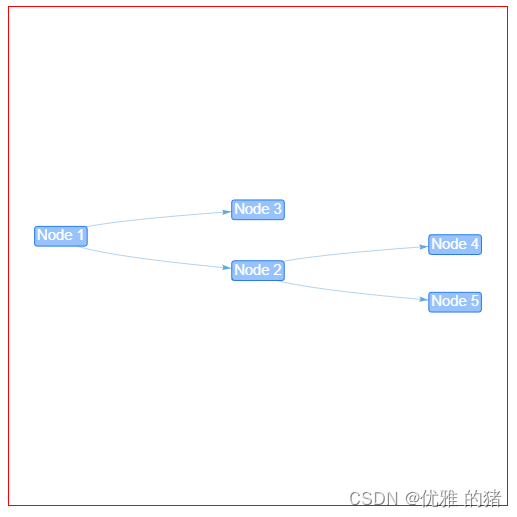
























 4818
4818











 被折叠的 条评论
为什么被折叠?
被折叠的 条评论
为什么被折叠?










