学习来源:b站尚硅谷大数据Hadoop3.x

一、 Hadoop入门
1.1 概述

Hadoop:分布式系统基础架构,主要解决数据存储和海量数据的分析计算问题

HDFS:分布式存储
Mapreduce:分布式计算




1.2 组成

HDFS架构概述(数据存储)


YARN架构概述(资源调度)


ResourceManager主要作用:
1)处理客户端请求;2)监控NodeManager;3)启动或监控ApplicationMaster;4)资源的分配与调度。
NodeManager主要作用:
1)管理每个节点上的资源;2)处理来自ResourceManager的命令;3)处理来自ApplicationMaster的命令。
ApplicationMaster(AM)的主要作用:
1)负责数据切分;2)为应用程序申请资格;3),任务的监控与容错。
Container的主要作用:容器,里面封装了任务运行所需要的资源,如内存、CPU、磁盘、网络等
MapReduce概述(计算)
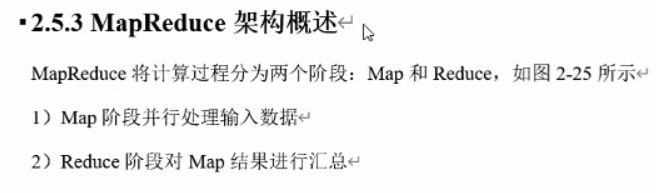

三者之间关系

1.3 大数据生态体系


1.4 Hadoop运行环境搭建
1.安装虚拟机VMware
3.安装linux(CentOS7)
4.虚拟机环境准备
进入root用户
su root
在root用户下,修改IP地址
5安装Xshell远程访问工具
6.虚拟机的准备
7.虚拟机克隆
8.JDK安装
9.hadoop安装
1.5 本地运行模式



1.6scp命令:数据完全拷贝



1.7rsync命令:远程同步(拷贝差异的内容)

1.8xsync命令:集群分发

常见面试题




二、HDFS
2.1HDFS概述




2.2HDFS组成架构


2.3文件块大小


2.4HDFS的Shell操作
2.5HDFS的API
package com.djw.hdfs;
import org.apache.hadoop.conf.Configuration;
import org.apache.hadoop.fs.*;
import org.apache.kerby.config.Conf;
import org.junit.After;
import org.junit.Before;
import org.junit.Test;
import java.io.IOException;
import java.net.URI;
import java.net.URISyntaxException;
import java.util.ArrayList;
import java.util.Arrays;
public class HdfsClient {
private FileSystem fileSystem;
@Before
public void init() throws URISyntaxException, IOException, InterruptedException {
//连接的集群nn地址
URI uri = new URI("hdfs://hadoop102:8020");
//创建一个配置文件
Configuration configuration = new Configuration();
configuration.set("dfs.replication","2");
//用户
String user="djw";
//获取客户端对象
fileSystem = FileSystem.get(uri, configuration,user);
}
@After
public void close() throws IOException {
//关闭资源
fileSystem.close();
}
@Test
public void testmkdir() throws URISyntaxException, IOException, InterruptedException {
//创建一个文件夹
fileSystem.mkdirs(new Path("/xiyou/huaguoshan1"));
}
//文件上传
@Test
public void testput() throws IOException {
//参数解读:参数一表示删除原数据,参数二表示是否允许覆盖,参数三表示原路径,参数四表示目的地路径
fileSystem.copyFromLocalFile(false,true,new Path("E:\\BaiduWangPan\\sunwukong.txt"),
new Path("hdfs://hadoop102/xiyou/huaguoshan"));
}
//文件下载
@Test
public void testget() throws IOException {
//参数解读:参数一:是否删除原数据,参数二:原文件路径HDFS,参数三:目标地址路径windows,参数四:是否进行本地校验
fileSystem.copyToLocalFile(false,new Path("hdfs://hadoop102/xiyou/huaguoshan"),
new Path("E:\\BaiduWangPan\\sunwukong1"),true);
}
//删除
@Test
public void testRm() throws IOException {
//删除文件
//参数解读:参数一:要删除的路径;参数二:是否递归删除
fileSystem.delete(new Path("hdfs://hadoop102/xiyou/huaguoshan1/"),false);
//删除空目录
fileSystem.delete(new Path("hdfs://hadoop102/xiyou/"),false);
//删除非空目录
fileSystem.delete(new Path("/jinguo"),true);
}
//文件的更名和移动
@Test
public void testmv() throws IOException {
//1.对文件名称的修改
//参数一:原文件路径,参数二:目标文件路径
fileSystem.rename(new Path("/wcinput/word.txt"),new Path("/wcinput/djw.txt"));
//2.对目录名的修改
fileSystem.rename(new Path("/wcinput"),new Path("/input"));
//3.对文件的移动和更名
fileSystem.rename(new Path("/input/djw.txt"),new Path("/cls.txt"));
}
//获取文件详细信息
@Test
public void fileDetail() throws IOException {
//获取所有文件信息
RemoteIterator<LocatedFileStatus> listFiles = fileSystem.listFiles(new Path("/"), true);
//遍历文件
while (listFiles.hasNext()) {
LocatedFileStatus next = listFiles.next();
System.out.println("======"+next.getPath()+"=====");
System.out.println(next.getPermission());
System.out.println(next.getOwner());
System.out.println(next.getGroup());
System.out.println(next.getLen());
System.out.println(next.getModificationTime());
System.out.println(next.getReplication());
System.out.println(next.getBlockSize());
System.out.println(next.getPath().getName());
//获取块信息
BlockLocation[] blockLocations = next.getBlockLocations();
System.out.println(Arrays.toString(blockLocations));
}
}
//判断文件夹还是文件
@Test
public void testFile() throws IOException {
FileStatus[] fileStatuses = fileSystem.listStatus(new Path("/"));
for (FileStatus fileStatus : fileStatuses) {
if (fileStatus.isFile()) {
System.out.println("文件:"+fileStatus.getPath().getName());
}else {
System.out.println("目录:"+fileStatus.getPath().getName());
}
}
}
}
三、MapReduce
3.1MapReduce编程规范























 1万+
1万+











 被折叠的 条评论
为什么被折叠?
被折叠的 条评论
为什么被折叠?








