学校计算机图形学的课程实验,第一次尝试OpenGL,实现大概花了8个小时(主要花在找各种bug上了)
作业需求:
- 三角形区域的扫描转换。设计函数ScanTriangle(int x1, int y1, int x2, int y2, int x3, int y3, int c1[], int c2[], int c3[])能在指定窗口中对由三个顶点(x1, y1), (x2, y2), (x3, y3)构成的三角形进行扫描转换,并按照如下颜色计算方法,将三角形区域的像素绘制出来。
- 数组c1, c2, c3分别存放顶点(x1, y1), (x2, y2), (x3, y3)的RGB颜色, 数组中每个颜色的取值再0-255之间;
- 三角形边上的颜色用两个短点的颜色作线性插值得到;
- 对与三角形内部点p=(px, py),计算直线y = py与三角形的两条边的交点i1, i2, p的颜色由 i1, i2的颜色线性插值得到
- 可以采用简化的活性表算法对三角形进行光栅化。
实现效果:
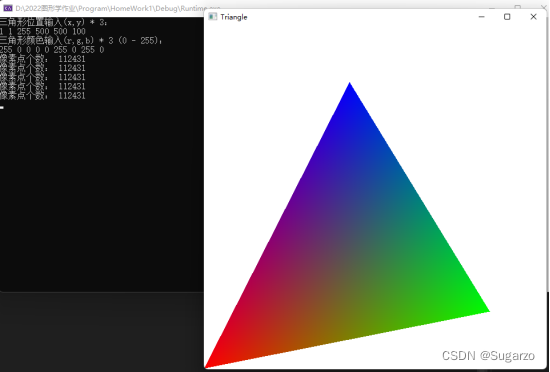
设计思路
因为本次实验题目要求是三角形的光栅化,所以一些循环次数和点的个数限制成3个,修改成n个变成正常的多边形扫描转换也是可以的。
首先定义一些基础的数据结构,例如点、边、颜色的struct
struct Color3
{
float r;
float g;
float b;
Color3(float r = 0, float g = 0, float b = 0)
{
this->r = r;
this->g = g;
this->b = b;
}
};
struct Vector2
{
int x;
int y;
Vector2(int _initX = 0, int _initY = 0)
{
x = _initX;
y = _initY;
}
Color3* color = nullptr;
};
//三角形的边
Vector2 trianglePoints[3];
Color3 triangleColor[3];然后是边表的结构,在多边形扫描转换算法中,一个边的数据结构存了4个信息ymax,x,dx,*next
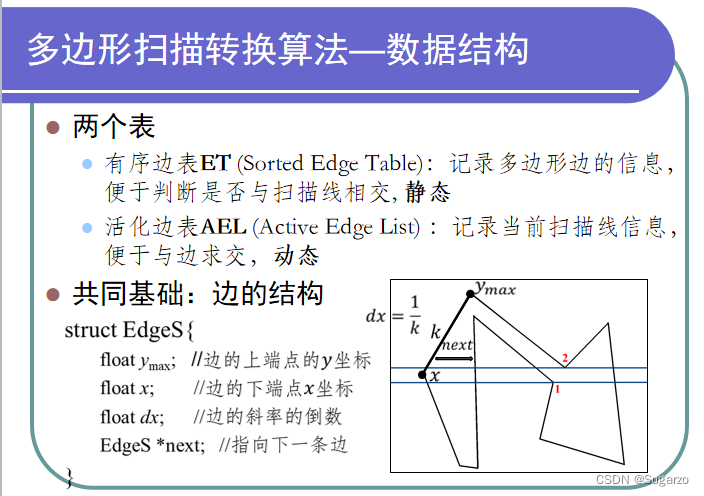
typedef struct XET
{
float ymax;
float x;
float dx;
XET* next;
XET(float _ymax,float _x,float _dx)
{
x = _x;
dx = _dx;
ymax = _ymax;
next = nullptr;
}
XET():XET(0,0,0) {};
Vector2* pos1 = nullptr;
Vector2* pos2 = nullptr;
};这里下边用到了Vector2的指针,是为了方便记录两个点的位置,方便后面的计算颜色的线性插值(不影响活性边表算法的光栅化过程)除了数据结构中的四个成员变量,边表存储还利用了桶排序的思想存储了其他数据,下标为ymin
const int YMIN = 0;
const int YMAX = 600;
//ET 有序边表(ET)-桶分类,窗口像素600*600,第一个指针是空的头节点,不使用
XET ET[YMAX];
XET* AET = nullptr;首先是静态边表的建立,静态边表只会在算法过程中执行一次,利用桶的思想,将对应的数据添加到对应数组下表即可。
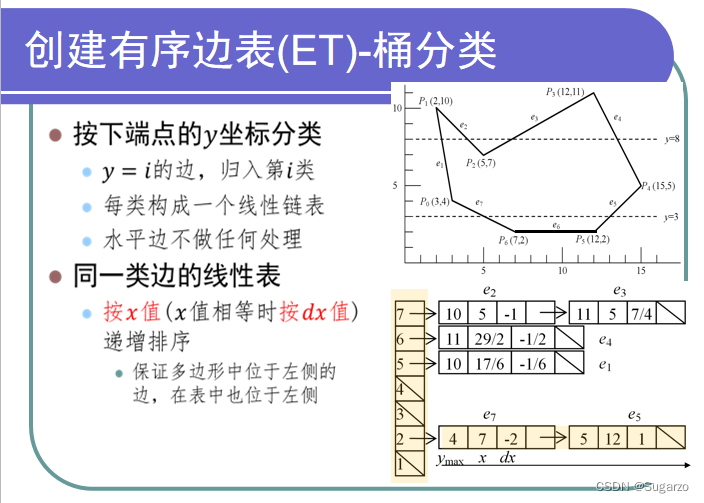
void RegisterET()
{
//min(trianglePoints[0].y,trianglePoints[1].y)
//构建静态边表,遍历所有点,这里直接从第二个点开始
for (int i = 1; i < 3; i++)
{
//选出左下角的那个点
Vector2* minPos = nullptr;
Vector2* maxPos = nullptr;
if (trianglePoints[i - 1].y <= trianglePoints[i].y)
{
minPos = &trianglePoints[i - 1];
maxPos = &trianglePoints[i];
}
else
{
minPos = &trianglePoints[i];
maxPos = &trianglePoints[i - 1];
}
XET* et = new XET(maxPos->y, minPos->x, float(maxPos->x - minPos->x) / (maxPos->y - minPos->y));
et->next = nullptr;
XET* thisPtr = &ET[minPos->y];
//比较x和dx,递增插入
while (thisPtr->next != nullptr)
{
if (thisPtr->next->x > et->x)
break;
else if (thisPtr->next->x == et->x && thisPtr->next->dx > et->dx)
break;
thisPtr = thisPtr->next;
}
//插入
et->next = thisPtr->next;
thisPtr->next = et;
//关联节点
et->pos1 = minPos;
et->pos2 = maxPos;
//首位闭环
if (i == 2)
{
//选出左下角的那个点
Vector2* minPos = nullptr;
Vector2* maxPos = nullptr;
if (trianglePoints[0].y <= trianglePoints[i].y)
{
minPos = &trianglePoints[0];
maxPos = &trianglePoints[i];
}
else
{
minPos = &trianglePoints[i];
maxPos = &trianglePoints[0];
}
XET* et = new XET(maxPos->y, minPos->x, float(maxPos->x - minPos->x) / (maxPos->y - minPos->y));
et->next = nullptr;
XET* thisPtr = &ET[minPos->y];
//比较x和dx,递增插入
while (thisPtr->next != nullptr)
{
if (thisPtr->next->x > et->x)
break;
else if (thisPtr->next->x == et->x && thisPtr->next->dx > et->dx)
break;
thisPtr = thisPtr->next;
}
//插入
et->next = thisPtr->next;
thisPtr->next = et;
et->pos1 = minPos;
et->pos2 = maxPos;
}
}
}接着就是活性边表的建立了,y=0到最高点y轴以此遍历循环,动态更新活性边表中AET的值,虽然AET中和静态的ET用的是同一个struct,但是里面的x还是不同的。一个是xmin,一个是当前轴的currx,这里可以用相加dx计算即可(这就是图形学中的利用前后数据的连贯性优化计算的方法了)。代码流程如下:

/// <summary>
/// 三角形光栅化
/// </summary>
void RasterizationTriangle()
{
// attributes
glClearColor(1, 1, 1, 1);
//设置绘制窗口颜色为白色
glClearColor(1.0,1.0, 1.0,1.0);
glClear(GL_COLOR_BUFFER_BIT);
glColor3f(1, 0, 0);
// set up viewing
glMatrixMode(GL_PROJECTION);
glLoadIdentity();
gluOrtho2D(0.0, 600.0, 0.0, 600.0);
glMatrixMode(GL_MODELVIEW);
glBegin(GL_POINTS);
//glColor3f(1, 0, 0);
int count = 0;
//AET扫描
for (int y = YMIN; y < YMAX; y++)
{
//更新AET中的x值
if (AET != nullptr)
{
XET* headET = new XET();
headET->next = AET;
XET* p1 = headET;
while (p1->next != nullptr)
{
p1->next->x += p1->next->dx; //更新AET中的x值
//如果已经超出了扫描线
if (p1->next->ymax < y)
{
auto gc = p1->next;
p1->next = p1->next->next;
//标记该节点应该被抹除
if (gc == AET)
{
AET = AET->next;
}
delete gc;
}
p1 = p1->next; //步进
if (p1 == nullptr)
break;
}
delete headET;
}
//将ET[y]加入AET,并排序
if (ET[y].next != nullptr)
{
XET* p2 = ET[y].next;
//遍历这里的静态边表
while (p2 != nullptr)
{
XET* et = new XET(*p2);
//这里深复制完要把next的东西抹掉
et->next = nullptr;
//插入活性边表
XET* thisPtr = AET;
//比较x和dx,递增插入
while (thisPtr != nullptr && thisPtr->next != nullptr)
{
//找到第一个x大于它的值,保证升序
if (thisPtr->next->x > et->x)
break;
else if (thisPtr->next->x == et->x && thisPtr->next->dx > et->dx)
break;
thisPtr = thisPtr->next;
}
//插入
if (thisPtr == nullptr)
{
AET = thisPtr = et;
}
else
{
et->next = thisPtr->next;
thisPtr->next = et;
}
p2 = p2->next;
}
}
//根据AET填充区间
if (AET != nullptr)
{
XET* p1 = AET;
while (p1 != nullptr && p1->next != nullptr)
{
for (int x = p1->x; x <= p1->next->x; x++)
{
Color3 c = GetPixelColor(x, y, p1,p1->next);
glColor3f(c.r, c.g, c.b);
//glColor3f(1,0, 0);
GLfloat p[3] = { x, y, 0.0 };
glVertex3fv(p);
count++;
}
p1 = p1->next;
p1 = p1->next;
}
}
}
std::cout << "像素点个数: " << count << "\n";
glEnd();
glFlush();
}最后是颜色插值计算,这里根据y轴在上下两个点之间计算出比例t(0-1),x轴方向也是同理,然后再lerp(a,b) = (1-t)* a + t * b的思想的思想就可以了,不过写出来挺麻烦的(好想像C#一下直接Vector3.Lerp啊,自己写确实麻烦)
Color3 GetPixelColor(int x, int y,const XET* left,const XET* right)
{
//计算插值
Vector2* ymax = left->pos1->y > left->pos2->y ? left->pos1 : left->pos2;
Vector2* ymin = left->pos1->y <= left->pos2->y ? left->pos1 : left->pos2;
float t = float(ymax->y - y) / (ymax->y - ymin->y);
Color3 leftC = Color3(ymax->color->r * (1 - t) + ymin->color->r * t,
ymax->color->g * (1 - t) + ymin->color->g * t,
ymax->color->b * (1 - t) + ymin->color->b * t);
ymax = right->pos1->y > right->pos2->y ? right->pos1 : right->pos2;
ymin = right->pos1->y <= right->pos2->y ? right->pos1 : right->pos2;
t = float(ymax->y - y) / (ymax->y - ymin->y);
Color3 rightC = Color3(ymax->color->r * (1 - t) + ymin->color->r * t,
ymax->color->g * (1 - t) + ymin->color->g * t,
ymax->color->b * (1 - t) + ymin->color->b * t);
if (left->x == right->x)
return rightC;
t = float(right->x - x) / (right->x - left->x);
return Color3(rightC.r * (1 - t) + leftC.r * t,
rightC.g * (1 - t) + leftC.g * t,
rightC.b * (1 - t) + leftC.b * t);
}
一个彩色渐变三角形就实现了.
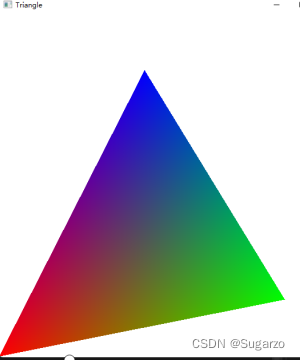
完整代码
已知缺陷:代码无法处理斜率为0或者正无穷的情况(没做除0的特殊判断),可以自行修改一下,受限于实验时间,有些地方执行效率还待优化。
#include <GL/glut.h>
#include<queue>
#include <iostream>
#include<cmath>
//1 1 255 500 500 100 255 0 0 0 0 255 0 255 0
const int YMIN = 0;
const int YMAX = 600;
struct Color3
{
float r;
float g;
float b;
Color3(float r = 0, float g = 0, float b = 0)
{
this->r = r;
this->g = g;
this->b = b;
}
};
struct Vector2
{
int x;
int y;
Vector2(int _initX = 0, int _initY = 0)
{
x = _initX;
y = _initY;
}
Color3* color = nullptr;
};
#pragma region T3
//简易活性边表实现
typedef struct XET
{
float ymax;
float x;
float dx;
XET* next;
XET(float _ymax,float _x,float _dx)
{
x = _x;
dx = _dx;
ymax = _ymax;
next = nullptr;
}
XET():XET(0,0,0) {};
Vector2* pos1 = nullptr;
Vector2* pos2 = nullptr;
};
//ET 有序边表(ET)-桶分类,窗口像素600*600,第一个指针是空的头节点,不使用
XET ET[YMAX];
XET* AET = nullptr;
Vector2 trianglePoints[3];
Color3 triangleColor[3];
///ReadInputPosition
void InPutPosition()
{
std::cout << "三角形位置输入(x,y) * 3:\n";
std::cout << "可用测试数据: 1 1 255 500 500 100\n";
std::cin >> trianglePoints[0].x
>> trianglePoints[0].y
>> trianglePoints[1].x
>> trianglePoints[1].y
>> trianglePoints[2].x
>> trianglePoints[2].y;
for (int i = 0; i < 3; i++)
{
trianglePoints[i].x = std::max(0, trianglePoints[i].x);
trianglePoints[i].x = std::min(600, trianglePoints[i].x);
trianglePoints[i].y = std::max(0, trianglePoints[i].y);
trianglePoints[i].y = std::min(600, trianglePoints[i].y);
}
}
///ReadInputPosition
void InPutColor()
{
std::cout << "三角形颜色输入(r,g,b) * 3 (0 - 255):\n";
std::cout << "可用测试数据: 255 0 0 0 0 255 0 255 0\n";
std::cin >> triangleColor[0].r
>> triangleColor[0].g
>> triangleColor[0].b
>> triangleColor[1].r
>> triangleColor[1].g
>> triangleColor[1].b
>> triangleColor[2].r
>> triangleColor[2].g
>> triangleColor[2].b;
for (int i = 0; i < 3; i++)
{
triangleColor[i].r = std::min(255.0f, triangleColor[i].r) / 255.0;
triangleColor[i].g = std::min(255.0f, triangleColor[i].g) / 255.0;
triangleColor[i].b = std::min(255.0f, triangleColor[i].b) / 255.0;
triangleColor[i].r = std::max(0.0f, triangleColor[i].r);
triangleColor[i].g = std::max(0.0f, triangleColor[i].g);
triangleColor[i].b = std::max(0.0f, triangleColor[i].b);
trianglePoints[i].color = &triangleColor[i];
}
}
void RegisterET()
{
//min(trianglePoints[0].y,trianglePoints[1].y)
//构建静态边表,遍历所有点,这里直接从第二个点开始
for (int i = 1; i < 3; i++)
{
//选出左下角的那个点
Vector2* minPos = nullptr;
Vector2* maxPos = nullptr;
if (trianglePoints[i - 1].y <= trianglePoints[i].y)
{
minPos = &trianglePoints[i - 1];
maxPos = &trianglePoints[i];
}
else
{
minPos = &trianglePoints[i];
maxPos = &trianglePoints[i - 1];
}
XET* et = new XET(maxPos->y, minPos->x, float(maxPos->x - minPos->x) / (maxPos->y - minPos->y));
et->next = nullptr;
XET* thisPtr = &ET[minPos->y];
//比较x和dx,递增插入
while (thisPtr->next != nullptr)
{
if (thisPtr->next->x > et->x)
break;
else if (thisPtr->next->x == et->x && thisPtr->next->dx > et->dx)
break;
thisPtr = thisPtr->next;
}
//插入
et->next = thisPtr->next;
thisPtr->next = et;
//关联节点
et->pos1 = minPos;
et->pos2 = maxPos;
//首位闭环
if (i == 2)
{
//选出左下角的那个点
Vector2* minPos = nullptr;
Vector2* maxPos = nullptr;
if (trianglePoints[0].y <= trianglePoints[i].y)
{
minPos = &trianglePoints[0];
maxPos = &trianglePoints[i];
}
else
{
minPos = &trianglePoints[i];
maxPos = &trianglePoints[0];
}
XET* et = new XET(maxPos->y, minPos->x, float(maxPos->x - minPos->x) / (maxPos->y - minPos->y));
et->next = nullptr;
XET* thisPtr = &ET[minPos->y];
//比较x和dx,递增插入
while (thisPtr->next != nullptr)
{
if (thisPtr->next->x > et->x)
break;
else if (thisPtr->next->x == et->x && thisPtr->next->dx > et->dx)
break;
thisPtr = thisPtr->next;
}
//插入
et->next = thisPtr->next;
thisPtr->next = et;
et->pos1 = minPos;
et->pos2 = maxPos;
}
}
}
Color3 GetPixelColor(int x, int y,const XET* left,const XET* right)
{
//计算插值
Vector2* ymax = left->pos1->y > left->pos2->y ? left->pos1 : left->pos2;
Vector2* ymin = left->pos1->y <= left->pos2->y ? left->pos1 : left->pos2;
float t = float(ymax->y - y) / (ymax->y - ymin->y);
Color3 leftC = Color3(ymax->color->r * (1 - t) + ymin->color->r * t,
ymax->color->g * (1 - t) + ymin->color->g * t,
ymax->color->b * (1 - t) + ymin->color->b * t);
ymax = right->pos1->y > right->pos2->y ? right->pos1 : right->pos2;
ymin = right->pos1->y <= right->pos2->y ? right->pos1 : right->pos2;
t = float(ymax->y - y) / (ymax->y - ymin->y);
Color3 rightC = Color3(ymax->color->r * (1 - t) + ymin->color->r * t,
ymax->color->g * (1 - t) + ymin->color->g * t,
ymax->color->b * (1 - t) + ymin->color->b * t);
if (left->x == right->x)
return rightC;
t = float(right->x - x) / (right->x - left->x);
return Color3(rightC.r * (1 - t) + leftC.r * t,
rightC.g * (1 - t) + leftC.g * t,
rightC.b * (1 - t) + leftC.b * t);
}
/// <summary>
/// 三角形光栅化
/// </summary>
void RasterizationTriangle()
{
// attributes
glClearColor(1, 1, 1, 1);
//设置绘制窗口颜色为白色
glClearColor(1.0,1.0, 1.0,1.0);
glClear(GL_COLOR_BUFFER_BIT);
glColor3f(1, 0, 0);
// set up viewing
glMatrixMode(GL_PROJECTION);
glLoadIdentity();
gluOrtho2D(0.0, 600.0, 0.0, 600.0);
glMatrixMode(GL_MODELVIEW);
glBegin(GL_POINTS);
//glColor3f(1, 0, 0);
int count = 0;
//AET扫描
for (int y = YMIN; y < YMAX; y++)
{
//更新AET中的x值
if (AET != nullptr)
{
XET* headET = new XET();
headET->next = AET;
XET* p1 = headET;
while (p1->next != nullptr)
{
p1->next->x += p1->next->dx; //更新AET中的x值
//如果已经超出了扫描线
if (p1->next->ymax < y)
{
auto gc = p1->next;
p1->next = p1->next->next;
//标记该节点应该被抹除
if (gc == AET)
{
AET = AET->next;
}
delete gc;
}
p1 = p1->next; //步进
if (p1 == nullptr)
break;
}
delete headET;
}
//将ET[y]加入AET,并排序
if (ET[y].next != nullptr)
{
XET* p2 = ET[y].next;
//遍历这里的静态边表
while (p2 != nullptr)
{
XET* et = new XET(*p2);
//这里深复制完要把next的东西抹掉
et->next = nullptr;
//插入活性边表
XET* thisPtr = AET;
//比较x和dx,递增插入
while (thisPtr != nullptr && thisPtr->next != nullptr)
{
//找到第一个x大于它的值,保证升序
if (thisPtr->next->x > et->x)
break;
else if (thisPtr->next->x == et->x && thisPtr->next->dx > et->dx)
break;
thisPtr = thisPtr->next;
}
//插入
if (thisPtr == nullptr)
{
AET = thisPtr = et;
}
else
{
et->next = thisPtr->next;
thisPtr->next = et;
}
p2 = p2->next;
}
}
//根据AET填充区间
if (AET != nullptr)
{
XET* p1 = AET;
while (p1 != nullptr && p1->next != nullptr)
{
for (int x = p1->x; x <= p1->next->x; x++)
{
Color3 c = GetPixelColor(x, y, p1,p1->next);
glColor3f(c.r, c.g, c.b);
//glColor3f(1,0, 0);
GLfloat p[3] = { x, y, 0.0 };
glVertex3fv(p);
count++;
}
p1 = p1->next;
p1 = p1->next;
}
}
}
std::cout << "像素点个数: " << count << "\n";
glEnd();
glFlush();
}
#pragma endregion
void main(int argc, char** argv)
{
glutInit(&argc, argv);
glutInitDisplayMode(GLUT_SINGLE | GLUT_RGB);
glutInitWindowSize(600, 600);
glutInitWindowPosition(50, 50);
glutCreateWindow("Triangle");
InPutPosition();
InPutColor();
RegisterET();
glutDisplayFunc(RasterizationTriangle);
glutMainLoop();
}






















 5056
5056











 被折叠的 条评论
为什么被折叠?
被折叠的 条评论
为什么被折叠?








