QT实现实时跟随鼠标绘制彩色线条
鼠标按下时执行画图,如图效果:
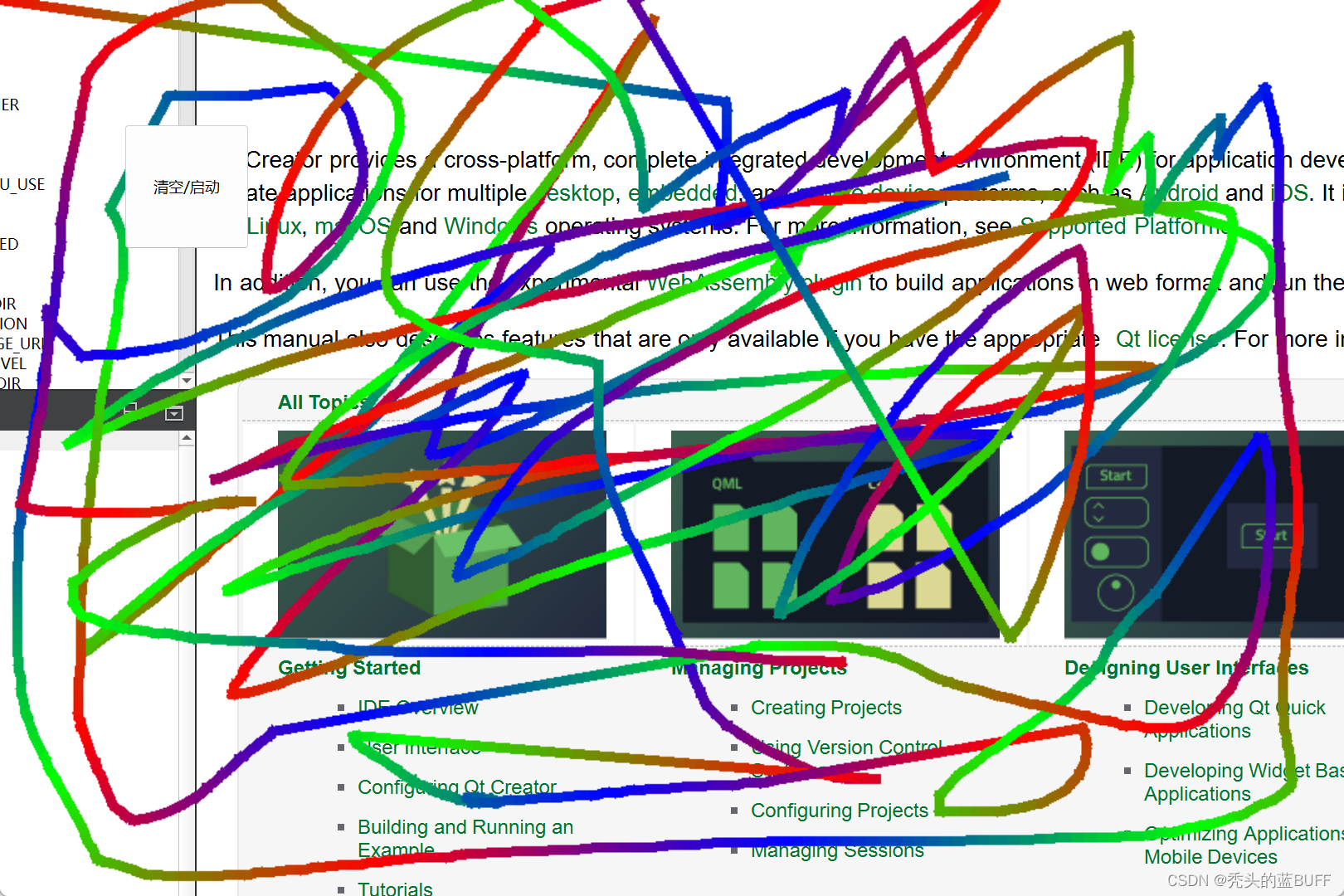
开发环境QT6.5 MSVC2019 windows
实现难点:只用QPainter的drawPath方法只能绘制单色的线条,绘制彩色线条参考的代码:彩色线条,并且项目的GPU、CPU分配有限,不能占用太多。
实现原理,通过继承QOpenGLWidget调用paintGL的GPU绘图,避免大量绘图占用CPU的问题,在实时计算时放入单独的线程中执行,定时刷新页面数据,同时运用双缓冲机制绘图,保证界面不会卡顿。
核心代码如下:
class MyCalculator : public QObject
{
Q_OBJECT
public:
MyCalculator()
{
annotationPath.clear();
oldPath.clear();
img=QImage(1,100,QImage::Format_ARGB32);
QPainter imgp(&img);
QLinearGradient gradient = QLinearGradient(QPointF(0,0),QPointF(0,100));
gradient.setColorAt(0,Qt::red);
gradient.setColorAt(0.333,Qt::green);
gradient.setColorAt(0.666,Qt::blue);
gradient.setColorAt(1,Qt::red);
imgp.fillRect(img.rect(),gradient);
pixmap = QPixmap(1080,720);
pixmap.fill (Qt :: transparent);
state=true;
}
void setPath(QPainterPath p)
{
QMutexLocker lock(&mutexs);
annotationPath=p;
};
QPixmap getImage()
{
return pixmap;
}
void killThread()
{
state=false;
}
public slots:
void calculate()
{
while(state)
{
QThread::msleep(10);
QMutexLocker lock(&mutexs);
if(annotationPath.length() == 0)
{
QThread::msleep(10);
continue;
}
// qDebug()<<"算法开始计算"<<QTime::currentTime();
//颜色表,先绘制到img,再根据坐标取颜色值
//根据路径长度和分片长度来取路径百分比坐标和颜色
//注意:pointAtPercent比较耗时
auto first=annotationPath;
double len = first.length();
int step = 10;
int index=oldPath.length();
pt1 =first.pointAtPercent(index/len);
QPointF pt2=pt1;
QPainter painter(&pixmap);
QPen pen;
pen.setColor(Qt::red);
pen.setWidth(8);
for(int i = index ;i<len;i+=step)
{
pt1=pt2;
int i2 = i+step;
//根据分片长度获取两端的坐标
pt2=first.pointAtPercent(i2<len?(i2/len):1.0); //获取百分比的点,i2如果>len的长度说明到达了顶点
//两点距离过长说明是到了另一段子路径上
//那就往前找当前子路径的末尾
while(QVector2D(pt1).distanceToPoint(QVector2D(pt2))>step+1){ //两点间距
i2--;
pt2=first.pointAtPercent(i2<len?(i2/len):1.0);
}
//从颜色表取对应的颜色值
QColor color2=img.pixelColor(0,((i+step)/step+0)%100);
pen.setColor(color2);
painter.setPen(pen); //CPU
painter.drawLine(pt1,pt2); //性能
if(!list.contains(SBrushPointF(color2,pt1,pt2)))
{
list<<SBrushPointF(color2,pt1,pt2);
}
else
{
continue;
}
//根据两端颜色设置渐变,然后填充该分片
//下一个子路径的端点
if(i2!=i+step){
i2++;
pt2=first.pointAtPercent(i2<len?(i2/len):1.0);
}
}
qDebug()<<"绘制结束"<<QTime::currentTime()<<first.length()<<list.size();
oldPath=annotationPath;
annotationPath.clear();
emit finished(pixmap);
}
}
signals:
void finished(QPixmap);
void endExit();
public:
QPainterPath annotationPath; //标注路径
QPainterPath oldPath;
QList<SBrushPointF> list;
QMutex mutexs;
QImage img;
QPointF pt1;
QPixmap pixmap;
std::atomic_bool state;
};
thread = new QThread();
// 创建计算对象
calculator = new MyCalculator();
// 将计算对象移动到子线程中
calculator->moveToThread(thread);
// 连接信号和槽
connect(thread, &QThread::started, calculator, &MyCalculator::calculate);
connect(calculator, &MyCalculator::finished, this, &MainWindow::onCalculateFinish,Qt::QueuedConnection);
// 启动子线程
thread->start();
void MainWindow::paintGL()
{
glClear(GL_COLOR_BUFFER_BIT | GL_DEPTH_BUFFER_BIT);
glClearColor(0, 0, 0, 0);
QPainter painter(this);
painter.setRenderHint(QPainter::SmoothPixmapTransform, true);
painter.drawPixmap(0,0,pixmap);
}
完整代码见链接:[下载链接](https://download.csdn.net/download/m0_52215787/88561856)





















 6618
6618











 被折叠的 条评论
为什么被折叠?
被折叠的 条评论
为什么被折叠?








