SSM配置与注解开发对比
Spring与Mybatis整合
配置文件开发
创建数据库表
SET FOREIGN_KEY_CHECKS=0;
-- ----------------------------
-- Table structure for `tb_user`
-- ----------------------------
DROP TABLE IF EXISTS `tb_user`;
CREATE TABLE `tb_user` (
`id` int NOT NULL AUTO_INCREMENT,
`username` varchar(20) DEFAULT NULL,
`password` varchar(32) DEFAULT NULL,
PRIMARY KEY (`id`),
UNIQUE KEY `username` (`username`)
) ENGINE=InnoDB AUTO_INCREMENT=8 DEFAULT CHARSET=utf8mb4 COLLATE=utf8mb4_0900_ai_ci;
-- ----------------------------
-- Records of tb_user
-- ----------------------------
INSERT INTO `tb_user` VALUES ('2', '小小红', '234');
INSERT INTO `tb_user` VALUES ('3', 'www', '123');
INSERT INTO `tb_user` VALUES ('4', 'OOO', '123');
INSERT INTO `tb_user` VALUES ('5', 'XM', '123');
INSERT INTO `tb_user` VALUES ('6', '小红', '234');
实体类
package com.xxxIt.pojo;
public class User {
private Integer id; //建议在编程的时候使用Integer不一int,int不能为空,在处理业务时候会报错
private String username;
private String password;
@Override
public String toString() {
return "User{" +
"id=" + id +
", userName='" + username + '\'' +
", password='" + password + '\'' +
'}';
}
public Integer getId() {
return id;
}
public void setId(Integer id) {
this.id = id;
}
public String getUserName() {
return username;
}
public void setUserName(String username) {
this.username = username;
}
public String getPassword() {
return password;
}
public void setPassword(String password) {
this.password = password;
}
}
导包
数据库→数据源→操作工具(mybatis,spring-jdbc,spring-mybatis)→spring-context
<dependencies>
<dependency>
<groupId>mysql</groupId>
<artifactId>mysql-connector-java</artifactId>
<version>5.1.47</version>
</dependency>
<dependency>
<groupId>com.alibaba</groupId>
<artifactId>druid</artifactId>
<version>1.1.16</version>
</dependency>
<dependency>
<groupId>org.mybatis</groupId>
<artifactId>mybatis</artifactId>
<version>3.5.6</version>
</dependency>
<dependency>
<groupId>org.springframework</groupId>
<artifactId>spring-jdbc</artifactId>
<version>5.2.10.RELEASE</version>
</dependency>
<dependency>
<groupId>org.mybatis</groupId>
<artifactId>mybatis-spring</artifactId>
<version>2.0.2</version>
</dependency>
<dependency>
<groupId>org.springframework</groupId>
<artifactId>spring-context</artifactId>
<version>5.2.10.RELEASE</version>
</dependency>
</dependencies>
配置文件
jdbc.properties
jdbc.driver = com.mysql.jdbc.Driver
jdbc.url = mysql:jdbc://127.0.0.1:3306/db1?SSL=false
jdbc.username = root
jdbc.password = root
mybatis-config.xml
可以把所有配置都写到ApplicationContext里,但是为了看出这是一个mybatis项目,保留这个文件,并将类型别名,日志之类写在该文件
<?xml version="1.0" encoding="UTF-8" ?>
<!DOCTYPE configuration
PUBLIC "-//mybatis.org//DTD Config 3.0//EN"
"http://mybatis.org/dtd/mybatis-3-config.dtd">
<configuration>
<typeAliases>
<package name="com.xxxIt.pojo.User"/> <!--别名管理-->
</typeAliases>
<!-- <environments default="development">-->
<!-- <environment id="development">-->
<!-- <transactionManager type="JDBC"/> 事务管理器:后面交给Spring容器作为bean管理-->
<!-- <dataSource type="POOLED"> 数据库连接池:后面交给Spring容器作为bean管理-->
<!-- <property name="driver" value="${driver}"/>-->
<!-- <property name="url" value="${url}"/>-->
<!-- <property name="username" value="${username}"/>-->
<!-- <property name="password" value="${password}"/>-->
<!-- </dataSource>-->
<!-- </environment>-->
<!-- </environments>-->
<mappers>
<mapper class="com.xxxIt.dao.UserMapper"/>
</mappers>
</configuration>
SpringConfig

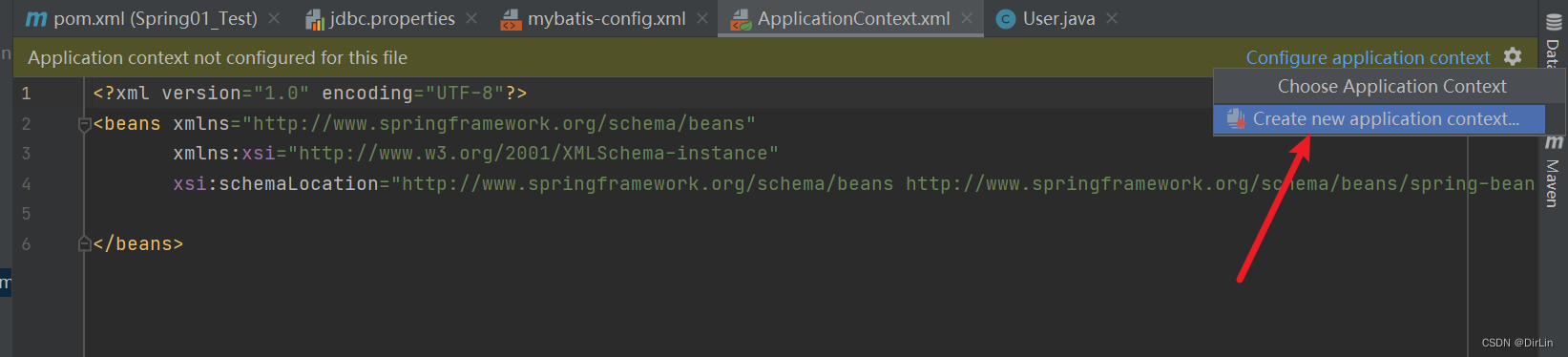
<?xml version="1.0" encoding="UTF-8"?>
<beans xmlns="http://www.springframework.org/schema/beans"
xmlns:xsi="http://www.w3.org/2001/XMLSchema-instance"
xmlns:context="http://www.springframework.org/schema/context"
xsi:schemaLocation="http://www.springframework.org/schema/beans
http://www.springframework.org/schema/beans/spring-beans.xsd
http://www.springframework.org/schema/context
http://www.springframework.org/schema/context/spring-context.xsd">
<!--导入配置文件-->
<context:property-placeholder location="classpath:jdbc.properties"/>
<!--数据库连接池-->
<bean id="DataSource" class="com.alibaba.druid.pool.DruidDataSource">
<property name="driverClassName" value="${jdbc.driver}"/>
<property name="url" value="${jdbc.url}"/>
<property name="username" value="${jdbc.username}"/>
<property name="password" value="${jdbc.password}"/>
</bean>
<!--sqlSessionFactory创建-->
<bean id="sqlSessionFactory" class="org.mybatis.spring.SqlSessionFactoryBean">
<property name="dataSource" ref="DataSource"/>
<!--导入mybatis-config配置,这样可以分开配,更好的维护,根据个人喜爱-->
<property name="configLocation" value="mybatis-config.xml"/>
<!-- <property name="mapperLocations" value="classpath:com/xxxIt/mapper/*.xml"/>-->
</bean>
<!--可以使用 SqlSessionFactory 作为构造方法的参数来创建 SqlSessionTemplate 对象(可看作Session)-->
<bean id="sqlSession" class="org.mybatis.spring.SqlSessionTemplate">
<constructor-arg name="sqlSessionFactory" ref="sqlSessionFactory"/>
</bean>
<!--把UserMapper注册为bean-->
<bean id="UserMapper" class="com.xxxIt.dao.UserMapperImpl">
<property name="sqlSessionTemplate" ref="sqlSession"/>
</bean>
<!--把service注册为Bean,自动装配UserMapper-->
<bean id="UserService" class="com.xxxIt.service.Impl.UserServiceImpl" autowire="byType"/>
</beans>
以上这基本应该对应javaweb里面的
mybatis-config.xml
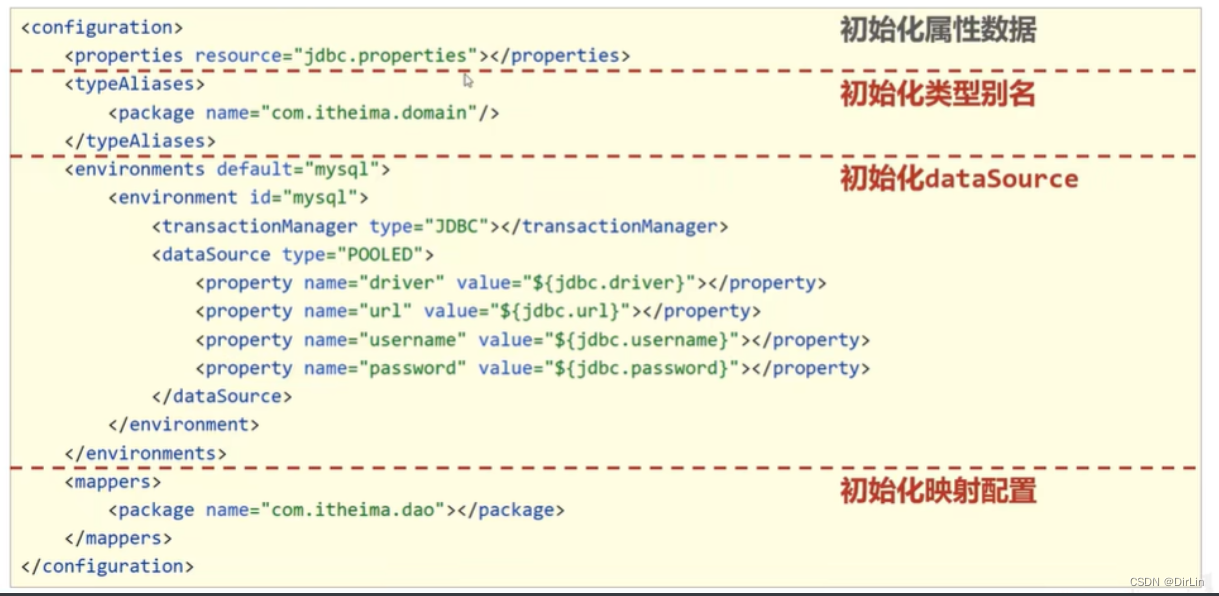
servlet文件
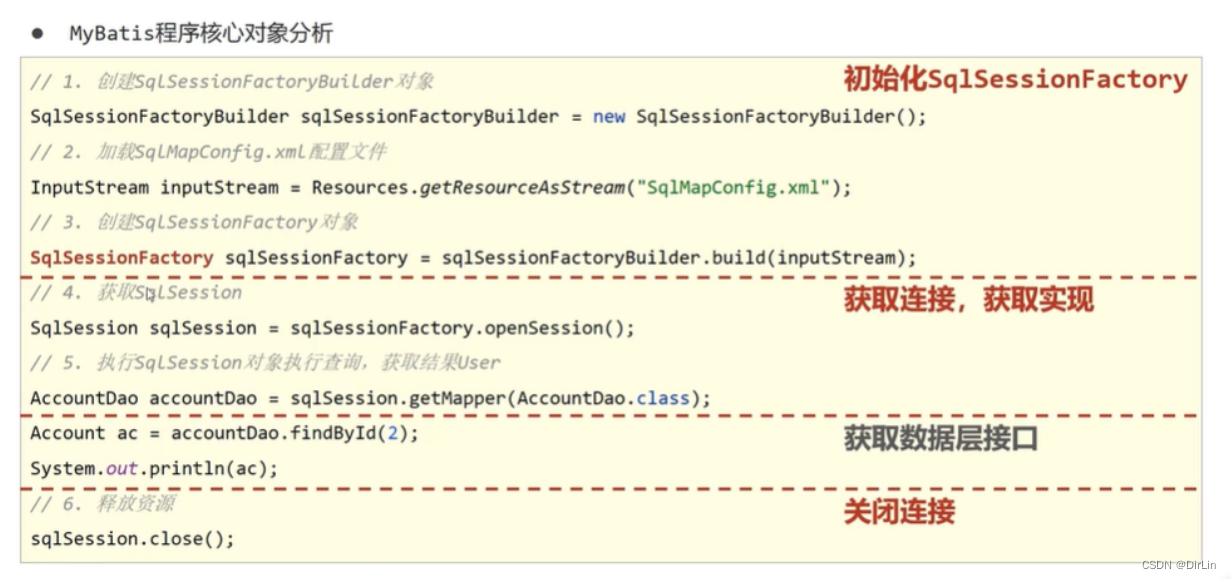
Dao数据层编写(使用mapper代理开发)
UserMapper接口
package com.xxxIt.dao;
import com.xxxIt.pojo.User;
import org.apache.ibatis.annotations.Select;
public interface UserMapper {
@Select("select * from tb_user where id = #{id}")
public User selectById(Integer id); //Integer可以为空
}
UserMapper实现类
mybatis创建工厂,获取sqlSession,在配置文件里面写了,获取mapper获取dao方法在dao实现层实现
package com.xxxIt.dao;
import com.xxxIt.pojo.User;
import org.mybatis.spring.SqlSessionTemplate;
public class UserMapperImpl implements UserMapper{
// 提供set方法让Spring注入
// 所有在servlet的获取sqlSession都在这做
private SqlSessionTemplate sqlSession;
public void setSqlSessionTemplate(SqlSessionTemplate sqlSession) {
this.sqlSession = sqlSession;
}
@Override
public User selectById(Integer id) {
UserMapper userMapper = sqlSession.getMapper(UserMapper.class);
return userMapper.selectById(id);
}
}
service业务层
service接口
package com.xxxIt.service;
import com.xxxIt.pojo.User;
public interface UserService {
public User selectById(Integer id);
}
service实现类
package com.xxxIt.service.Impl;
import com.xxxIt.dao.UserMapper;
import com.xxxIt.pojo.User;
import com.xxxIt.service.UserService;
public class UserServiceImpl implements UserService {
// 提供set方法让Spring注入
// 所有在servlet的获取sqlSession都在这做
private UserMapper userMapper;
public void setUserMapper(UserMapper userMapper) {
this.userMapper = userMapper;
}
@Override
public User selectById(Integer id) {
System.out.println(userMapper.selectById(2));
return null;
}
}
编写测试类
package com.xxxIt.daoTest;
import com.xxxIt.dao.UserMapper;
import com.xxxIt.service.UserService;
import org.springframework.context.ApplicationContext;
import org.springframework.context.support.ClassPathXmlApplicationContext;
public class UserTest {
public static void main(String[] args) {
//ApplicationContext
ApplicationContext ctx = new ClassPathXmlApplicationContext("applicationContext.xml");
// 业务层测试
// UserService userService = ctx.getBean("UserService", UserService.class);
// System.out.println(userService.selectById(2));
//数据层测试
UserMapper userMapper = ctx.getBean("UserMapper", UserMapper.class);
System.out.println(userMapper.selectById(2));
}
}
注解开发
创建数据库表,实体类,导包,jdbc.properties与上面相同
项目骨架
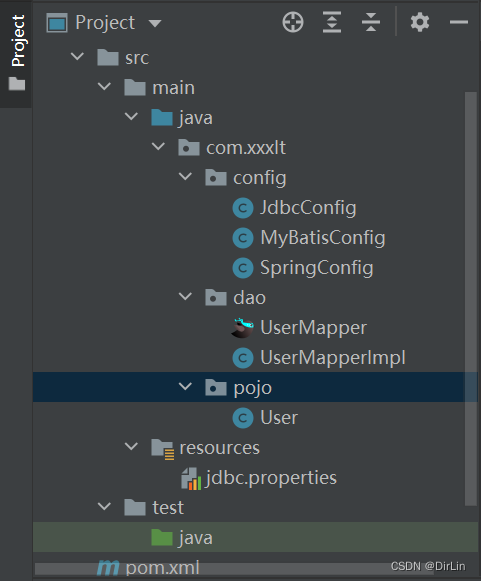
配置类
SpringConfig
package com.xxxIt.config;
import org.springframework.context.annotation.ComponentScan;
import org.springframework.context.annotation.Configuration;
import org.springframework.context.annotation.Import;
import org.springframework.context.annotation.PropertySource;
@Configuration //设置为Spring配置类
@ComponentScan("com.xxxIt") //扫描bean
@PropertySource("classpath:jdbc.properties") //导入properties文件资源
@Import({JdbcConfig.class, MyBatisConfig.class}) //导入其他配置文件
public class SpringConfig {
}
JdbcConfig
与配置整合MyBatis不同的是,数据库连接池和sqlSessionFactory是在jdbc配置类和mybatis类配置,而配置开发是在mybatis配置文件编写
package com.xxxIt.config;
import com.alibaba.druid.pool.DruidDataSource;
import org.springframework.beans.factory.annotation.Value;
import org.springframework.context.annotation.Bean;
import javax.sql.DataSource;
public class JdbcConfig {
@Value("${jdbc.driver}") //普通常量注入
private String driver;
@Value("${jdbc.url}")
private String url;
@Value("${jdbc.username}")
private String username;
@Value("${jdbc.password}")
private String password;
// 第三方对象注册为bean
@Bean
public DataSource dataSource(){
DruidDataSource dataSource = new DruidDataSource();
dataSource.setDriverClassName(driver);
dataSource.setUrl(url);
dataSource.setUsername(username);
dataSource.setPassword(password);
return dataSource;
}
}
MyBatisConfig
package com.xxxIt.config;
import org.mybatis.spring.SqlSessionFactoryBean;
import org.mybatis.spring.mapper.MapperScannerConfigurer;
import org.springframework.context.annotation.Bean;
import javax.sql.DataSource;
public class MyBatisConfig {
@Bean
public SqlSessionFactoryBean sqlSessionFactoryBean(DataSource dataSource){
SqlSessionFactoryBean Ssfb = new SqlSessionFactoryBean();
Ssfb.setTypeAliasesPackage("com.xxxIt.pojo.User"); //别名
Ssfb.setDataSource(dataSource);
return Ssfb;
}
// mapper对象也设置为bean
@Bean
public MapperScannerConfigurer mapperScannerConfigurer(){
MapperScannerConfigurer Msc = new MapperScannerConfigurer();
Msc.setBasePackage("com.xxxIt.dao");
return Msc;
}
}
Dao实现类省略
Service业务层
Service接口
package com.xxxIt.service;
import com.xxxIt.pojo.User;
public interface UserService {
/**
* 查询单个用户
* @param id
* @return
*/
public User selectById(Integer id);
}
Service实现类
package com.xxxIt.service.Impl;
import com.xxxIt.dao.UserMapper;
import com.xxxIt.pojo.User;
import com.xxxIt.service.UserService;
import org.springframework.beans.factory.annotation.Autowired;
import org.springframework.stereotype.Service;
@Service("UserService")
public class UserServiceImpl implements UserService {
@Autowired //自动装配
private UserMapper userMapper; //自动装配替代了数据层的实现类
@Override
public User selectById(Integer id) {
User user = userMapper.selectById(id);
return user;
}
}
编写测试类
package com.xxxIt.daoTest;
import com.xxxIt.config.SpringConfig;
import com.xxxIt.dao.UserMapper;
import com.xxxIt.service.UserService;
import org.springframework.context.ApplicationContext;
import org.springframework.context.annotation.AnnotationConfigApplicationContext;
public class Test {
public static void main(String[] args) {
ApplicationContext applicationContext = new AnnotationConfigApplicationContext(SpringConfig.class);
// UserService userService = applicationContext.getBean("UserService", UserService.class);
// System.out.println(userService.selectById(3));
UserMapper userMapper = applicationContext.getBean("UserMapper", UserMapper.class);
System.out.println(userMapper.selectById(3));
}
}
疑问
为什么用配置编写要写dao的实现类,而注解开发则不用,求大神告知





















 1139
1139











 被折叠的 条评论
为什么被折叠?
被折叠的 条评论
为什么被折叠?








