目录
1.效果图
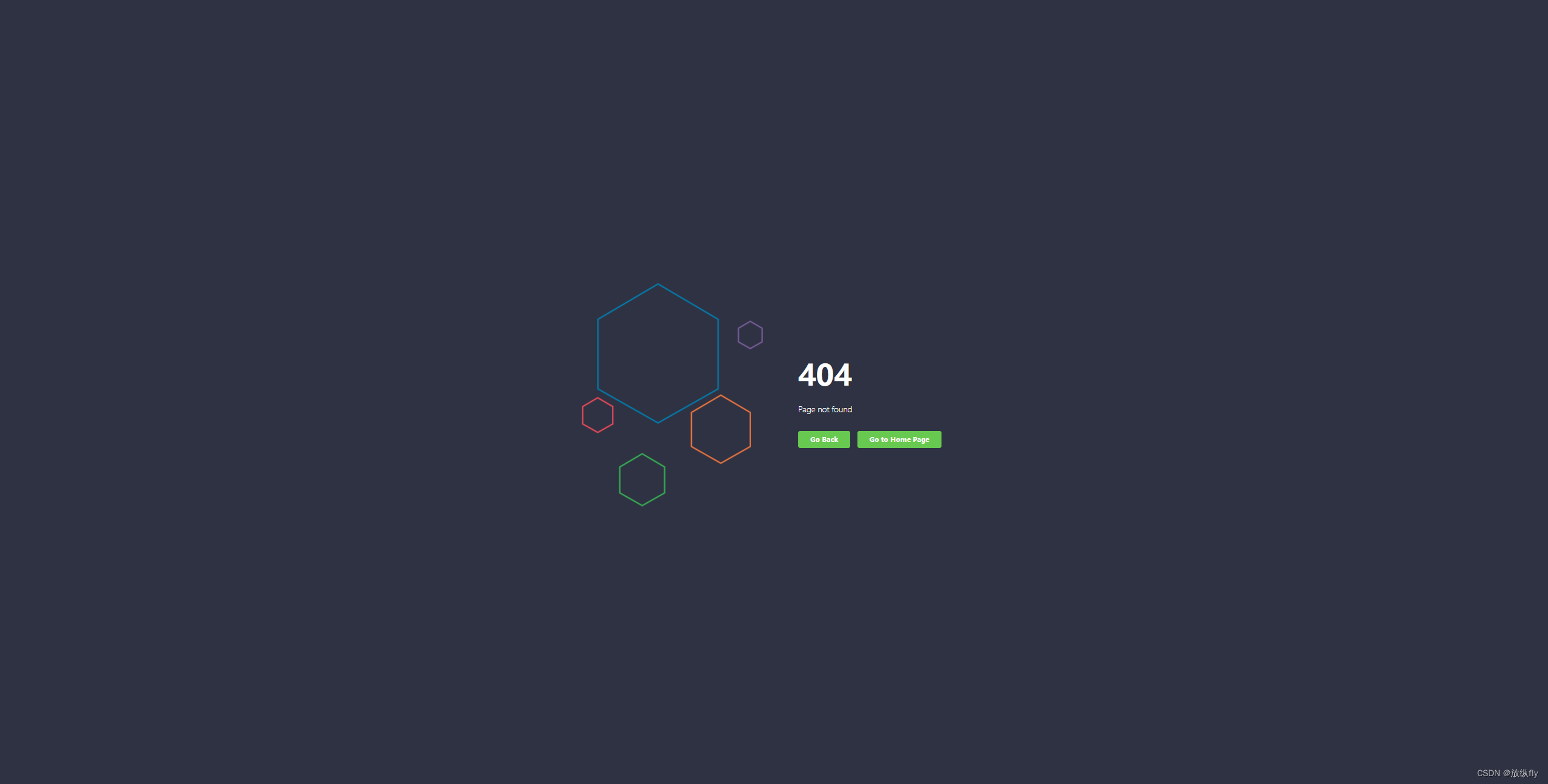
2.code
<!DOCTYPE html>
<html>
<head>
<meta charset="utf-8">
<title>404</title>
<style>
body {
background-color: #2F3242;
}
svg {
position: absolute;
top: 50%;
left: 50%;
margin-top: -250px;
margin-left: -400px;
}
.message-box {
height: 200px;
width: 380px;
position: absolute;
top: 50%;
left: 50%;
margin-top: -100px;
margin-left: 50px;
color: #FFF;
font-family: Roboto;
font-weight: 300;
}
.message-box h1 {
font-size: 60px;
line-height: 46px;
margin-bottom: 40px;
}
.buttons-con .action-link-wrap {
margin-top: 40px;
}
.buttons-con .action-link-wrap a {
background: #68c950;
padding: 8px 25px;
border-radius: 4px;
color: #FFF;
font-weight: bold;
font-size: 14px;
transition: all 0.3s linear;
cursor: pointer;
text-decoration: none;
margin-right: 10px
}
.buttons-con .action-link-wrap a:hover {
background: #5A5C6C;
color: #fff;
}
#Polygon-1,
#Polygon-2,
#Polygon-3,
#Polygon-4,
#Polygon-4,
#Polygon-5 {
animation: float 1s infinite ease-in-out alternate;
}
#Polygon-2 {
animation-delay: .2s;
}
#Polygon-3 {
animation-delay: .4s;
}
#Polygon-4 {
animation-delay: .6s;
}
#Polygon-5 {
animation-delay: .8s;
}
@keyframes float {
100% {
transform: translateY(20px);
}
}
@media (max-width: 450px) {
svg {
position: absolute;
top: 50%;
left: 50%;
margin-top: -250px;
margin-left: -190px;
}
.message-box {
top: 50%;
left: 50%;
margin-top: -100px;
margin-left: -190px;
text-align: center;
}
}
</style>
</head>
<body>
<svg width="380px" height="500px" viewBox="0 0 837 1045" version="1.1">
<g id="Page-1" stroke="none" stroke-width="1" fill="none" fill-rule="evenodd" sketch:type="MSPage">
<path d="M353,9 L626.664028,170 L626.664028,487 L353,642 L79.3359724,487 L79.3359724,170 L353,9 Z" id="Polygon-1"
stroke="#007FB2" stroke-width="6" sketch:type="MSShapeGroup"></path>
<path d="M78.5,529 L147,569.186414 L147,648.311216 L78.5,687 L10,648.311216 L10,569.186414 L78.5,529 Z"
id="Polygon-2" stroke="#EF4A5B" stroke-width="6" sketch:type="MSShapeGroup"></path>
<path d="M773,186 L827,217.538705 L827,279.636651 L773,310 L719,279.636651 L719,217.538705 L773,186 Z"
id="Polygon-3" stroke="#795D9C" stroke-width="6" sketch:type="MSShapeGroup"></path>
<path d="M639,529 L773,607.846761 L773,763.091627 L639,839 L505,763.091627 L505,607.846761 L639,529 Z"
id="Polygon-4" stroke="#F2773F" stroke-width="6" sketch:type="MSShapeGroup"></path>
<path d="M281,801 L383,861.025276 L383,979.21169 L281,1037 L179,979.21169 L179,861.025276 L281,801 Z"
id="Polygon-5" stroke="#36B455" stroke-width="6" sketch:type="MSShapeGroup"></path>
</g>
</svg>
<div class="message-box">
<h1>404</h1>
<p>Page not found</p>
<div class="buttons-con">
<div class="action-link-wrap">
<a onclick="history.back(-1)" class="link-button link-back-button">Go Back</a>
<a href="index/" class="link-button">Go to Home Page</a>
</div>
</div>
</div>
</body>
</html>3.使用
给html中的a标签添加地址
<a href="#" class="link-button">Go to Home Page</a>





















 5982
5982











 被折叠的 条评论
为什么被折叠?
被折叠的 条评论
为什么被折叠?








