解析-xpath
xpath
xpath使用:
注意:提前安装xpath插件
(1) 打开chrome浏览器
(2) 点击右上角小圆点
(3)更多工具
(4) 扩展程序
(5)拖拽xpath插件到扩展程序中
(6)如果crx文件失效,需要将后缀修改zip
(7)再次拖拽
(8) 关闭浏览器重新打开
(9) ctrl + shift + x
(10) 出现小黑框
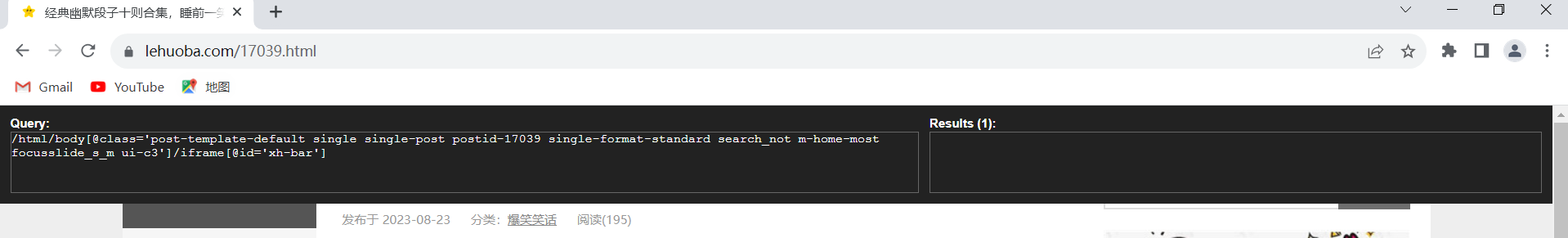
1.安装xml库
pip install lxml -i https://pypi.douban.com/simple
2.导入1xml.etree
from lxml import etree
3.etree .parse() 解析本地文件
html_tree = etree.parse( 'xx.html')
4.etree .HTML() 服务器响应文件
html_tree = etree.HTML(response.read().decode( 'utf-8')
5.html_tree.xpath(xpath路径)
xpath基本语法:
1.路径查询
//: 查找所有子孙节点,不考虑层级关系
/ : 找直接子节点
2.谓词查询
//div[@id]
//div[@id="maincontent"]
3.属性查询
//@class
4.模糊查询
//div[contains(@id,"he")]
//div[starts-with(@id,"he")]
5.内容查询
//div/h1/text()
6.逻辑运算
//div[@id="head" and @class="s down"]
//title ! //price
from lxml import etree
# xpath解析本地文件
tree = etree.parse('spider_解析_xpath的基本使用.html')
# tree.xpath('xpath路径')
# 查找ul下面的li
# li_list = tree.xpath('//body/ul/li/text()')
# 查找所有有id属性的li标签
# text()获取标签中的内容
# li_list = tree.xpath('//ul/li[@id]/text()')
# 查找id为1的li标签 注意引号问题
# li_list = tree.xpath('//ul/li[@id="l1"]/text()')
# 查找id为l1的li标签的class的属性值
# li = tree.xpath('//ul/li[@id="l1"]/@class')
# 查找id中包含l的li标签
# li_list = tree.xpath('//ul/li[contains(@id, "l")]/text()')
# 查找id的值以l开头的li标签
# li_list = tree.xpath('//ul/li[starts-with(@id, "l")]/text()')
# 查找id为l1和class为c1的li标签
# li_list = tree.xpath('//ul/li[@id="l1" and @class="c1"]/text()')
li_list = tree.xpath('//ul/li[@id="l1"]/text() | //ul/li[@id="l2"]/text()')
# 判断列表的长度
print(li_list)
print(len(li_list))
xpath获取百度网站的百度一下四个字
import urllib.request
url = "https://www.baidu.com/"
headers = {
'User-Agent': 'Mozilla/5.0 (Windows NT 10.0; Win64; x64) AppleWebKit/537.36 (KHTML, like Gecko) Chrome/116.0.0.0 Safari/537.36'
}
request = urllib.request.Request(url=url, headers=headers)
response = urllib.request.urlopen(request)
content = response.read().decode('utf-8')
# 解析网页源码 获取想要的数据
from lxml import etree
# 解析服务器响应的文件
tree = etree.HTML(content)
# 获取想要的数据 xpath的返回值是一个列表类型的数据
result = tree.xpath('//*[@id="su"]/@value')[0]
print(result)
爬取站长素材网的风景图片
代码如下:
import urllib.request
from lxml import etree
# https://img.ivsky.com/tupian/renwutupian/ 第一页
# https://img.ivsky.com/tupian/renwutupian/index_2.html
# https://img.ivsky.com/tupian/renwutupian/index_3.html
def create_request(page):
if page == 1:
url = 'https://sc.chinaz.com/tupian/fengjing.html '
else:
url = 'https://sc.chinaz.com/tupian/fengjing_' + str(page) + '.html'
headers = {
'User-Agent': 'Mozilla/5.0 (Windows NT 10.0; Win64; x64) AppleWebKit/537.36 (KHTML, like Gecko) Chrome/116.0.0.0 Safari/537.36'
}
request = urllib.request.Request(url=url, headers=headers)
return request
def get_content(request):
response = urllib.request.urlopen(request)
content = response.read().decode('utf-8')
return content
def download(content):
tree = etree.HTML(content)
name_list = tree.xpath('//div[@class="container"]//img/@alt')
src_list = tree.xpath('//div[@class="container"]//img/@data-original')
for i in range(len(name_list)):
name = name_list[i]
src = src_list[i]
url = 'https:' + src
urllib.request.urlretrieve(url=url, filename='./fengjing/' + name + '.png')
if __name__ == '__main__':
start_page = int(input('请输入开始的页数:'))
end_page = int(input('请输入结束的页数:'))
for page in range(start_page, end_page+1):
request = create_request(page)
content = get_content(request)
download(content)
e(start_page, end_page+1):
request = create_request(page)
content = get_content(request)
download(content)






















 320
320











 被折叠的 条评论
为什么被折叠?
被折叠的 条评论
为什么被折叠?








