原文链接:
https://mp.weixin.qq.com/s/BoKOEKzmJmHqVtgYBZyp-w
项目总体结构
项目总体上包含一个Maven父工程,实体类模块、工具类模块、用户微服务、商品微服务和订单微服务都以Maven子模块的形式存在,项目总体结果如下所示。
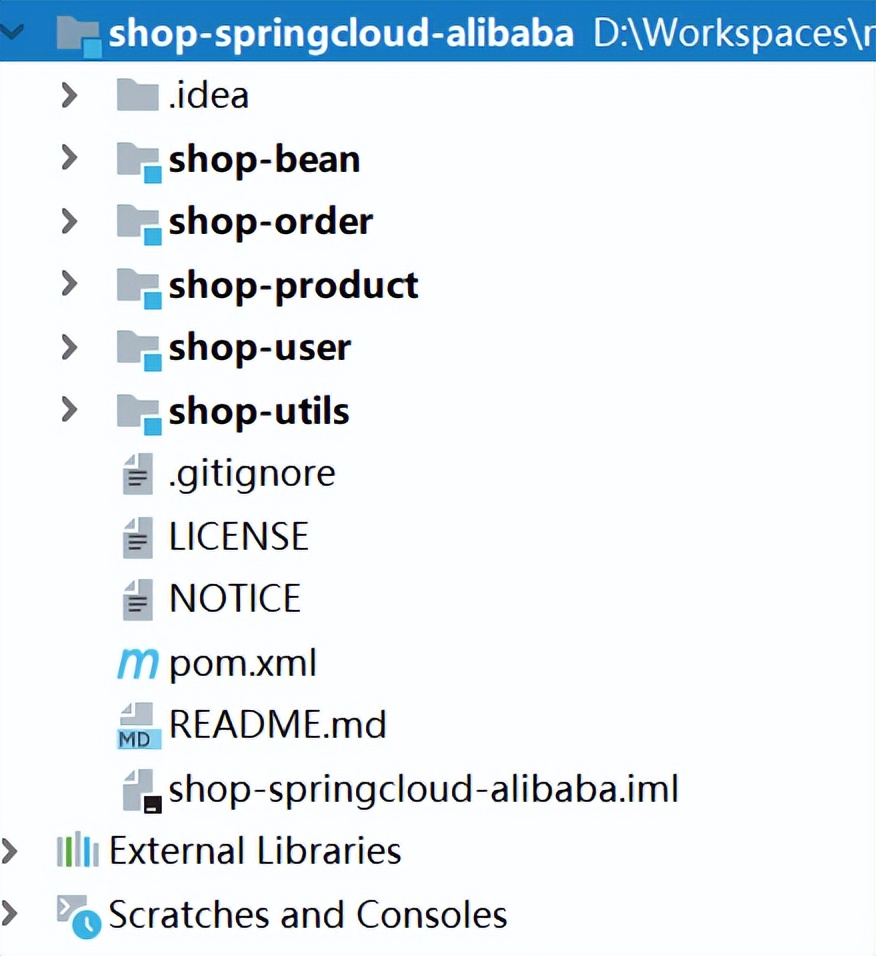
其中每个部分的含义如下所示。
其中各模块的说明如下所示:
- shop-springcloud-alibaba:Maven父工程。
- shop-bean:各服务都会使用的JavaBean模块,包含实体类、Dto、Vo等JavaBean。
- shop-utils:各服务都会使用的工具类模块。
- shop-order:订单微服务,监听的端口为8080。
- shop-product:商品微服务,监听的端口为8070。
- shop-user:用户微服务,监听的端口为8060。
创建Maven父工程
这里,我使用的开发环境是大家都比较熟悉的IDEA,关于IDEA的使用,这里我就不再赘述了,如果有对IDEA的使用不太熟悉的小伙伴,那就自行百度或者谷歌吧,今天我们先重点撸源码。
在IDEA中创建Maven工程,名称为shop-springcloud-alibaba,创建后在项目的pom.xml文件中添加StringBoot与SpringCloud alibaba相关的配置,如下所示。
<parent>
<groupId>org.springframework.boot</groupId>
<artifactId>spring-boot-starter-parent</artifactId>
<version>2.2.6.RELEASE</version>
</parent>
<properties>
<java.version>1.8</java.version>
<project.build.sourceEncoding>UTF-8</project.build.sourceEncoding>
<spring-cloud.version>Greenwich.RELEASE</spring-cloud.version>
<spring-cloud-alibaba.version>2.1.0.RELEASE</spring-cloud-alibaba.version>
<logback.version>1.1.7</logback.version>
<slf4j.version>1.7.21</slf4j.version>
<common.logging>1.2</common.logging>
<fastjson.version>1.2.51</fastjson.version>
<mybatis.version>3.4.6</mybatis.version>
<mybatis.plus.version>3.4.1</mybatis.plus.version>
<mysql.jdbc.version>8.0.19</mysql.jdbc.version>
<druid.version>1.1.10</druid.version>
</properties>
<dependencyManagement>
<dependencies>
<dependency>
<groupId>org.springframework.cloud</groupId>
<artifactId>spring-cloud-dependencies</artifactId>
<version>${spring-cloud.version}</version>
<type>pom</type>
<scope>import</scope>
</dependency>
<dependency>
<groupId>com.alibaba.cloud</groupId>
<artifactId>spring-cloud-alibaba-dependencies</artifactId>
<version>${spring-cloud-alibaba.version}</version>
<type>pom</type>
<scope>import</scope>
</dependency>
</dependencies>
</dependencyManagement>
创建工具类模块
在父工程下创建工具类模块shop-utils,作为整个项目的通用工具类模块。工具类模块的总体结构如下所示。
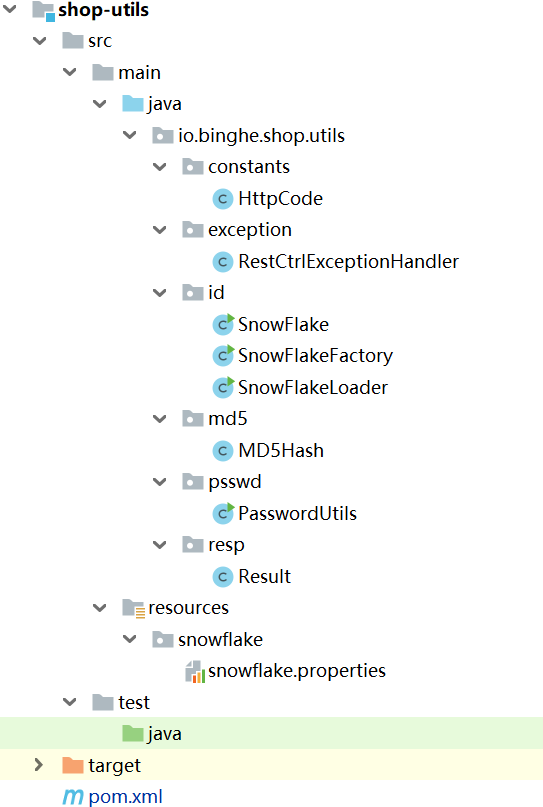
添加项目依赖
在shop-utils模块的pom.xml文件中添加项目依赖的一些类库,如下所示。
<dependencies>
<dependency>
<groupId>org.springframework.boot</groupId>
<artifactId>spring-boot-starter-web</artifactId>
</dependency>
<dependency>
<groupId>com.baomidou</groupId>
<artifactId>mybatis-plus-boot-starter</artifactId>
<version>3.4.1</version>
</dependency>
<dependency>
<groupId>mysql</groupId>
<artifactId>mysql-connector-java</artifactId>
<version>${mysql.jdbc.version}</version>
</dependency>
<dependency>
<groupId>com.alibaba</groupId>
<artifactId>druid</artifactId>
<version>${druid.version}</version>
</dependency>
<dependency>
<groupId>com.alibaba</groupId>
<artifactId>druid-spring-boot-starter</artifactId>
<version>${druid.version}</version>
</dependency>
<dependency>
<groupId>commons-logging</groupId>
<artifactId>commons-logging</artifactId>
<version>${common.logging}</version>
</dependency>
<!-- log -->
<dependency>
<groupId>org.slf4j</groupId>
<artifactId>slf4j-api</artifactId>
<version>${slf4j.version}</version>
</dependency>
<dependency>
<groupId>ch.qos.logback</groupId>
<artifactId>logback-classic</artifactId>
<version>${logback.version}</version>
</dependency>
<dependency>
<groupId>com.alibaba</groupId>
<artifactId>fastjson</artifactId>
<version>${fastjson.ve







 本文详细介绍了如何使用SpringCloud Alibaba进行实战开发,包括项目总体结构、创建Maven父工程、工具类模块与实体类模块的开发,以及核心类如HTTP状态码、全局异常捕获、MD5加密、数据响应类和分布式ID的实现。通过这些步骤,完成了项目的基础搭建和通用组件的编写。
本文详细介绍了如何使用SpringCloud Alibaba进行实战开发,包括项目总体结构、创建Maven父工程、工具类模块与实体类模块的开发,以及核心类如HTTP状态码、全局异常捕获、MD5加密、数据响应类和分布式ID的实现。通过这些步骤,完成了项目的基础搭建和通用组件的编写。
 最低0.47元/天 解锁文章
最低0.47元/天 解锁文章















 429
429











 被折叠的 条评论
为什么被折叠?
被折叠的 条评论
为什么被折叠?








