在此下载GitHub - pa7/heatmap.js: 🔥 JavaScript Library for HTML5 canvas based heatmaps
我是在es6 class类中使用(其他方法请查看原作者) 导入
const h337 = require("../../public/static/heatmap.js");生成画布
class heatmap {
//你的经纬度
latMin = 30.670043;
latMax = 30.685509;
lonMin = 104.135339;
lonMax = 104.160886;
max = 100;
width = 600;
height = 400;
canvas;
heat;
carHeat;
water;
constructor(options) {
this.viewer = options.viewer;
}
addHeatMap() {
//点的个数,你的和我不一样,注意修改
var len = 19;
var points = [];
//和value相关,value等于1的话,为max,则有红点
let _this = this;
var dataRaw = [];
var req = new XMLHttpRequest();
req.open("get", "heatmap.geojson");
req.send(null);
req.onload = function () {
var data = JSON.parse(req.responseText);
data.features.forEach((feature) => {
var point = {
lat: feature.geometry.coordinates[1],
lon: feature.geometry.coordinates[0],
//这里我再geojson中手动添加了coordinates[2],类似于z值
value: feature.geometry.coordinates[2],
};
dataRaw.push(point);
});
for (var i = 0; i < len; i++) {
var dataItem = dataRaw[i];
var point = {
x: Math.floor(
((dataItem.lon - _this.lonMin) / (_this.lonMax - _this.lonMin)) *
_this.width
),
//y和原博主不一样,解决偏移问题,方法来自原博主评论区
y: Math.floor(
_this.height -
((dataItem.lat - _this.latMin) / (_this.latMax - _this.latMin)) *
_this.height
),
value: Math.floor(dataItem.value),
};
_this.max = Math.max(_this.max, dataItem.value);
points.push(point);
}
var heatmapInstance = h337.create({
container: document.querySelector("#heatmap"),
});
var data = {
max: _this.max,
data: points,
};
//
heatmapInstance.setData(data);
_this.viewer._cesiumWidget._creditContainer.style.display = "none";
_this.canvas = document.getElementsByClassName("heatmap-canvas");
console.log(_this.canvas);
};
}以entitie形式添加热力图
因为我不想每次都创建画布,所以我分开写,点击按钮时执行移除和添加就行
(会出现问题,创建画布需要时间,若执行完addHeatmap马上执行addHeat会报错,自行解决)
addHeat() {
this.heat = this.viewer.entities.add({
name: "heatmap",
rectangle: {
coordinates: Cesium.Rectangle.fromDegrees(
this.lonMin,
this.latMin,
this.lonMax,
this.latMax
),
material: new Cesium.ImageMaterialProperty({
image: this.canvas[0],
transparent: true,
}),
},
});
console.log(this.canvas);
}
removeHeat() {
this.viewer.entities.remove(this.heat);
}效果图
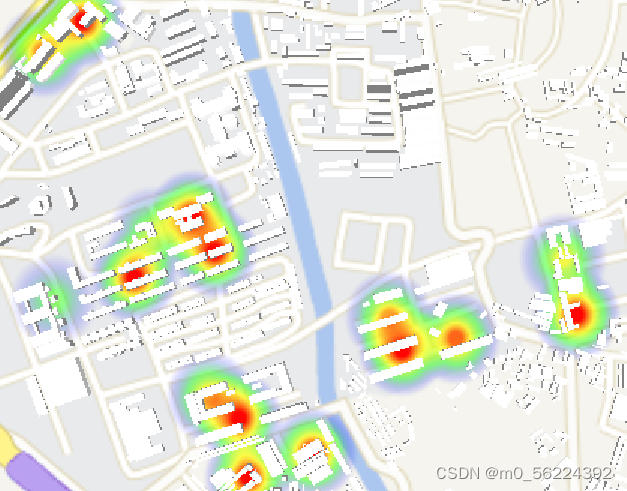
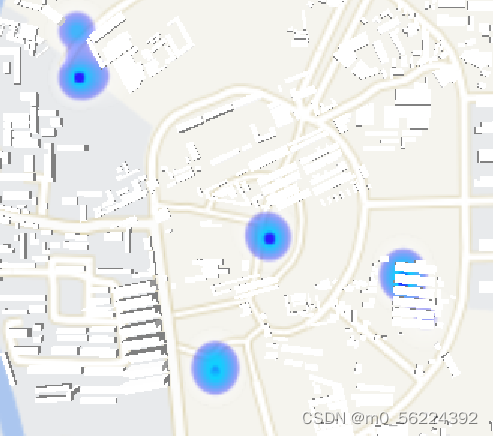
若要实现第二种,需要修改heatmap.js源码

13为半径,下方为颜色
记录遇到的坑,搞了一下午加晚上,先一直出现getcomputedstyle什么的报错,没解决,于是换了一种方法,有同学解决了可以告诉我,谢谢。
在qgis中打的点导出为geojson之后,明明改了坐标系为wgs84(大地坐标),导出后还是笛卡尔坐标,非常气恼,最后把打点的底层图层修改为了wgs84,再创建shp图层,才成功。
最后注意length的问题,注意加一或减一。
本人小白,有错请谅解,有问题尽量解答。




















 689
689











 被折叠的 条评论
为什么被折叠?
被折叠的 条评论
为什么被折叠?








