拢共分三步
1、引入依赖
<dependency>
<groupId>io.springfox</groupId>
<artifactId>springfox-boot-starter</artifactId>
<version>3.0.0</version>
</dependency>
<dependency>
<groupId>com.github.xiaoymin</groupId>
<artifactId>knife4j-spring-boot-starter</artifactId>
<version>3.0.2</version>
</dependency>2、写配置类
import org.springframework.context.annotation.Bean;
import org.springframework.context.annotation.Configuration;
import springfox.documentation.builders.ApiInfoBuilder;
import springfox.documentation.builders.PathSelectors;
import springfox.documentation.builders.RequestHandlerSelectors;
import springfox.documentation.service.ApiInfo;
import springfox.documentation.spi.DocumentationType;
import springfox.documentation.spring.web.plugins.Docket;
import springfox.documentation.swagger2.annotations.EnableSwagger2;
@EnableOpenApi
@Configuration
public class swaggerConfig {
//api接口包扫描路径
private static final String SWAGGER_SCAN_BASE_PACKAGE =
"com.cjh.srx.controller";
//当前接口文档的版本
private static final String VERSION = "1.1.1";
@Bean
public Docket createRestApi(){
return new Docket(DocumentationType.OAS_30)
.apiInfo(apiInfo())
.select()
//配置api(接口)所在包的路径
.apis(RequestHandlerSelectors.basePackage(SWAGGER_SCAN_BASE_PACKAGE))
//可以根据url路径设置哪些请求加入文档,忽略哪些请求
.paths(PathSelectors.any())
.build();
}
public ApiInfo apiInfo(){
return new ApiInfoBuilder()
.title("测试接口文档")//设置文档的标题
.description("测试接口文档的描述")//设置文档的描述
.version(VERSION)//设置文档的版本信息
//自己的域名
.termsOfServiceUrl("http://localhost:8989/")
.build();
}
}
3、在接口上添加注解
Swagger的一些注解:
@Api:修饰整个类,描述该Controller的作用
@ApiOperation:描述一个类的一个方法,或者说一个接口
@ApiParam:单个参数描述 @ApiModel:用对象来接收参数,用在实体类上
@ApiProperty:用对象接收参数时,描述对象的一个字段
@ApiResponse:HTTP响应其中1个部分的描述
@ApiResponses:HTTP响应整体描述
@ApiIgnore:使用该注解忽略这个API
@ApiError :发生错误返回的信息
@ApiImplicitParam:描述一个请求参数,可以配置参数的中文含义,还可以给参数设 置默认值
@ApiImplicitParams:描述由多个 @ApiImplicitParam 注解的参数组成的请求参数列 表
import com.cjh.srx.entity.BookInfo;
import com.cjh.srx.service.BookInfoService;
import io.swagger.annotations.Api;
import io.swagger.annotations.ApiOperation;
import org.springframework.beans.factory.annotation.Autowired;
import org.springframework.web.bind.annotation.GetMapping;
import org.springframework.web.bind.annotation.RequestMapping;
import org.springframework.web.bind.annotation.RestController;
import java.util.List;
@Api("书籍信息管理")
@RestController
public class BookInfoController {
@Autowired
private BookInfoService bookInfoService;
@ApiOperation("查询所有书籍")
@GetMapping("/info/all")
public List<BookInfo> getAllBookInfo(){
return bookInfoService.getAllBookInfo();
}
}
4、打开浏览器输入swagger默认网址就可以啦
换成自己的项目地址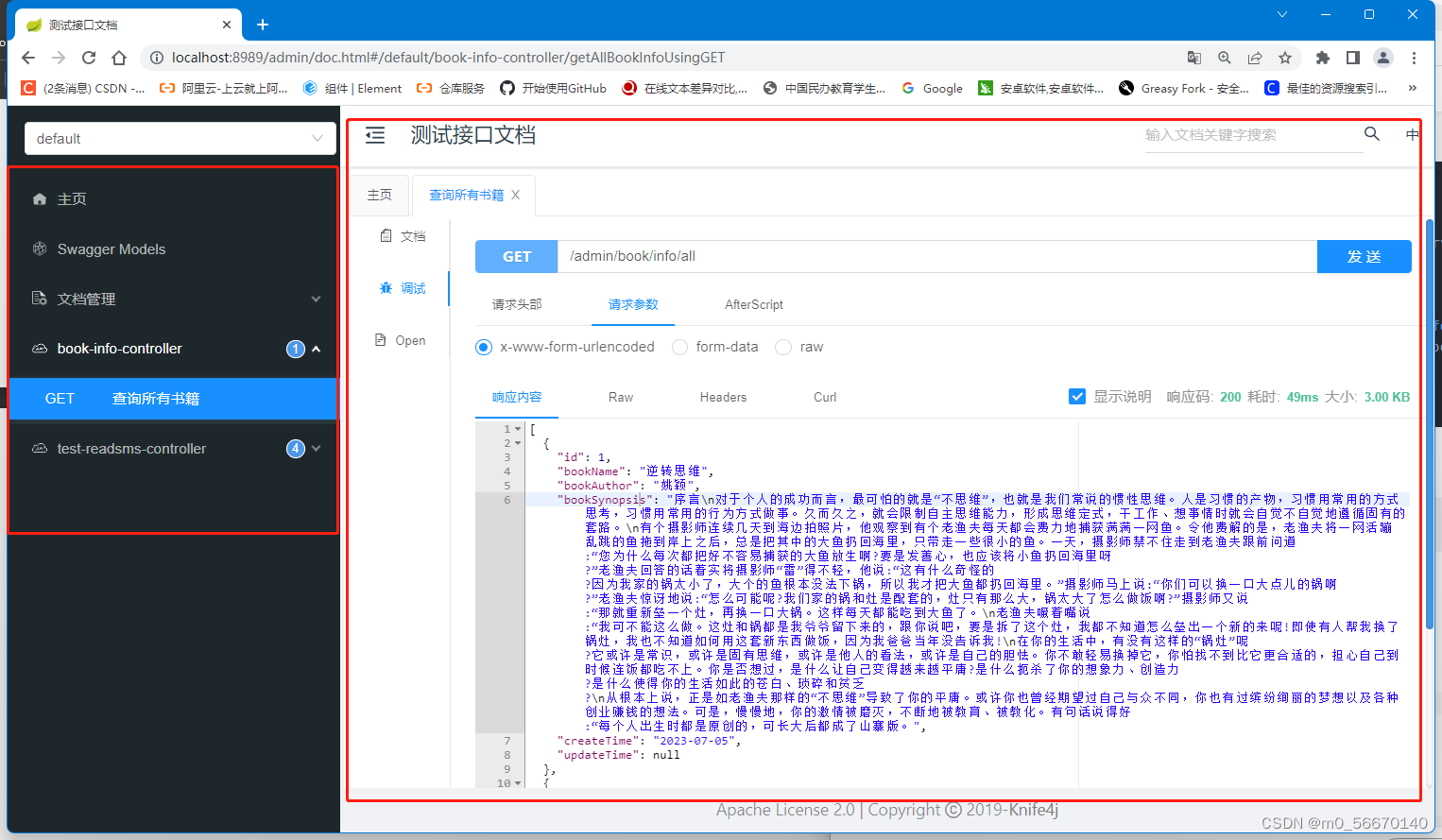
左侧是你加了注解的接口的列表,右侧是填写参数和发送请求。
重点:如果springboot版本是2.6.x以上的需要在配置文件加一段配置,否则会报空指针异常。
#这个配置是因为Spring fox使用路径匹配是基于AntPathMatcher的,而Spring Boot 2.6.X使用的是PathPatternMatcher。
spring:
mvc:
pathmatch:
matching-strategy: ant_path_matcher




















 893
893











 被折叠的 条评论
为什么被折叠?
被折叠的 条评论
为什么被折叠?








