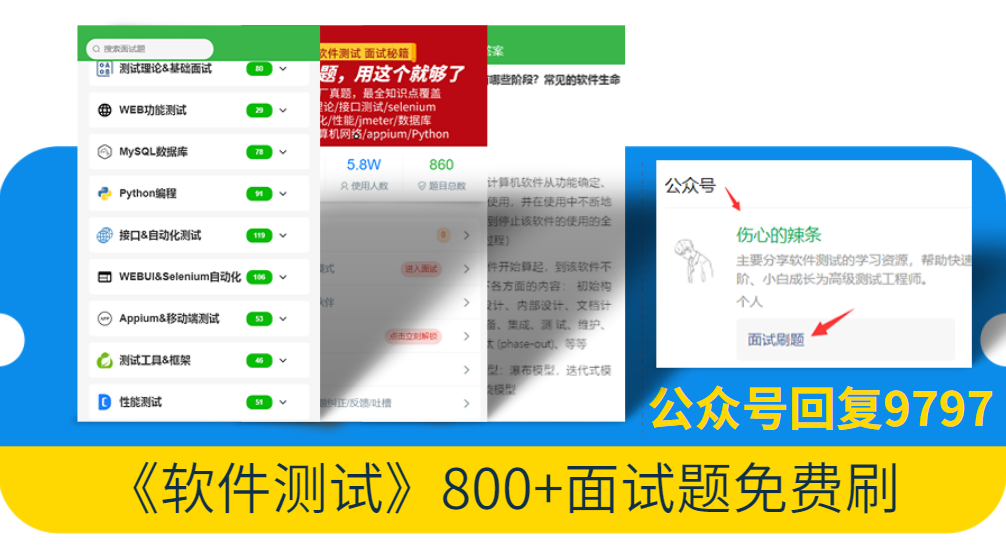
软件测试面试刷题,这个小程序(永久刷题),靠它可以快速找到工作!https://blog.csdn.net/AI_Green/article/details/134931243?spm=1001.2014.3001.5502编辑https://blog.csdn.net/AI_Green/article/details/134931243?spm=1001.2014.3001.5502编辑https://blog.csdn.net/AI_Green/article/details/134931243?spm=1001.2014.3001.5502编辑https://blog.csdn.net/AI_Green/article/details/134931243?spm=1001.2014.3001.5502编辑https://blog.csdn.net/AI_Green/article/details/134931243?spm=1001.2014.3001.5502编辑https://blog.csdn.net/AI_Green/article/details/134931243?spm=1001.2014.3001.5502编辑https://blog.csdn.net/AI_Green/article/details/134931243?spm=1001.2014.3001.5502编辑https://blog.csdn.net/AI_Green/article/details/134931243?spm=1001.2014.3001.5502编辑https://blog.csdn.net/AI_Green/article/details/134931243?spm=1001.2014.3001.5502编辑https://blog.csdn.net/AI_Green/article/details/134931243?spm=1001.2014.3001.5502编辑https://blog.csdn.net/AI_Green/article/details/134931243?spm=1001.2014.3001.5502编辑https://blog.csdn.net/AI_Green/article/details/134931243?spm=1001.2014.3001.5502编辑https://blog.csdn.net/AI_Green/article/details/134931243?spm=1001.2014.3001.5502编辑https://blog.csdn.net/AI_Green/article/details/134931243?spm=1001.2014.3001.5502编辑https://blog.csdn.net/AI_Green/article/details/134931243?spm=1001.2014.3001.5502编辑https://blog.csdn.net/AI_Green/article/details/134931243?spm=1001.2014.3001.5502编辑https://blog.csdn.net/AI_Green/article/details/134931243?spm=1001.2014.3001.5502https://blog.csdn.net/AI_Green/article/details/134931243?spm=1001.2014.3001.5502编辑https://blog.csdn.net/AI_Green/article/details/134931243?spm=1001.2014.3001.5502编辑https://blog.csdn.net/AI_Green/article/details/134931243?spm=1001.2014.3001.5502https://blog.csdn.net/AI_Green/article/details/134931243?spm=1001.2014.3001.5502编辑https://blog.csdn.net/AI_Green/article/details/134931243?spm=1001.2014.3001.5502https://blog.csdn.net/AI_Green/article/details/134931243?spm=1001.2014.3001.5502编辑https://blog.csdn.net/AI_Green/article/details/134931243?spm=1001.2014.3001.5502编辑https://blog.csdn.net/AI_Green/article/details/134931243?spm=1001.2014.3001.5502编辑https://blog.csdn.net/AI_Green/article/details/134931243?spm=1001.2014.3001.5502 https://blog.csdn.net/AI_Green/article/details/134931243?spm=1001.2014.3001.5502
https://blog.csdn.net/AI_Green/article/details/134931243?spm=1001.2014.3001.5502
大家好,Python 作为一门高效且易用的编程语言,广泛应用于数据科学、人工智能、Web 开发等各个领域。然而,随着项目规模的增大,程序的性能问题也随之而来。
如何有效地监控和分析 Python 程序的性能,成为许多开发者面临的一大挑战。今天,我们来介绍一个强大的工具——Py-spy,它能够帮助我们轻松地进行 Python 程序的性能监控和分析。

什么是 Py-spy?
Py-spy 是一个采样分析器(sampling profiler),可以对正在运行的 Python 程序进行性能监控。与传统的性能分析器不同,Py-spy 不需要在程序中插入任何代码,它通过直接读取 Python 解释器的内存来获取性能数据,具有极低的开销,并且不会影响程序的正常运行。
工作原理
为了理解 Py-spy 的工作原理,我们需要先了解一下采样分析器和插桩分析器的区别:
-
• 插桩分析器(Instrumenting Profiler):通过在代码中插入额外的指令来收集性能数据,这种方式会对程序的性能产生较大的影响。
-
• 采样分析器(Sampling Profiler):定期对程序进行采样,记录程序在特定时间点上的状态。这种方式对程序性能影响较小,但可能无法捕捉到所有细节。
Py-spy 采用了采样分析器的方式,通过定期检查 Python 解释器的状态,收集堆栈信息,从而生成性能报告。它的低开销特性,使得我们可以在生产环境中使用 Py-spy 来分析性能问题。
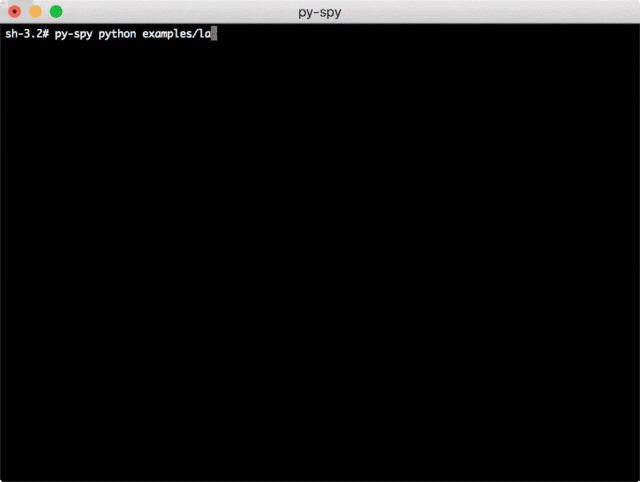
基本使用
要使用 Py-spy,我们首先需要安装它。可以通过 pip 进行安装:
pip install py-spy安装完成后,我们就可以使用 py-spy 命令来监控 Python 程序了。以下是几个常见的使用案例:
示例代码
假设我们有一个简单的 Python 程序 example.py,内容如下:
import time
def slow_function():
time.sleep(2)
def fast_function():
time.sleep(0.1)
if __name__ == "__main__":
for _ in range(5):
slow_function()
fast_function()案例一:生成火焰图
火焰图(Flame Graph)是一种可视化分析工具,能够直观地展示程序在不同函数上花费的时间。我们可以通过 Py-spy 生成火焰图:
py-spy top --pid <pid>其中 <pid> 是正在运行的 Python 程序的进程 ID。通过这个命令,我们可以实时查看程序的性能数据,并生成火焰图:
py-spy record -o profile.svg --pid 12345
# OR
py-spy record -o profile.svg -- python myprogram.py运行上述命令后,会生成一个名为 profile.svg 的文件,使用浏览器打开这个文件,就可以看到火焰图了。
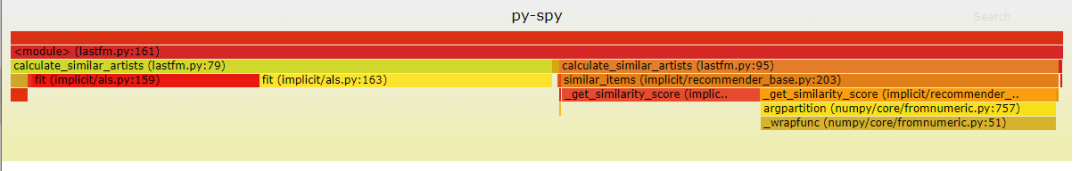
案例二:记录采样数据
我们还可以使用 Py-spy 记录一段时间内的采样数据,以便事后分析:
py-spy record -o profile.txt --pid <pid>运行上述命令后,会生成一个名为 profile.txt 的文件,记录了程序在运行过程中的性能数据。
案例三:分析多线程程序
对于多线程的 Python 程序,Py-spy 也能够很好地支持。假设我们有一个多线程程序 multithreaded_example.py,内容如下:
import threading
import time
def slow_function():
time.sleep(2)
def fast_function():
time.sleep(0.1)
if __name__ == "__main__":
threads = []
for _ in range(5):
t1 = threading.Thread(target=slow_function)
t2 = threading.Thread(target=fast_function)
threads.append(t1)
threads.append(t2)
t1.start()
t2.start()
for t in threads:
t.join()我们可以使用 Py-spy 来分析这个多线程程序:
py-spy top --pid <pid> --threads通过添加 --threads 选项,Py-spy 会显示每个线程的性能数据,帮助我们更好地分析多线程程序的性能瓶颈。
Py-spy 是一个功能强大且易于使用的 Python 程序性能监控和分析工具。希望通过 Py-spy,大家能够更好地优化 Python 程序的性能,提高开发效率。如果你还没有尝试过 Py-spy,不妨现在就试一试吧!
最后: 下方这份完整的软件测试视频教程已经整理上传完成,需要的朋友们可以自行领取【保证100%免费】
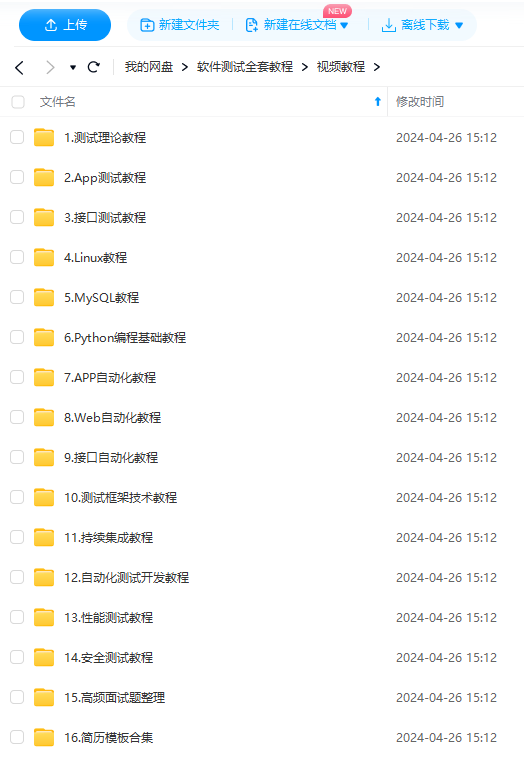
软件测试面试文档
我们学习必然是为了找到高薪的工作,下面这些面试题是来自阿里、腾讯、字节等一线互联网大厂最新的面试资料,并且有字节大佬给出了权威的解答,刷完这一套面试资料相信大家都能找到满意的工作。

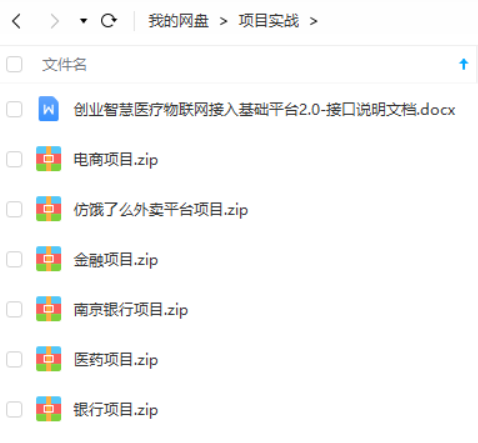
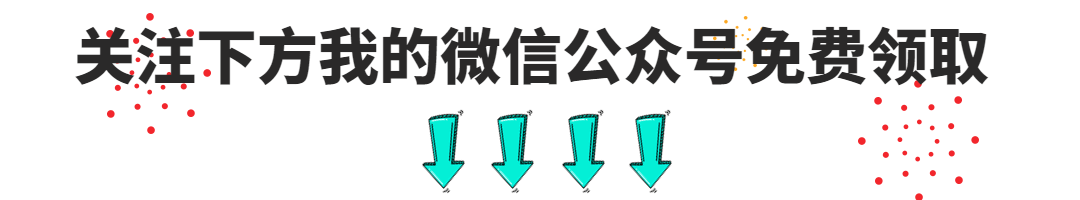

























 154
154

 被折叠的 条评论
为什么被折叠?
被折叠的 条评论
为什么被折叠?








