10.实现强制要求登陆
当用户访问 博客列表页和 博客详情页时, 如果用户当前尚未登陆, 就自动跳转到登陆页面
1.添加拦截器
public class LoginInterceptor implements HandlerInterceptor {
@Override
public boolean preHandle(HttpServletRequest request, HttpServletResponse response, Object handler) throws Exception {
// 获取登录信息
HttpSession session = request.getSession(false);
if (session == null || session.getAttribute(Constant.USER_NAME_SESSION) == null) {
response.setStatus(401);
return false;
}
return true;
}
}
2.将登陆拦截器添加到系统配置当中去
@Configuration
public class AppConFig implements WebMvcConfigurer {
@Autowired
private LoginInterceptor loginInterceptor;
@Override
public void addInterceptors(InterceptorRegistry registry) {
// 将登陆拦截器添加到系统配置中
registry.addInterceptor(loginInterceptor)
// 表示拦截所有路径
.addPathPatterns("/**")
// 放过登陆页面
.excludePathPatterns("/user/login");
}
}
3.修改客户端代码
在blog_list和blog_detail页面添加下面的代码
statusCode: {
401: function () {
alert("请先登录");
location.assign("blog_login.html");
}
}
测试成功

11.实现显示⽤户信息(博客列表页面)
目前左边部分显示的用户信息是写死的,我们需要从后端来获取数据动态的显示
1.约定前后端交互接口
在博客列表页
【请求】
- user/getUserInfo
【响应】
- [200]
- [200]返回数据成功,显示当前登录用户信息
- [-1] 表示未登录
- [401]没有权限访问
- [error]访问出现错误,打印异常信息
2.修改登录功能,登陆成功后添加session

3.实现服务端代码
- 服务端需要根据session返回当前登录用户的信息
- 前端根据拿到的数据渲染在页面上
@RequestMapping("/getUserInfo")
public Result getUserInfo(HttpServletRequest request, HttpServletResponse response) {
// 判断登录有拦截器去做
HttpSession session = request.getSession(false);
if (session == null || session.getAttribute(Constant.USER_NAME_SESSION) == null) {
response.setStatus(401);
return Result.fail(-1,"用户未登录");
}
User user = (User) session.getAttribute(Constant.USER_NAME_SESSION);
return Result.success(user);
}
4.实现客户端代码
⽬前⻚⾯的⽤户信息部分是写死的. 形如:

我们期望这个信息可以随着⽤户登陆⽽发⽣改变.
- 如果当前⻚⾯是博客列表⻚, 则显示当前登陆⽤户的信息.
- 如果当前⻚⾯是博客详情⻚, 则显示该博客的作者⽤户信息
getUserInfo()
function getUserInfo() {
$.ajax({
type: "get",
url: "/user/getUserInfo",
success: function (result) {
if (result.code == 200 && result.data != null) {
$(".left .card h3").text(result.data.userName);
$(".left .card a").attr("href", result.data.githubUrl);
}
},
error: function () {
console.log("后端返回失败");
}
});
}
5.显示成功

12.显示用户信息(博客详情页)
1.约定前后端交互接口
在博客详情页
【请求】
- user/getAuthorInfo"+location.search
【响应】
- [200]
- [200]返回数据成功,显示当前博客作者信息
- [-1] 表示博客id不合法
- [-2] 表示当前博客作者已经注销
- [401]没有权限访问(这里不需要重复判断)
- [error]访问出现错误,打印异常信息
2.在userService添加方法
/**
* 根据blogId获取作者信息
* @param blogId
* @return
*/
public User getUserInfoByBlogId(Integer blogId) {
Blog blog = blogMapper.selectByBlogId(blogId);
User user = userMapper.selectById(blog.getUserId());
user.setPassWord("");
return user;
}
3.实现服务端代码
@Autowired
private UserService userService;
private BlogService blogService;
@RequestMapping("/getAuthorInfo")
public Result getAuthorInfo(Integer blogId) {
if (blogId == null || blogId <= 0) {
return Result.fail(-1,"博客id不合法");
}
User user = userService.getUserInfoByBlogId(blogId);
if (user == null) {
return Result.fail(-2, "用户已注销");
}
return Result.success(user);
}
4.实现前端代码
//显示当前登录⽤户的信息
function getAuthorInfo() {
$.ajax({
type: "get",
url: "/user/getAuthorInfo"+location.search,
success: function (result) {
if (result.code == 200 && result.data != null) {
$(".left .card h3").text(result.data.userName);
$(".left .card a").attr("href", result.data.githubUrl);
}
},
error: function (err) {
}
});
}
getAuthorInfo();
5.显示成功

13.实现发布博客
1.约定前后端交互接口
在博客详情页
【请求】
1.blog/add
?title=" “&content=” "…
【响应】
- [200]
- [200]返回数据成功,表示添加成功,跳转至博客列表界面
- [-1] 表示标题或正文不可为空
- [-2] 表示用户未登录
- [-3] 表示添加失败,稍后重试
- [401]没有权限访问
- [error]访问出现错误,打印异常信息
2.实现服务端代码
/**
* 添加博客
* @param title
* @param content
* @return
*/
@RequestMapping("/add")
public Result add(HttpServletRequest request, String title, String content) {
// 判空
if (!StringUtils.hasLength(title) || !StringUtils.hasLength(content)) {
return Result.fail(-1,"标题或正文不能为空");
}
// 获取当前登录用户信息
// 因为添加了拦截器,走到这里一定登陆了
User user = (User) request.getSession(false).getAttribute(Constant.USER_NAME_SESSION);
// 还是判空以下
if (user == null) {
return Result.fail(-2,"用户未登录");
}
Blog blog = new Blog();
blog.setUserId(user.getId());
blog.setContent(content);
blog.setUserId(user.getId());
blog.setTitle(title);
Integer row = blogService.insertBlog(blog);
if (row == 1) {
return Result.success("添加成功");
}
return Result.fail(-3,"添加失败,稍后重试");
}
3.实现前端代码
<script type="text/javascript">
$(function () {
var editor = editormd("editor", {
width: "100%",
height: "550px",
path: "blog-editormd/lib/"
});
});
function submit() {
$.ajax({
type: "post",
url: "/blog/add",
data: {
"title": $("#title").val(),
"content": $("#content").val()
},
success: function (result) {
if (result != null && result.code == 200) {
alert("发布成功,即将跳转博客列表界面");
location.href = "blog_list.html";
} else{
alert(result.msg);
return;
}
},
error: function () {
console.log("后端返回失败");
},
statusCode: {
401: function () {
alert("请先登录");
location.assign("blog_login.html");
}
}
});
}
</script>
4.显示成功


我们发现博客列表是正序显示的,我们把它改成倒叙,
sql语句查询的时候按照时间降序排列
5.修改博客列表显示
/**
* 查询所有未删除的博客.按照时间降序排列
* @return
*/
@Select("select id, title, content, user_id, create_time from blog where delete_flag = 0 order by create_time desc;")
List<Blog> selectAllBlog();
6.博客列表倒序显示正常

14.实现删除/编辑博客
在博客详情页,判断本篇博客是否是当前登录用户所写
如果是,显示编辑和删除按钮
1.动态显示按钮
给Blog类添加一个属性,loginUser为1,说明本篇博客是否是当前登录用户所写,返回博客信息的同时返回这个属性,根据属性的值来判断是否添加按钮
1.修改服务端代码
1.给Blog类新型加一个字段
@Data
public class Blog {
private Integer id;
private String title;
private String content;
private Integer userId;
private Integer deleteFlag;
// 本篇博客是否是当前登录用户所写
private Integer loginUser;
private Date createTime;
public String getCreateTime() {
return DateUtil.format(createTime);
}
}
2.修改BlogController
@RequestMapping("/getBlogDetails")
public Result getDetails(HttpServletRequest request, Integer blogId) {
// 判合法
if (blogId == null || blogId <= 0) {
return Result.fail(-1,"博客不存在");
}
Blog blog = blogService.selectByBlogId(blogId);
if (blog == null) {
return Result.fail(-1,"博客不存在");
}
// 获取当前登录用户
User user = (User) request.getSession(false).getAttribute(Constant.USER_NAME_SESSION);
if (user.getId().equals(blog.getUserId())) {
blog.setLoginUser(1);
}
return Result.success(blog);
}
3.实现前端代码
$.ajax({
type: "get",
url: "/blog/getBlogDetails" + location.search,
success: function (result) {
console.log(result);
if (result.code == 200 && result.data != null) {
$(".title").text(result.data.title);
$(".date").text(result.data.createTime);
editormd.markdownToHTML("content", {
markdown: result.data.content,
});
//显示更新, 删除按钮
if (result.data.loginUser == 1) {
var html = "";
html += '<div class="operating">';
html += '<button onclick="window.location.href=\'blog_update.html'+location.search+'\'">编辑</button>';
html += '<button onclick="deleteBlog()">删除</button>';
html += '</div>';
$(".content").append(html);
}
} else {
alert(result.msg);
}
},
error: function () {
console.log('访问出错');
},
statusCode: {
401: function () {
location.assign("blog_login.html");
}
}
});
4.编辑和删除按钮显示成功

2.实现编辑博客
1.约定前后端交互接口
【请求】
1.blog/update
?title=" “&content=” “&blogId=” "…
【响应】
- [200]
- [200]返回数据成功,表示更新成功,跳转至博客列表界面
- [-1] 表示标题或正文不可为空
- [-2] 表示用户未登录
- [-3] 表示更新失败,稍后重试
- [401]没有权限访问
- [error]访问出现错误,打印异常信息
2.后端代码实现
/**
* 编辑博客
* @param title
* @param content
* @param blogId
* @return
*/
@RequestMapping("/update")
public Result update(String title, String content, Integer blogId) {
// 判空
if (!StringUtils.hasLength(title) || !StringUtils.hasLength(content)) {
return Result.fail(-1,"标题或正文不能为空");
}
Blog blog = new Blog();
blog.setTitle(title);
blog.setContent(content);
blog.setId(blogId);
Integer row = blogService.updateBlog(blog);
if (row == 1) {
return Result.success("更新成功");
}
return Result.fail(-3,"更新失败,稍后重试");
}
4.编辑功能实现成功

3.实现前端代码
<script type="text/javascript">
getBlogInfo();
function submit() {
$.ajax({
type: "post",
url: "/blog/update",
data: {
"title": $("#title").val(),
"content": $("#content").val(),
"blogId": $("#blogId").val()
},
success: function (result) {
if (result != null && result.code == 200) {
alert("更新成功,跳转至博客列表界面")
location.href = "blog_list.html";
} else {
alert(result.msg);
return;
}
},
error: function () {
console.log("后端返回失败");
},
statusCode: {
401: function () {
alert("请先登录");
location.assign("blog_login.html");
}
}
});
}
function getBlogInfo() {
$.ajax({
type: "get",
url: "/blog/getBlogDetails" + location.search,
success: function (result) {
if (result != null && result.code == 200 && result.data != null) {
console.log(result);
$("#title").val(result.data.title);
$("#content").html(result.data.content);
$("#blogId").val(result.data.id);
}
}
});
}
$(function () {
var editor = editormd("editor", {
width: "100%",
height: "550px",
path: "blog-editormd/lib/"
});
});
</script>
3.实现删除博客
1.约定前后端交互接口
【请求】
1.blog/delete
blogId=" "…
【响应】
- [200]
- [200]返回数据成功,表示删除成功,跳转至博客列表界面
- [-1] 表示博客不存在
- [-2] 表示用户未登录
- [-3] 表示删除失败,稍后重试
- [401]没有权限访问
- [error]访问出现错误,打印异常信息
2.后端代码实现
@RequestMapping("/delete")
public Result deleteBlog(Integer blogId) {
if (blogId == null || blogId <= 0) {
return Result.fail(-1,"博客不存在");
}
Blog blog = new Blog();
blog.setId(blogId);
blog.setDeleteFlag(1);
Integer row = blogService.updateBlog(blog);
if (row == 1) {
return Result.success("删除成功");
}
return Result.fail(-3,"删除失败,稍后重试");
}
3.前端代码实现
function deleteBlog() {
$.ajax({
type: "post",
url: "/blog/delete" + location.search,
success: function (result) {
if (result != null && result.code == 200 && result.data) {
alert("删除成功, 即将跳转⾄博客列表⻚");
location.href = "blog_list.html"
} else {
alert(result.msg);
}
},
error: function () {
console.log('访问出错');
},
statusCode: {
401: function () {
location.assign("blog_login.html");
}
}
});
}
4.删除功能实现成功

15.实现退出登录功能
1.约定前后端交互接口
【请求】
1.blog/loginout
【响应】
- [200]
- [200]返回数据成功,表示退出成功,跳转至登录界面
- [401]没有权限访问
- [error]访问出现错误,打印异常信息
2.后端代码实现
@RequestMapping("/logout")
public Result logout(HttpServletRequest request) {
HttpSession session = request.getSession(false);
if (session != null || session.getAttribute(Constant.USER_NAME_SESSION) != null) {
session.removeAttribute(Constant.USER_NAME_SESSION);
}
return Result.success("退出成功");
}
3.前端代码实现
function logout() {
$.ajax({
type: "get",
url: "/user/logout",
success: function (result) {
location.assign("blog_login.html");
},
error: function () {
console.log('访问出错');
},
statusCode: {
401: function () {
location.assign("blog_login.html");
}
}
})
}
4.推出功能实现成功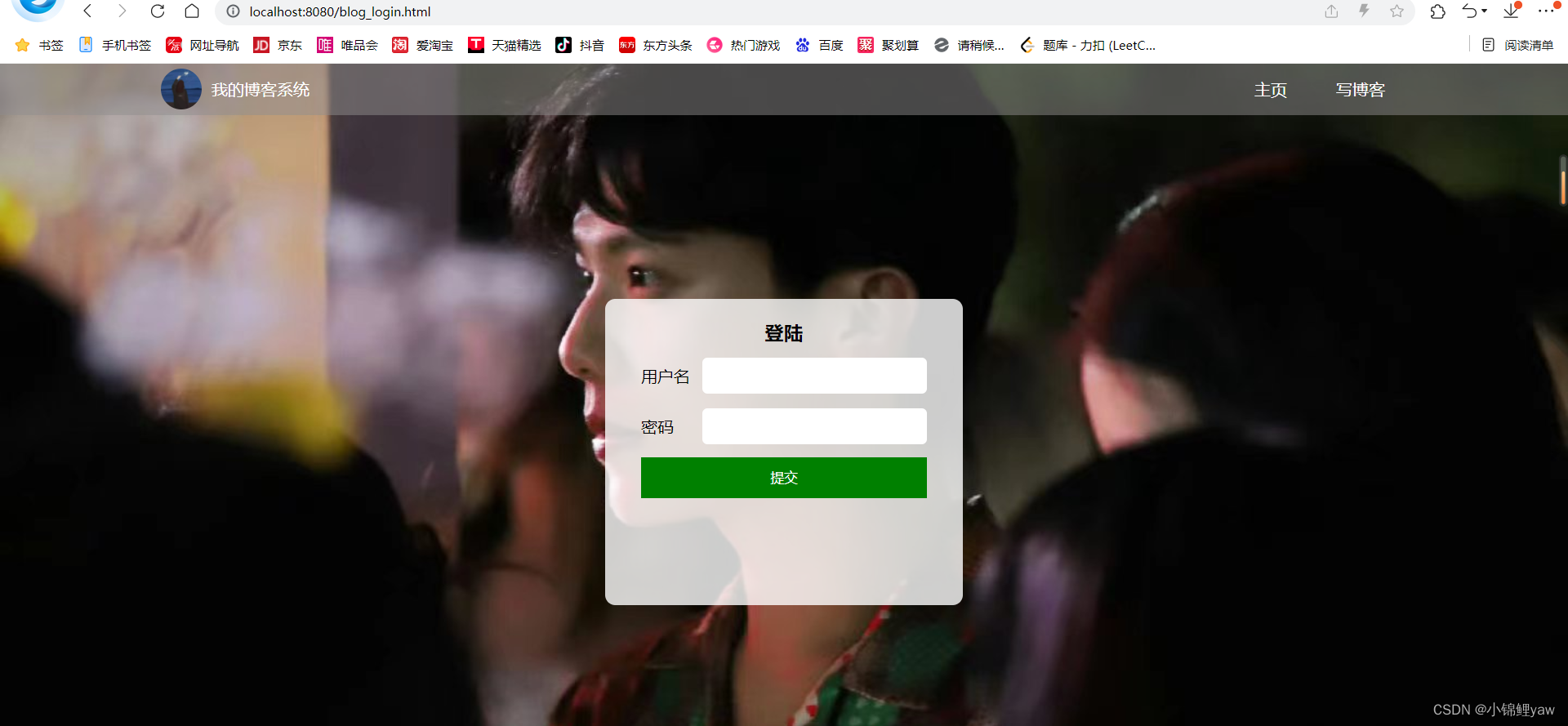
自此,博客系统就已经全部完成了,
希望能对大家有所帮助~~






















 1374
1374

 被折叠的 条评论
为什么被折叠?
被折叠的 条评论
为什么被折叠?








