签名:但行好事,莫问前程。
SpringBoot+Vue 博客系统(连载系列)

YangCunle`s Blog 博客网址:http://www.yangcunle.com
SpringBoot+Vue 博客系统(一):个人网站的由来
SpringBoot+Vue 博客系统(二):个人博客的搭建
SpringBoot+Vue 博客系统(三):个人博客的设计
SpringBoot+Vue 博客系统(五):整合阿里云OSS
SpringBoot+Vue 博客系统(六):整合Redis
SpringBoot+Vue 博客系统(七):Blog前端Vue项目的搭建
SpringBoot+Vue 博客系统(八):前端项目引入Element-UI
SpringBoot+Vue 博客系统(九):安装Axios处理跨域
SpringBoot+Vue 博客系统(十):VUE路由 vue-route
SpringBoot+Vue 博客系统(十一):博客后台管理
SpringBoot+Vue 博客系统(十二):博客前台展示
SpringBoot+Vue 博客系统(十三):项目打包部署到服务器
超级管理员登录账号进入后台管理页面,可以从管理后台对博客系统进行管理,其中包括:用户管理,博客管理,编辑添加博客,以及标签、留言、链接以及作者信息的管理,后台管理数据,给前台展示。
一、首页
首页展示日历

二、用户管理
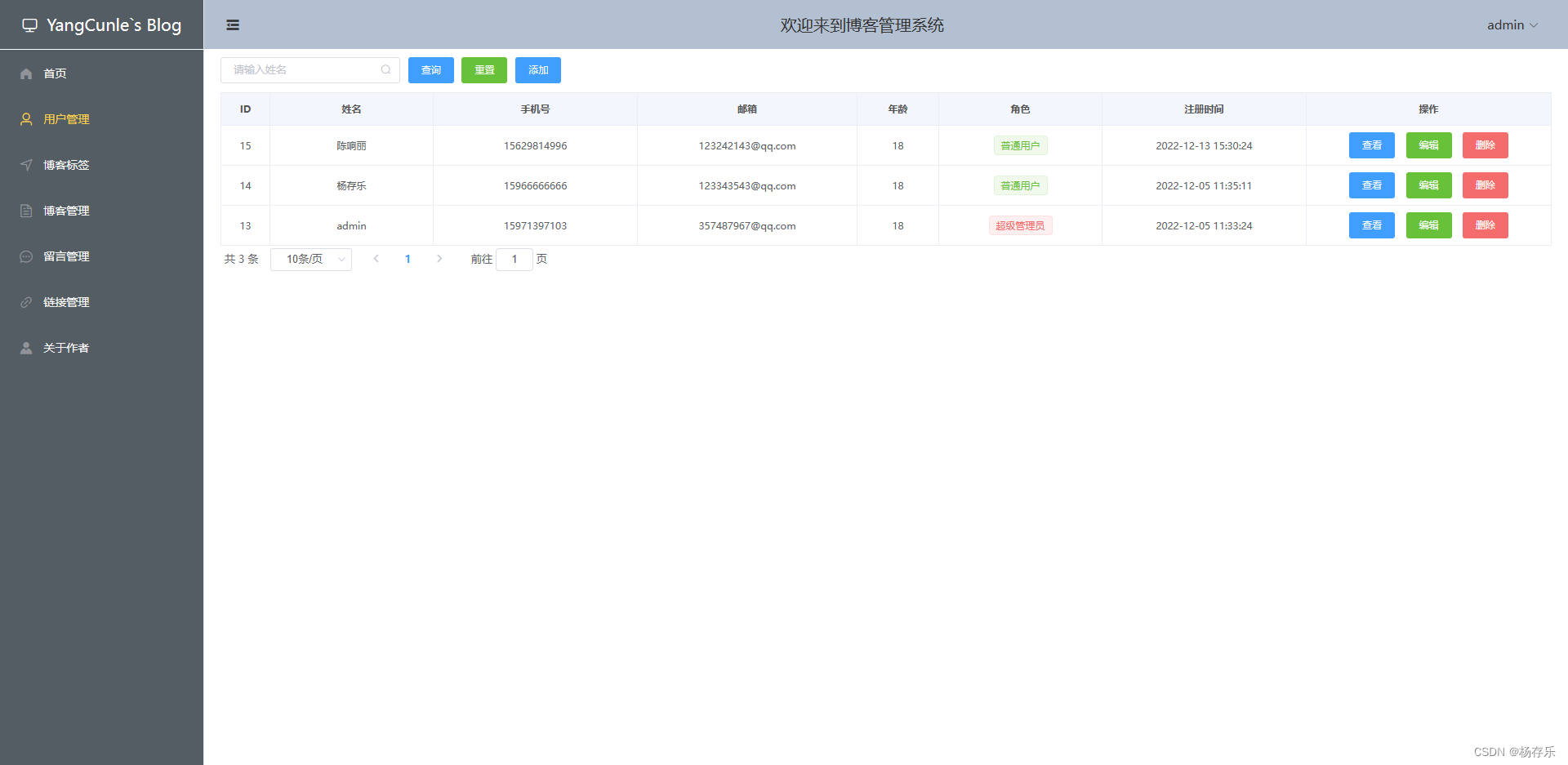
<template>
<div>
<!-- 搜索框-->
<div style="height: 50px; margin-top: -10px;margin-bottom: -7px">
<el-input v-model="username" placeholder="请输入姓名"
suffix-icon="el-icon-search" style="width: 220px"
@keyup.enter.native="queryByPage"></el-input>
<el-button type="primary" style="margin-left: 5px" @click="queryByPage">查询</el-button>
<el-button type="success" style="margin-left: 5px" @click="reset">重置</el-button>
<el-button type="primary" style="margin-left: 5px" @click="toAddUser">添加</el-button>
</div>
<!-- 列表展示-->
<el-table :data="tableData"
:header-cell-style="{ background: '#f3f6fd', color: '#555','text-align':'center' }"
:cell-style="{'text-align':'center'}"
border
style="width: 100%"
>
<el-table-column prop="id" label="ID" width="60px">
</el-table-column>
<el-table-column prop="username" label="姓名" width="200px">
</el-table-column>
<el-table-column prop="phone" label="手机号" width="250px">
</el-table-column>
<el-table-column prop="email" label="邮箱" width="269px">
</el-table-column>
<el-table-column prop="age" label="年龄" width="100px">
</el-table-column>
<el-table-column prop="role" label="角色" width="200px">
<template slot-scope="scope">
<el-tag
:type="scope.row.role === 1 ? 'danger' : 'success'"
disable-transitions>{{ scope.row.role === 1 ? '超级管理员' : '普通用户' }}
</el-tag>
</template>
</el-table-column>
<el-table-column prop="createTime" label="注册时间" width="250px">
</el-table-column>
<el-table-column prop="operate" label="操作" width="300px">
<template slot-scope="scope">
<el-button size="small" type="primary" @click="read(scope.row.id)">查看</el-button>
<el-button size="small" type="success" @click="toUpdate(scope.row.id)">编辑</el-button>
<el-button size="small" type="danger" slot="reference" @click="del(scope.row.id)">删除</el-button>
</template>
</el-table-column>
</el-table>
<!-- Pagination 分页-->
<el-pagination
@size-change="handleSizeChange"
@current-change="handleCurrentChange"
:current-page="pageNum"
:page-sizes="[10, 20, 30]"
:page-size="pageSize"
layout="total, sizes, prev, pager, next, jumper"
:total="total"
>
</el-pagination>
<!-- 增加弹窗-->
<el-dialog
:title="title_show"
:visible.sync="dialogVisible"
:close-on-click-modal=false
width="30%">
<!-- 表单-->
<el-form ref="form" :rules="rules" :model="user" label-width="120px">
<el-form-item label="姓名:" prop="username">
<el-col :span="20">
<el-input v-model="user.username" :disabled="disable"></el-input>
</el-col>
</el-form-item>
<el-form-item label="密码:" prop="password">
<el-col :span="20">
<el-input v-model="user.password" type="password" :disabled="disable"></el-input>
</el-col>
</el-form-item>
<el-form-item label="手机号:" prop="phone">
<el-col :span="20">
<el-input v-model="user.phone" :disabled="disable"></el-input>
</el-col>
</el-form-item>
<el-form-item label="邮箱:" prop="email">
<el-col :span="20">
<el-input v-model="user.email" :disabled="disable"></el-input>
</el-col>
</el-form-item>
<el-form-item label="角色:">
<el-radio-group v-model="user.role" :disabled="disable">
<el-radio :label=1>超级管理员</el-radio>
<el-radio :label=2>普通用户</el-radio>
</el-radio-group>
</el-form-item>
</el-form>
<span slot="footer" class="dialog-footer" v-show="v_show_Button">
<el-button @click="dialogVisible = false">取 消</el-button>
<el-button type="primary" @click="saveOrUpdate">确 定</el-button>
</span>
</el-dialog>
</div>
</template>
<script>
export default {
name: 'UserManage',
data () {
return {
tableData: [],
pageNum: 1,
pageSize: 10,
total: 0,
username: '',
title_show: '',
// 是否展示添加弹窗
dialogVisible: false,
disable: false,
v_show_Button: true,
// user对象
user: {
id: '',
username: '',
password: '',
phone: '',
email: '',
age: 18,
role: 2
},
rules: {
username: [
{required: true, message: '请输入姓名', trigger: 'blur'},
{min: 2, max: 10, message: '长度在 2 到 10 个字符', trigger: 'blur'}
],
password: [
{required: true, message: '请输入密码', trigger: 'blur'},
],
phone: [
{required: true, message: '请输入手机号码', trigger: 'blur'},
{
required: true,
pattern: /^[1][3,4,5,7,8,9][0-9]{9}$/,
message: '请输入正确的手机号码',
trigger: 'blur',
},
],
email: [{
required: true,
message: '电子信箱不能为空',
trigger: 'blur'
}, {
validator: function (rule, value, callback) {
if (
/^\w{1,64}@[a-z0-9\-]{1,256}(\.[a-z]{2,6}){1,2}$/i.test(
value
) == false
) {
callback(new Error('邮箱格式错误'))
} else {
callback()
}
},
trigger: 'blur'
}]
}
}
},
methods: {
// 打开添加弹窗
toAddUser () {
this.dialogVisible = true
this.title_show = '添加用户'
this.$nextTick(() => {
// 重置form表单
this.resetForm()
})
this.disable = false
this.v_show_Button = true
},
// 重置from表单
resetForm () {
this.$refs.form.resetFields()
},
// 判断是添加还是修改
saveOrUpdate () {
this.$refs.form.validate((valid) => {
if (valid) {
console.log(this.user.id)
if (this.user.id == '') {
this.save()
} else {
this.update()
}
} else {
return false
}
})
},
save () {
this.$axios.post('/api/user/save', this.user).then(res => res.data).then(res => {
if (res.code == 200) {
// 关闭添加弹窗
this.dialogVisible = false
// 重新加载数据
this.queryByPage()
// 提示添加成功信息
this.$message({
message: res.message,
type: 'success'
})
} else {
// 关闭添加弹窗
this.dialogVisible = false
// 提示错误信息
this.$message({
message: res.message,
type: 'warning'
})
}
})
},
read (id) {
this.$axios.get('/api/user/read?id=' + id).then(res => res.data).then(res => {
if (res.code == 200) {
this.dialogVisible = true
this.title_show = '查看用户'
this.user = res.data
this.disable = true
this.v_show_Button = false
} else {
this.$message({
message: res.message,
type: 'warning'
})
}
})
},
toUpdate (id) {
this.$axios.get('/api/user/read?id=' + id).then(res => res.data).then(res => {
if (res.code == 200) {
this.dialogVisible = true
this.title_show = '编辑用户'
this.user = res.data
this.disable = false
this.v_show_Button = true
} else {
this.$message({
message: res.message,
type: 'warning'
})
}
})
},
update () {
this.$axios.post('/api/user/update', this.user).then(res => res.data).then(res => {
if (res.code == 200) {
// 关闭添加弹窗
this.dialogVisible = false
// 重新加载数据
this.queryByPage()
// 提示添加成功信息
this.$message({
message: res.message,
type: 'success'
})
} else {
// 关闭添加弹窗
this.dialogVisible = false
// 提示错误信息
this.$message({
message: res.message,
type: 'warning'
})
}
})
},
del (id) {
this.$confirm('是否删除?', '删除', {
confirmButtonText: '确定',
cancelButtonText: '取消',
type: 'warning'
}).then(() =>{
this.$axios.get('/api/user/delete?id=' + id).then(res => res.data).then(res => {
if (res.code == 200) {
// 重新加载数据
this.queryByPage()
// 提示添加成功信息
this.$message({
message: res.message,
type: 'success'
})
} else {
this.$message({
message: res.message,
type: 'warning'
})
}
})
}).catch(()=>{
this.$message({
type: 'info',
message: '取消操作'
})
})
},
handleSizeChange (val) {
console.log(`每页 ${val} 条`)
this.pageNum = 1
this.pageSize = val
this.queryByPage()
},
handleCurrentChange (val) {
console.log(`当前页: ${val}`)
this.pageNum = val
this.queryByPage()
},
// 重置
reset () {
this.username = ''
this.queryByPage()
},
// 测试post获取后端数据
queryByPage () {
this.$axios.post('/api/user/queryByPage', {
username: this.username,
pageNum: this.pageNum,
pageSize: this.pageSize
}).then(res => res.data).then(res => {
if (res.code == 200) {
this.tableData = res.data.list
this.pageNum = res.data.currentPage
this.pageSize = res.data.pageSize
this.total = res.data.total
} else {
this.$message({
message: res.message,
type: 'warning'
})
}
})
}
},
mounted () {
this.queryByPage()
}
}
</script>
<style scoped>
</style>
1、列表数据分页展示
<!-- 列表展示-->
<el-table :data="tableData"
:header-cell-style="{ background: '#f3f6fd', color: '#555','text-align':'center' }"
:cell-style="{'text-align':'center'}"
border
style="width: 100%"
>
<el-table-column prop="id" label="ID" width="60px">
</el-table-column>
<el-table-column prop="username" label="姓名" width="200px">
</el-table-column>
<el-table-column prop="phone" label="手机号" width="250px">
</el-table-column>
<el-table-column prop="email" label="邮箱" width="269px">
</el-table-column>
<el-table-column prop="age" label="年龄" width="100px">
</el-table-column>
<el-table-column prop="role" label="角色" width="200px">
<template slot-scope="scope">
<el-tag
:type="scope.row.role === 1 ? 'danger' : 'success'"
disable-transitions>{{ scope.row.role === 1 ? '超级管理员' : '普通用户' }}
</el-tag>
</template>
</el-table-column>
<el-table-column prop="createTime" label="注册时间" width="250px">
</el-table-column>
<el-table-column prop="operate" label="操作" width="300px">
<template slot-scope="scope">
<el-button size="small" type="primary" @click="read(scope.row.id)">查看</el-button>
<el-button size="small" type="success" @click="toUpdate(scope.row.id)">编辑</el-button>
<el-button size="small" type="danger" slot="reference" @click="del(scope.row.id)">删除</el-button>
</template>
</el-table-column>
</el-table>
<!-- Pagination 分页-->
<el-pagination
@size-change="handleSizeChange"
@current-change="handleCurrentChange"
:current-page="pageNum"
:page-sizes="[10, 20, 30]"
:page-size="pageSize"
layout="total, sizes, prev, pager, next, jumper"
:total="total"
>
2、请求后台分页数据
// 测试post获取后端数据
queryByPage () {
this.$axios.post('/api/user/queryByPage', {
username: this.username,
pageNum: this.pageNum,
pageSize: this.pageSize
}).then(res => res.data).then(res => {
if (res.code == 200) {
this.tableData = res.data.list
this.pageNum = res.data.currentPage
this.pageSize = res.data.pageSize
this.total = res.data.total
} else {
this.$message({
message: res.message,
type: 'warning'
})
}
})
}
3、添加用户
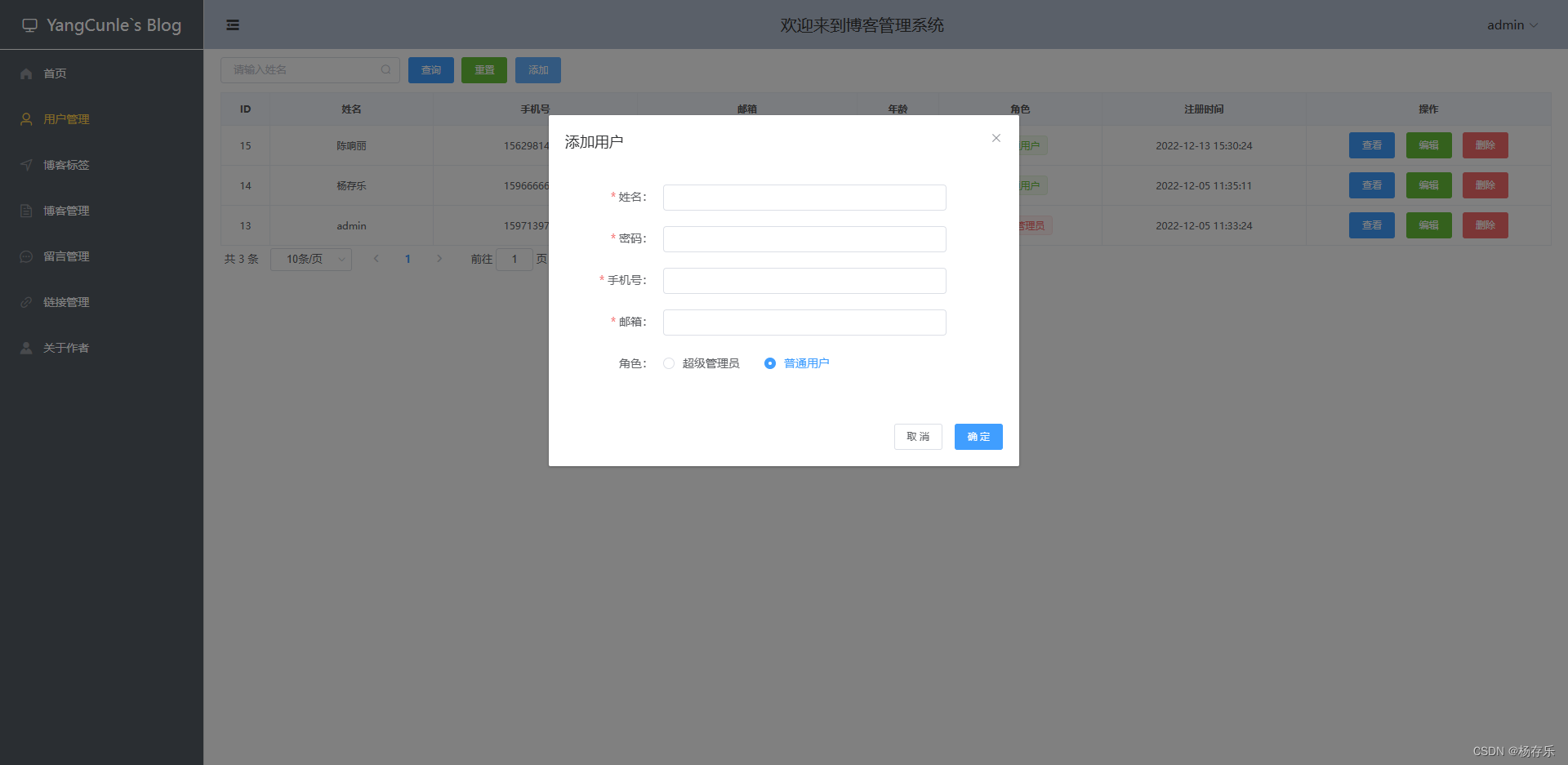
<!-- 增加弹窗-->
<el-dialog
:title="title_show"
:visible.sync="dialogVisible"
:close-on-click-modal=false
width="30%">
<!-- 表单-->
<el-form ref="form" :rules="rules" :model="user" label-width="120px">
<el-form-item label="姓名:" prop="username">
<el-col :span="20">
<el-input v-model="user.username" :disabled="disable"></el-input>
</el-col>
</el-form-item>
<el-form-item label="密码:" prop="password">
<el-col :span="20">
<el-input v-model="user.password" type="password" :disabled="disable"></el-input>
</el-col>
</el-form-item>
<el-form-item label="手机号:" prop="phone">
<el-col :span="20">
<el-input v-model="user.phone" :disabled="disable"></el-input>
</el-col>
</el-form-item>
<el-form-item label="邮箱:" prop="email">
<el-col :span="20">
<el-input v-model="user.email" :disabled="disable"></el-input>
</el-col>
</el-form-item>
<el-form-item label="角色:">
<el-radio-group v-model="user.role" :disabled="disable">
<el-radio :label=1>超级管理员</el-radio>
<el-radio :label=2>普通用户</el-radio>
</el-radio-group>
</el-form-item>
</el-form>
<span slot="footer" class="dialog-footer" v-show="v_show_Button">
<el-button @click="dialogVisible = false">取 消</el-button>
<el-button type="primary" @click="saveOrUpdate">确 定</el-button>
</span>
</el-dialog>
4、修改用户信息
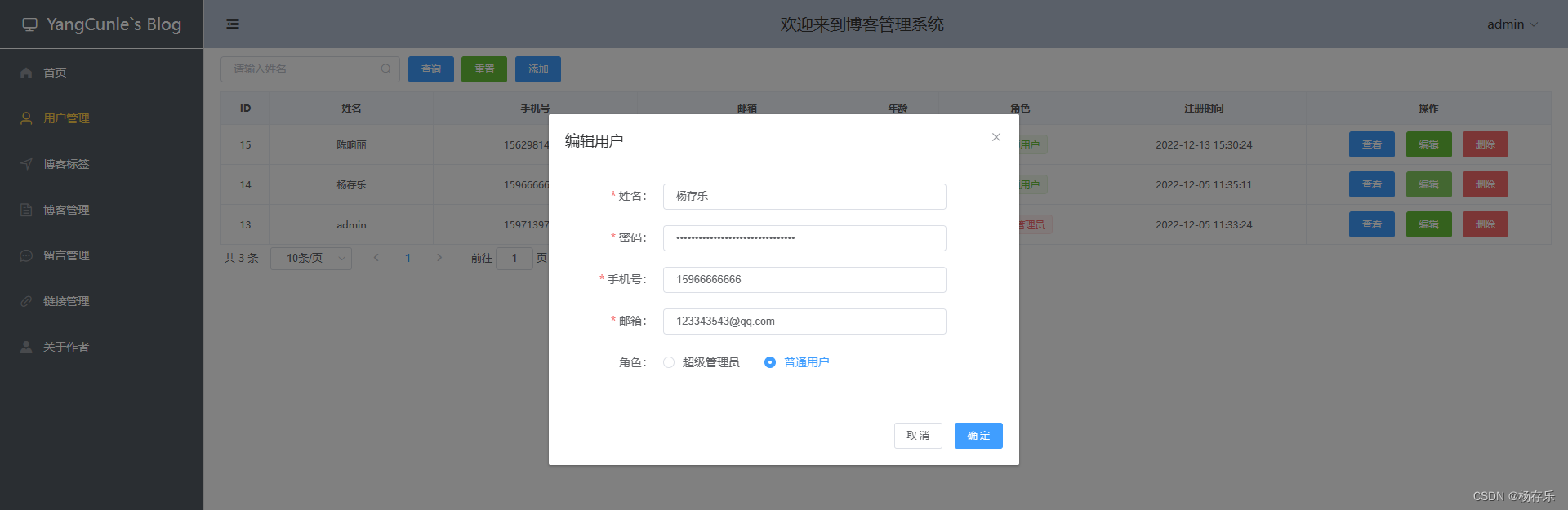
点击编辑,根据id查修详情,数据回显
toUpdate (id) {
this.$axios.get('/api/user/read?id=' + id).then(res => res.data).then(res => {
if (res.code == 200) {
this.dialogVisible = true
this.title_show = '编辑用户'
this.user = res.data
this.disable = false
this.v_show_Button = true
} else {
this.$message({
message: res.message,
type: 'warning'
})
}
})
},
编辑完成,点击确定,修改数据
update () {
this.$axios.post('/api/user/update', this.user).then(res => res.data).then(res => {
if (res.code == 200) {
// 关闭添加弹窗
this.dialogVisible = false
// 重新加载数据
this.queryByPage()
// 提示添加成功信息
this.$message({
message: res.message,
type: 'success'
})
} else {
// 关闭添加弹窗
this.dialogVisible = false
// 提示错误信息
this.$message({
message: res.message,
type: 'warning'
})
}
})
},
5、删除用户
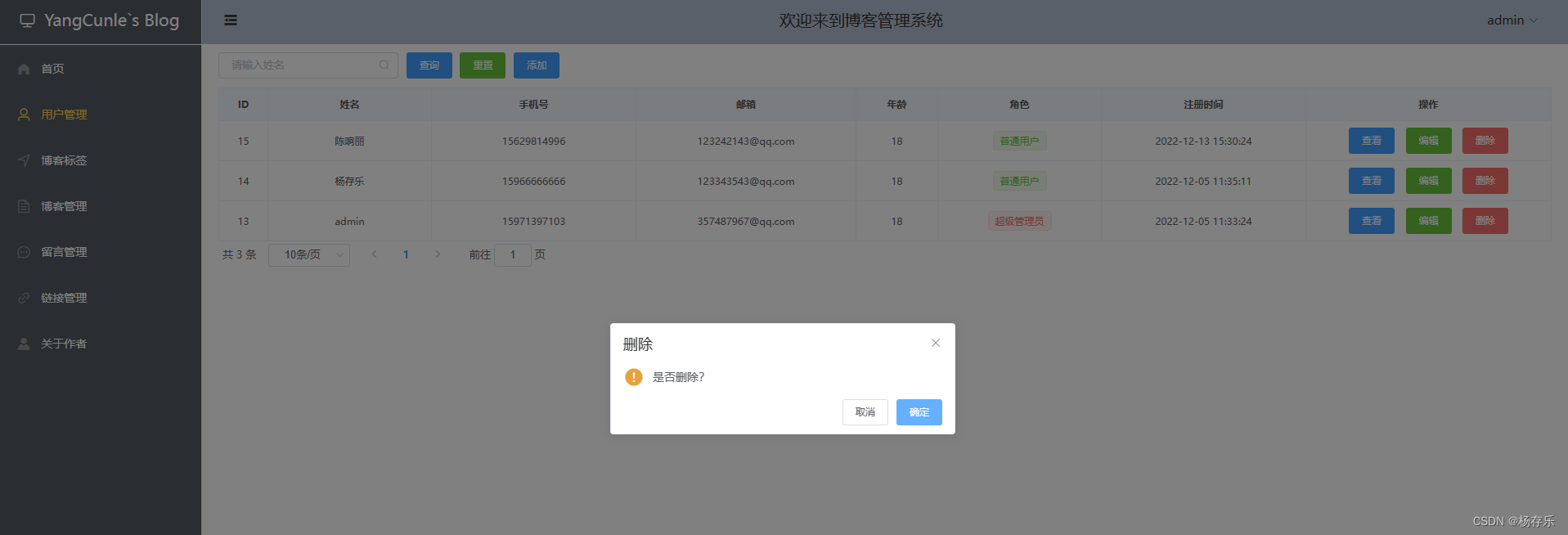
del (id) {
this.$confirm('是否删除?', '删除', {
confirmButtonText: '确定',
cancelButtonText: '取消',
type: 'warning'
}).then(() =>{
this.$axios.get('/api/user/delete?id=' + id).then(res => res.data).then(res => {
if (res.code == 200) {
// 重新加载数据
this.queryByPage()
// 提示添加成功信息
this.$message({
message: res.message,
type: 'success'
})
} else {
this.$message({
message: res.message,
type: 'warning'
})
}
})
}).catch(()=>{
this.$message({
type: 'info',
message: '取消操作'
})
})
},
三、博客标签

操作差不多,就不一一介绍
<template>
<div>
<!-- 搜索框-->
<div style="height: 50px; margin-top: -10px;margin-bottom: -7px">
<el-input v-model="tagName" placeholder="请输入标签名称"
suffix-icon="el-icon-search" style="width: 220px"
@keyup.enter.native="queryByPage"></el-input>
<el-button type="primary" style="margin-left: 5px" @click="queryByPage">查询</el-button>
<el-button type="success" style="margin-left: 5px" @click="reset">重置</el-button>
<el-button type="primary" style="margin-left: 5px" @click="toAddTag">添加</el-button>
</div>
<!-- 列表展示-->
<el-table :data="tableData"
:header-cell-style="{ background: '#f3f6fd', color: '#555','text-align':'center' }"
:cell-style="{'text-align':'center'}"
border
style="width: 100%"
>
<el-table-column prop="id" label="ID" width="100px">
</el-table-column>
<el-table-column prop="tagName" label="标签名称" width="429px">
</el-table-column>
<el-table-column prop="createTime" label="添加时间" width="350px">
</el-table-column>
<el-table-column prop="updateTime" label="修改时间" width="350px">
</el-table-column>
<el-table-column prop="operate" label="操作" width="400px">
<template slot-scope="scope">
<el-button size="small" type="primary" @click="read(scope.row.id)">查看</el-button>
<el-button size="small" type="success" @click="toUpdate(scope.row.id)">编辑</el-button>
<el-button size="small" type="danger" slot="reference" @click="del(scope.row.id)">删除</el-button>
</template>
</el-table-column>
</el-table>
<!-- Pagination 分页-->
<el-pagination
@size-change="handleSizeChange"
@current-change="handleCurrentChange"
:current-page="pageNum"
:page-sizes="[10, 20, 30]"
:page-size="pageSize"
layout="total, sizes, prev, pager, next, jumper"
:total="total"
>
</el-pagination>
<!-- 增加弹窗-->
<el-dialog
:title="title_show"
:visible.sync="dialogVisible"
:close-on-click-modal=false
width="30%">
<!-- 表单-->
<el-form ref="form" :rules="rules" :model="tag" label-width="120px">
<el-form-item label="标签名称:" prop="tagName">
<el-col :span="20">
<el-input v-model="tag.tagName" :disabled="disable"></el-input>
</el-col>
</el-form-item>
</el-form>
<span slot="footer" class="dialog-footer" v-show="v_show_Button">
<el-button @click="dialogVisible = false">取 消</el-button>
<el-button type="primary" @click="saveOrUpdate">确 定</el-button>
</span>
</el-dialog>
</div>
</template>
<script>
export default {
name: 'Tag',
data () {
return {
tableData: [],
pageNum: 1,
pageSize: 10,
total: 0,
tagName: '',
title_show: '',
// 是否展示添加弹窗
dialogVisible: false,
disable: false,
v_show_Button: true,
// Tag对象
tag: {
id: '',
tagName: ''
},
rules: {
tagName: [
{required: true, message: '请输入标签名称', trigger: 'blur'},
]
}
}
},
methods: {
// 打开添加弹窗
toAddTag () {
this.dialogVisible = true
this.title_show = '添加博客标签'
this.$nextTick(() => {
// 重置form表单
this.resetForm()
})
this.disable = false
this.v_show_Button = true
},
// 重置from表单
resetForm () {
this.$refs.form.resetFields()
},
// 判断是添加还是修改
saveOrUpdate () {
this.$refs.form.validate((valid) => {
if (valid) {
console.log(this.tag.id)
if (this.tag.id == '') {
this.save()
} else {
this.update()
}
} else {
return false
}
})
},
save () {
this.$axios.post('/api/tag/save', this.tag).then(res => res.data).then(res => {
if (res.code == 200) {
// 关闭添加弹窗
this.dialogVisible = false
// 重新加载数据
this.queryByPage()
// 提示添加成功信息
this.$message({
message: res.message,
type: 'success'
})
} else {
// 关闭添加弹窗
this.dialogVisible = false
// 提示错误信息
this.$message({
message: res.message,
type: 'warning'
})
}
})
},
read (id) {
this.$axios.get('/api/tag/query?id=' + id).then(res => res.data).then(res => {
console.log(res.data)
if (res.code == 200) {
this.dialogVisible = true
this.title_show = '查看'
this.tag = res.data
this.disable = true
this.v_show_Button = false
} else {
this.$message({
message: res.message,
type: 'warning'
})
}
})
},
toUpdate (id) {
this.$axios.get('/api/tag/query?id=' + id).then(res => res.data).then(res => {
if (res.code == 200) {
this.dialogVisible = true
this.title_show = '编辑'
this.tag = res.data
this.disable = false
this.v_show_Button = true
} else {
this.$message({
message: res.message,
type: 'warning'
})
}
})
},
update () {
this.$axios.post('/api/tag/update', this.tag).then(res => res.data).then(res => {
if (res.code == 200) {
// 关闭添加弹窗
this.dialogVisible = false
// 重新加载数据
this.queryByPage()
// 提示添加成功信息
this.$message({
message: res.message,
type: 'success'
})
} else {
// 关闭添加弹窗
this.dialogVisible = false
// 提示错误信息
this.$message({
message: res.message,
type: 'warning'
})
}
})
},
del (id) {
this.$confirm('是否删除?', '删除', {
confirmButtonText: '确定',
cancelButtonText: '取消',
type: 'warning'
}).then(() =>{
this.$axios.get('/api/tag/delete?id=' + id).then(res => res.data).then(res => {
if (res.code == 200) {
// 重新加载数据
this.queryByPage()
// 提示添加成功信息
this.$message({
message: res.message,
type: 'success'
})
} else {
this.$message({
message: res.message,
type: 'warning'
})
}
})
}).catch(()=>{
this.$message({
type: 'info',
message: '取消操作'
})
})
},
handleSizeChange (val) {
console.log(`每页 ${val} 条`)
this.pageNum = 1
this.pageSize = val
this.queryByPage()
},
handleCurrentChange (val) {
console.log(`当前页: ${val}`)
this.pageNum = val
this.queryByPage()
},
// 重置
reset () {
this.tagName = ''
this.queryByPage()
},
// 获取后端数据
queryByPage () {
this.$axios.post('/api/tag/queryByPage', {
tagName: this.tagName,
pageNum: this.pageNum,
pageSize: this.pageSize
}).then(res => res.data).then(res => {
if (res.code == 200) {
this.tableData = res.data.list
this.pageNum = res.data.currentPage
this.pageSize = res.data.pageSize
this.total = res.data.total
} else {
this.$message({
message: res.message,
type: 'warning'
})
}
})
}
},
mounted () {
this.queryByPage()
}
}
</script>
<style scoped>
</style>
四、博客管理

<template>
<div>
<!-- 搜索框-->
<div style="height: 50px; margin-top: -10px;margin-bottom: -7px">
<el-input v-model="title" placeholder="请输入标题名称"
suffix-icon="el-icon-search" style="width: 220px"
@keyup.enter.native="queryByPage"></el-input>
<!-- 下拉框-->
<el-select v-model="tag" placeholder="请选择标签" style="margin-left: 5px">
<el-option
v-for="item in tagList"
:key="item.value"
:label="item.label"
:value="item.value">
</el-option>
</el-select>
<el-button type="primary" style="margin-left: 5px" @click="queryByPage">查询</el-button>
<el-button type="success" style="margin-left: 5px" @click="reset">重置</el-button>
<el-button type="primary" style="margin-left: 5px" @click="toAdd">添加</el-button>
</div>
<!-- 列表展示-->
<el-table :data="tableData"
:header-cell-style="{ background: '#f3f6fd', color: '#555','text-align':'center' }"
:cell-style="{'text-align':'center'}"
border
style="width: 100%"
>
<el-table-column prop="id" label="ID" width="60px">
</el-table-column>
<el-table-column prop="title" label="博客标题" width="300px">
</el-table-column>
<el-table-column prop="author" label="作者" width="150px">
</el-table-column>
<el-table-column label="博客封面图片" width="299px">
<template slot-scope="scope">
<el-image style="width: 80px; height: 80px" :src="scope.row.img" :preview-src-list="[scope.row.img]">
</el-image>
</template>
</el-table-column>
<el-table-column prop="tag" label="博客标签" width="200px">
</el-table-column>
<el-table-column prop="liked" label="点赞" width="100px">
</el-table-column>
<el-table-column prop="views" label="浏览量" width="100px">
</el-table-column>
<el-table-column prop="createTime" label="添加时间" width="200px">
</el-table-column>
<el-table-column prop="operate" label="操作" width="220px">
<template slot-scope="scope">
<el-button size="small" type="success" @click="toUpdate(scope.row.id)">编辑</el-button>
<el-button size="small" type="danger" slot="reference" @click="del(scope.row.id)">删除</el-button>
</template>
</el-table-column>
</el-table>
<!-- Pagination 分页-->
<el-pagination
@size-change="handleSizeChange"
@current-change="handleCurrentChange"
:current-page="pageNum"
:page-sizes="[6, 10, 20, 30]"
:page-size="pageSize"
layout="total, sizes, prev, pager, next, jumper"
:total="total"
>
</el-pagination>
</div>
</template>
<script>
export default {
name: 'BlogManage',
data () {
return {
tableData: [],
pageNum: 1,
pageSize: 6,
total: 0,
title: '',
tag:'',
tagList: [],
// Blog对象
blog: {
id: '',
title: '',
author: '',
img: '',
content: '',
description: '',
tag: '',
liked: ''
},
rules: {
title: [
{required: true, message: '请输入标题名称', trigger: 'blur'},
]
}
}
},
methods: {
// 打开添加页面
toAdd () {
// 跳转添加博客页面
this.$router.push('/BlogAdd')
},
// 重置from表单
resetForm () {
this.$refs.form.resetFields()
},
// 判断是添加还是修改
saveOrUpdate () {
},
save () {
},
read (id) {
},
// 去修改页面
toUpdate (id) {
this.$router.push({
path: "/BlogUpdate",
query: { id: id }
});
},
update () {
},
del (id) {
this.$confirm('是否删除?', '删除', {
confirmButtonText: '确定',
cancelButtonText: '取消',
type: 'warning'
}).then(() =>{
this.$axios.get('/api/blog/delete?id=' + id).then(res => res.data).then(res => {
if (res.code == 200) {
// 重新加载数据
this.queryByPage()
// 提示添加成功信息
this.$message({
message: res.message,
type: 'success'
})
} else {
this.$message({
message: res.message,
type: 'warning'
})
}
})
}).catch(()=>{
this.$message({
type: 'info',
message: '取消操作'
})
})
},
handleSizeChange (val) {
console.log(`每页 ${val} 条`)
this.pageNum = 1
this.pageSize = val
this.queryByPage()
},
handleCurrentChange (val) {
console.log(`当前页: ${val}`)
this.pageNum = val
this.queryByPage()
},
// 重置
reset () {
this.title = ''
this.tag = ''
this.queryByPage()
},
// 获取后端数据
queryByPage () {
this.$axios.post('/api/blog/queryByPage', {
title: this.title,
tag: this.tag,
pageNum: this.pageNum,
pageSize: this.pageSize
}).then(res => res.data).then(res => {
if (res.code == 200) {
this.tableData = res.data.list
this.pageNum = res.data.currentPage
this.pageSize = res.data.pageSize
this.total = res.data.total
} else {
this.$message({
message: res.message,
type: 'warning'
})
}
})
},
// 查询标签列表
queryTagList (){
this.$axios.get('/api/tag/getTagList').then(res => res.data).then(res => {
if (res.code == 200) {
this.tagList = res.data
}
})
},
},
mounted () {
this.queryByPage()
this.queryTagList()
}
}
</script>
<style scoped>
</style>
添加博客
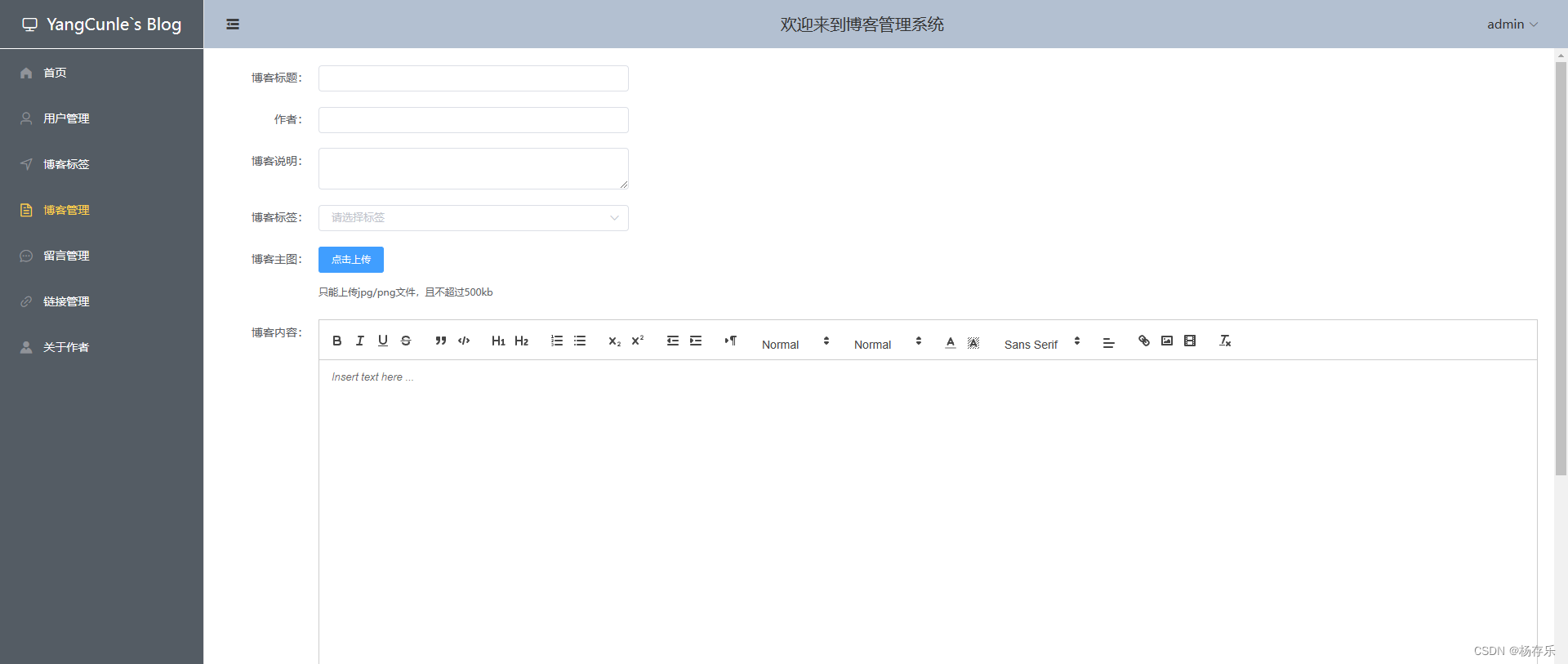
<template>
<div>
<el-form ref="form" :rules="rules" :model="blog" label-width="120px">
<el-form-item label="博客标题:" style="width: 500px">
<el-input v-model="blog.title"></el-input>
</el-form-item>
<el-form-item label="作者:" style="width: 500px">
<el-input v-model="blog.author"></el-input>
</el-form-item>
<el-form-item label="博客说明:" style="width: 500px">
<el-input type="textarea" v-model="blog.description"></el-input>
</el-form-item>
<el-form-item label="博客标签:" style="width: 500px">
<!-- 下拉框-->
<el-select v-model="blog.tag" placeholder="请选择标签" style="width: 380px">
<el-option
v-for="item in tagList"
:key="item.value"
:label="item.label"
:value="item.value">
</el-option>
</el-select>
</el-form-item>
<el-form-item label="博客主图:" style="width: 500px">
<el-upload
:action="fileUploadUrl"
:on-success="uploadSuccess"
:on-preview="handlePreview"
:on-remove="handleRemove"
:file-list="fileList"
:limit="1"
list-type="picture"
v-model="blog.img">
<el-button size="small" type="primary">点击上传</el-button>
<div slot="tip" class="el-upload__tip">只能上传jpg/png文件,且不超过500kb</div>
</el-upload>
</el-form-item>
<el-form-item label="博客内容:">
<quill-editor ref="text" v-model="blog.content" class="editor" :options="editorOption" style="height: 1000px"/>
</el-form-item>
<el-form-item style="padding-top: 40px">
<el-button type="primary" @click="onSubmit">立即创建</el-button>
<el-button @click="cancel">取消</el-button>
</el-form-item>
</el-form>
</div>
</template>
<script>
import 'quill/dist/quill.core.css'
import 'quill/dist/quill.snow.css'
import 'quill/dist/quill.bubble.css'
import Quill from 'quill'
import { ImageDrop } from 'quill-image-drop-module'
import ImageResize from 'quill-image-resize-module'
Quill.register('modules/imageDrop', ImageDrop)
Quill.register('modules/imageResize', ImageResize)
const toolbarOptions = [
['bold', 'italic', 'underline', 'strike'], // toggled buttons
['blockquote', 'code-block'],
[{'header': 1}, {'header': 2}], // custom button values
[{'list': 'ordered'}, {'list': 'bullet'}],
[{'script': 'sub'}, {'script': 'super'}], // superscript/subscript
[{'indent': '-1'}, {'indent': '+1'}], // outdent/indent
[{'direction': 'rtl'}], // text direction
[{'size': ['small', false, 'large', 'huge']}], // custom dropdown
[{'header': [1, 2, 3, 4, 5, 6, false]}],
[{'color': []}, {'background': []}], // dropdown with defaults from theme
[{'font': []}],
[{'align': []}],
['link', 'image', 'video'],
['clean'] // remove formatting button
];
export default {
name: 'BlogAdd',
data() {
return {
// 标签
tagList: [],
// 图片上传
fileList: [],
fileUploadUrl: '/api/blog/fileUpload',
// 富文本编辑器选项
editorOption:{
placeholder: 'Insert text here ...',
modules: {
imageResize: {
displayStyles: {
backgroundColor: 'black',
border: 'none',
color: 'white'
},
modules: ['Resize', 'DisplaySize', 'Toolbar']
},
toolbar: {
container: toolbarOptions, // 工具栏
}
}
},
blog: {
title: '',
author: '',
img: '',
content: '',
description: '',
tag: '',
},
rules: {
title: [
{required: true, message: '请输入博客标题', trigger: 'blur'},
],
author: [
{required: true, message: '请输入作者名称', trigger: 'blur'},
],
img: [
{required: true, message: '请上传博客主图', trigger: 'blur'},
],
content: [
{required: true, message: '请输入博客内容', trigger: 'blur'},
],
tag: [
{required: true, message: '请选择博客标签', trigger: 'blur'},
],
}
}
},
methods: {
// 图片上传成功的回调
uploadSuccess(response, file, fileList) {
this.blog.img = response
},
// 添加博客操作
onSubmit() {
console.log(this.blog);
this.$refs.form.validate((valid) => {
if (valid) {
this.$axios.post('/api/blog/save', this.blog).then(res => res.data).then(res => {
console.log(res.data)
if (res.code == 200) {
// 跳转到博客列表
this.$router.replace('/BlogManage')
// 提示添加成功信息
this.$message({
message: res.message,
type: 'success'
})
} else {
// 提示错误信息
this.$message({
message: res.message,
type: 'warning'
})
}
})
} else {
return false
}
})
},
// 取消操作
cancel () {
// 跳转到博客列表
this.$router.replace('/BlogManage')
},
handleRemove (file, fileList) {
console.log(file, fileList)
},
handlePreview (file) {
console.log(file)
},
// 查询标签列表
queryTagList (){
this.$axios.get('/api/tag/getTagList').then(res => res.data).then(res => {
if (res.code == 200) {
this.tagList = res.data
}
})
},
},
mounted () {
this.queryTagList()
}
}
</script>
<style scoped>
</style>
五、留言管理

这块也比较简单,直接附上代码
<template>
<div>
<!-- 搜索框-->
<div style="height: 50px; margin-top: -10px;margin-bottom: -7px">
<el-input v-model="username" placeholder="请输入留言人姓名"
suffix-icon="el-icon-search" style="width: 220px"
@keyup.enter.native="queryByPage"></el-input>
<el-button type="primary" style="margin-left: 5px" @click="queryByPage">查询</el-button>
</div>
<!-- 列表展示-->
<el-table :data="tableData"
:header-cell-style="{ background: '#f3f6fd', color: '#555','text-align':'center' }"
:cell-style="{'text-align':'center'}"
border
style="width: 100%"
>
<el-table-column prop="id" label="ID" width="60px">
</el-table-column>
<el-table-column prop="username" label="姓名" width="200px">
</el-table-column>
<el-table-column label="头像" width="200px">
<template slot-scope="scope">
<el-image style="width: 50px; height: 50px;border-radius: 50%" :src="scope.row.headImg" :preview-src-list="[scope.row.headImg]">
</el-image>
</template>
</el-table-column>
<el-table-column prop="message" label="留言内容" width="669px">
</el-table-column>
<el-table-column prop="createTime" label="留言时间" width="250px">
</el-table-column>
<el-table-column prop="operate" label="操作" width="250px">
<template slot-scope="scope">
<el-button size="small" type="primary" @click="read(scope.row.id)">查看</el-button>
<el-button size="small" type="danger" slot="reference" @click="del(scope.row.id)">删除</el-button>
</template>
</el-table-column>
</el-table>
<!-- Pagination 分页-->
<el-pagination
@size-change="handleSizeChange"
@current-change="handleCurrentChange"
:current-page="pageNum"
:page-sizes="[10, 20, 30]"
:page-size="pageSize"
layout="total, sizes, prev, pager, next, jumper"
:total="total"
>
</el-pagination>
<!-- 增加弹窗-->
<el-dialog
:title="title_show"
:visible.sync="dialogVisible"
:close-on-click-modal=false
width="30%">
<!-- 表单-->
<el-form ref="form" :model="message" label-width="120px">
<el-form-item label="姓名:">
<el-col :span="20">
<el-input v-model="message.username"></el-input>
</el-col>
</el-form-item>
<el-form-item label="头像:">
<el-col :span="20">
<el-image style="width: 40px; height: 40px;border-radius: 50%"
:src="message.headImg">
</el-image>
</el-col>
</el-form-item>
<el-form-item label="留言内容:">
<el-col :span="20">
<el-input type="textarea" v-model="message.message" ></el-input>
</el-col>
</el-form-item>
<el-form-item label="留言时间:">
<el-col :span="20">
<el-input v-model="message.createTime" ></el-input>
</el-col>
</el-form-item>
</el-form>
</el-dialog>
</div>
</template>
<script>
export default {
name: 'MsgManage',
data () {
return {
tableData: [],
pageNum: 1,
pageSize: 10,
total: 0,
username: '',
title_show: '',
// 是否展示添加弹窗
dialogVisible: false,
// 对象
message: {
id: '',
username: '',
headImg: '',
message: '',
createTime: '',
},
}
},
methods: {
// 重置from表单
resetForm () {
this.$refs.form.resetFields()
},
read (id) {
this.$axios.get('/api/message/query?id=' + id).then(res => res.data).then(res => {
console.log(res.data)
if (res.code == 200) {
this.dialogVisible = true
this.title_show = '查看'
this.message = res.data
} else {
this.$message({
message: res.message,
type: 'warning'
})
}
})
},
del (id) {
this.$confirm('是否删除?', '删除', {
confirmButtonText: '确定',
cancelButtonText: '取消',
type: 'warning'
}).then(() =>{
this.$axios.get('/api/message/delete?id=' + id).then(res => res.data).then(res => {
if (res.code == 200) {
// 重新加载数据
this.queryByPage()
// 提示添加成功信息
this.$message({
message: res.message,
type: 'success'
})
} else {
this.$message({
message: res.message,
type: 'warning'
})
}
})
}).catch(()=>{
this.$message({
type: 'info',
message: '取消操作'
})
})
},
handleSizeChange (val) {
console.log(`每页 ${val} 条`)
this.pageNum = 1
this.pageSize = val
this.queryByPage()
},
handleCurrentChange (val) {
console.log(`当前页: ${val}`)
this.pageNum = val
this.queryByPage()
},
// 重置
reset () {
this.tagName = ''
this.queryByPage()
},
// 获取后端数据
queryByPage () {
this.$axios.post('/api/message/queryByPage', {
username: this.username,
pageNum: this.pageNum,
pageSize: this.pageSize
}).then(res => res.data).then(res => {
if (res.code == 200) {
this.tableData = res.data.list
this.pageNum = res.data.currentPage
this.pageSize = res.data.pageSize
this.total = res.data.total
} else {
this.$message({
message: res.message,
type: 'warning'
})
}
})
}
},
mounted () {
this.queryByPage()
}
}
</script>
<style scoped>
</style>
六、链接管理

<template>
<div>
<!-- 搜索框-->
<div style="height: 50px; margin-top: -10px;margin-bottom: -7px">
<el-input v-model="username" placeholder="请输入留言人姓名"
suffix-icon="el-icon-search" style="width: 220px"
@keyup.enter.native="queryByPage"></el-input>
<el-button type="primary" style="margin-left: 5px" @click="queryByPage">查询</el-button>
</div>
<!-- 列表展示-->
<el-table :data="tableData"
:header-cell-style="{ background: '#f3f6fd', color: '#555','text-align':'center' }"
:cell-style="{'text-align':'center'}"
border
style="width: 100%"
>
<el-table-column prop="id" label="ID" width="60px">
</el-table-column>
<el-table-column prop="username" label="姓名" width="200px">
</el-table-column>
<el-table-column label="头像" width="200px">
<template slot-scope="scope">
<el-image style="width: 50px; height: 50px;border-radius: 50%" :src="scope.row.headImg" :preview-src-list="[scope.row.headImg]">
</el-image>
</template>
</el-table-column>
<el-table-column prop="message" label="留言内容" width="669px">
</el-table-column>
<el-table-column prop="createTime" label="留言时间" width="250px">
</el-table-column>
<el-table-column prop="operate" label="操作" width="250px">
<template slot-scope="scope">
<el-button size="small" type="primary" @click="read(scope.row.id)">查看</el-button>
<el-button size="small" type="danger" slot="reference" @click="del(scope.row.id)">删除</el-button>
</template>
</el-table-column>
</el-table>
<!-- Pagination 分页-->
<el-pagination
@size-change="handleSizeChange"
@current-change="handleCurrentChange"
:current-page="pageNum"
:page-sizes="[10, 20, 30]"
:page-size="pageSize"
layout="total, sizes, prev, pager, next, jumper"
:total="total"
>
</el-pagination>
<!-- 增加弹窗-->
<el-dialog
:title="title_show"
:visible.sync="dialogVisible"
:close-on-click-modal=false
width="30%">
<!-- 表单-->
<el-form ref="form" :model="message" label-width="120px">
<el-form-item label="姓名:">
<el-col :span="20">
<el-input v-model="message.username"></el-input>
</el-col>
</el-form-item>
<el-form-item label="头像:">
<el-col :span="20">
<el-image style="width: 40px; height: 40px;border-radius: 50%"
:src="message.headImg">
</el-image>
</el-col>
</el-form-item>
<el-form-item label="留言内容:">
<el-col :span="20">
<el-input type="textarea" v-model="message.message" ></el-input>
</el-col>
</el-form-item>
<el-form-item label="留言时间:">
<el-col :span="20">
<el-input v-model="message.createTime" ></el-input>
</el-col>
</el-form-item>
</el-form>
</el-dialog>
</div>
</template>
<script>
export default {
name: 'MsgManage',
data () {
return {
tableData: [],
pageNum: 1,
pageSize: 10,
total: 0,
username: '',
title_show: '',
// 是否展示添加弹窗
dialogVisible: false,
// 对象
message: {
id: '',
username: '',
headImg: '',
message: '',
createTime: '',
},
}
},
methods: {
// 重置from表单
resetForm () {
this.$refs.form.resetFields()
},
read (id) {
this.$axios.get('/api/message/query?id=' + id).then(res => res.data).then(res => {
console.log(res.data)
if (res.code == 200) {
this.dialogVisible = true
this.title_show = '查看'
this.message = res.data
} else {
this.$message({
message: res.message,
type: 'warning'
})
}
})
},
del (id) {
this.$confirm('是否删除?', '删除', {
confirmButtonText: '确定',
cancelButtonText: '取消',
type: 'warning'
}).then(() =>{
this.$axios.get('/api/message/delete?id=' + id).then(res => res.data).then(res => {
if (res.code == 200) {
// 重新加载数据
this.queryByPage()
// 提示添加成功信息
this.$message({
message: res.message,
type: 'success'
})
} else {
this.$message({
message: res.message,
type: 'warning'
})
}
})
}).catch(()=>{
this.$message({
type: 'info',
message: '取消操作'
})
})
},
handleSizeChange (val) {
console.log(`每页 ${val} 条`)
this.pageNum = 1
this.pageSize = val
this.queryByPage()
},
handleCurrentChange (val) {
console.log(`当前页: ${val}`)
this.pageNum = val
this.queryByPage()
},
// 重置
reset () {
this.tagName = ''
this.queryByPage()
},
// 获取后端数据
queryByPage () {
this.$axios.post('/api/message/queryByPage', {
username: this.username,
pageNum: this.pageNum,
pageSize: this.pageSize
}).then(res => res.data).then(res => {
if (res.code == 200) {
this.tableData = res.data.list
this.pageNum = res.data.currentPage
this.pageSize = res.data.pageSize
this.total = res.data.total
} else {
this.$message({
message: res.message,
type: 'warning'
})
}
})
}
},
mounted () {
this.queryByPage()
}
}
</script>
<style scoped>
</style>
七、关于作者

这里可以编辑作者信息
<template>
<div>
<h3 style="text-align: center ;padding-bottom: 20px">作者信息</h3>
<el-form ref="form" :rules="rules" :model="author">
<el-form-item>
<quill-editor ref="text" v-model="author.content" class="editor" :options="editorOption" />
</el-form-item>
<el-form-item style="margin-top: 10px">
<el-button type="primary" @click="onSubmit">保存</el-button>
<el-button @click="cancel">取消</el-button>
</el-form-item>
</el-form>
</div>
</template>
<script>
import 'quill/dist/quill.core.css'
import 'quill/dist/quill.snow.css'
import 'quill/dist/quill.bubble.css'
import Quill from 'quill'
import { ImageDrop } from 'quill-image-drop-module'
import ImageResize from 'quill-image-resize-module'
Quill.register('modules/imageDrop', ImageDrop)
Quill.register('modules/imageResize', ImageResize)
const toolbarOptions = [
['bold', 'italic', 'underline', 'strike'], // toggled buttons
['blockquote', 'code-block'],
[{'header': 1}, {'header': 2}], // custom button values
[{'list': 'ordered'}, {'list': 'bullet'}],
[{'script': 'sub'}, {'script': 'super'}], // superscript/subscript
[{'indent': '-1'}, {'indent': '+1'}], // outdent/indent
[{'direction': 'rtl'}], // text direction
[{'size': ['small', false, 'large', 'huge']}], // custom dropdown
[{'header': [1, 2, 3, 4, 5, 6, false]}],
[{'color': []}, {'background': []}], // dropdown with defaults from theme
[{'font': []}],
[{'align': []}],
['link', 'image', 'video'],
['clean'] // remove formatting button
];
export default {
name: 'AuthorManage',
data () {
return {
// 富文本编辑器选项
editorOption:{
placeholder: '作者简介',
modules: {
imageResize: {
displayStyles: {
backgroundColor: 'black',
border: 'none',
color: 'white'
},
modules: ['Resize', 'DisplaySize', 'Toolbar']
},
toolbar: {
container: toolbarOptions, // 工具栏
}
}
},
author: {
id: '',
content: ''
},
rules: {
content: [
{required: true, message: '请输入作者信息', trigger: 'blur'},
]
}
}
},
methods: {
// 添加作者操作
onSubmit () {
console.log(this.author)
this.$refs.form.validate((valid) => {
if (valid) {
this.$axios.post('/api/author/update', this.author).then(res => res.data).then(res => {
if (res.code == 200) {
// 提示添加成功信息
this.$message({
message: res.message,
type: 'success'
})
} else {
// 提示错误信息
this.$message({
message: res.message,
type: 'warning'
})
}
})
} else {
return false
}
})
},
// 取消操作
cancel () {
this.queryBlogById()
},
handleRemove (file, fileList) {
console.log(file, fileList)
},
handlePreview (file) {
console.log(file)
},
// 查询作者详情
queryBlogById () {
this.$axios.get('/api/author/query?id=' + 1).then(res => res.data).then(res => {
if (res.code == 200) {
this.author = res.data
}
})
},
},
mounted () {
this.queryBlogById()
}
}
</script>
<style scoped>
</style>
总结
以上记录了博客后台管理各模块的编写,如果对你有所帮助,请一键三连。





















 1902
1902











 被折叠的 条评论
为什么被折叠?
被折叠的 条评论
为什么被折叠?








