1.实现API自动生成
在本次项目中,采用的是Swagger,在使用Springfox Swagger生成时,我们可以导入Postman,完成API单元测试。
Swagger是一套API定义的规范,按照这套规范的要求去定义接口的相关信息,通过去解析这套规范工具,生成各种格式的接口文档,以及在线接口调试页面,通过自动文档的方式,解决接口文档更新不及时的问题。Springfox则是对Swagger规范解析并生成文档的一个实现。
1.1 pom.xml中引用依赖
(1)统一管理版本,在properties标签中添加版本号
<!-- 统一管理版本依赖-->
<springfox-boot-starter.version>3.0.0</springfox-boot-starter.version>
(2)引入相关依赖
<!-- API文档生成,基于swagger2-->
<dependency>
<groupId>io.springfox</groupId>
<artifactId>springfox-boot-starter</artifactId>
<version>${springfox-boot-starter.version}</version>
</dependency>
<!-- SpringBoot健康监控-->
<dependency>
<groupId>org.springframework.boot</groupId>
<artifactId>spring-boot-starter-actuator</artifactId>
</dependency>
1.2 编写配置类
(1)在com.xiang.forum.config包下新建SwaggerConfig类
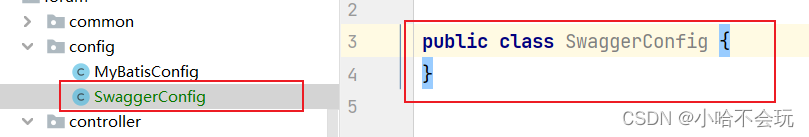
(2)因为SpringBoot2.6.0以上与springfox3.0.0存在不兼容问题,所以在配置文件中进行了修改如下代码直接复制到SwaggerConfig类中。
package com.xiang.forum.config;
import org.springframework.boot.actuate.autoconfigure.endpoint.web.CorsEndpointProperties;
import org.springframework.boot.actuate.autoconfigure.endpoint.web.WebEndpointProperties;
import org.springframework.boot.actuate.autoconfigure.web.server.ManagementPortType;
import org.springframework.boot.actuate.endpoint.ExposableEndpoint;
import org.springframework.boot.actuate.endpoint.web.*;
import org.springframework.boot.actuate.endpoint.web.annotation.ControllerEndpointsSupplier;
import org.springframework.boot.actuate.endpoint.web.annotation.ServletEndpointsSupplier;
import org.springframework.boot.actuate.endpoint.web.servlet.WebMvcEndpointHandlerMapping;
import org.springframework.context.annotation.Bean;
import org.springframework.context.annotation.Configuration;
import org.springframework.core.env.Environment;
import org.springframework.util.StringUtils;
import springfox.documentation.builders.ApiInfoBuilder;
import springfox.documentation.builders.PathSelectors;
import springfox.documentation.builders.RequestHandlerSelectors;
import springfox.documentation.oas.annotations.EnableOpenApi;
import springfox.documentation.service.ApiInfo;
import springfox.documentation.service.Contact;
import springfox.documentation.spi.DocumentationType;
import springfox.documentation.spring.web.plugins.Docket;
import java.util.ArrayList;
import java.util.Collection;
import java.util.List;
/**
* Swagger配置类
*/
// 配置类
@Configuration
// 开启Springfox-Swagger
@EnableOpenApi
public class SwaggerConfig {
/**
* Springfox-Swagger基本配置
*
* @return
*/
@Bean
public Docket createApi() {
Docket docket = new Docket(DocumentationType.OAS_30)
.apiInfo(apiInfo())
.select()
.apis(RequestHandlerSelectors.basePackage("com.xiang.forum.controller"))
.paths(PathSelectors.any())
.build();
return docket;
}
// 配置API基本信息
private ApiInfo apiInfo() {
ApiInfo apiInfo = new ApiInfoBuilder()
.title("第一次论坛系统实现")
.description("前后端分离API测试")
.contact(new Contact("xiang", "https://gitee.com/", "2657546162@qq.com"))
.version("1.0")
.build();
return apiInfo;
}
/**
* 解决SpringBoot 6.0以上与Swagger 3.0.0 不兼容的问题
* 复制即可
**/
@Bean
public WebMvcEndpointHandlerMapping webEndpointServletHandlerMapping(WebEndpointsSupplier webEndpointsSupplier,
ServletEndpointsSupplier servletEndpointsSupplier,
ControllerEndpointsSupplier controllerEndpointsSupplier,
EndpointMediaTypes endpointMediaTypes, CorsEndpointProperties corsProperties,
WebEndpointProperties webEndpointProperties, Environment environment) {
List<ExposableEndpoint<?>> allEndpoints = new ArrayList();
Collection<ExposableWebEndpoint> webEndpoints = webEndpointsSupplier.getEndpoints();
allEndpoints.addAll(webEndpoints);
allEndpoints.addAll(servletEndpointsSupplier.getEndpoints());
allEndpoints.addAll(controllerEndpointsSupplier.getEndpoints());
String basePath = webEndpointProperties.getBasePath();
EndpointMapping endpointMapping = new EndpointMapping(basePath);
boolean shouldRegisterLinksMapping = this.shouldRegisterLinksMapping(webEndpointProperties, environment,
basePath);
return new WebMvcEndpointHandlerMapping(endpointMapping, webEndpoints, endpointMediaTypes,
corsProperties.toCorsConfiguration(), new EndpointLinksResolver(allEndpoints, basePath),
shouldRegisterLinksMapping, null);
}
private boolean shouldRegisterLinksMapping(WebEndpointProperties webEndpointProperties, Environment environment,
String basePath) {
return webEndpointProperties.getDiscovery().isEnabled() && (StringUtils.hasText(basePath)
|| ManagementPortType.get(environment).equals(ManagementPortType.DIFFERENT));
}
}
需要注意的点:

1.3 application.yml中添加配置
(1)在spring节点下添加mvc配置项
因为SpringBoot2.6.0之后版本把SpringMVC路径匹配策略修改为MatchingStrategy.PATH_PATTERN_PARSER;,然后Springfox-Swagger还没有更新版本,所以暂时就需要把路径匹配策略回退到MatchingStrategy.ANT_PATH_MATCHER
mvc:
pathmatch:
matching-strategy: ANT_PATH_MATCHER #Springfox-Swagger兼容性配置

(2)检查配置是否成功(启动/打包查看)
1.4 API常用注解
@Api:作用在Controller上,对控制器类的说明
tags:表示说明该类是干嘛的,可以在前台界面上看到的注解
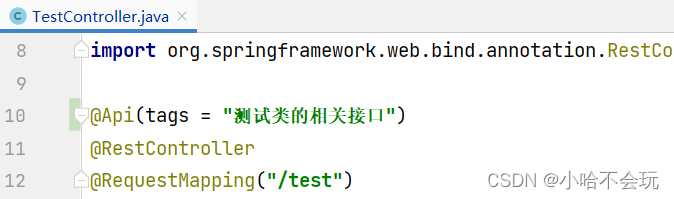
@ApiModel:作用在响应的类上,对返回响应数据的说明

@ApiModelProerty:作用在类的属性上,对属性的说明

@ApiOperation:作用在具体方法上,对API接口的说明

@ApiParam:作用在方法中的每一个参数上,对参数的属性进行说明

1.5 访问API列表
启动程序,浏览器输入地址 http://127.0.0.1:5080/swagger-ui/index.html,可以正常显示接口信息,说明配置成功,此时接口信息全部显示,就可以针对每个接口进行测试。

点击测试类的相关接口,可以看到所有接口的信息

可以通过去修改每个接口的方式让看起来不是那么凌乱。
将RequestMapping改为GetMapping

然后测试接口


会发现没有可输入的输入框,所以我们去修改,显示api接口输入


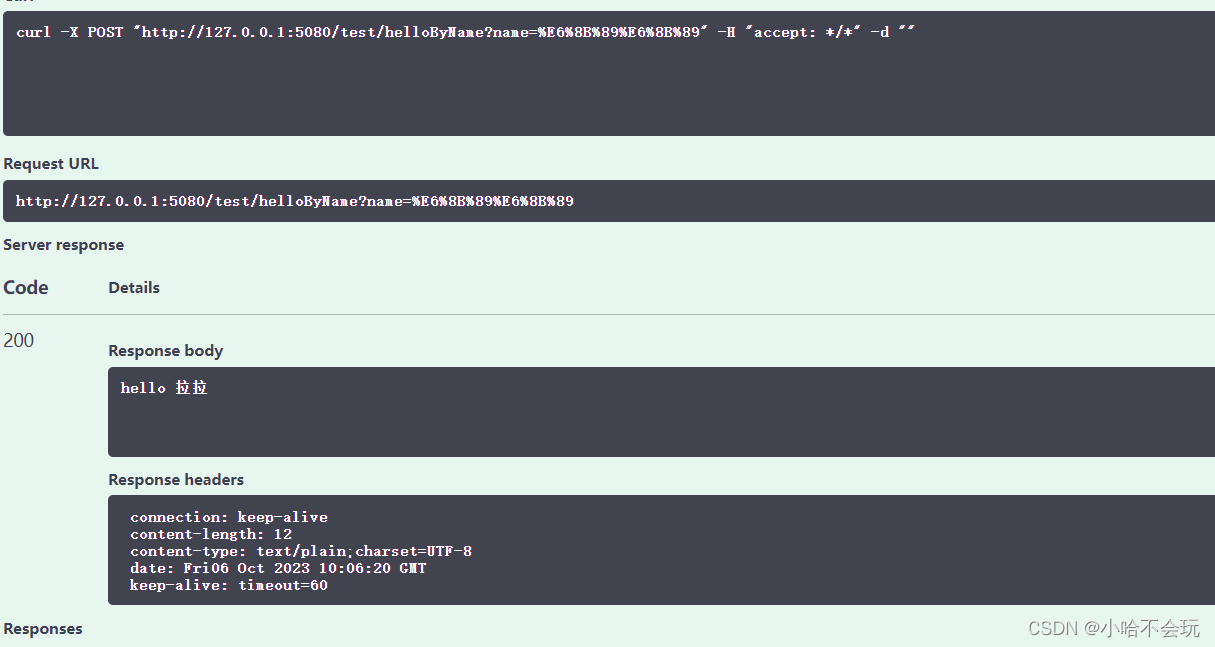
如果想以json的格式查看那么就可以这样去设置


1.7 API导入Postman
(1)获取API地址,打开Swagger页面的API资源地址并复制

(2)打开postman,进行操作

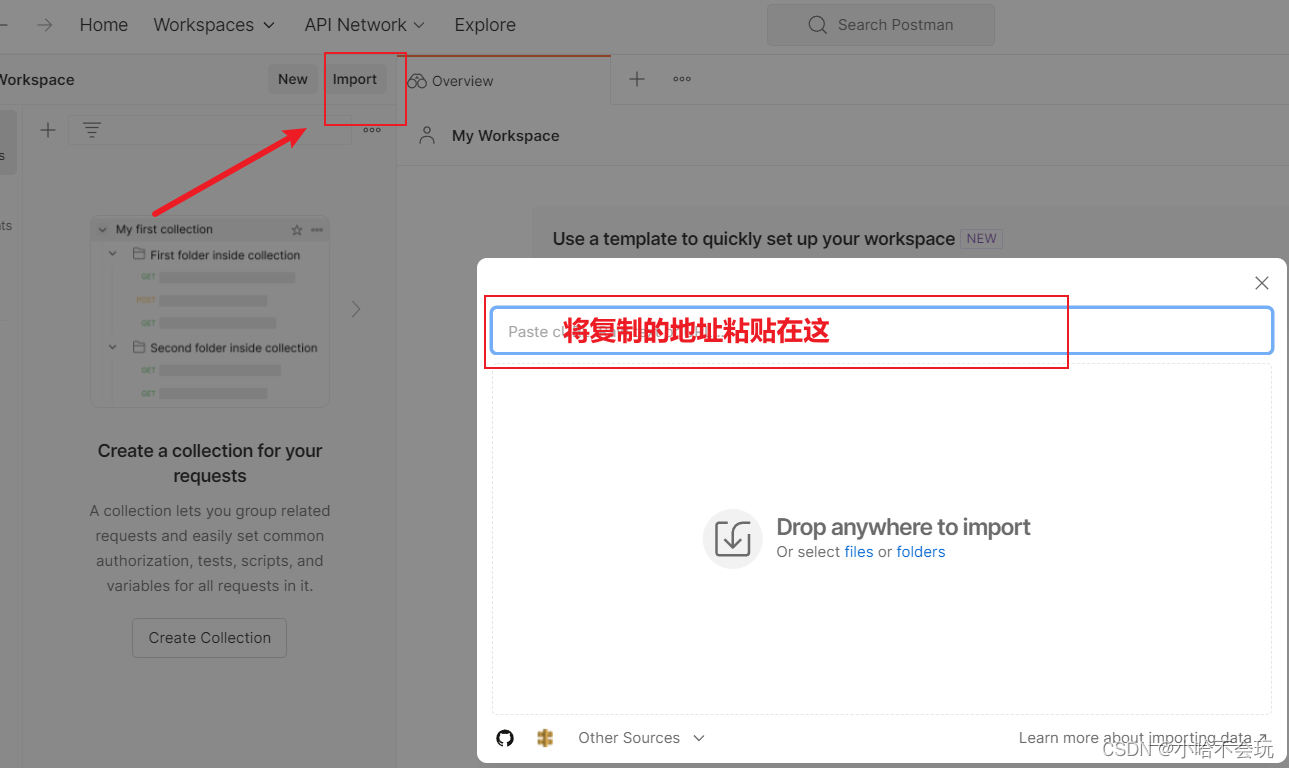
导入成功就可以看到相关的接口信息了
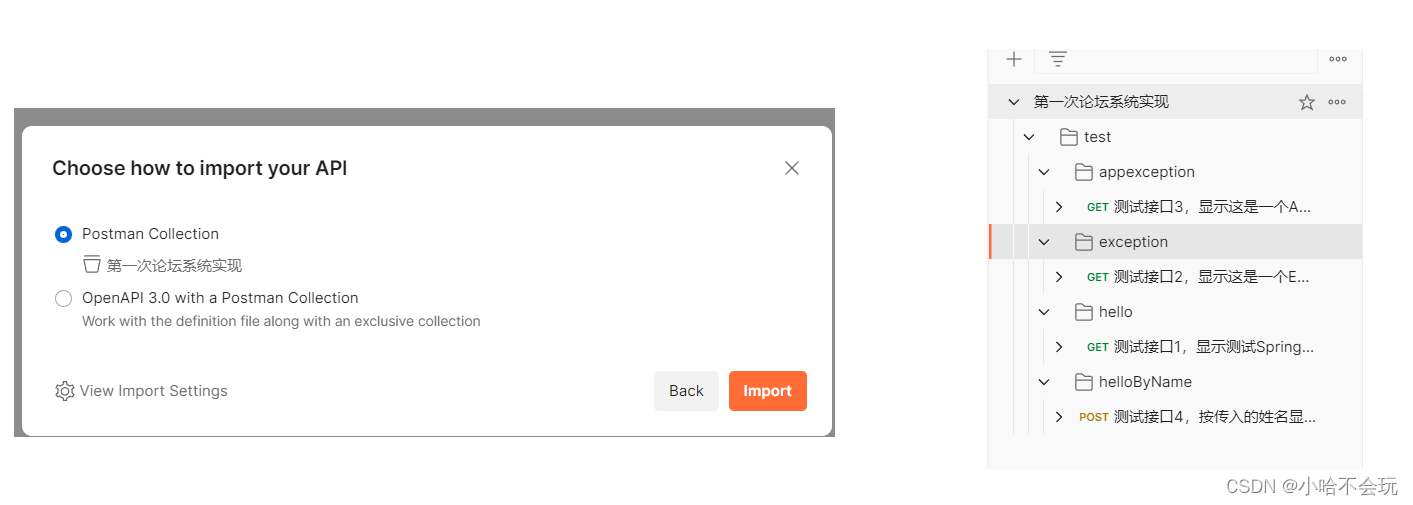
传入姓名测试一下

2.编写工具类
MD5加密,注册和登录时都会对用户密码进行加密,可以对外提供一个加密的工具类。生成随机字符串,对外提供一个工具类。对于String类型作非空校验,也可以提供一个工具类。
2.1 创建MD5加密工具类
项目中使用commons-codec,它是Apache提供的用于摘要运算、编码解码的工具包。常见的编码解析工具Base64、MD5、Hex、SHA1、DES等。
首先在pom.xml中导入依赖,SpringBoot已经对这个包做了版本管理,所以这里不用再指定版本号了。
<!-- 编码解码加密工具包-->
<dependency>
<groupId>commons-codec</groupId>
<artifactId>commons-codec</artifactId>
</dependency>
然后在com.xiang.forum包下创建utils工具包,然后在该包底下创建MD5加密工具类,MD5Util。
package com.xiang.forum.uitls;
import org.apache.commons.codec.digest.DigestUtils;
/**
* 用于MD5加密工具类
*/
public class MD5Util {
// 对字符串进行MD5加密
public static String md5(String str) {
// return DigestUtils.
return DigestUtils.md2Hex(str);
}
// 对用户密码进行加密
// str:密码明文
// salt:扰动字符
public static String md5Salt(String str,String salt) {
return md5(md5(str) + salt);
}
}

2.1.1 对密码进行加密过程
扰动字符也就是加盐(salt)

2.2 创建生成UUID工具类
在com.xiang.forum.utils包下创建UUIDUtil类(UUID最终会生成要给随机字符串)
package com.xiang.forum.uitls;
import java.util.UUID;
public class UUIDUtil {
// 生成一个标准的UUID
public static String UUID_36() {
return UUID.randomUUID().toString();
}
// 生成一个32位的UUID
public static String UUID_32() {
return UUID.randomUUID().toString().replace("-","");
}
}
测试输出一下UUID的长度,可以看出长度是36位。

2.3 创建字符串工具类
在com.xiang.forum.utils包下创建StringUtil类
package com.xiang.forum.uitls;
public class StringUtil {
// 判断字符串是否为空
/**
* @param value 要判断的字符串
* @return true 空 <br/> false非空
*/
public static boolean isEmpty(String value) {
return value == null || value.length() == 0;
}
}

最后将sql拷入项目中,至此公共代码开发完成。























 1万+
1万+











 被折叠的 条评论
为什么被折叠?
被折叠的 条评论
为什么被折叠?










