目录
1.字符串方法 upper()、lower()、isupper()和 islower()
3.字符串方法 startswith()和 endswith()
5.用 rjust()、ljust()和 center()方法对齐文本
6.用 strip()、rstrip()和 lstrip()删除空白字符
一、字典
1.字典的基本介绍
字典是可迭代的、可变的数据结构,通过键来访问元素 。字典结构比较复杂,它是由两部分视图构成的, 是键视图,另一个是值视图 。键视图不能包含重复元素,而值集合可以,键和值是成对出现的。
2.创建字典
字典类型是 dict ,创建字典可以使用 dict 函 数,或者用大括号{}将“键 ·值” 对括起来,“键:值”对之间用冒号分隔。示例代码如下:
dict0={1:'张三',2:'李四',3:'王五'}
print(len(dict0))
print(dict0)
print(type(dict0))
# >>>3
# >>>{1: '张三', 2: '李四', 3: '王五'}
# >>><class 'dict'>
del dict
dict()
a=dict([(6,'张三'),(5,'李四'),(4,'王五')])
print(a)
# >>>{6: '张三', 5: '李四', 4: '王五'}
b=dict(a='a', b='b', t='t')
print(b)
# >>>{'a': 'a', 'b': 'b', 't': 't'}3.keys()、values()和 items()方法
有 3 个字典方法,它们将返回类似列表的值,分别对应于字典的键、值和键-值对:keys()、values()和 items()。这些方法返回的值不是真正的列表,它们不能被修改,没有append()方法。但这些数据类型(分别是 dict_keys、dict_values 和 dict_items)可以用于for 循环。示例代码如下:
dict0={1:'张三',2:'李四',3:'王五'}
for v in dict0.values():
print(v)
for k in dict0.keys():
print(k)
for i in dict0.items():
print(i)4.检查字典中是否存在键或值
in 和 not in 操作符可以检查值是否存在于列表中。也可以利用这些操作符,检查某个键或值是否存在于字典中。示例代码如下:
dict0={1:'张三',2:'李四',3:'王五'}
print('张三' in dict0.values())
print(1 in dict0.keys())
print((1,'张三') in dict0.items())
# >>>True
# >>>True
# >>>True5.get()方法
在访问一个键的值之前,需要检查该键是否存在于字典中。字典有一个get()方法,它有两个参数:要取得其值的键,以及如果该键不存在时,返回的备用值。示例代码如下:
dict1={'egg':2,'apple':1}
print('我有'+str(dict1.get('egg',0))+'个鸡蛋')
print('我有'+str(dict1.get('pig',0)) +'头猪')
# >>>我有2个鸡蛋
# >>>我有0头猪6.setdefault()方法
传递给该方法的第一个参数,是要检查的键。第二个参数,是如果该键不存在时要设置的值。如果该键确实存在,方法就会返回键的值。示例代码如下:
dict1={'egg':2,'apple':1}
print(dict1.setdefault('pig',2))
print(dict1)
print(dict1.setdefault('egg',3))
# >>>2
# >>>{'egg': 2, 'apple': 1, 'pig': 2}
# >>>27.其他方法
| 类型 | 名称 | 功能 |
| 更新 | dict.updata(dict2) | 把字典dict2的键值更新到字典dict1 |
| 删除键值 | dict.popitem() | 返回并删除字典最后一对的键值 |
| dict.pop(key[,default]) | 删除键key,返回被删除的值。Key不存在则返回default | |
| dict.clear() | 清空字典的所有元素 |
二、字符串
1.字符串下标和切片
字符串像列表一样,使用下标和切片。可以将字符串'Hello world!'看成是一个列表,字符串中的每个字符都是一个表项,有对应的下标。
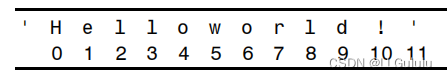
2.字符串的 in 和 not in 操作符
像列表一样,in 和 not in 操作符也可以用于字符串。用 in 或 not in 连接两个字符串得到的表达式,将求值为布尔值 True 或 False。
3.常用的字符串方法
1.字符串方法 upper()、lower()、isupper()和 islower()
upper()和 lower()字符串方法返回一个新字符串,其中原字符串的所有字母都被相应地转换为大写或小写。字符串中非字母字符保持不变。如果字符串至少有一个字母,并且所有字母都是大写或小写,isupper()和islower()方法就会相应地返回布尔值 True。否则,该方法返回 False。示例代码如下:
a='hello world'
print(a)
print(a.upper())
print(a.isupper())
print(a.lower())
print(a.islower())
b='HELLO world'
print(b.isupper())
print(b.islower())
# >>>hello world
# >>>HELLO WORLD
# >>>False
# >>>hello world
# >>>True
# >>>False
# >>>False2.isX 字符串方法
除了 islower()和 isupper(),还有几个字符串方法,它们的名字以 is 开始。这些方法返回一个布尔值,描述了字符串的特点。下面是一些常用的 isX 字符串方法:
isalpha()返回 True,如果字符串只包含字母,并且非空;
isalnum()返回 True,如果字符串只包含字母和数字,并且非空;
isdecimal()返回 True,如果字符串只包含数字字符,并且非空;
isspace()返回 True,如果字符串只包含空格、制表符和换行,并且非空;
istitle()返回 True,如果字符串仅包含以大写字母开头、后面都是小写字母的单词。
示例代码如下:
print('hello'.isalpha())
print('hello123'.isalpha())
print('hello123'.isalnum())
print('123'.isdecimal())
print(' '.isspace())
print('This Is Title Case'.istitle())
# >>>True
# >>>False
# >>>True
# >>>True
# >>>True
# >>>True3.字符串方法 startswith()和 endswith()
startswith()和 endswith()方法返回 True,如果它们所调用的字符串以该方法传入的字符串开始或结束。否则,方法返回 False。示例代码如下:
print('hello world'.startswith('hello'))
print('hello world'.startswith('world'))
print('hello world'.endswith('world'))
# >>>True
# >>>False
# >>>True4.字符串方法 join()和 split()
join()方法在一个字符串上调用,参数是一个字符串列表,返回一个字符串。返回的字符串由传入的列表中每个字符串连接而成。split()方法做的事情正好相反:它针对一个字符串调用,返回一个字符串列表。示例代码如下:
a=['My','name','is','peter']
print(' '.join(a))
print(','.join(a))
b='My name is peter'
print(b.split(' '))
b='My,name,is,peter'
print(b.split(','))
# >>>My name is peter
# >>>My,name,is,peter
# >>>['My', 'name', 'is', 'peter']
# >>>['My', 'name', 'is', 'peter']5.用 rjust()、ljust()和 center()方法对齐文本
rjust()和 ljust()字符串方法返回调用它们的字符串的填充版本,通过插入空格来对齐文本。这两个方法的第一个参数是一个整数长度,用于对齐字符串。
center()字符串方法与 ljust()与 rjust()类似,但它让文本居中,而不是左对齐或右对齐。示例代码如下:
a='hello'
print(a.rjust(10))
print(a.ljust(10))
print(a.center(10))
print(a.center(11,'-'))
# hello
# hello
# hello
# ---hello---6.用 strip()、rstrip()和 lstrip()删除空白字符
strip()字符串方法将返回一个新的字符串,它的开头或末尾都没有空白字符。
lstrip()和 rstrip()方法将相应删除左边或右边的空白字符。
示例代码如下:
string = ' hello world '
print(string.strip())
print(string.rstrip())
print(string.lstrip())
# hello world
# hello world
# hello world都看到这里了,觉得有用就点个赞吧!!!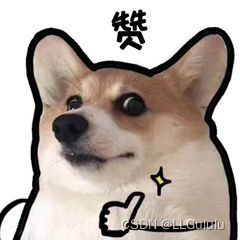























 794
794











 被折叠的 条评论
为什么被折叠?
被折叠的 条评论
为什么被折叠?










