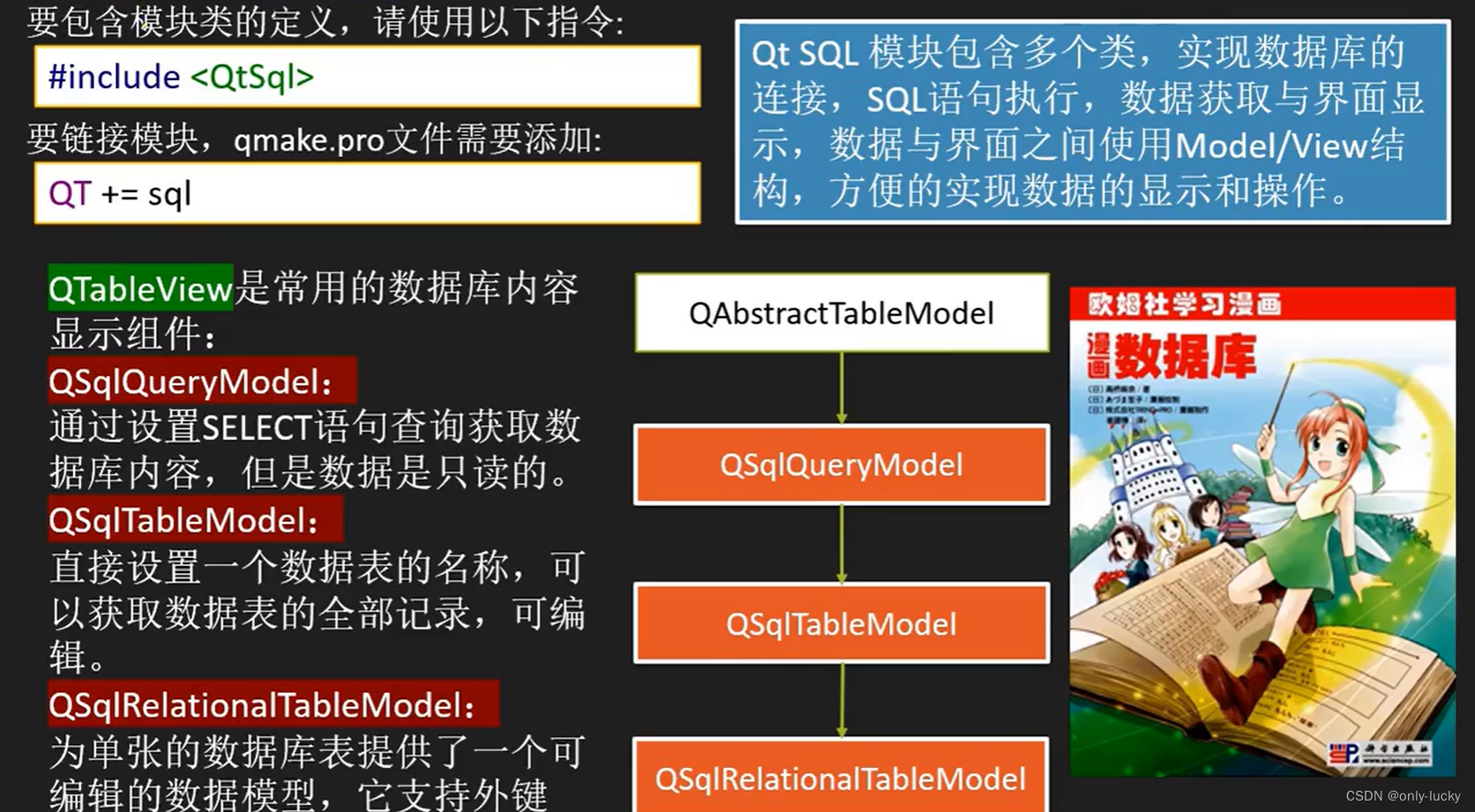
ui界面
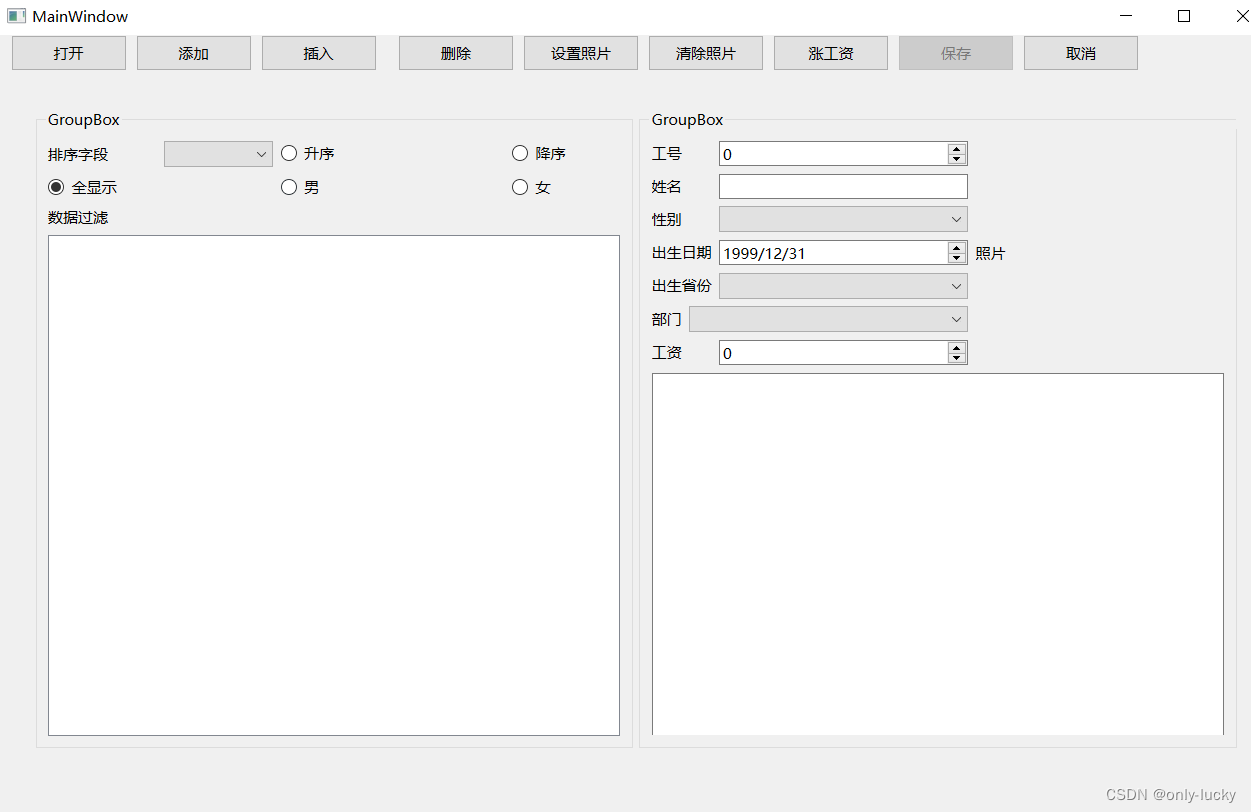
mainwindow.cpp
#include "mainwindow.h"
#include "ui_mainwindow.h"
#include <QButtonGroup>
#include <QFileDialog>
#include <QMessageBox>
MainWindow::MainWindow(QWidget* parent)
: QMainWindow(parent)
, ui(new Ui::MainWindow)
{
ui->setupUi(this);
// this->setCentralWidget(ui->splitter);
ui->tableView->setSelectionMode(QAbstractItemView::SingleSelection); //设置择的模式只可以选中一个
ui->tableView->setAlternatingRowColors(true); //设置不同行颜色
//设置分组
QButtonGroup* group = new QButtonGroup(this);
group->addButton(ui->radioButton);
group->addButton(ui->radioButton_2);
}
MainWindow::~MainWindow()
{
delete ui;
}
void MainWindow::on_pushButton_clicked()
{
QString file = QFileDialog::getOpenFileName(this, "选择文件", "../", "SQLITE(*.*)");
if (file.isEmpty())
return;
db = QSqlDatabase::addDatabase("QSQLITE"); //添加驱动
db.setDatabaseName(file); //加入文件
if (!db.open())
QMessageBox::warning(this, "错误", "打开失败");
else {
openTable(); //打开数据库表格
}
qDebug() << "完成";
}
void MainWindow::do_current_changed(const QModelIndex& current, const QModelIndex&)
{
Q_UNUSED(current);
qDebug() << "当前改变";
ui->pushButton_8->setEnabled(tabModel->isDirty()); //是改过的
}
void MainWindow::do_current_row_changed(const QModelIndex& current, const QModelIndex&)
{
qDebug() << "点击了单元格";
if (!current.isValid()) {
ui->label_10->clear();
return;
}
ui->pushButton_8->setEnabled(true);
//映射
dataMapper->setCurrentIndex(current.row());
QSqlRecord curRecord = tabModel->record(current.row());
if (!curRecord.isEmpty()) {
qDebug() << "数据" << curRecord;
}
}
void MainWindow::openTable()
{
//创建模型,打开数据库表格
tabModel = new QSqlTableModel(this, db);
tabModel->setTable("test"); //设置数据库表名称
tabModel->setEditStrategy(QSqlTableModel::OnManualSubmit); //手动提交
tabModel->setSort(tabModel->fieldIndex("id"), Qt::DescendingOrder); //按id 降序排序, 升序 AscendingOrder
if (!tabModel->select()) {
QMessageBox::critical(this, "错误", tabModel->lastError().text());
}
ui->statusbar->showMessage(QString("记录条数为 %1").arg(tabModel->rowCount()));
//设置字段显示的标题
tabModel->setHeaderData(tabModel->fieldIndex("id"), Qt::Horizontal, "ID号");
tabModel->setHeaderData(tabModel->fieldIndex("name"), Qt::Horizontal, "姓名");
// model /view
selModel = new QItemSelectionModel(tabModel, this);
ui->tableView->setModel(tabModel);
ui->tableView->setSelectionModel(selModel); //注意:必须先设置模型在设置选择模型,否则不生效
// ui->tableView->setColumnHidden(tabModel->fieldIndex("id"), true); //隐藏数据
//代理
QStringList str;
str << "男"
<< "女";
delegateSex.setItems(str, false);
ui->tableView->setItemDelegateForColumn(tabModel->fieldIndex("name"), &delegateSex);
//字段与widget映射
dataMapper = new QDataWidgetMapper(this);
dataMapper->setModel(tabModel);
dataMapper->setSubmitPolicy(QDataWidgetMapper::AutoSubmit); //数据自动提交
dataMapper->addMapping(ui->spinBox, tabModel->fieldIndex("id"));
dataMapper->addMapping(ui->lineEdit, tabModel->fieldIndex("name"));
dataMapper->toFirst(); //显示第一条记录
// 状态发生变化
// ui->pushButton->setEnabled(false);
//获取字段名更新
QSqlRecord emptyRec = tabModel->record();
qDebug() << "emptyRec = " << emptyRec;
for (int i = 0; i < emptyRec.count(); ++i) {
ui->comboBox->addItem(emptyRec.fieldName(i));
}
//信号连接
connect(selModel, &QItemSelectionModel::currentChanged, this, &MainWindow::do_current_changed);
connect(selModel, &QItemSelectionModel::currentRowChanged, this, &MainWindow::do_current_row_changed);
}
void MainWindow::on_pushButton_3_clicked()
{
QModelIndex index = ui->tableView->currentIndex();
QSqlRecord rec = tabModel->record();
rec.setValue(tabModel->fieldIndex("name"), "王五");
tabModel->insertRecord(index.row(), rec);
selModel->clearSelection();
selModel->setCurrentIndex(tabModel->index(tabModel->rowCount() - 1, 1), QItemSelectionModel::Select);
//更新状态栏
ui->statusbar->showMessage(QString("记录条数为 %1").arg(tabModel->rowCount()));
}
void MainWindow::on_pushButton_2_clicked()
{
QSqlRecord rec = tabModel->record();
rec.setValue(tabModel->fieldIndex("name"), "王五");
tabModel->insertRecord(tabModel->rowCount(), rec);
selModel->clearSelection();
selModel->setCurrentIndex(tabModel->index(tabModel->rowCount() - 1, 1), QItemSelectionModel::Select);
//更新状态栏
ui->statusbar->showMessage(QString("记录条数为 %1").arg(tabModel->rowCount()));
}
void MainWindow::on_pushButton_4_clicked()
{
QModelIndex index = ui->tableView->currentIndex();
tabModel->removeRow(index.row());
ui->statusbar->showMessage(QString("记录条数为 %1").arg(tabModel->rowCount()));
}
void MainWindow::on_pushButton_5_clicked()
{
QString aFile = QFileDialog::getOpenFileName(this, "选择图片", "", "(*.jpg)");
if (aFile.isEmpty())
return;
QFile* file = new QFile(aFile, this);
if (file->open(QIODevice::ReadOnly)) {
QByteArray arr = file->readAll();
file->close();
QSqlRecord rec = tabModel->record(selModel->currentIndex().row());
rec.setValue("photh", arr); //设置数据
tabModel->setRecord(selModel->currentIndex().row(), rec); //设置行数据
QPixmap pix;
pix.load(aFile); //加载图片
ui->label_10->setPixmap(pix.scaledToWidth(pix.width()));
}
}
void MainWindow::on_pushButton_6_clicked()
{
QSqlRecord rec = tabModel->record(selModel->currentIndex().row());
rec.setNull("photh");
tabModel->setRecord(selModel->currentIndex().row(), rec);
ui->label_10->clear();
}
void MainWindow::on_pushButton_7_clicked()
{
if (tabModel->rowCount() == 0)
return;
for (int i = 0; i < tabModel->rowCount(); ++i) {
QSqlRecord rec = tabModel->record(i);
rec.setValue("name", rec.value("name").toInt() + 100);
tabModel->setRecord(i, rec);
}
if (tabModel->submitAll()) { // submit不成功,需要all
QMessageBox::information(this, "成功", "涨工资成功");
}
}
void MainWindow::on_pushButton_8_clicked()
{
bool ret = tabModel->submitAll();
if (!ret) {
QMessageBox::critical(this, "失败", "保存失败");
}
}
void MainWindow::on_pushButton_9_clicked()
{
tabModel->revertAll(); //还原
}
void MainWindow::on_comboBox_currentIndexChanged(int index)
{
if (ui->radioButton->isChecked()) {
tabModel->sort(index, Qt::AscendingOrder);
} else {
tabModel->sort(index, Qt::DescendingOrder);
}
tabModel->select();
}
void MainWindow::on_radioButton_clicked()
{
try {
tabModel->sort(ui->comboBox->currentIndex(), Qt::AscendingOrder); // sort不需要select
} catch (QException err) {
qDebug() << err.what();
}
}
void MainWindow::on_radioButton_2_clicked()
{
try {
tabModel->sort(ui->comboBox->currentIndex(), Qt::DescendingOrder); // sort不需要select
} catch (QException err) {
qDebug() << err.clone();
}
}
void MainWindow::on_radioButton_3_clicked()
{
tabModel->setFilter("name='12'");
ui->statusbar->showMessage(QString("记录条数为 %1").arg(tabModel->rowCount()));
}
void MainWindow::on_radioButton_4_clicked()
{
tabModel->setFilter("name='张三'");
ui->statusbar->showMessage(QString("记录条数为 %1").arg(tabModel->rowCount()));
}
void MainWindow::on_radioButton_5_clicked()
{
tabModel->setFilter("");
ui->statusbar->showMessage(QString("记录条数为 %1").arg(tabModel->rowCount()));
}
mainwindow.h
#ifndef MAINWINDOW_H
#define MAINWINDOW_H
#include "tcomboxdelegate.h"
#include <QDataWidgetMapper>
#include <QMainWindow>
#include <QSql>
#include <QSqlTableModel>
#include <QtSql>
QT_BEGIN_NAMESPACE
namespace Ui {
class MainWindow;
}
QT_END_NAMESPACE
class MainWindow : public QMainWindow {
Q_OBJECT
public:
MainWindow(QWidget* parent = nullptr);
~MainWindow();
private slots:
void on_pushButton_clicked();
void do_current_changed(const QModelIndex& current, const QModelIndex& previous);
void do_current_row_changed(const QModelIndex& current, const QModelIndex& previous);
void on_pushButton_3_clicked();
void on_pushButton_2_clicked();
void on_pushButton_4_clicked();
void on_pushButton_5_clicked();
void on_pushButton_6_clicked();
void on_pushButton_7_clicked();
void on_pushButton_8_clicked();
void on_pushButton_9_clicked();
void on_comboBox_currentIndexChanged(int index);
void on_radioButton_clicked();
void on_radioButton_2_clicked();
void on_radioButton_3_clicked();
void on_radioButton_4_clicked();
void on_radioButton_5_clicked();
private:
Ui::MainWindow* ui;
QSqlTableModel* tabModel;
QDataWidgetMapper* dataMapper;
QItemSelectionModel* selModel;
QSqlDatabase db;
TComBoxDelegate delegateSex;
TComBoxDelegate deleagteDepart;
void openTable();
};
#endif // MAINWINDOW_H
tcomboxdelegate.cpp
#include "tcomboxdelegate.h"
#include <QComboBox>
TComBoxDelegate::TComBoxDelegate(QObject* parent)
: QStyledItemDelegate { parent }
{
}
QWidget* TComBoxDelegate::createEditor(QWidget* parent, const QStyleOptionViewItem& option, const QModelIndex& index) const
{
QComboBox* editor = new QComboBox(parent);
editor->setEditable(m_editable);
qDebug() << m_itemList.size();
for (auto item : m_itemList) {
editor->addItem(item);
}
return editor;
}
void TComBoxDelegate::setEditorData(QWidget* editor, const QModelIndex& index) const
{
QComboBox* box = dynamic_cast<QComboBox*>(editor); //把editor转为指向QSpinBox的指针 动态强转
QString value = index.model()->data(index, Qt::DisplayRole).toString();
box->setCurrentText(value);
}
void TComBoxDelegate::setModelData(QWidget* editor, QAbstractItemModel* model, const QModelIndex& index) const
{
QComboBox* box = dynamic_cast<QComboBox*>(editor); //把editor转为指向QSpinBox的指针 动态强转
QString value = box->currentText();
model->setData(index, value);
}
void TComBoxDelegate::updateEditorGeometry(QWidget* editor, const QStyleOptionViewItem& option, const QModelIndex& index) const
{
editor->setGeometry(option.rect);
}
void TComBoxDelegate::setItems(QStringList list, bool editabale)
{
m_itemList = list;
m_editable = editabale;
}
tcomboxdelegate.h
#ifndef TCOMBOXDELEGATE_H
#define TCOMBOXDELEGATE_H
#include <QObject>
#include <QStyledItemDelegate>
class TComBoxDelegate : public QStyledItemDelegate {
Q_OBJECT
public:
explicit TComBoxDelegate(QObject* parent = nullptr);
// QAbstractItemDelegate interface
public:
virtual QWidget* createEditor(QWidget* parent, const QStyleOptionViewItem& option, const QModelIndex& index) const override;
virtual void setEditorData(QWidget* editor, const QModelIndex& index) const override;
virtual void setModelData(QWidget* editor, QAbstractItemModel* model, const QModelIndex& index) const override;
virtual void updateEditorGeometry(QWidget* editor, const QStyleOptionViewItem& option, const QModelIndex& index) const override;
void setItems(QStringList list, bool editabale);
private:
QStringList m_itemList;
bool m_editable;
};
#endif // TCOMBOXDELEGATE_H
QSqlQueryModel模块使用
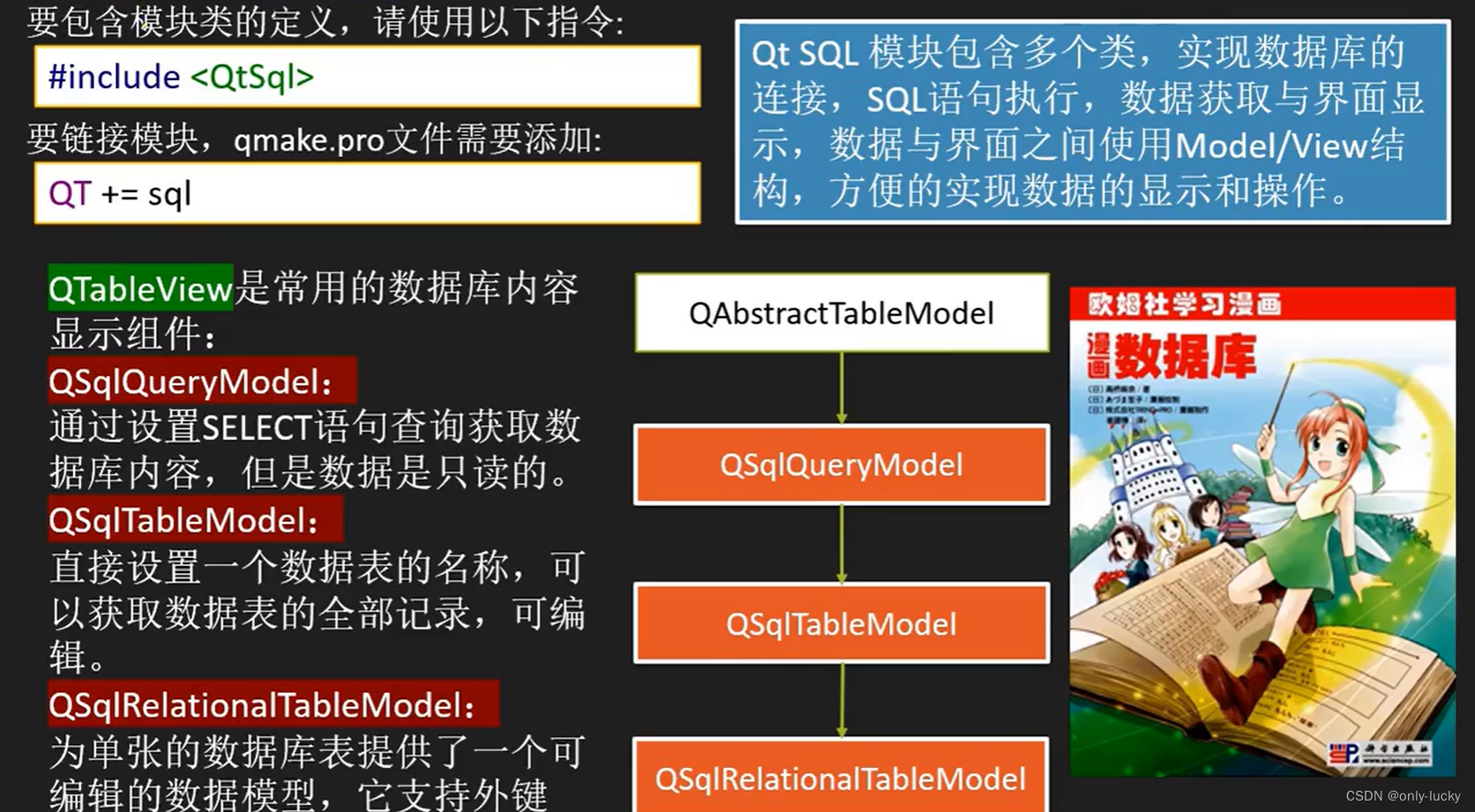








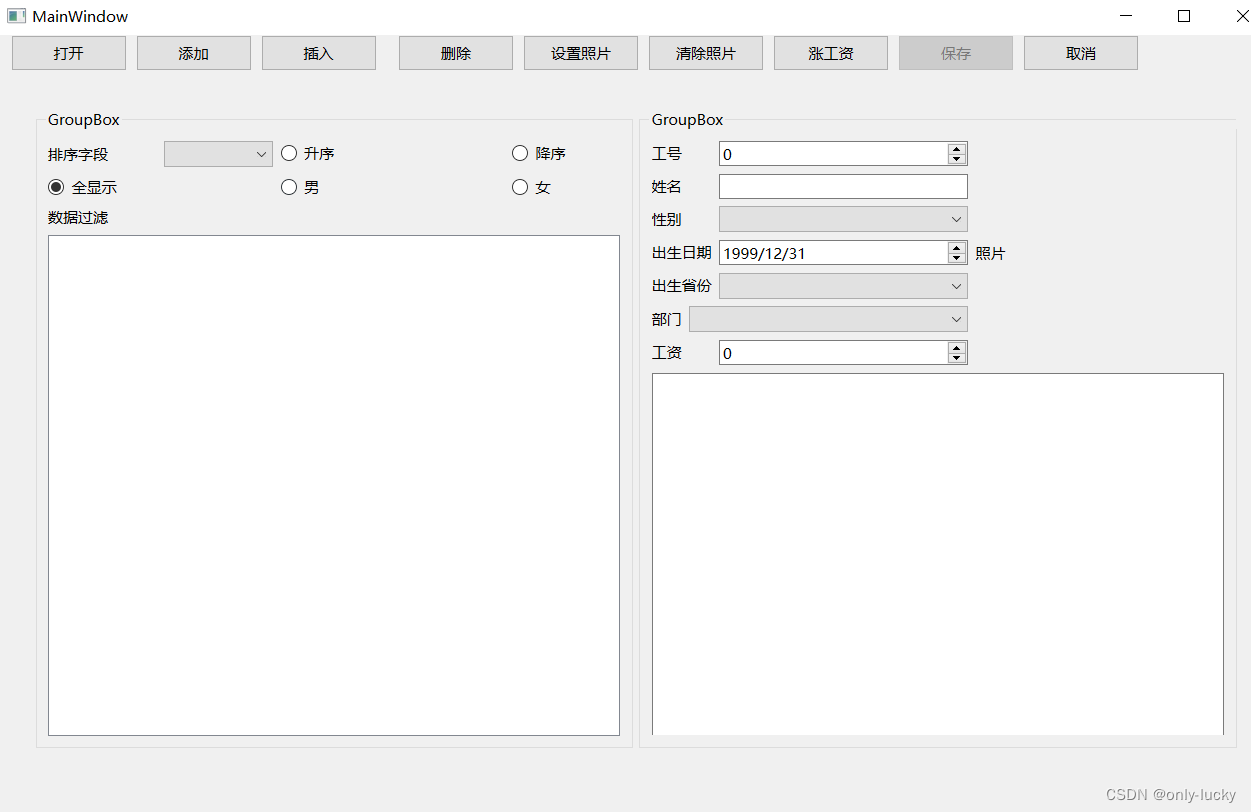














 2554
2554

 被折叠的 条评论
为什么被折叠?
被折叠的 条评论
为什么被折叠?








