大家都在讨论FLUX,效果很好。但对于新手来说,下载与选择模型的第一步就迷茫了,那么多模型不知道下载哪一个?
节点也是一堆堆,新手看到就迷茫了。
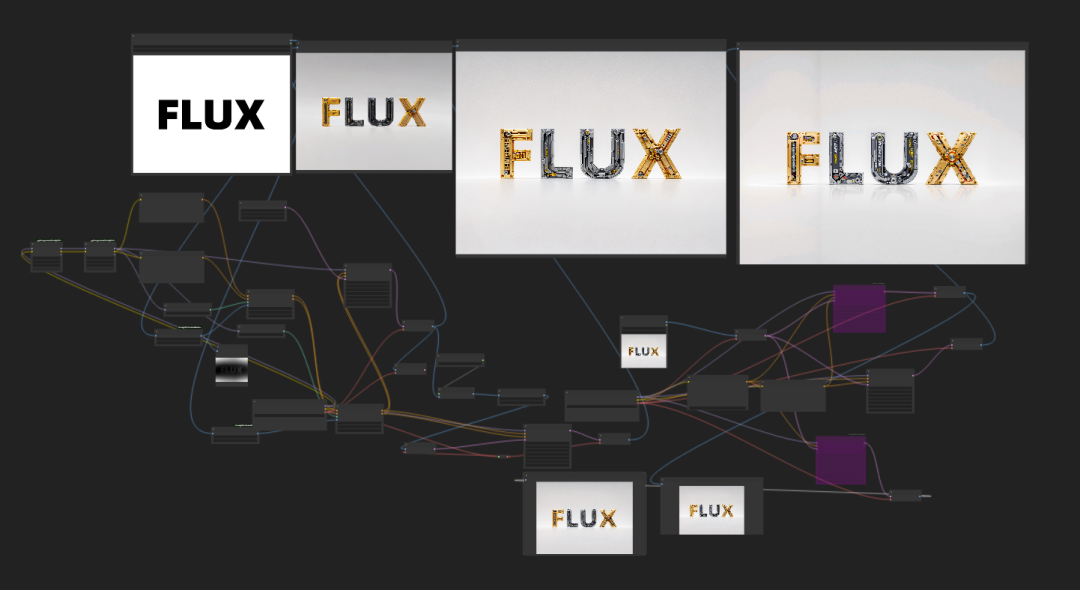
我这里给大家准备了最好用的几款工作流整合包,需要的小伙伴直接扫码获取
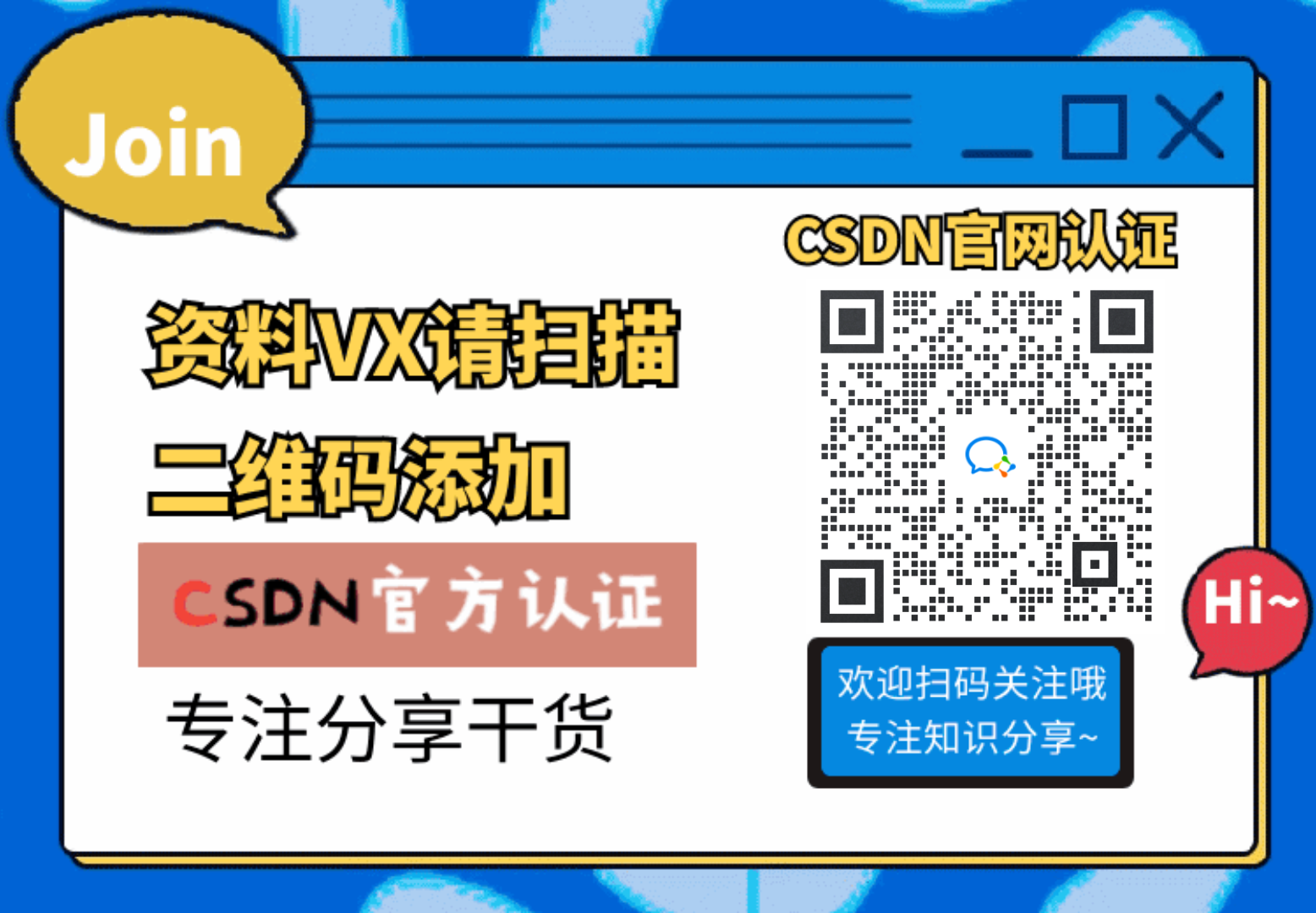
今天给大家最简单的 FLUX 入门流程。
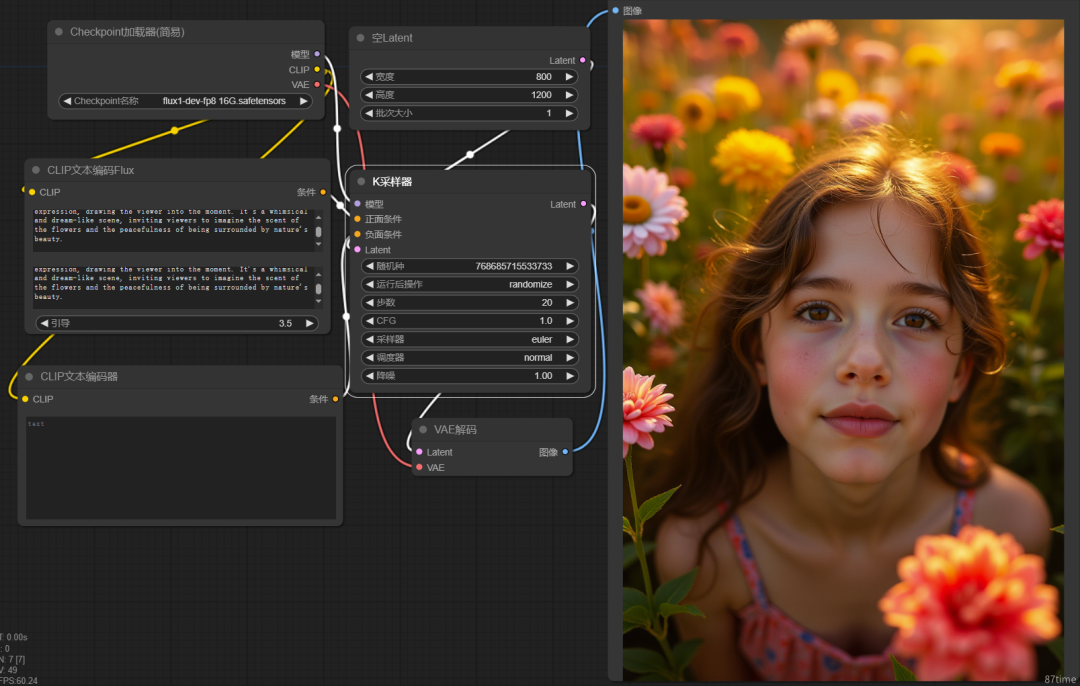
推荐以下三个版本,按需要选择一个即可。
DEV整合版本, 文件大小: 16G
Schnell整合版加速版本, 文件大小: 16G
NF4 整合显存版本, 文件大小:11G
模型安装位置:ComfyUI\models\checkpoints
都是整合了CLIP与EVA的,只需要下载一个大模型就可以使用。也就是与1.5与XL的使用方法是完全一样的。


dev整合版 效果最好,Schnell速度最快,NF4效果接近dev,对显卡要求最低。显卡好就dev,显卡不好就NF4。
一步轻松搭建FLUX工作流。使用默认工作流。
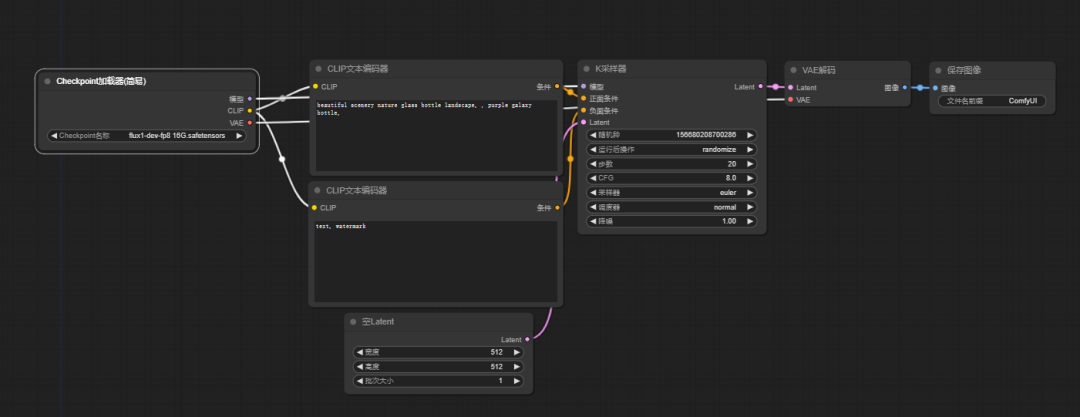
选择大模型为 dev 16G或Schnell 16G,这两个版本支持默认的加载器。

搜索FLUX
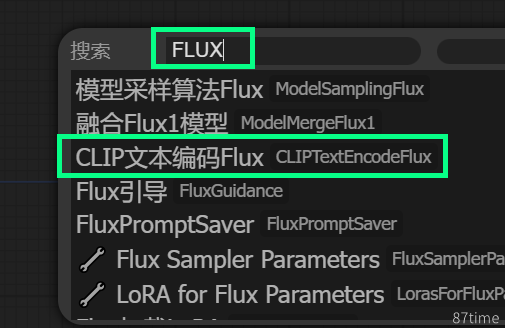
加入flux文本编码器,替换原来的正向提示词,如下链接,负面提示词留白。
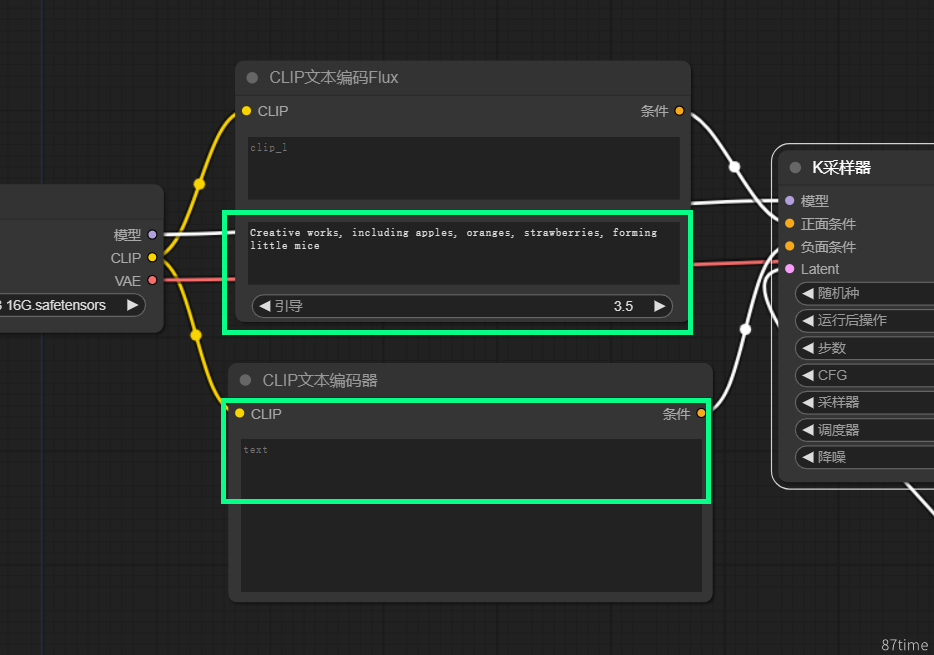
到这里,我们的FLUX工作流就完成了。是不是你见过最简单的工作流。
输入提示词
创意作品,有苹果,橘子,草莓,组成小老鼠
Creative works, including apples, oranges, strawberries, forming little mice
正向提示词中可以两个框都输入同样的。
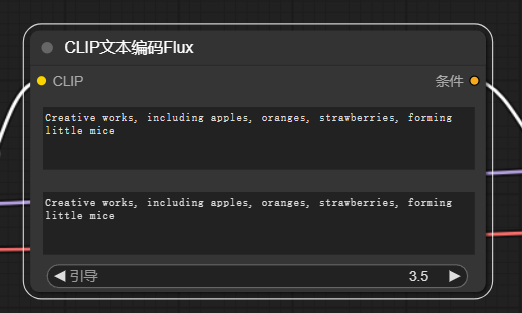
引导默认为3.5,可以保持不变。
设置画面尺寸,这里可以设置比较自己的尺寸。如800*1200.
采样器中步数可以保持 20不变,截图是为了速度调节为了16.
CFG调节为:1. 其它都保存不变。
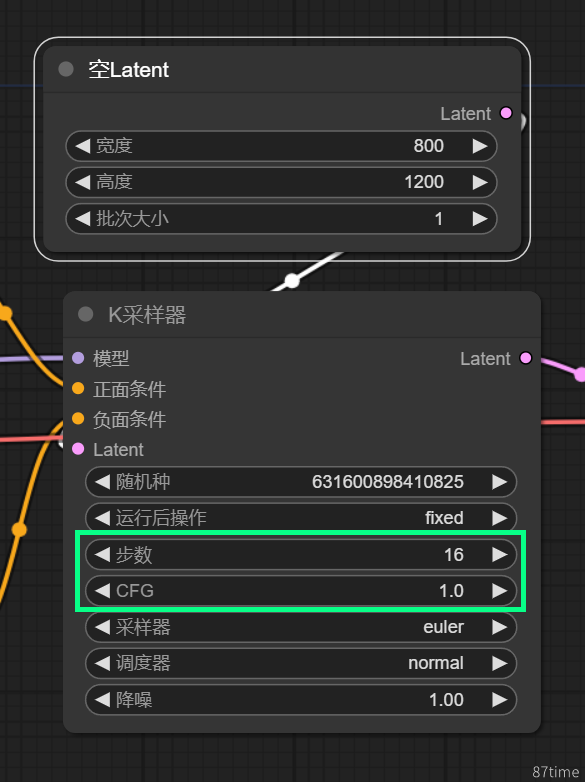
效果与11G模型+CLIP+VAE版本是完全一样的,这个进行的整合,更加的方便,简单。
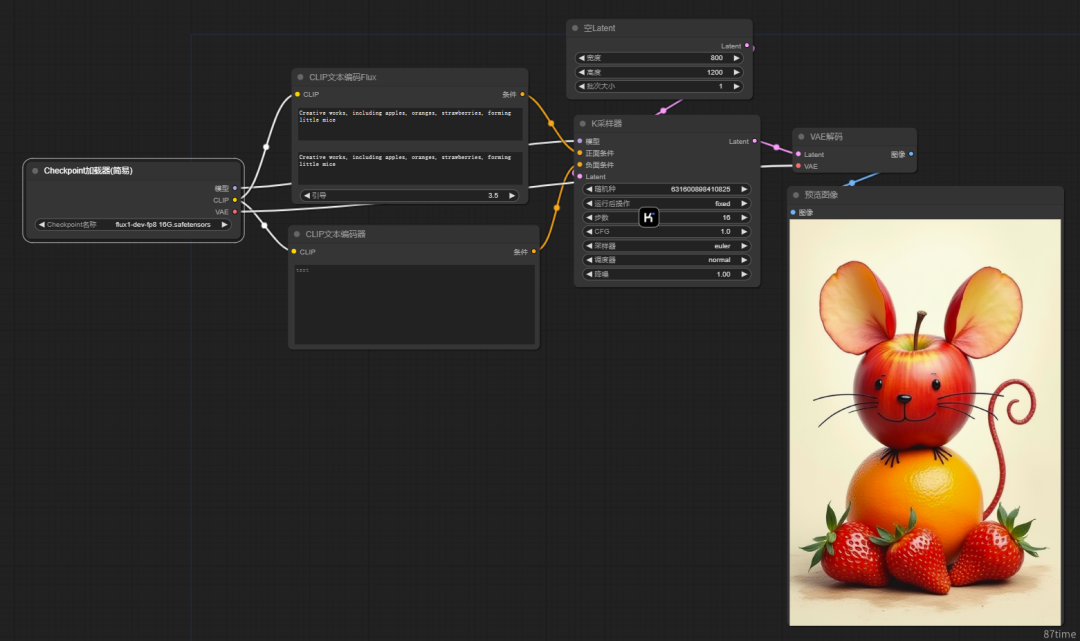
更改提示词
A photo of a rainbow colored caterpillar on a moss covered branch, backlit, translucent, glow hyper realistic, natural soft rim light, cinematic lighting, concept art by arti stincent
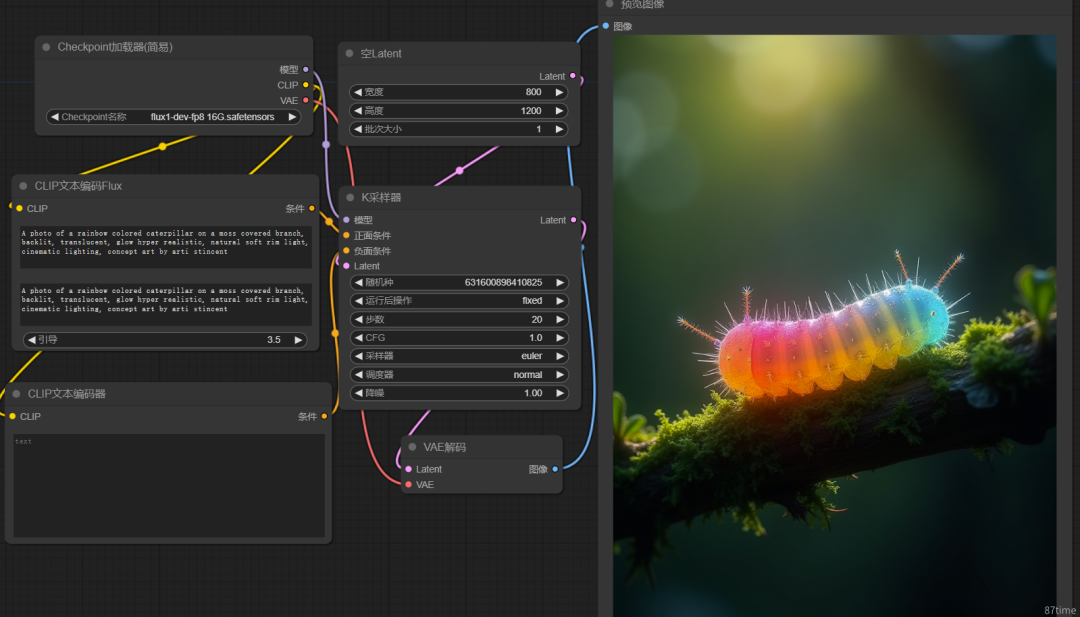
This captivating image, taken with a Canon EOS R5 and a Canon RF 85mm f/1.2 lens, is a beautiful portrayal of a girl immersed in a floral wonderland. The unique perspective, shot from above, showcases the girl surrounded by a vibrant array of flowers, their natural sin textures, and the soft sunlight filtering through. The warm sunlight illuminates her face, creating a radiant glow that accentuates her features. The sharp lens captures the delicate details of the flowers and the girl’s expression, drawing the viewer into the moment. It’s a whimsical and dream-like scene, inviting viewers to imagine the scent of the flowers and the peacefulness of being surrounded by nature’s beauty.
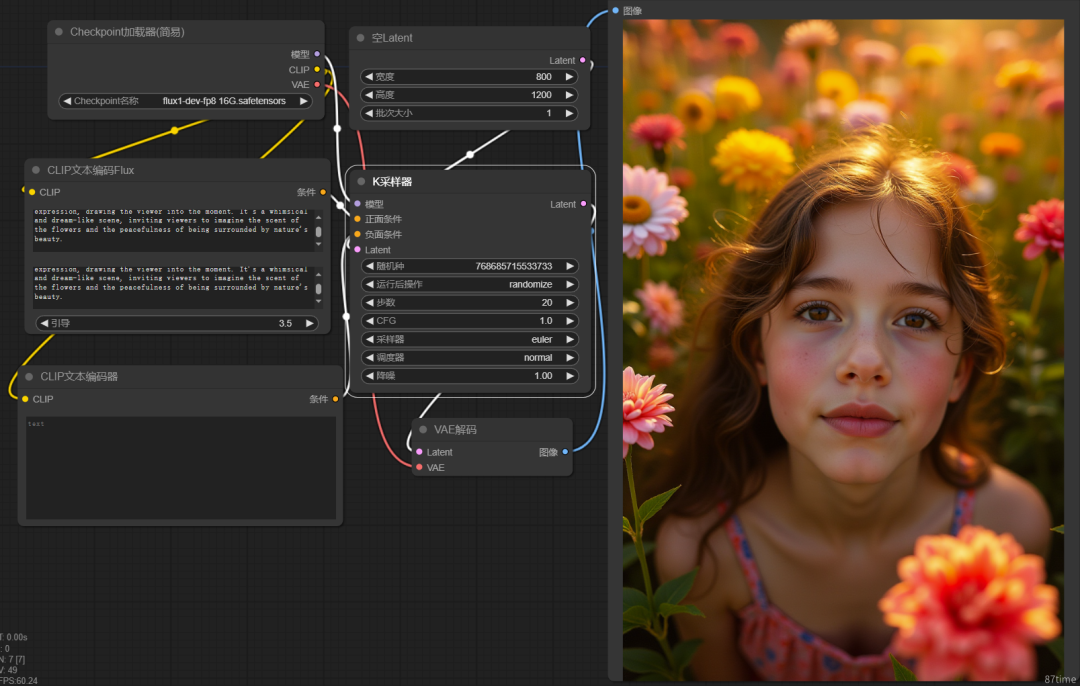
Schnell 模型工作流
Schnell模型工作流与dev的是完全一样的,我们只需要替换模型,更改采样为6-10即可。
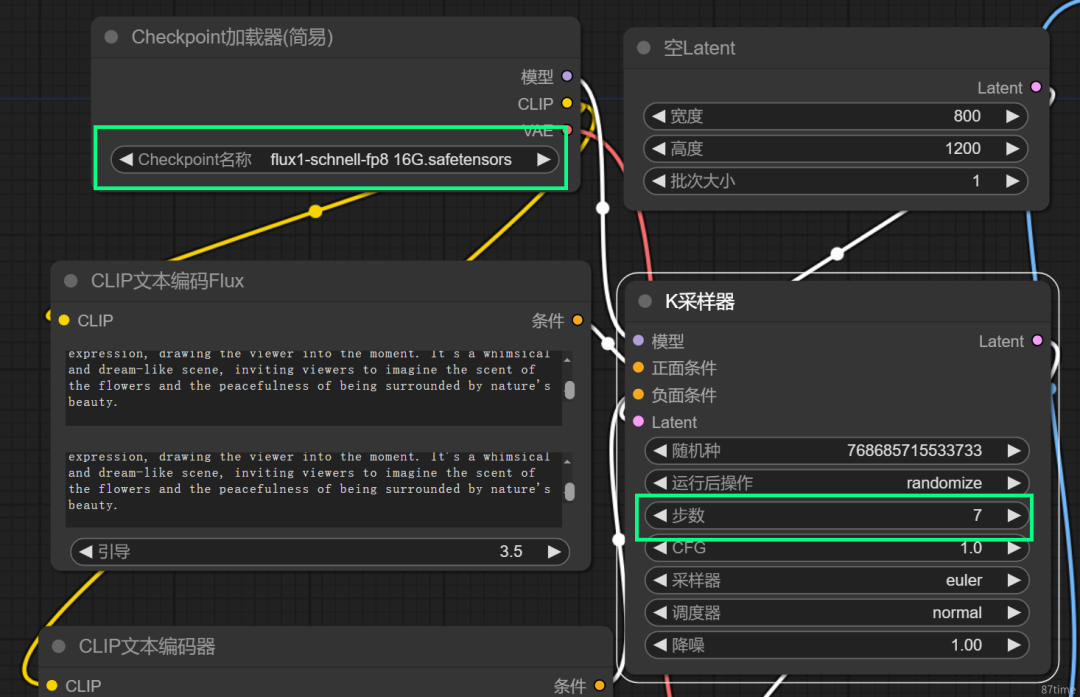
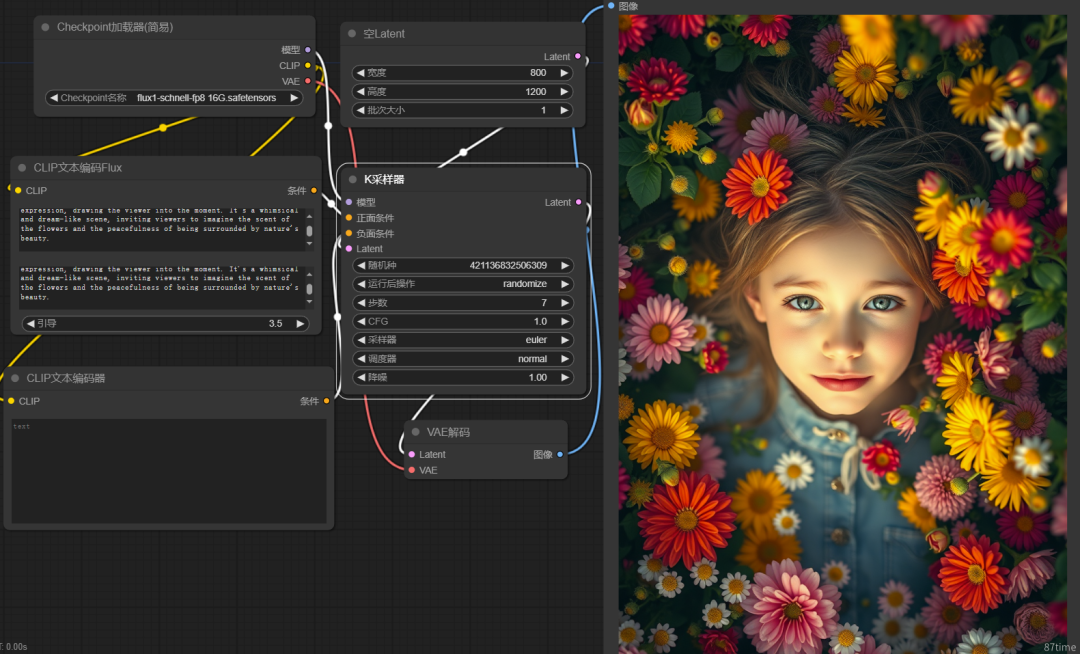
NF4 模型工作流
NF4 模型需要定的加载器。需要安装N4F节点
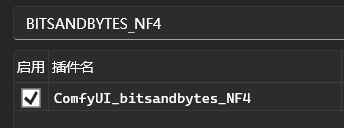
安装好后双击搜索NF4

选择NF4模型,链接好对应的模型。这样一个NF4模型的工作流就完成了。
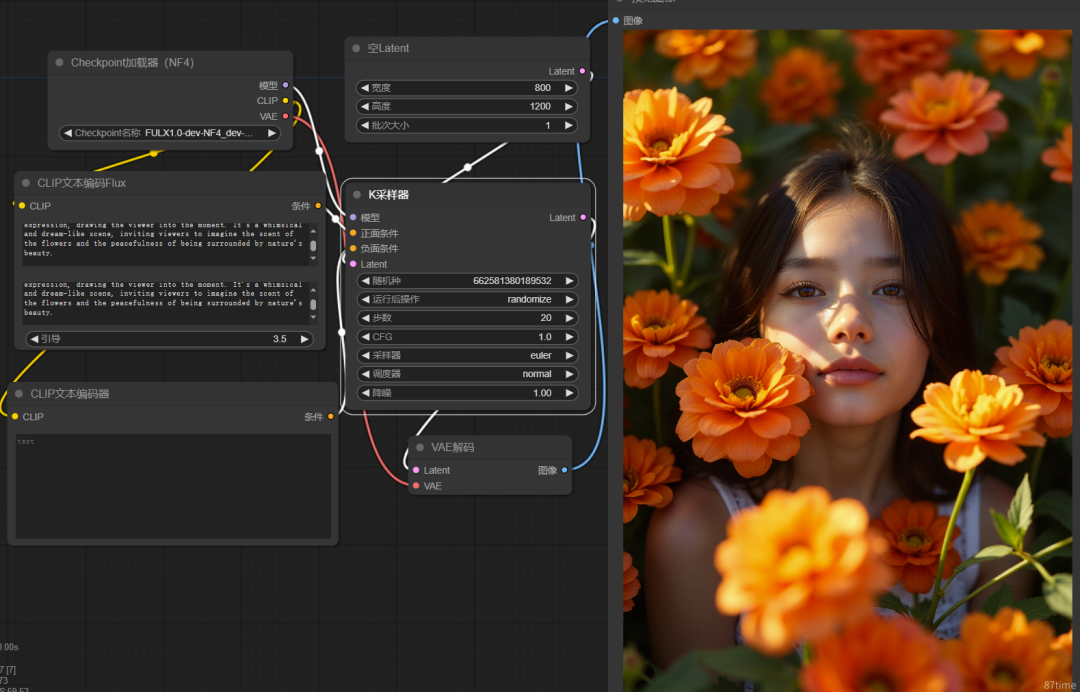
LORA模型的使用。

例如使用如下LORA
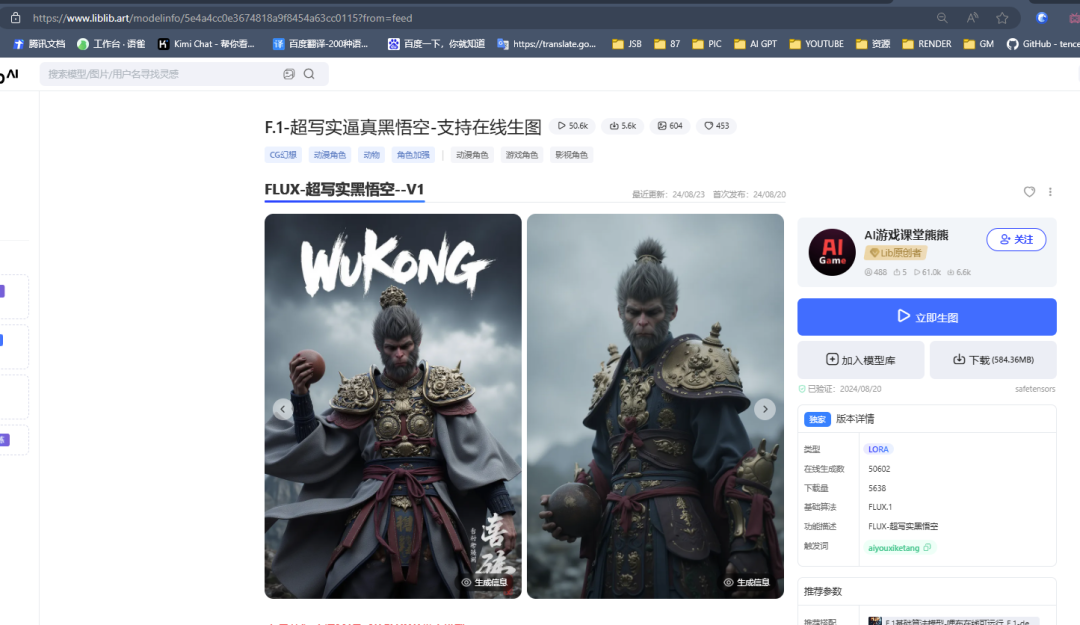
提示词:
The photo was taken with Canon EOS R5 and Canon RF 85mm f/1.2 lenses, depicting a man wearing armor and sporting a beard, immersed in flames. Wukong is wearing armor, with a golden cudgel behind him. The unique perspective captured from above shows Wukong being surrounded by a series of vibrant flame effects in a flower sea, with close ups of his facial features,
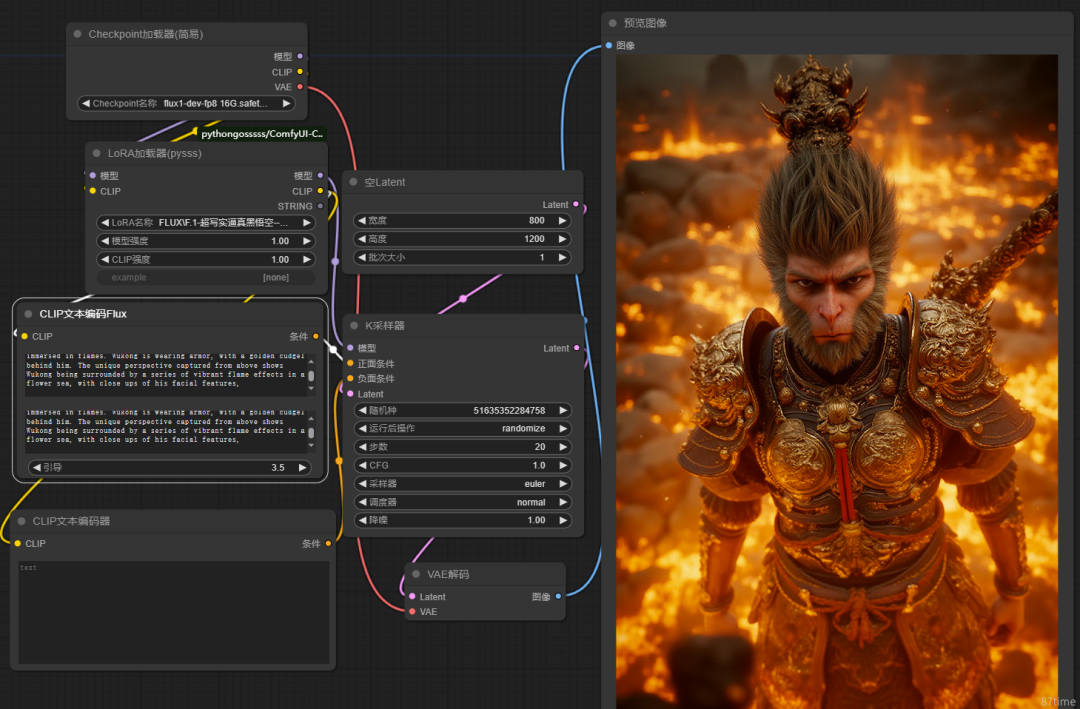

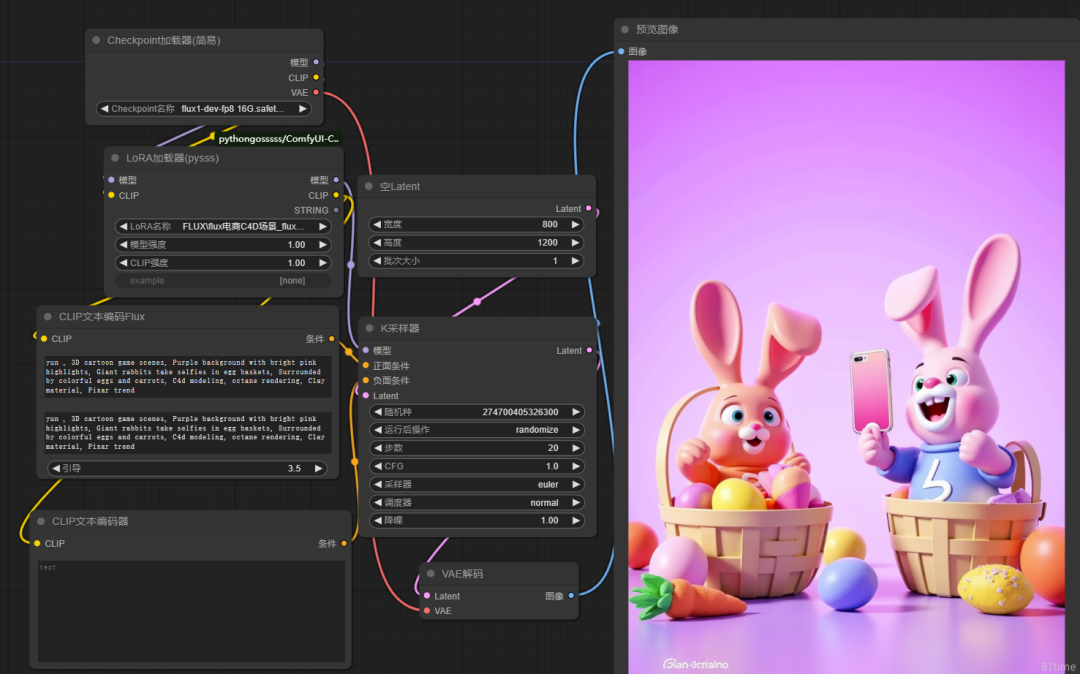
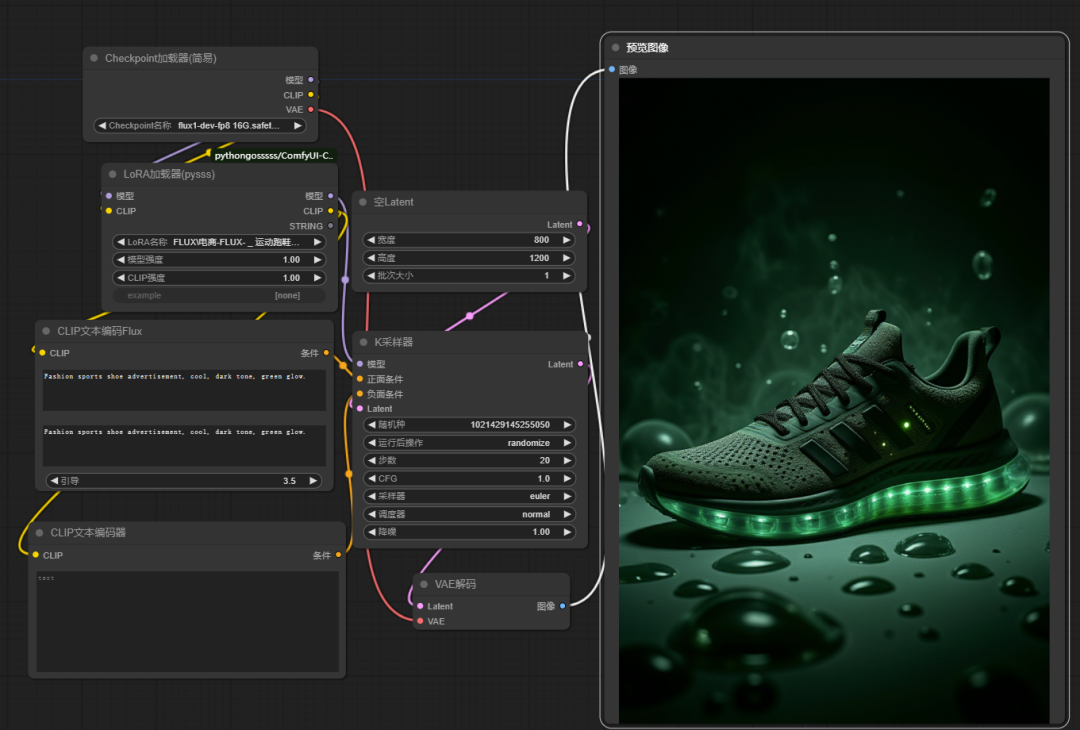
工作流下载
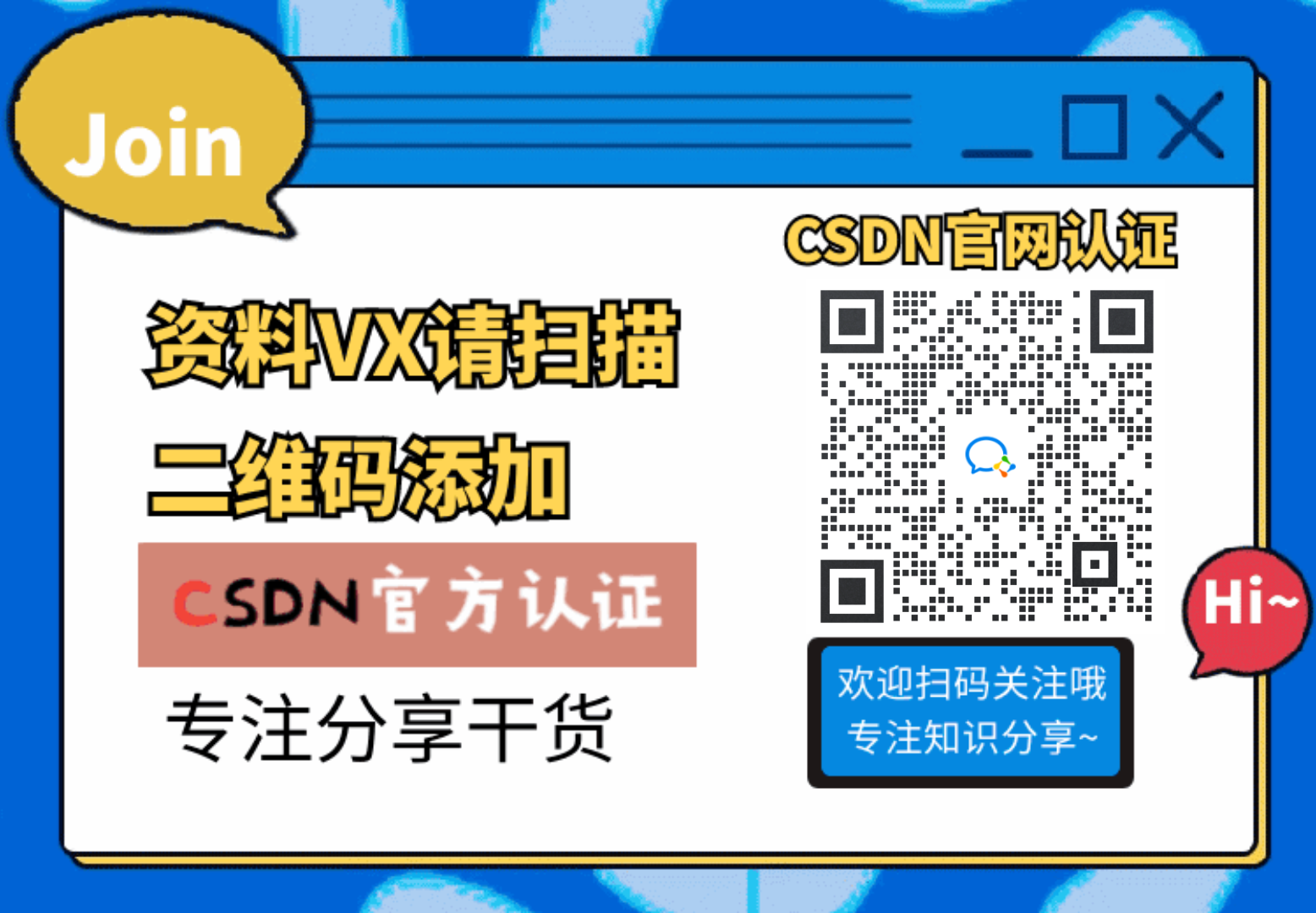
整合模型下载
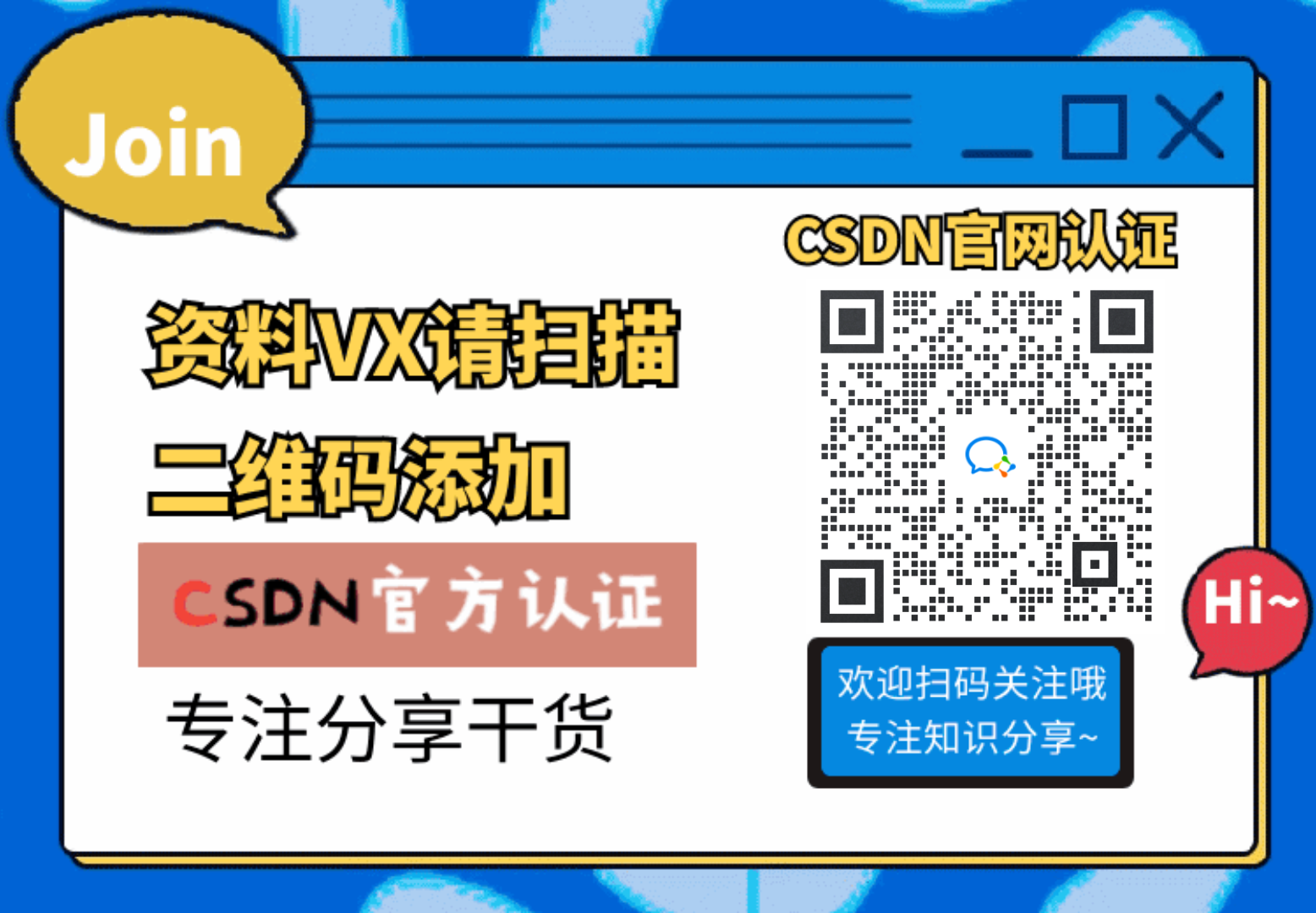























 2740
2740

 被折叠的 条评论
为什么被折叠?
被折叠的 条评论
为什么被折叠?








