保存退出 esc => :wq => 回车
- 修改下权限 chmod -R 777 /home/wmsu/nginx/html/dist/*
cd /usr/local/openresty/nginx/html/dist
chmod 777 *
-
删掉一个空文件夹:sudo rm -rf dist1
-
移动: sudo mv afile /tmp 把当前目录下的afile移动到/tmp/目录下
重命名 :sudo mv aflie bfile 将afile重命名为bfile

下SVN
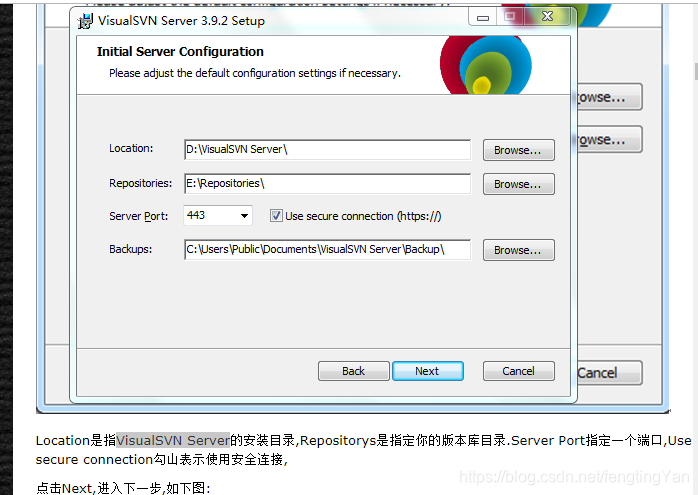
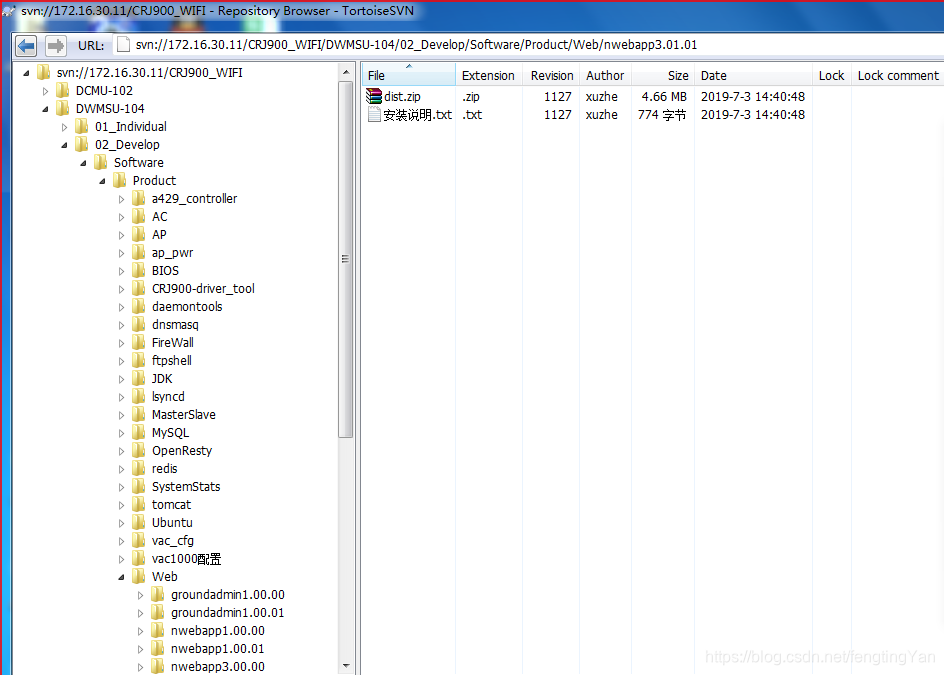
wmsu
123456

我第一天来,他说让我先跟着测试熟悉项目,然后把项目部署到本机上面,我不会部署啊,露露姐就发了截图给我,拿上截图我还看不懂,下了SVN找见这个文件(要求如下),那些路径都是在哪里,去问宋哥和曹工这些都是啥意思,人家才告我说让我下载ftp和xshell,然后我才下软件去了,命令行百度了好多,往里面套,貌似还不对,然后我就去问宋哥了,平时我一直觉得好像他做的我也能做,然后他在命令行上面敲了一串命令,看的我一愣一愣的,就这还做了个1和2,突然觉得人家好厉害。晚上自己查了一些命令,自己在那操作各种问题,就回来了
要求:
1.将dist.zip解压至dist目录
2.用FTP工具将dist存放至/usr/local/openresty/nginx/html 下
3.修改下权限chmod -R 777 /home/wmsu/nginx/html/dist/*
4.修改nginx配置
添加以下
vi /usr/local/openresty/nginx/conf/nginx.conf
####webapp目录
location / {
autoindex on;
autoindex_exact_size off;
autoindex_localtime on;
root /home/wmsu/nginx/html/dist;
index index.html;
}
location /api {
proxy_pass http://127.0.0.1:8080/wifi-cms/api;
}
location /websocket {
proxy_pass http://127.0.0.1:8080/wifi-cms/websocket;
proxy_http_version 1.1;
proxy_set_header Upgrade $http_upgrade;
proxy_set_header Connection “Upgrade”;
}
5.重启nginx
systemctl restart openresty
如何删掉一个文件夹
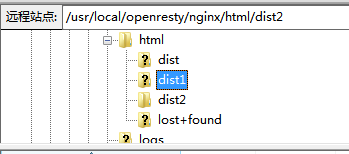
右键删除,然后剩下一个文件夹,在Xshell用命令sudo rm -rf dist2可以删掉空文件夹
wmsu@wmsu:~$ cd /usr/local/openresty/nginx/html/
wmsu@wmsu:/usr/local/openresty/nginx/html$ ls
50x.html ACCfg a.txt dist dist1 ifemedia index.html lost+found media
wmsu@wmsu:/usr/local/openresty/nginx/html$ rm dist
rm: cannot remove ‘dist’: Is a directory
wmsu@wmsu:/usr/local/openresty/nginx/html$ rm dist1
rm: cannot remove ‘dist1’: Is a directory
wmsu@wmsu:/usr/local/openresty/nginx/html$ sudo rm dist
[sudo] password for wmsu:
rm: cannot remove ‘dist’: Is a directory
wmsu@wmsu:/usr/local/openresty/nginx/html$ cd dist
wmsu@wmsu:/usr/local/openresty/nginx/html/dist$ ls
css favicon.ico fonts img index.html jquery.min.1.7.js js turn.min.js ?汾.txt
wmsu@wmsu:/usr/local/openresty/nginx/html/dist$ rm -r dist
rm: cannot remove ‘dist’: No such file or directory
wmsu@wmsu:/usr/local/openresty/nginx/html/dist$ cd …
wmsu@wmsu:/usr/local/openresty/nginx/html$ ls
50x.html ACCfg a.txt dist dist1 ifemedia index.html lost+found media
wmsu@wmsu:/usr/local/openresty/nginx/html$ rm dist
rm: cannot remove ‘dist’: Is a directory
wmsu@wmsu:/usr/local/openresty/nginx/html$ sudo rm dist
rm: cannot remove ‘dist’: Is a directory
wmsu@wmsu:/usr/local/openresty/nginx/html$ cd dist
wmsu@wmsu:/usr/local/openresty/nginx/html/dist$ ls
wmsu@wmsu:/usr/local/openresty/nginx/html/dist$ chmod 777 *
chmod: cannot access ‘*’: No such file or directory
wmsu@wmsu:/usr/local/openresty/nginx/html/dist$ cd …
wmsu@wmsu:/usr/local/openresty/nginx/html$ mv dist dist2
mv: cannot move ‘dist’ to ‘dist2’: Permission denied
wmsu@wmsu:/usr/local/openresty/nginx/html$ sudo mv dist dist2
wmsu@wmsu:/usr/local/openresty/nginx/html$ ls
50x.html ACCfg a.txt dist1 dist2 ifemedia index.html lost+found media
wmsu@wmsu:/usr/local/openresty/nginx/html$ cd ~
wmsu@wmsu:~$ ls
0 ftp_upload_log.sh nwmsucms.war telnet.cap unzip60.tar.gz
admin html OpenResty telnet_curl vac_cfg_3.00.01.deb
backup.cfg JDK outerConfig.properties test_bin vac_relay
daemontools-0.76.tar.gz msu-verC p test.sh wlan-2.cfg
deb_repo myredirect.lua pelinux_amd64_80.tar.gz test_telnet WMSUBit_3.00.02.deb
dhcp.pcap nwebapp pelnx_670.tar.gz tomcat WMSUBit.sh
dist nwebapp.sh snapshot unzip60
wmsu@wmsu:~$ cd /home/wmsu
wmsu@wmsu:~$ ls
0 ftp_upload_log.sh nwmsucms.war telnet.cap unzip60.tar.gz
admin html OpenResty telnet_curl vac_cfg_3.00.01.deb
backup.cfg JDK outerConfig.properties test_bin vac_relay
daemontools-0.76.tar.gz msu-verC p test.sh wlan-2.cfg
deb_repo myredirect.lua pelinux_amd64_80.tar.gz test_telnet WMSUBit_3.00.02.deb
dhcp.pcap nwebapp pelnx_670.tar.gz tomcat WMSUBit.sh
dist nwebapp.sh snapshot unzip60
wmsu@wmsu:~$ sudo mv dist /usr/local/openresty/nginx/html
wmsu@wmsu:~$ cd /usr/local/openresty/nginx/html
wmsu@wmsu:/usr/local/openresty/nginx/html$ ls
50x.html ACCfg a.txt dist dist1 dist2 ifemedia index.html lost+found media
wmsu@wmsu:/usr/local/openresty/nginx/html$ cd dist
wmsu@wmsu:/usr/local/openresty/nginx/html/dist$ chmod 777 *
wmsu@wmsu:/usr/local/openresty/nginx/html/dist$ ls
css favicon.ico fonts img index.html jquery.min.1.7.js js turn.min.js version.txt
wmsu@wmsu:/usr/local/openresty/nginx/html/dist$ vi /usr/local/openresty/nginx/conf/nginx.conf
wmsu@wmsu:/usr/local/openresty/nginx/html/dist$ systemctl restart openresty
==== AUTHENTICATING FOR org.freedesktop.systemd1.manage-units ===
Authentication is required to restart ‘openresty.service’.
Authenticating as: wmsu, (wmsu)
Password:
==== AUTHENTICATION COMPLETE ===
wmsu@wmsu:/usr/local/openresty/nginx/html/dist$ cd …
wmsu@wmsu:/usr/local/openresty/nginx/html$ ls
50x.html ACCfg a.txt dist dist1 dist2 ifemedia index.html lost+found media
wmsu@wmsu:/usr/local/openresty/nginx/html$ rm -rf dist1
rm: cannot remove ‘dist1’: Permission denied
wmsu@wmsu:/usr/local/openresty/nginx/html$ sudo rm -rf dist1
wmsu@wmsu:/usr/local/openresty/nginx/html$ ls
50x.html ACCfg a.txt dist dist2 ifemedia index.html lost+found media
wmsu@wmsu:/usr/local/openresty/nginx/html$ sudo rm -rf dist2
wmsu@wmsu:/usr/local/openresty/nginx/html$ ls
50x.html ACCfg a.txt dist ifemedia index.html lost+found media
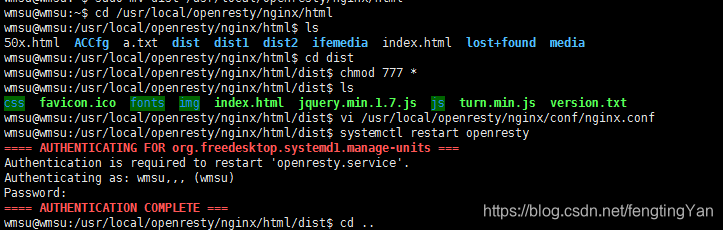
ftp怎么上传文件到服务器上?
在左侧点击下拉框,打开要上传文件所在的目录。
右击要上传的文件,选择“传输”,就会自动传到服务器目录上了
原来目录没有权限
得打开home底下的wmsu上传成功,移过去
上传时先备份
远程站点的文件如何移动?
下载一个Xshell
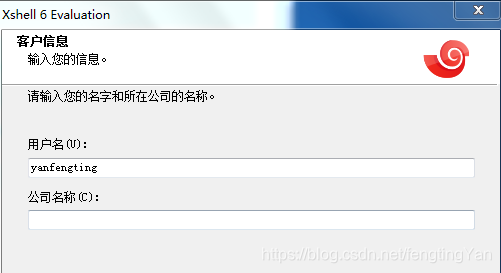
\172.16.30.11\share
yanfengting
123456
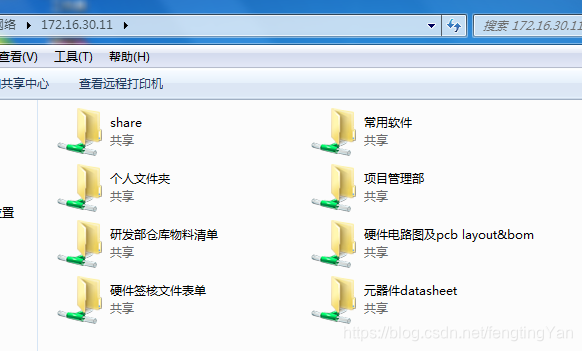

点击左上角的新建,然后出来服务器信息页面,在这里需要填写的是:
-
连接名称
-
服务器IP
-
服务器端口(默认22)
填写完毕后,点击确定,保存配置,回到连接页面,可以看到多了一个测试服务器的连接。
完整:https://jingyan.baidu.com/article/e75057f210c6dcebc91a89dd.html
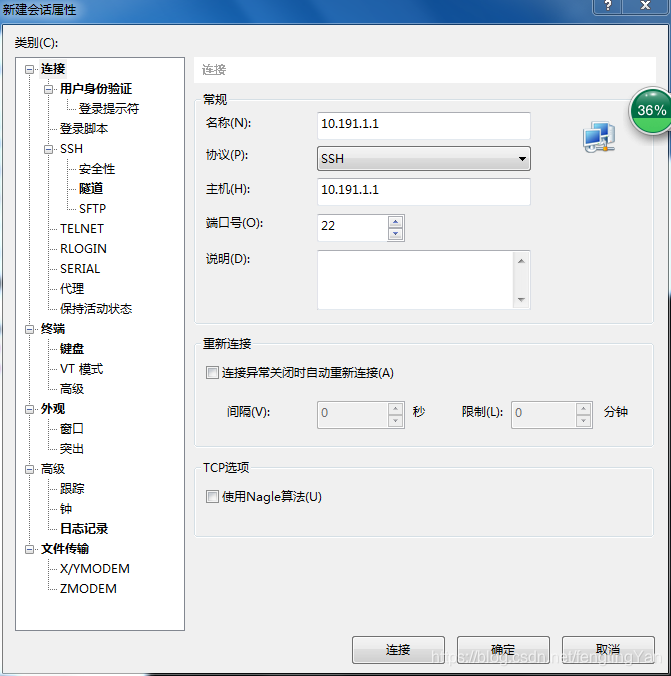
详细步骤:10.191.1.2
sudo -i
[sudo] password for wmsu:
root@wmsu:~# cd /usr/local/openresty/nginx/html/
root@wmsu:/usr/local/openresty/nginx/html# ls
dist dist1 lost+found
root@wmsu:/usr/local/openresty/nginx/html# cd dist
root@wmsu:/usr/local/openresty/nginx/html/dist# ls
css favicon.ico fonts img index.html jquery.min.1.7.js js turn.min.js ?汾.txt
root@wmsu:/usr/local/openresty/nginx/html/dist# chmod 777 *
root@wmsu:/usr/local/openresty/nginx/html/dist# ls
css favicon.ico fonts img index.html jquery.min.1.7.js js turn.min.js ?汾.txt
root@wmsu:/usr/local/openresty/nginx/html/dist# cd /usr/local/openresty/nginx/conf
自我介绍一下,小编13年上海交大毕业,曾经在小公司待过,也去过华为、OPPO等大厂,18年进入阿里一直到现在。
深知大多数前端工程师,想要提升技能,往往是自己摸索成长或者是报班学习,但对于培训机构动则几千的学费,着实压力不小。自己不成体系的自学效果低效又漫长,而且极易碰到天花板技术停滞不前!
因此收集整理了一份《2024年Web前端开发全套学习资料》,初衷也很简单,就是希望能够帮助到想自学提升又不知道该从何学起的朋友,同时减轻大家的负担。
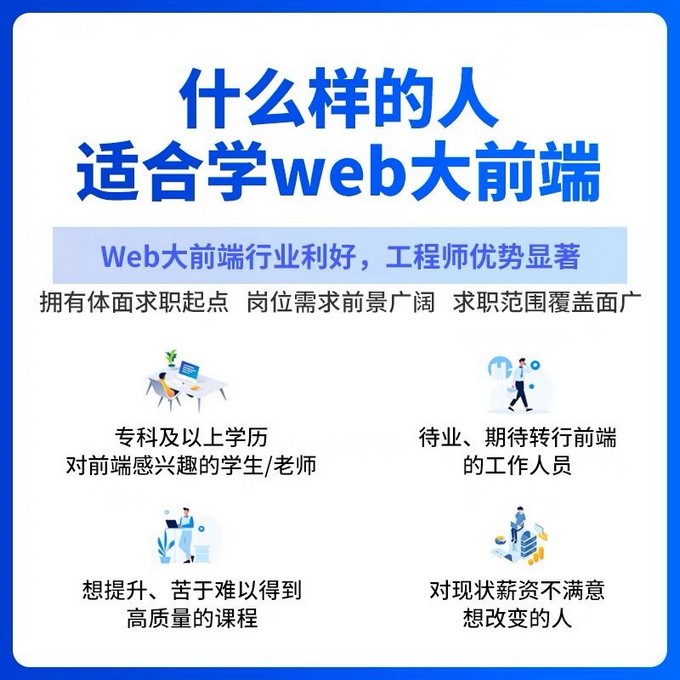
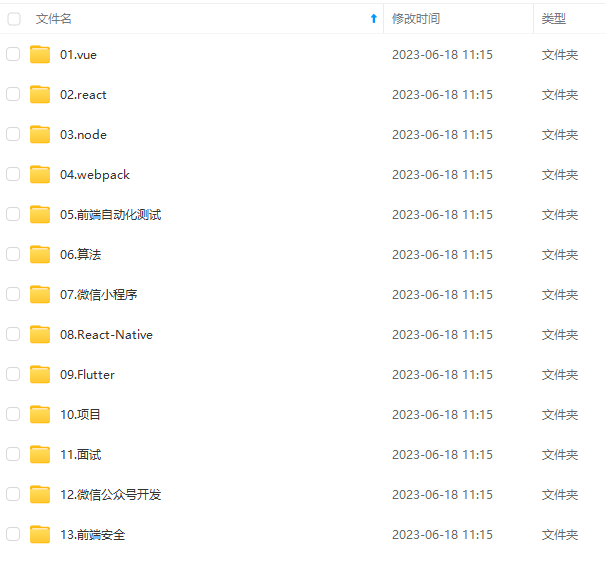
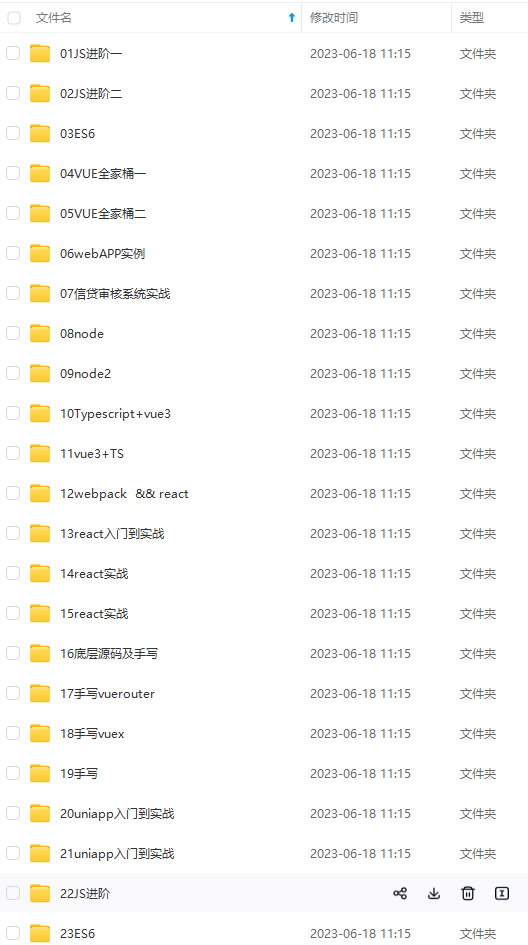
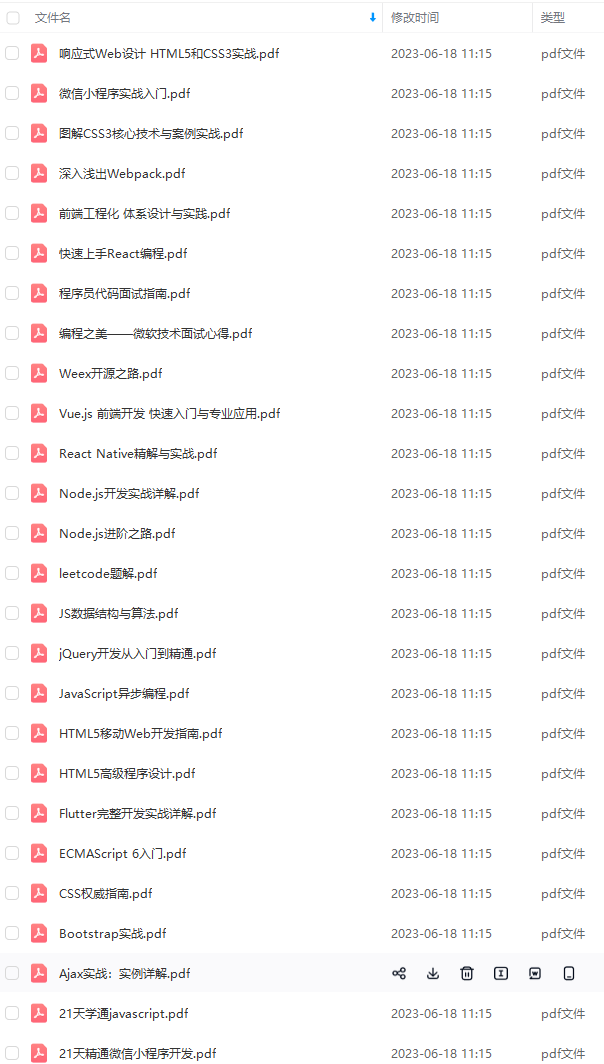
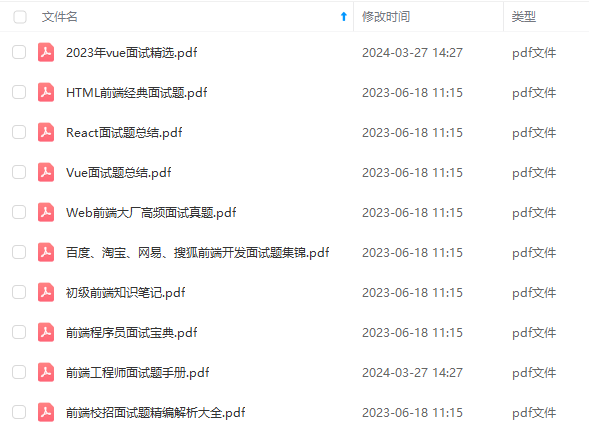
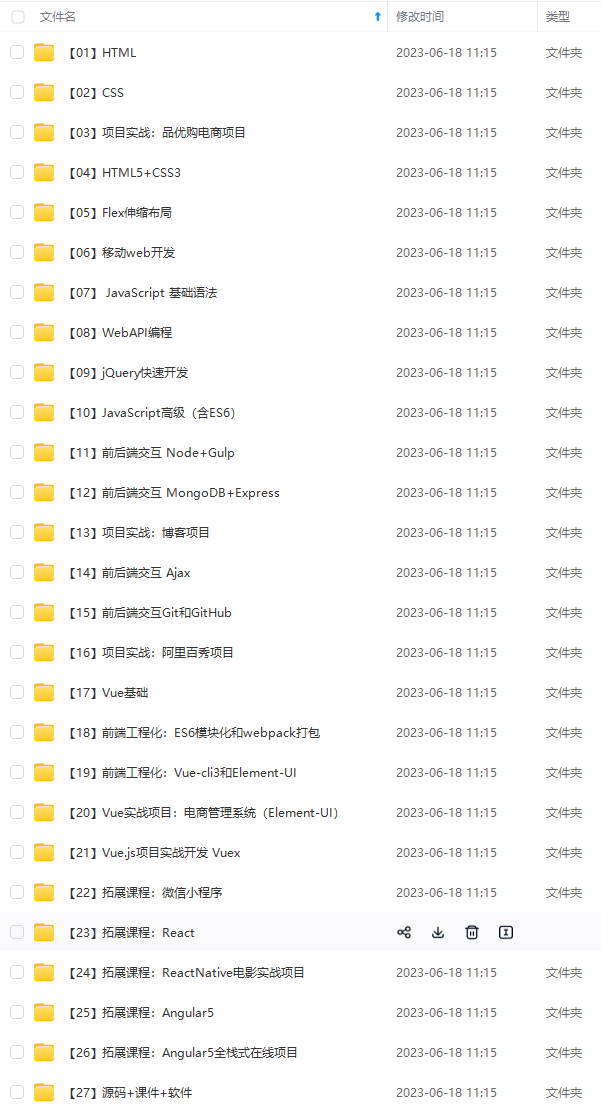
既有适合小白学习的零基础资料,也有适合3年以上经验的小伙伴深入学习提升的进阶课程,基本涵盖了95%以上前端开发知识点,真正体系化!
由于文件比较大,这里只是将部分目录大纲截图出来,每个节点里面都包含大厂面经、学习笔记、源码讲义、实战项目、讲解视频,并且后续会持续更新
如果你觉得这些内容对你有帮助,可以添加V获取:vip1024c (备注前端)

前端资料汇总
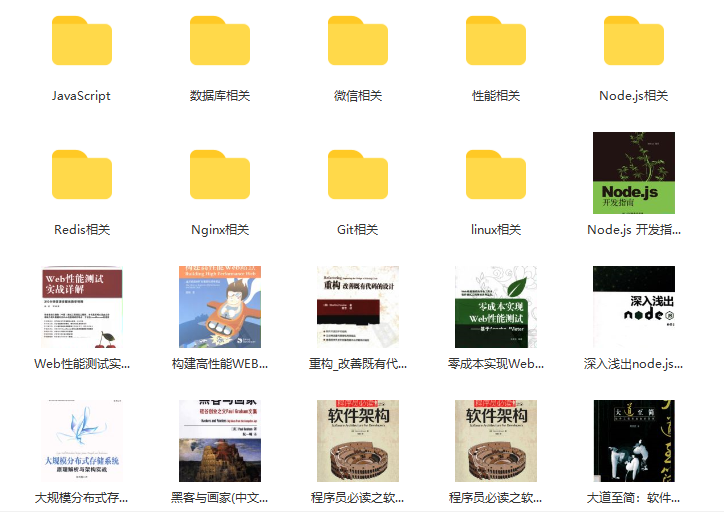
我一直觉得技术面试不是考试,考前背背题,发给你一张考卷,答完交卷等通知。
首先,技术面试是一个 认识自己 的过程,知道自己和外面世界的差距。
更重要的是,技术面试是一个双向了解的过程,要让对方发现你的闪光点,同时也要 试图去找到对方的闪光点,因为他以后可能就是你的同事或者领导,所以,面试官问你有什么问题的时候,不要说没有了,要去试图了解他的工作内容、了解这个团队的氛围。
找工作无非就是看三点:和什么人、做什么事、给多少钱,要给这三者在自己的心里划分一个比例。
最后,祝愿大家在这并不友好的环境下都能找到自己心仪的归宿。
一个人可以走的很快,但一群人才能走的更远。不论你是正从事IT行业的老鸟或是对IT行业感兴趣的新人,都欢迎扫码加入我们的的圈子(技术交流、学习资源、职场吐槽、大厂内推、面试辅导),让我们一起学习成长!

考前背背题,发给你一张考卷,答完交卷等通知。
首先,技术面试是一个 认识自己 的过程,知道自己和外面世界的差距。
更重要的是,技术面试是一个双向了解的过程,要让对方发现你的闪光点,同时也要 试图去找到对方的闪光点,因为他以后可能就是你的同事或者领导,所以,面试官问你有什么问题的时候,不要说没有了,要去试图了解他的工作内容、了解这个团队的氛围。
找工作无非就是看三点:和什么人、做什么事、给多少钱,要给这三者在自己的心里划分一个比例。
最后,祝愿大家在这并不友好的环境下都能找到自己心仪的归宿。
一个人可以走的很快,但一群人才能走的更远。不论你是正从事IT行业的老鸟或是对IT行业感兴趣的新人,都欢迎扫码加入我们的的圈子(技术交流、学习资源、职场吐槽、大厂内推、面试辅导),让我们一起学习成长!
[外链图片转存中…(img-GSfdMjlt-1712702235605)]






















 1469
1469











 被折叠的 条评论
为什么被折叠?
被折叠的 条评论
为什么被折叠?








