一、里面有饼图、折线图(带图片)、柱状图
一、柱状图:
父组件:
<Rankbar :chartId="'gpsxpm'" :labelData="gpsxlabelData" :valData="gpsxValData" :allData="taskSort" :isTheme="false" :hasDept="true" /> 引入子组件: import { Rankbar, BaseTable } from '@/components/index' components: { Rankbar, }, data: gpsxValData: [ { name: '333', value: '1' }, { name: '444', value: '2' } ], gpsxlabelData: [ { name: '对方水电费第三方', value: '1' }, { name: '对方水电费第三方', value: '2' } ], taskSort: [ { name: 'DSF', value: 1 }, { name: 'DSF', value: 2 } ], 子组件: <!-- * @Author: liwenjie lwj@holardata.com * @Date: 2023-04-03 10:41:54 * @LastEditors: liwenjie lwj@holardata.com * @LastEditTime: 2023-10-30 10:56:54 * @FilePath: /src/components/baseRankBar/rankBar.vue * @Description: 对外接收五个参数 X轴数据,Y轴数据, chartId 这三个是必传项 (数据排序需要为从小到大,这样显示出来的是从大到小的排序) optionsObj是非必传的配置项 可以覆盖组件内原有的配置项 !!!!注意: 父组件调用的时候子组件外层的div需要设置overflow:hidden; 否则内容会溢出,滚动条出不来 示例可以看 /JCFWsys/src/view/overview/index.vue 内容注释掉了 --> <template> <div class="echartBox"> <div :id="chartId" class="rankBar" ref="rankBar"></div> </div> </template> <script> // import otImg from '@/assets/img/gl/6.png' export default { name: 'BaseBares', props: { chartId: { type: String, required: true, default: 'erBar' }, // y轴数据 系列数据 labelData: { type: Array, required: true, default: () => { return [] } }, allData: { type: Array, required: false, default: () => { return [] } }, // x轴数据 数值 valData: { type: Array, required: true, default: () => { return [] } }, // isTheme 事项主题不用传 事项名称传false isTheme: { type: Boolean, required: false, default: true }, hasDept: { type: Boolean, required: false, default: false }, optionsObj: { type: Object, require: false, default: () => {} } }, watch: { valData: { handler() { // 取最大值作为柱状图背景图长度 this.max = this.valData.length > 0 ? Math.max.apply(null, this.valData) + 15 : 0 this.$nextTick(() => { this.valData.length > 0 ? this.initBar(this.optionsObj, this.max) : this.chart && this.chart.clear() }) }, deep: true, immediate: true }, labelData: { handler(v) { this.$nextTick(() => { this.valData.length > 0 ? this.initBar(this.optionsObj, this.max) : this.chart && this.chart.clear() }) }, deep: true }, allData: { handler(v) { console.log(v, '1111222'); this.$nextTick(() => { this.allData.length > 0 ? this.initBar(this.optionsObj, this.max) : this.chart && this.chart.clear() }) }, deep: true }, optionsObj: { handler() { this.$nextTick(() => { this.valData.length > 0 ? this.initBar(this.optionsObj, this.max) : this.chart && this.chart.clear() }) }, deep: true }, isTheme: { handler() { this.$nextTick(() => { this.valData.length > 0 ? this.initBar(this.optionsObj, this.max) : this.chart && this.chart.clear() }) } }, // 监听chart高度 设置cavans高度 chartH: { handler() { if (this.chartH > 0) { this.$nextTick(() => { this.$refs.rankBar.style.height = this.chartH + 'px' this.chart && this.chart.resize() }) } }, immediate: true } }, computed: { // 根据echarts数据长度 计算cavans高度 chartH() { if (this.valData.length > 0) { if (this.valData.length == 1) { return 70 } else { return this.isTheme ? this.valData.length * 60 : this.valData.length * 80 } } else { return 0 } } }, data() { return { chart: null, max: 0, themeAxisLabel: { width: 180, formatter: (value, ind) => { let str = '' let val = '' if (value.length > 6) { val = value.substr(0, 6) + '...' } else { val = value } if (ind <= 2) { str = `{a|${val}}{b|${ind + 1}}` } else { str = `{a|${val}}{c|${ind + 1}}` } return str }, rich: { a: { color: '#fff', fontSize: 16, width: 115, padding: [0, 20, 0, 0] }, b: { color: '#FF9C00', fontSize: 14, align: 'center', padding: [2, 2] }, c: { color: '#08B6FF', fontSize: 14, align: 'center', padding: [2, 2] } } }, nameAxisLabel: { inside: true, color: '#fff', fontSize: 20, formatter: (value, ind) => { let val = '' if (value.length > 10) { if (this.hasDept) { val = value.substr(0, 5) + '...' + '(' + this.allData[ind].deptName + ')' } else { val = value.substr(0, 20) + '...' } } else { if (this.hasDept) { val = value + '(' + this.allData[ind].deptName + ')' } else { val = value } } if (ind < 9) { return `{a|0${ind + 1}} ${val}` } else { return `{a|${ind + 1}} ${val}` } }, rich: { a: { fontSize: 18, color: '#FF9C00' } }, verticalAlign: 'bottom', padding: [200, 0, 15, 0] } } }, mounted() { this.chart = this.$echarts.init(document.getElementById(this.chartId)) // 初始化echarts实例 window.addEventListener('resize', () => { this.chart && this.chart.resize() }) this.chart && this.chart.on('click', (item) => { console.log(item, 'item---'); this.$emit('selectBarItem', item.data) }) }, beforeDestroy() { this.chart = null }, methods: { initBar(options, max) { this.chart && this.chart.clear() const opt = { grid: { // 直角坐标系内绘图网格 left: '', top: '21', right: '0', bottom: '0', containLabel: true }, tooltip: { show: true, confine: true, formatter: "<div style='display:block;word-break: break-all;word-wrap: break-word;white-space:pre-wrap; font-size: 24px;'>" + '{b}: ' + '{c}</div>' }, xAxis: { show: false, type: 'value', max: max }, yAxis: [ // 左侧名称数据 { type: 'category', axisTick: { show: false }, axisLine: { show: false }, inverse: true, margin: 15, axisLabel: this.isTheme ? this.themeAxisLabel : this.nameAxisLabel, // axisLabel: { // align: 'right' // 右对齐 // }, data: [...this.labelData] }, // 数值数组当作第二个y轴放在左侧 { type: 'category', axisTick: { show: false }, axisLine: { show: false }, inverse: true, axisLabel: { color: '#fff', fontSize: 20 }, data: [...this.valData] } ], series: [ // 系列列表。每个系列通过 type 决定自己的图表类型 { type: 'bar', // 柱状、条形图 barWidth: 18, // 柱条的宽度,默认自适应 barCategoryGap: 1, showBackground: true, barMinHeight: 40, backgroundStyle: { borderRadius: 50, color: 'rgba(13,25,64, .6)' }, data: this.allData.length > 0 ? [...this.allData] : [...this.valData], // 系列中数据内容数组 itemStyle: { // 图形样式 borderRadius: 14, // 柱条圆角半径,单位px. barWidth: 18, // 也可以分开设置[10,10,10,10]顺时针左上、右上、右下、左下 color: new this.$echarts.graphic.LinearGradient(0, 0, 1, 0, [ { offset: 0, color: '#24C768' // 柱图渐变色起点颜色 }, { offset: 0.5, color: '#FFDE00' // 柱图渐变色终点颜色 }, { offset: 1, color: '#FF7800' // 柱图渐变色终点颜色 } ]) } } ] } Object.assign(opt, options) this.chart && this.chart.setOption({ ...opt }, true) // 点击 const that = this this.chart.on('click', function (params) {
echarts:标签( 全部的 )
于 2024-04-18 18:23:30 首次发布








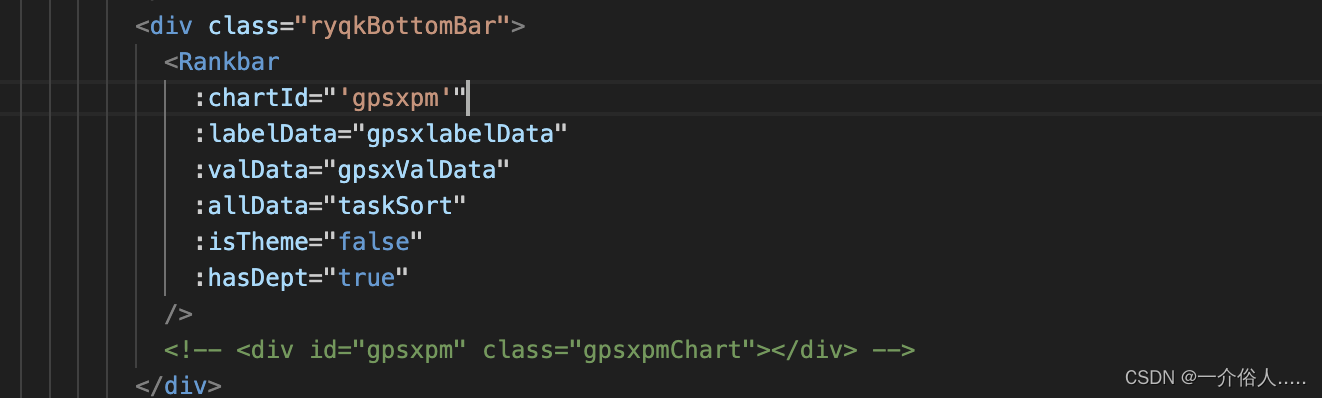
 最低0.47元/天 解锁文章
最低0.47元/天 解锁文章















 2万+
2万+











 被折叠的 条评论
为什么被折叠?
被折叠的 条评论
为什么被折叠?








