目前的需求是进行上传的时候当数据符合条件则直接保存到数据库,如果出现错误,存在一个集合中将其转换成base64,我这里是测试随便放了一个表格进行转行成base64返回
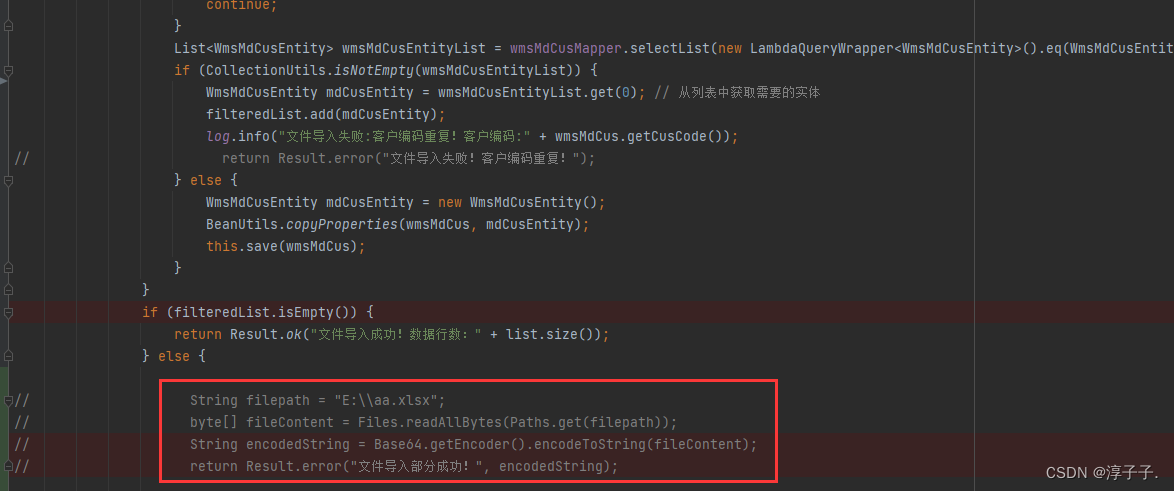
返回到前端中渲染到页面的excel中,再渲染的过程中失败
<template>
<input type="file" @change="previewLocal" />
<div>
{{propsData.errorData}}
</div>
<!-- 用于渲染表格的容器 -->
<div id="luckysheet"></div>
</template>
<script setup lang="ts">
import { ref, watch, defineProps } from 'vue';
import { loadPlugins } from './utils';
import LuckyExcel from 'luckyexcel'; // ts 类型 在 env.d.ts 定义了
// @ts-expect-error 不检测下面这一行 ts 类型
import { exportExcel } from './exportExcel.js';
//const isLoadingPlugins = ref(false);
// import { unref } from "vue/dist/vue";
const isLoadingPlugins = ref(false); // 插件加载状态
const fileURL = ref(''); // 远程链接
loadPlugins()
.then(() => {
console.log(luckysheet); // window.luckysheet ts 类型 在 env.d.ts 定义了
isLoadingPlugins.value = true;
})
.catch((res) => {
console.log('插件加载失败,请刷新后重试!');
});
/* let propsData = defineProps(['errorData']);*/
// loadPlugins()
// .then(() => {
// console.log(luckysheet);
// isLoadingPlugins.value = true;
// // 其他代码...
// })
// .catch((res) => {
// console.log('插件加载失败,请刷新后重试!');
// });
/* loadPlugins()
.then(() => {
console.log(luckysheet);
isLoadingPlugins.value = true;
const fileInput = document.querySelector('input[type="file"]');
if (fileInput && fileInput.files && fileInput.files[0]) {
const file = fileInput.files[0];
init(file);
}
})
.catch((res) => {
console.log('插件加载失败,请刷新后重试!');
});*/
let propsData = defineProps({ errorData: { type: Array, default: () => [] } });
/*
const previewLocal = (e: any) => {
const file = e.target.files[0];
if (!file) return console.log('没有选中文件');
init(file);
};
*/
const init = (file: File) => {
console.log("-101-21-2012",file)
if (!isLoadingPlugins.value) return console.log('插件没有加载完成,刷新或重新调用加载方法。');
luckysheet.destroy(); // 先销毁当前容器
LuckyExcel.transformExcelToLucky(file, (exportJson: any) => {
console.log('file-=-==', file);
if (exportJson.sheets === null || !exportJson.sheets.length) {
console.log('无法读取excel文件的内容,当前不支持xls文件!');
return;
}
// 存储表格数据到变量中
const sheetData = exportJson.sheets;
console.log('sheetData=-=-=-', sheetData);
luckysheet.create({
container: 'luckysheet',
showinfobar: false,
lang: 'zh',
data: sheetData,
title: exportJson.info.name,
userInfo: exportJson.info.name.creator,
});
});
};
watch(
propsData.errorData,
(newData) => {
console.log('newData=====', newData);
const errorDataFile = base64ToFile(newData, 'aa.xlsx', 'applicat');
console.log('a13121212=====', errorDataFile);
init(errorDataFile);
},
{ immediate: true }
);
function base64ToFile(base64String, filename, mimeType) {
let byteCharacters = atob(base64String);
let byteArrays = [];
for (let offset = 0; offset < byteCharacters.length; offset += 1024) {
let slice = byteCharacters.slice(offset, offset + 1024);
let byteNumbers = new Array(slice.length);
for (let i = 0; i < slice.length; i++) {
byteNumbers[i] = slice.charCodeAt(i);
}
let byteArray = new Uint8Array(byteNumbers);
byteArrays.push(byteArray);
}
let blob = new Blob(byteArrays, {type: mimeType});
let file = new File([blob], filename, {type: mimeType});
if (typeof file.lastModified === 'undefined') {
file.lastModified = new Date().getTime();
}
return file;
}
const exportFile = () => {
exportExcel(luckysheet.getAllSheets(), 'fileName');
};
</script>
提示:
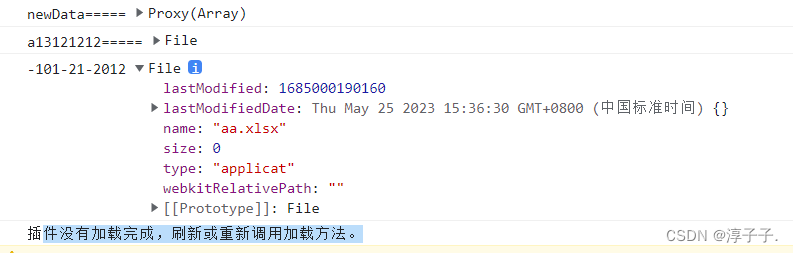
warn:Extraneous non-props attributes (visible) were passed to component but could not be automatically inherited because component renders fragment or text root nodes.
at <UploadList ref="uploadIndex" visible=true errorData=
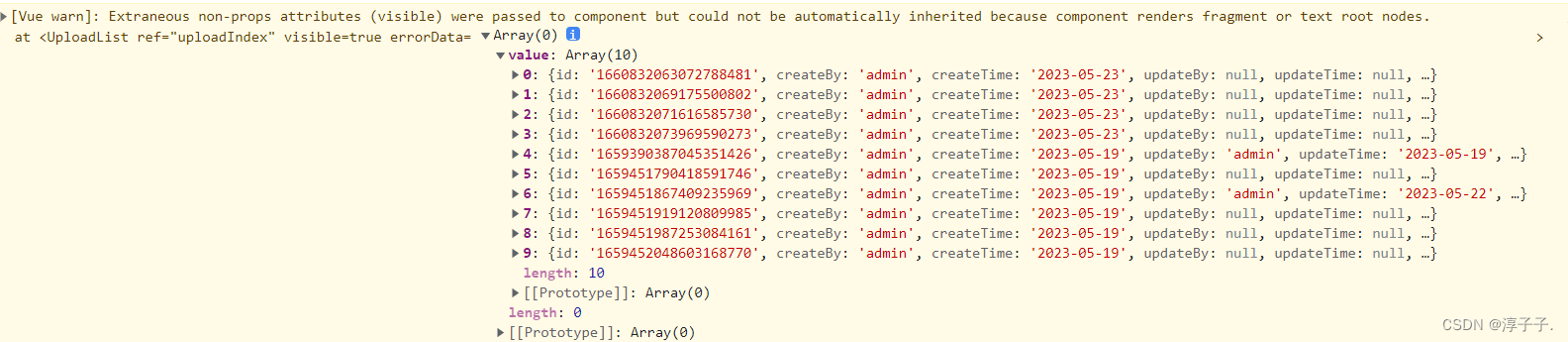





















 554
554











 被折叠的 条评论
为什么被折叠?
被折叠的 条评论
为什么被折叠?








