{ \
gl_FragColor = vec4( 1., 0.9, 0.7, 1.0 ) * \
cos( 30.sqrt(pos.xpos.x + 1.5pos.ypos.y) \
- atan(pos.y,pos.x) - phase ); \
} \
";
// handle to the shader
void print_shader_info_log (GLuint shader){
GLint length;
glGetShaderiv ( shader , GL_INFO_LOG_LENGTH , &length );
if ( length ) {
char* buffer = new char [ length ];
glGetShaderInfoLog ( shader , length , NULL , buffer );
cout << "shader info: " << buffer << flush;
delete [] buffer;
GLint success;
glGetShaderiv( shader, GL_COMPILE_STATUS, &success );
if ( success != GL_TRUE ) exit ( 1 );
}
}
GLuint load_shader ( const char *shader_source, GLenum type){
GLuint shader = glCreateShader( type );
glShaderSource ( shader , 1 , &shader_source , NULL );
glCompileShader ( shader );
print_shader_info_log ( shader );
return shader;
}
Display *x_display;
Window win;
EGLDisplay egl_display;
EGLContext egl_context;
EGLSurface egl_surface;
GLfloat
norm_x = 0.0,
norm_y = 0.0,
offset_x = 0.0,
offset_y = 0.0,
p1_pos_x = 0.0,
p1_pos_y = 0.0;
GLint phase_loc, offset_loc, position_loc;
bool update_pos = false;
const float vertexArray[] = {
0.0, 0.5, 0.0,
-0.5, 0.0, 0.0,
0.0, -0.5, 0.0,
0.5, 0.0, 0.0,
0.0, 0.5, 0.0
};
void render(){
static float phase = 0;
static int donesetup = 0;
static XWindowAttributes gwa;
draw
if ( !donesetup ) {
XWindowAttributes gwa;
XGetWindowAttributes ( x_display , win , &gwa );
glViewport ( 0 , 0 , gwa.width , gwa.height );
glClearColor ( 0.08 , 0.06 , 0.07 , 1.); // background color
donesetup = 1;
}
glClear ( GL_COLOR_BUFFER_BIT );
glUniform1f ( phase_loc , phase ); // write the value of phase to the shaders phase
phase = fmodf ( phase + 0.5f , 2.f * 3.141f ); // and update the local variable
if ( update_pos ) { // if the position of the texture has changed due to user action
GLfloat old_offset_x = offset_x;
GLfloat old_offset_y = offset_y;
offset_x = norm_x - p1_pos_x;
offset_y = norm_y - p1_pos_y;
p1_pos_x = norm_x;
p1_pos_y = norm_y;
offset_x += old_offset_x;
offset_y += old_offset_y;
update_pos = false;
}
glUniform4f ( offset_loc , offset_x , offset_y , 0.0 , 0.0 );
glVertexAttribPointer ( position_loc, 3, GL_FLOAT, false, 0, vertexArray );
glEnableVertexAttribArray ( position_loc );
glDrawArrays ( GL_TRIANGLE_STRIP, 0, 5 );
eglSwapBuffers ( egl_display, egl_surface ); // get the rendered buffer to the screen
}
int main(){
/// the X11 part //
// in the first part the program opens a connection to the X11 window manager
//
x_display = XOpenDisplay ( NULL ); // open the standard display (the primary screen)
if ( x_display == NULL ) {
cerr << “cannot connect to X server” << endl;
return 1;
}
Window root = DefaultRootWindow( x_display ); // get the root window (usually the whole screen)
XSetWindowAttributes swa;
swa.event_mask = ExposureMask | PointerMotionMask | KeyPressMask;
win = XCreateWindow ( // create a window with the provided parameters
x_display, root,
0, 0, 800, 480, 0,
CopyFromParent, InputOutput,
CopyFromParent, CWEventMask,
&swa );
XSetWindowAttributes xattr;
Atom atom;
int one = 1;
xattr.override_redirect = False;
XChangeWindowAttributes ( x_display, win, CWOverrideRedirect, &xattr );
atom = XInternAtom ( x_display, “_NET_WM_STATE_FULLSCREEN”, True );
XChangeProperty (
x_display, win,
XInternAtom ( x_display, “_NET_WM_STATE”, True ),
XA_ATOM, 32, PropModeReplace,
(unsigned char*) &atom, 1 );
XChangeProperty (
x_display, win,
XInternAtom ( x_display, “_HILDON_NON_COMPOSITED_WINDOW”, False ),
XA_INTEGER, 32, PropModeReplace,
(unsigned char*) &one, 1);
XWMHints hints;
hints.input = True;
hints.flags = InputHint;
XSetWMHints(x_display, win, &hints);
XMapWindow ( x_display , win ); // make the window visible on the screen
XStoreName ( x_display , win , “GL test” ); // give the window a name
get identifiers for the provided atom name strings
Atom wm_state = XInternAtom ( x_display, “_NET_WM_STATE”, False );
Atom fullscreen = XInternAtom ( x_display, “_NET_WM_STATE_FULLSCREEN”, False );
XEvent xev;
memset ( &xev, 0, sizeof(xev) );
xev.type = ClientMessage;
xev.xclient.window = win;
xev.xclient.message_type = wm_state;
xev.xclient.format = 32;
xev.xclient.data.l[0] = 1;
xev.xclient.data.l[1] = fullscreen;
XSendEvent ( // send an event mask to the X-server
x_display,
DefaultRootWindow ( x_display ),
False,
SubstructureNotifyMask,
&xev );
/// the egl part //
// egl provides an interface to connect the graphics related functionality of openGL ES
// with the windowing interface and functionality of the native operation system (X11
// in our case.
egl_display = eglGetDisplay( (EGLNativeDisplayType) x_display );
if ( egl_display == EGL_NO_DISPLAY ) {
cerr << “Got no EGL display.” << endl;
return 1;
}
if ( !eglInitialize( egl_display, NULL, NULL ) ) {
cerr << “Unable to initialize EGL” << endl;
return 1;
}
EGLint attr[] = { // some attributes to set up our egl-interface
EGL_BUFFER_SIZE, 16,
EGL_RENDERABLE_TYPE,
EGL_OPENGL_ES2_BIT,
EGL_NONE
};
EGLConfig ecfg;
EGLint num_config;
if ( !eglChooseConfig( egl_display, attr, &ecfg, 1, &num_config ) ) {
cerr << "Failed to choose config (eglError: " << eglGetError() << “)” << endl;
return 1;
}
if ( num_config != 1 ) {
cerr << "Didn’t get exactly one config, but " << num_config << endl;
return 1;
}
为了做好运维面试路上的助攻手,特整理了上百道 【运维技术栈面试题集锦】 ,让你面试不慌心不跳,高薪offer怀里抱!
这次整理的面试题,小到shell、MySQL,大到K8s等云原生技术栈,不仅适合运维新人入行面试需要,还适用于想提升进阶跳槽加薪的运维朋友。
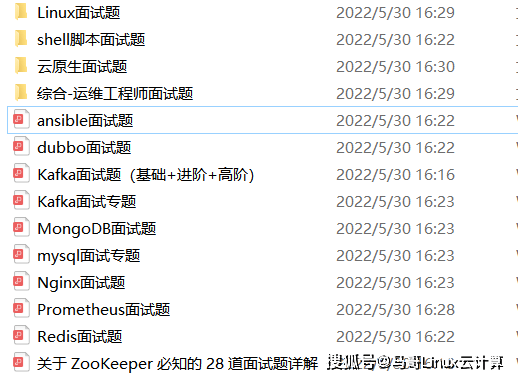
本份面试集锦涵盖了
- 174 道运维工程师面试题
- 128道k8s面试题
- 108道shell脚本面试题
- 200道Linux面试题
- 51道docker面试题
- 35道Jenkis面试题
- 78道MongoDB面试题
- 17道ansible面试题
- 60道dubbo面试题
- 53道kafka面试
- 18道mysql面试题
- 40道nginx面试题
- 77道redis面试题
- 28道zookeeper
总计 1000+ 道面试题, 内容 又全含金量又高
- 174道运维工程师面试题
1、什么是运维?
2、在工作中,运维人员经常需要跟运营人员打交道,请问运营人员是做什么工作的?
3、现在给你三百台服务器,你怎么对他们进行管理?
4、简述raid0 raid1raid5二种工作模式的工作原理及特点
5、LVS、Nginx、HAproxy有什么区别?工作中你怎么选择?
6、Squid、Varinsh和Nginx有什么区别,工作中你怎么选择?
7、Tomcat和Resin有什么区别,工作中你怎么选择?
8、什么是中间件?什么是jdk?
9、讲述一下Tomcat8005、8009、8080三个端口的含义?
10、什么叫CDN?
11、什么叫网站灰度发布?
12、简述DNS进行域名解析的过程?
13、RabbitMQ是什么东西?
14、讲一下Keepalived的工作原理?
15、讲述一下LVS三种模式的工作过程?
16、mysql的innodb如何定位锁问题,mysql如何减少主从复制延迟?
17、如何重置mysql root密码?
网上学习资料一大堆,但如果学到的知识不成体系,遇到问题时只是浅尝辄止,不再深入研究,那么很难做到真正的技术提升。
一个人可以走的很快,但一群人才能走的更远!不论你是正从事IT行业的老鸟或是对IT行业感兴趣的新人,都欢迎加入我们的的圈子(技术交流、学习资源、职场吐槽、大厂内推、面试辅导),让我们一起学习成长!
2、简述DNS进行域名解析的过程?
13、RabbitMQ是什么东西?
14、讲一下Keepalived的工作原理?
15、讲述一下LVS三种模式的工作过程?
16、mysql的innodb如何定位锁问题,mysql如何减少主从复制延迟?
17、如何重置mysql root密码?
网上学习资料一大堆,但如果学到的知识不成体系,遇到问题时只是浅尝辄止,不再深入研究,那么很难做到真正的技术提升。
一个人可以走的很快,但一群人才能走的更远!不论你是正从事IT行业的老鸟或是对IT行业感兴趣的新人,都欢迎加入我们的的圈子(技术交流、学习资源、职场吐槽、大厂内推、面试辅导),让我们一起学习成长!





















 951
951

 被折叠的 条评论
为什么被折叠?
被折叠的 条评论
为什么被折叠?








