static {
loadInitialDrivers();
println("JDBC DriverManager initialized");
}
private static void loadInitialDrivers() {
String drivers;
try {
drivers = AccessController.doPrivileged(new PrivilegedAction<String>() {
public String run() {
return System.getProperty("jdbc.drivers");
}
});
} catch (Exception ex) {
drivers = null;
}
// If the driver is packaged as a Service Provider, load it.
// Get all the drivers through the classloader
// exposed as a java.sql.Driver.class service.
// ServiceLoader.load() replaces the sun.misc.Providers()
AccessController.doPrivileged(new PrivilegedAction<Void>() {
public Void run() {
ServiceLoader<Driver> loadedDrivers = ServiceLoader.load(Driver.class);
Iterator<Driver> driversIterator = loadedDrivers.iterator();
/* Load these drivers, so that they can be instantiated.
* It may be the case that the driver class may not be there
* i.e. there may be a packaged driver with the service class
* as implementation of java.sql.Driver but the actual class
* may be missing. In that case a java.util.ServiceConfigurationError
* will be thrown at runtime by the VM trying to locate
* and load the service.
*
* Adding a try catch block to catch those runtime errors
* if driver not available in classpath but it's
* packaged as service and that service is there in classpath.
*/
try{
while(driversIterator.hasNext()) {
driversIterator.next();
}
} catch(Throwable t) {
// Do nothing
}
return null;
}
});
println("DriverManager.initialize: jdbc.drivers = " + drivers);
if (drivers == null || drivers.equals("")) {
return;
}
String[] driversList = drivers.split(":");
println("number of Drivers:" + driversList.length);
for (String aDriver : driversList) {
try {
println("DriverManager.Initialize: loading " + aDriver);
Class.forName(aDriver, true,
ClassLoader.getSystemClassLoader());
} catch (Exception ex) {
println("DriverManager.Initialize: load failed: " + ex);
}
}
}
在加载DriverManager类的时候会执行loadInitialDrivers方法,方法内通过了两种加载驱动类的方式,分别是:使用系统变量方式和ServiceLoader加载方式;系统变量方式其实就是在变量jdbc.drivers中配置好驱动类,然后使用Class.forName进行加载;下面重点看一下ServiceLoader方式,此处调用了load方法但是并没有真正去加载驱动类,而是返回了一个LazyIterator,后面的代码就是循环变量迭代器:
private static final String PREFIX = "META-INF/services/";
private class LazyIterator
implements Iterator<S>
{
Class<S> service;
ClassLoader loader;
Enumeration<URL> configs = null;
Iterator<String> pending = null;
String nextName = null;
private LazyIterator(Class<S> service, ClassLoader loader) {
this.service = service;
this.loader = loader;
}
private boolean hasNextService() {
if (nextName != null) {
return true;
}
if (configs == null) {
try {
String fullName = PREFIX + service.getName();
if (loader == null)
configs = ClassLoader.getSystemResources(fullName);
else
configs = loader.getResources(fullName);
} catch (IOException x) {
fail(service, "Error locating configuration files", x);
}
}
while ((pending == null) || !pending.hasNext()) {
if (!configs.hasMoreElements()) {
return false;
}
pending = parse(service, configs.nextElement());
}
nextName = pending.next();
return true;
}
private S nextService() {
if (!hasNextService())
throw new NoSuchElementException();
String cn = nextName;
nextName = null;
Class<?> c = null;
try {
c = Class.forName(cn, false, loader);
} catch (ClassNotFoundException x) {
fail(service,
"Provider " + cn + " not found");
}
if (!service.isAssignableFrom(c)) {
fail(service,
"Provider " + cn + " not a subtype");
}
try {
S p = service.cast(c.newInstance());
providers.put(cn, p);
return p;
} catch (Throwable x) {
fail(service,
"Provider " + cn + " could not be instantiated",
x);
}
throw new Error(); // This cannot happen
}
......
}
类中指定了一个静态常量PREFIX = “META-INF/services/”,然后和java.sql.Driver拼接组成了fullName,然后通过类加载器去获取所有类路径下java.sql.Driver文件,获取之后存放在configs中,里面的每个元素对应一个文件,每个文件中可能会存在多个驱动类,所以使用pending用来存放每个文件中的驱动信息,获取驱动信息之后在nextService中使用Class.forName加载类信息,并且指定不进行初始化;同时在下面使用newInstance对驱动类进行了实例化操作;每个驱动类中都提供了一个静态注册代码块,比如mysql:
static {
try {
java.sql.DriverManager.registerDriver(new Driver());
} catch (SQLException E) {
throw new RuntimeException("Can't register driver!");
}
}
这里又实例化了一个驱动类,同时注册到DriverManager;接下来就是调用DriverManager的getConnection方法,代码如下:
private static Connection getConnection(
String url, java.util.Properties info, Class<?> caller) throws SQLException {
/*
* When callerCl is null, we should check the application's
* (which is invoking this class indirectly)
* classloader, so that the JDBC driver class outside rt.jar
* can be loaded from here.
*/
ClassLoader callerCL = caller != null ? caller.getClassLoader() : null;
synchronized(DriverManager.class) {
// synchronize loading of the correct classloader.
if (callerCL == null) {
callerCL = Thread.currentThread().getContextClassLoader();
}
}
# Kafka实战笔记
> **关于这份笔记,为了不影响大家的阅读体验,我只能在文章中展示部分的章节内容和核心截图,如果你需要完整的pdf版本,[戳这里即可免费领取](https://gitee.com/vip204888/java-p7)。**

* **Kafka入门**
* **为什么选择Kafka**
* **Karka的安装、管理和配置**
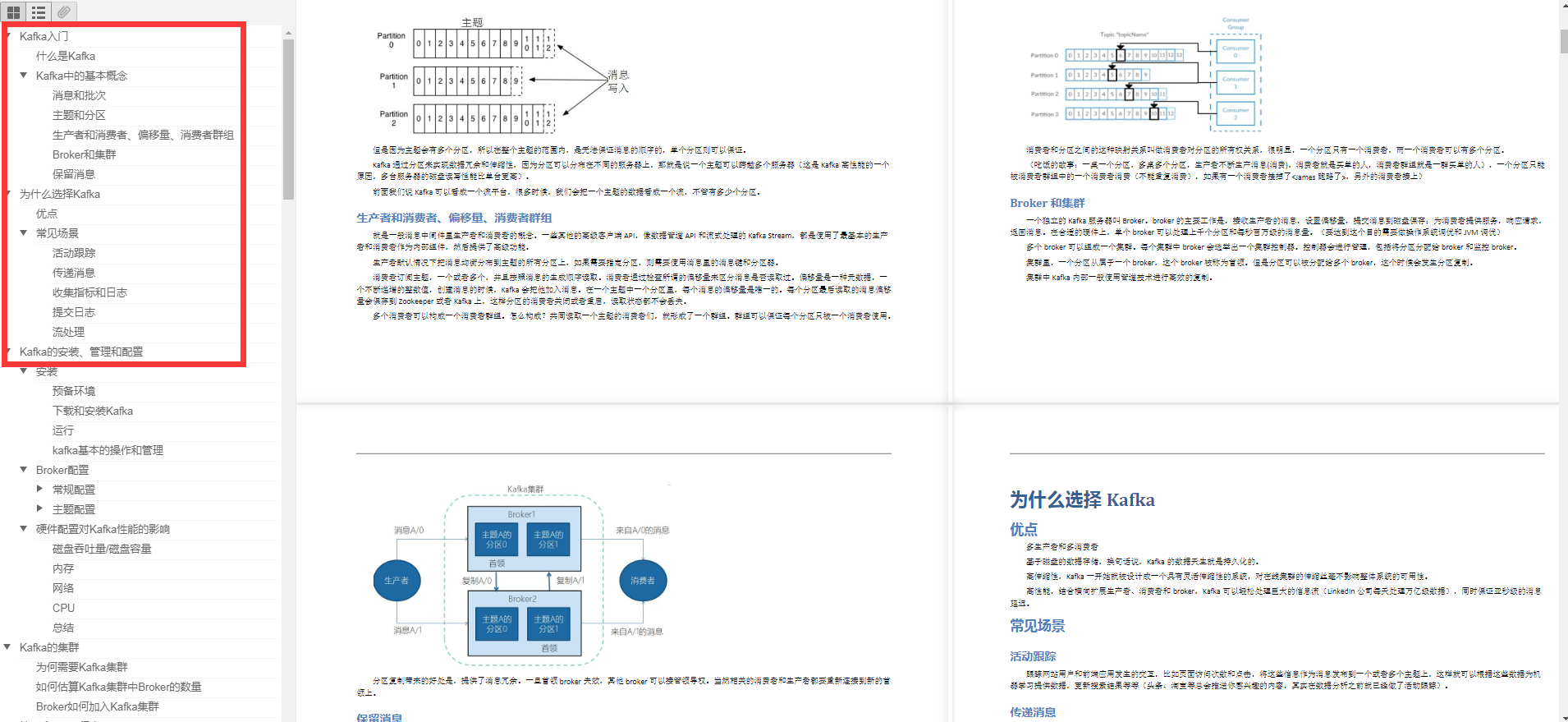
* **Kafka的集群**
* **第一个Kafka程序**
* 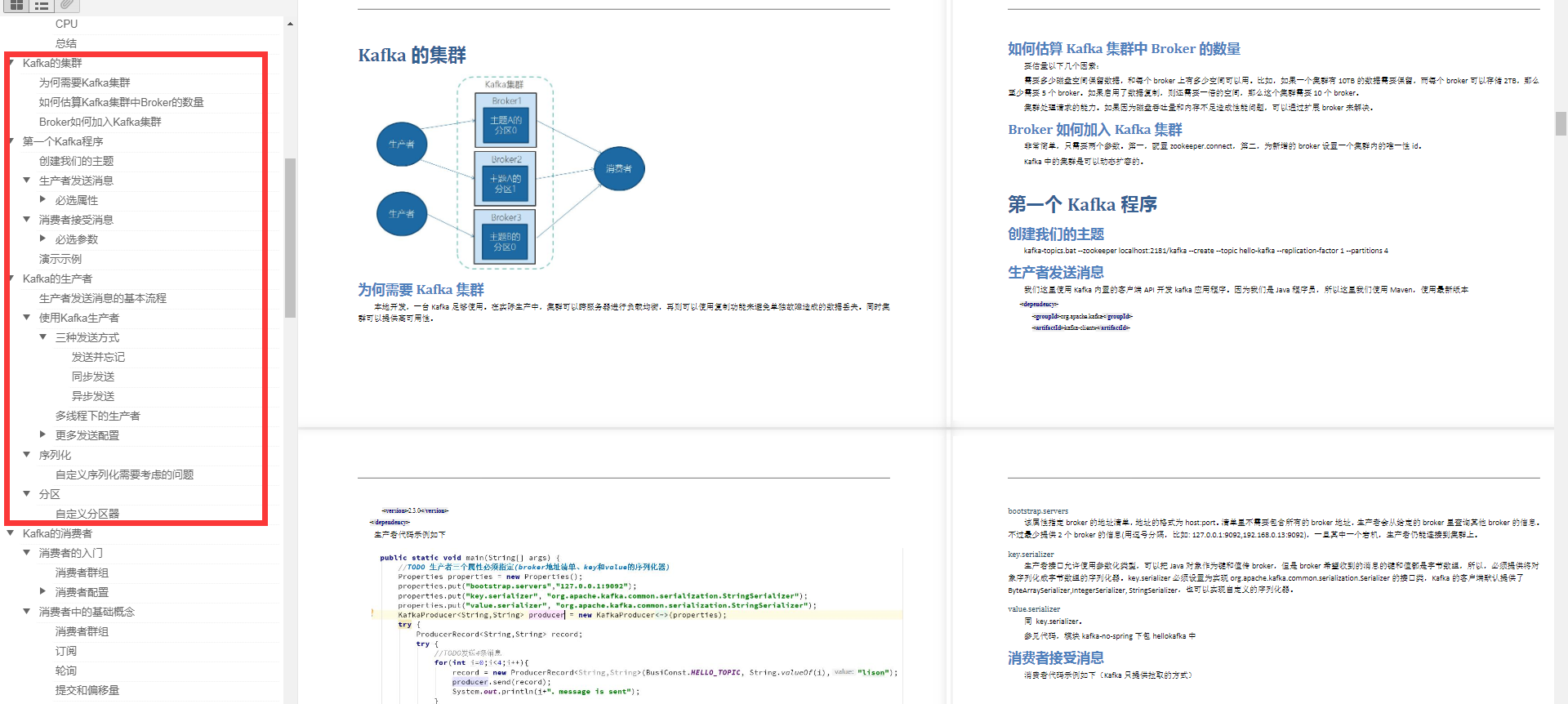
afka的生产者
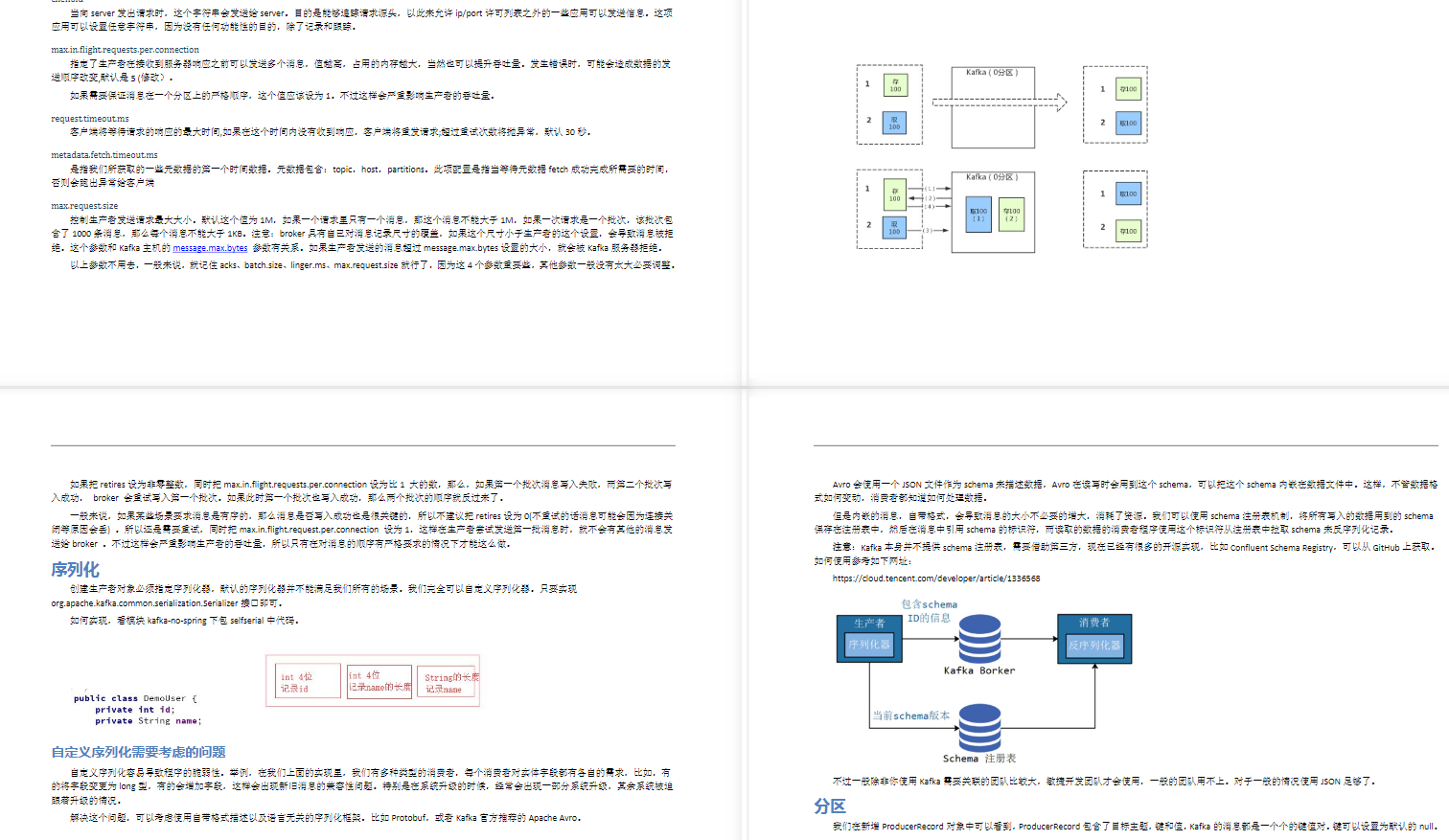
* **Kafka的消费者**
* **深入理解Kafka**
* **可靠的数据传递**
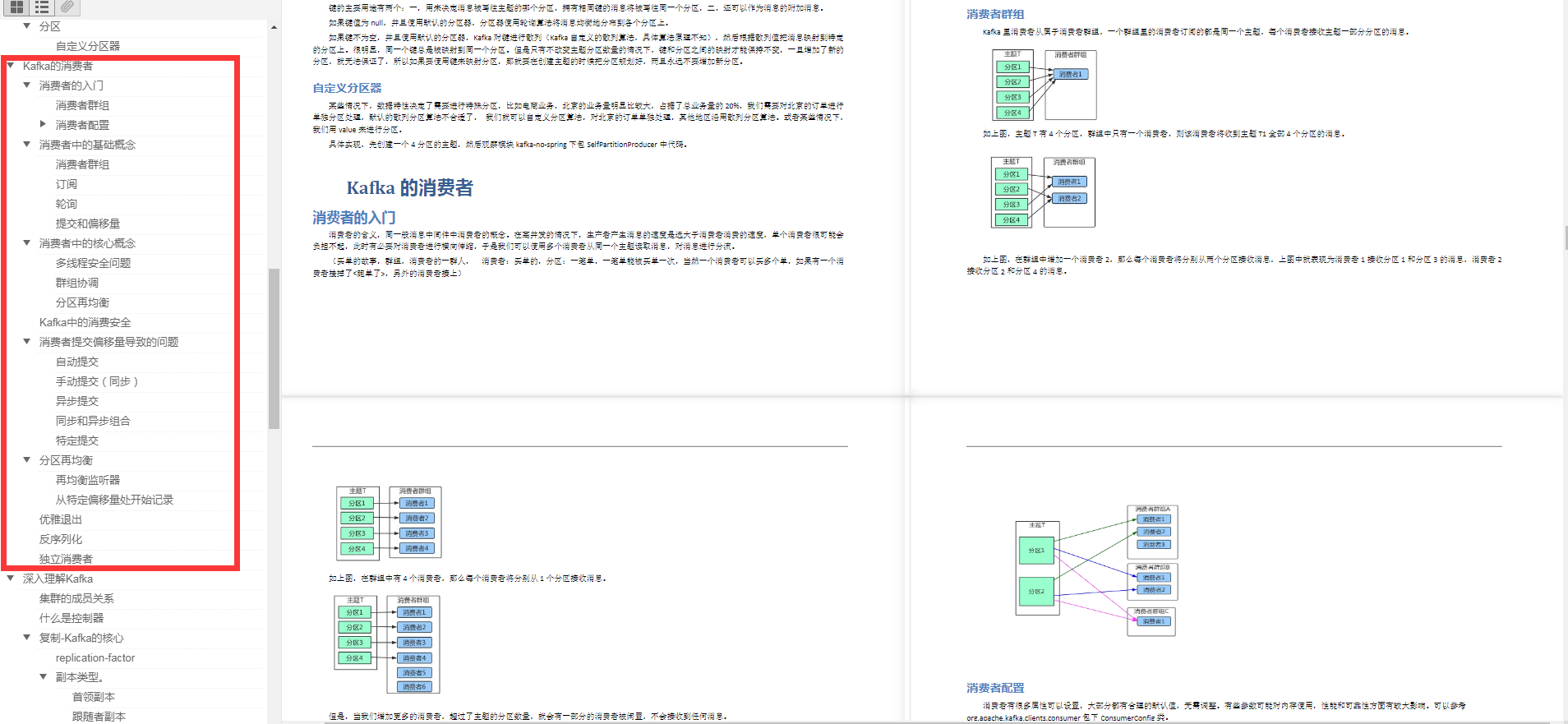
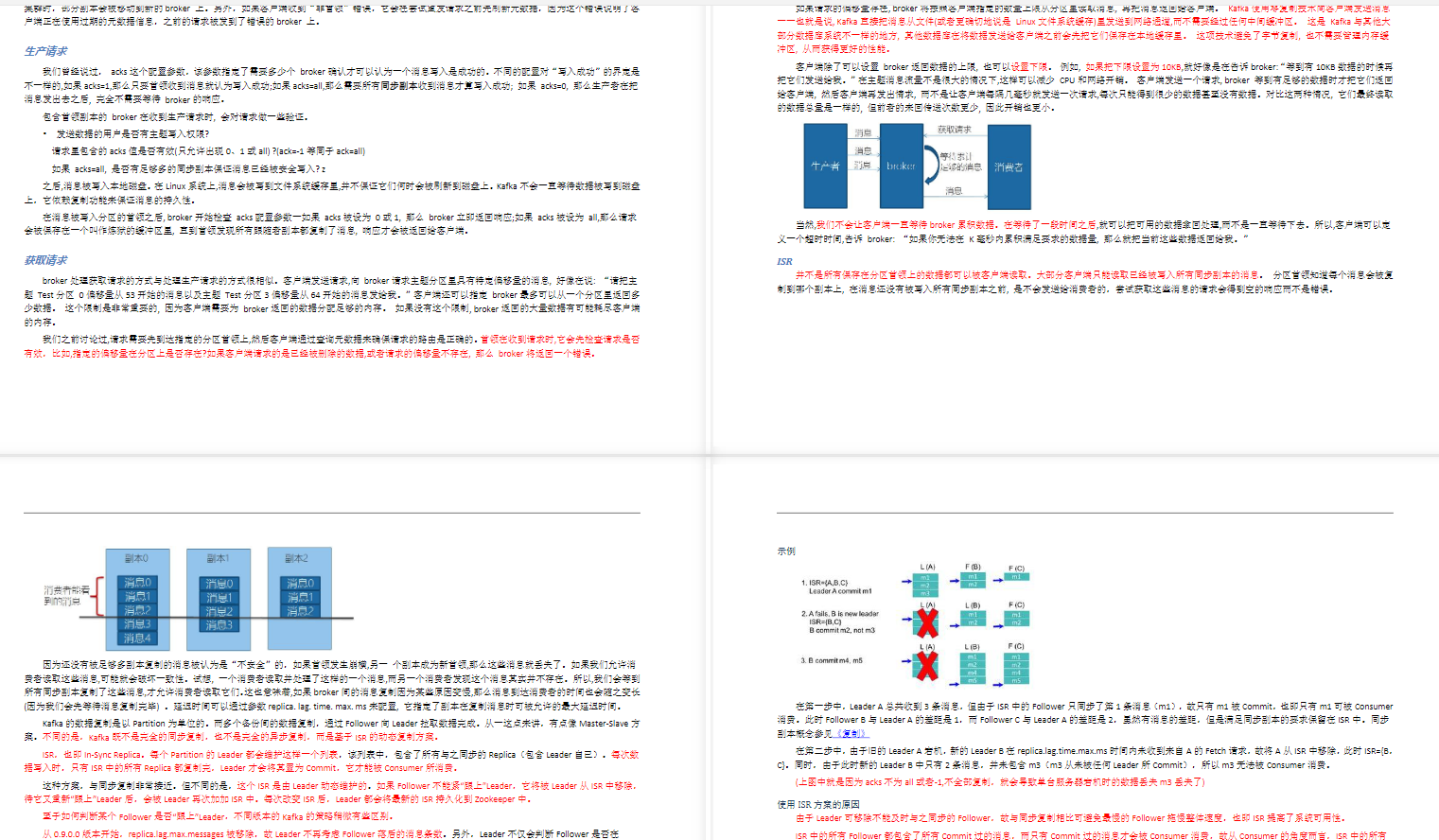
* **Spring和Kalka的整合**
* **Sprinboot和Kafka的整合**
* **Kafka实战之削峰填谷**
* **数据管道和流式处理(了解即可)**
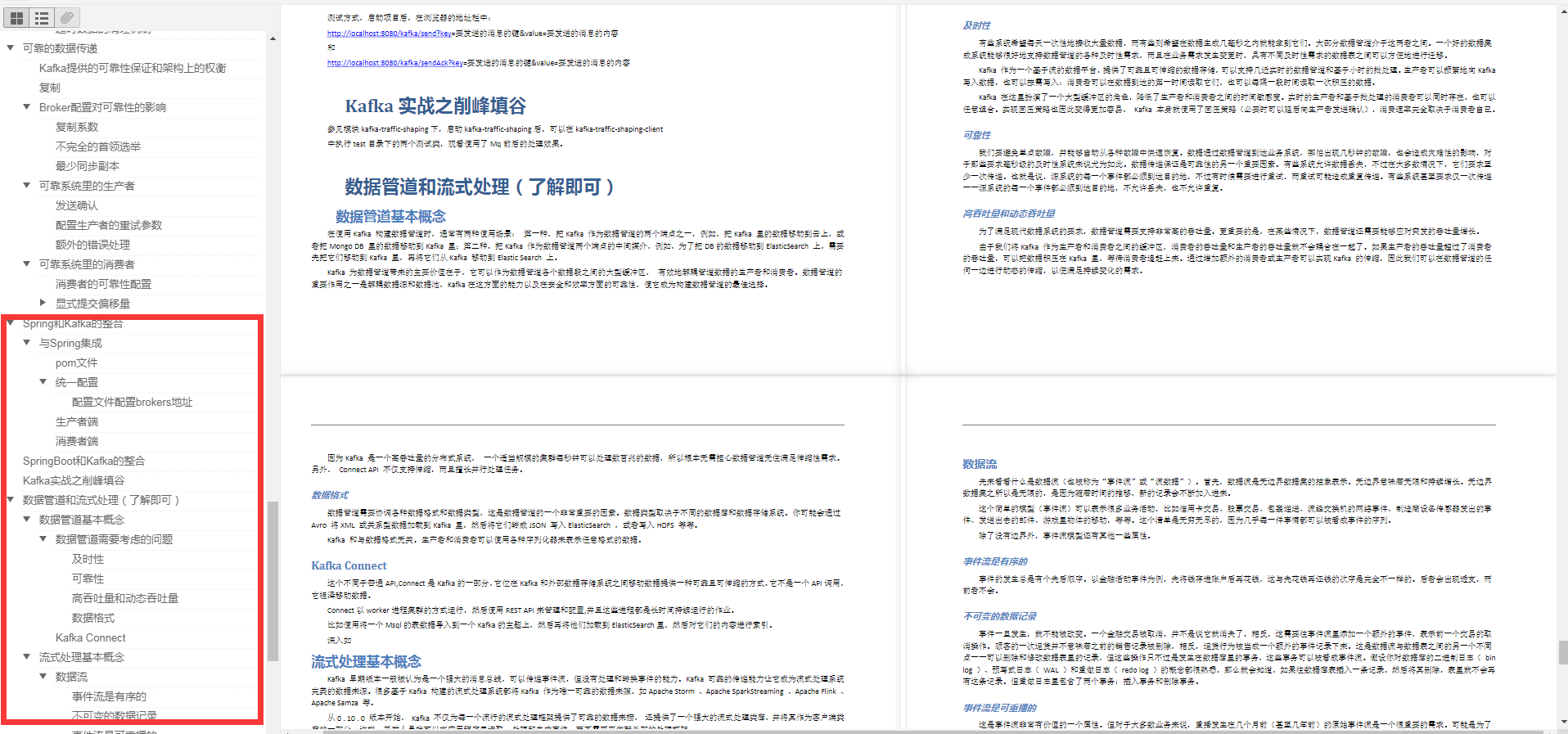
* **Kafka实战之削峰填谷**
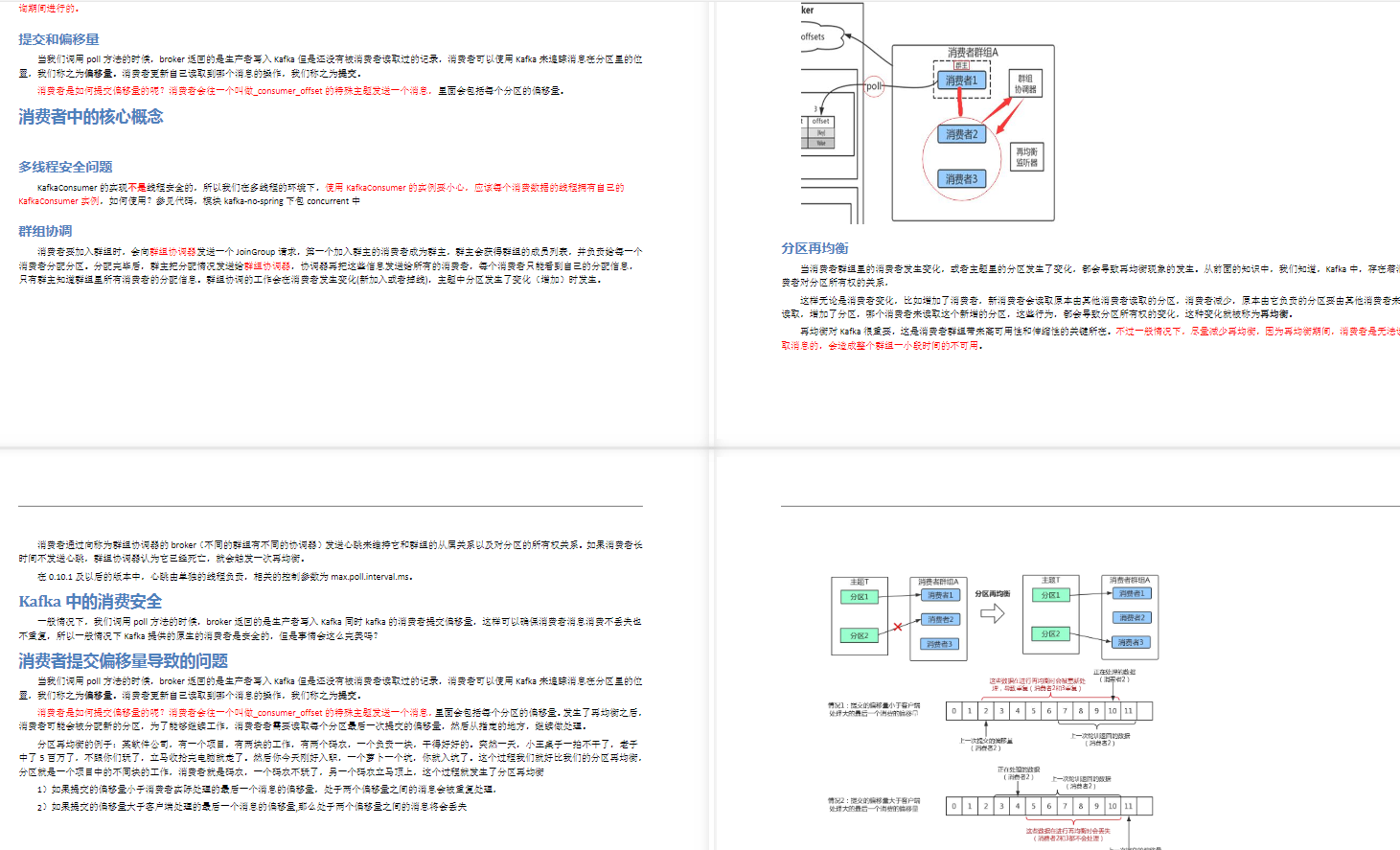
转存中...(img-Atr5A6zF-1628339400087)]
* **Kafka的消费者**
* **深入理解Kafka**
* **可靠的数据传递**
[外链图片转存中...(img-WKlX7grc-1628339400089)]
[外链图片转存中...(img-pZlQiJkO-1628339400091)]
* **Spring和Kalka的整合**
* **Sprinboot和Kafka的整合**
* **Kafka实战之削峰填谷**
* **数据管道和流式处理(了解即可)**
[外链图片转存中...(img-VqffWhVO-1628339400092)]
* **Kafka实战之削峰填谷**
[外链图片转存中...(img-TWAPJDTH-1628339400093)]








 这篇博客介绍了Java DriverManager在初始化时如何通过系统变量和ServiceLoader加载驱动类,详细讲解了ServiceLoader的懒加载机制和Class.forName加载过程。涉及技术包括JDBC驱动管理、ServiceLoader API和系统资源查找。
这篇博客介绍了Java DriverManager在初始化时如何通过系统变量和ServiceLoader加载驱动类,详细讲解了ServiceLoader的懒加载机制和Class.forName加载过程。涉及技术包括JDBC驱动管理、ServiceLoader API和系统资源查找。














 577
577

 被折叠的 条评论
为什么被折叠?
被折叠的 条评论
为什么被折叠?








