先自我介绍一下,小编浙江大学毕业,去过华为、字节跳动等大厂,目前阿里P7
深知大多数程序员,想要提升技能,往往是自己摸索成长,但自己不成体系的自学效果低效又漫长,而且极易碰到天花板技术停滞不前!
因此收集整理了一份《2024年最新Web前端全套学习资料》,初衷也很简单,就是希望能够帮助到想自学提升又不知道该从何学起的朋友。
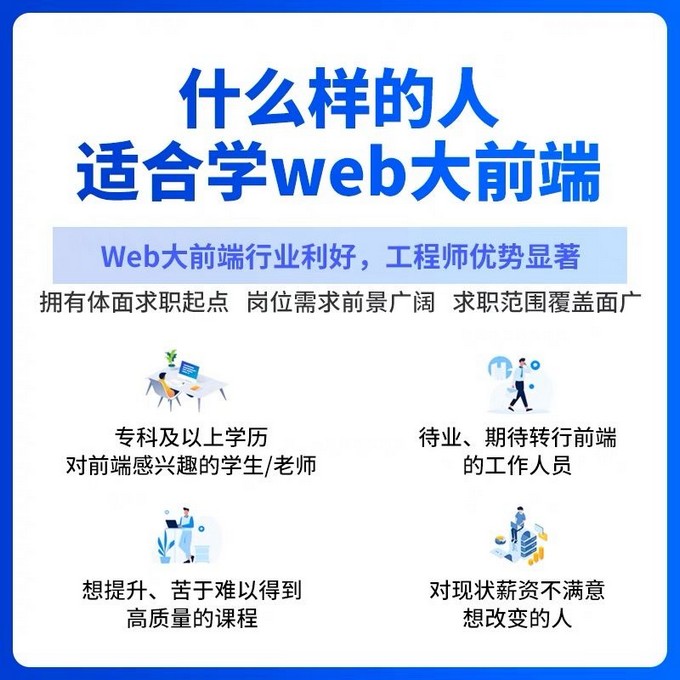
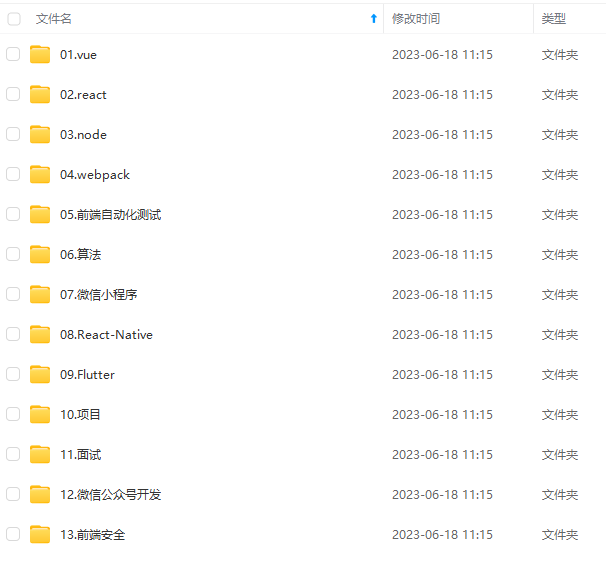
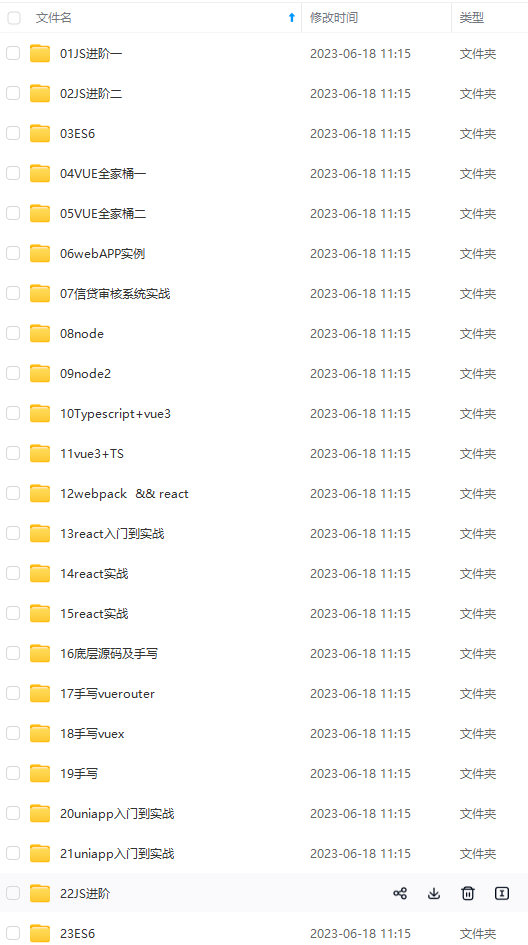
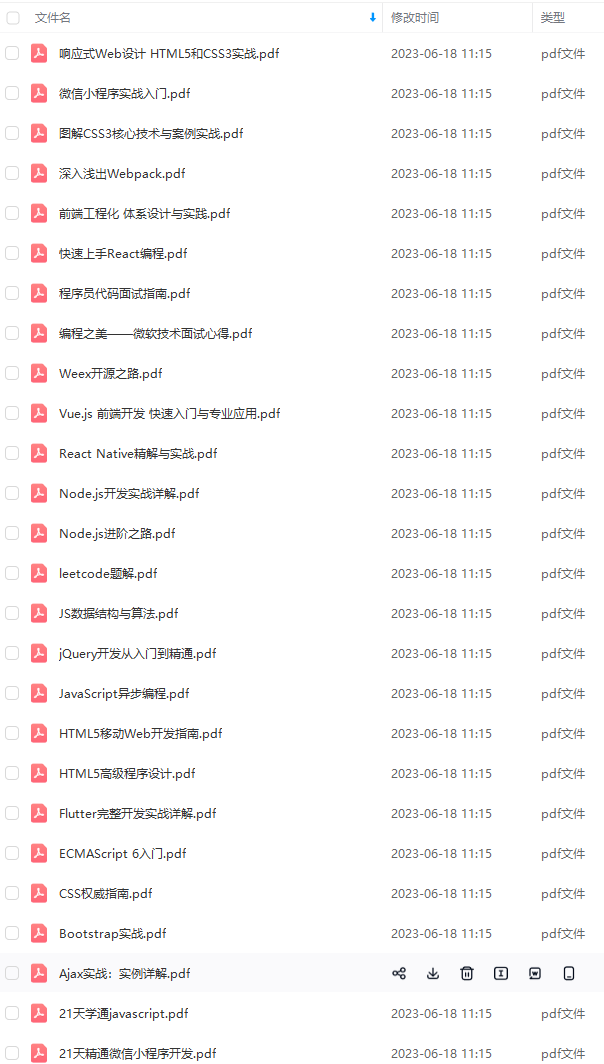
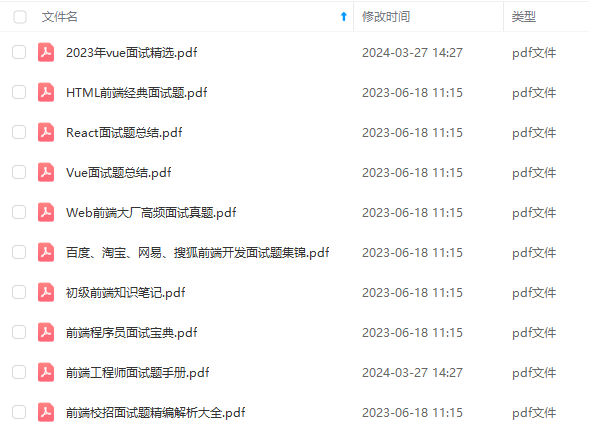
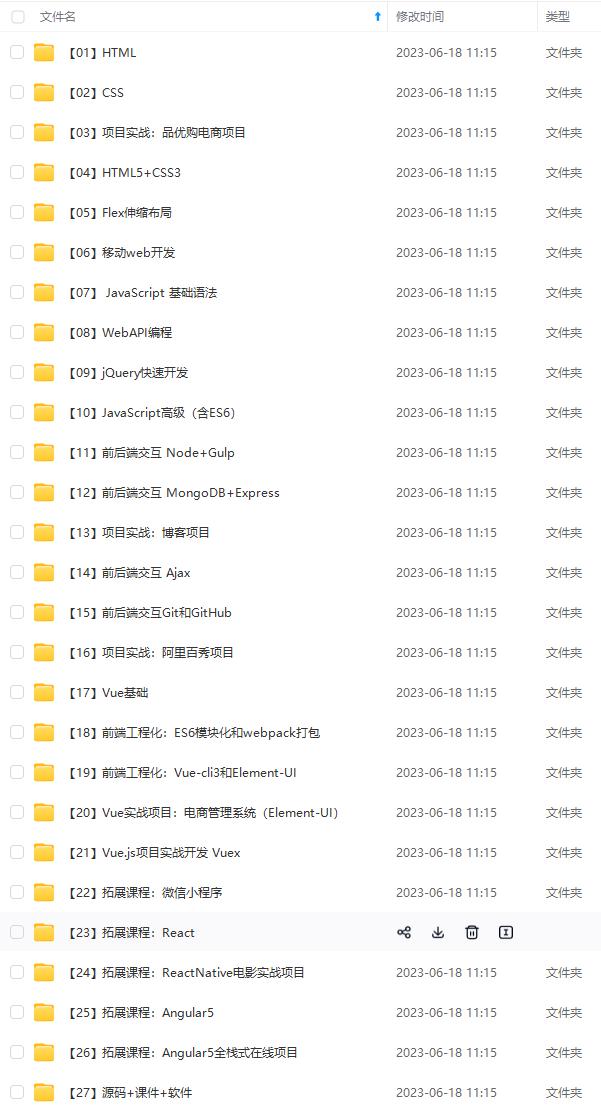
既有适合小白学习的零基础资料,也有适合3年以上经验的小伙伴深入学习提升的进阶课程,涵盖了95%以上前端开发知识点,真正体系化!
由于文件比较多,这里只是将部分目录截图出来,全套包含大厂面经、学习笔记、源码讲义、实战项目、大纲路线、讲解视频,并且后续会持续更新
如果你需要这些资料,可以添加V获取:vip1024c (备注前端)

正文
文章目录
一、前言
由时间转换报NumberFormatException异常引发的思考一:如何使用时间格式化工具SimpleDateFormat。
在项目开发过程中,忽然遇到一个问题,数据库中的存放的时间原本是2018.03.21 08:08:08;后来存入的数据变为了2018.03.21 08:08:08.08。结果从数据库中取数进行处理时,报错如下:
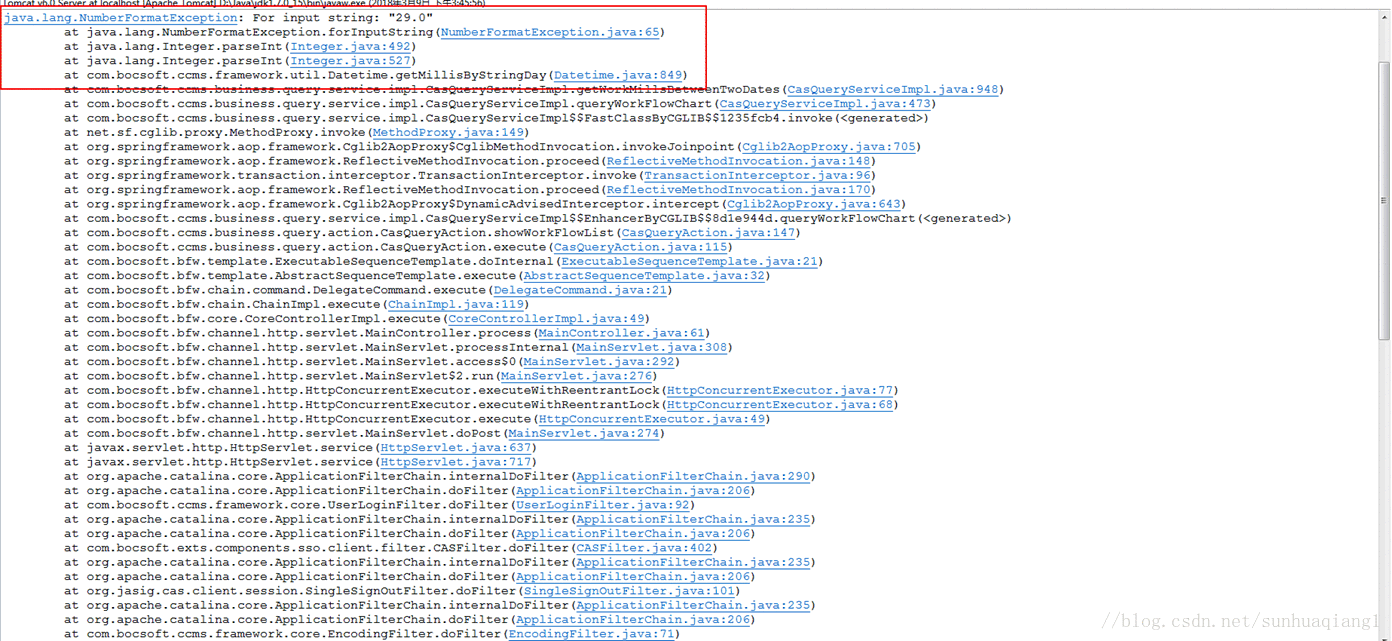
在排查问题过程中,发现该时间是从工作流转存过来的。
二、SimpleDateFormat简介
SimpleDateFormat is a concrete class for formatting and parsing dates in a locale-sensitive manner. It allows for formatting (date -> text), parsing (text -> date), and normalization.
SimpleDateFormat allows you to start by choosing any user-defined patterns for date-time formatting. However, you are encouraged to create a date-time formatter with either getTimeInstance, getDateInstance, or getDateTimeInstance in DateFormat. Each of these class methods can return a date/time formatter initialized with a default format pattern. You may modify the format pattern using the applyPattern methods as desired. For more information on using these methods, see DateFormat.
Date and Time Patterns
Date and time formats are specified by date and time pattern strings. Within date and time pattern strings, unquoted letters from ‘A’ to ‘Z’ and from ‘a’ to ‘z’ are interpreted as pattern letters representing the components of a date or time string. Text can be quoted using single quotes (‘) to avoid interpretation. “”” represents a single quote. All other characters are not interpreted; they’re simply copied into the output string during formatting or matched against the input string during parsing.
The following pattern letters are defined (all other characters from ‘A’ to ‘Z’ and from ‘a’ to ‘z’ are reserved):
Letter Date or Time Component Presentation Examples
G Era designator Text AD
y Year Year 1996; 96
M Month in year Month July; Jul; 07
w Week in year Number 27
W Week in month Number 2
D Day in year Number 189
d Day in month Number 10
F Day of week in month Number 2
E Day in week Text Tuesday; Tue
a Am/pm marker Text PM
H Hour in day (0-23) Number 0
k Hour in day (1-24) Number 24
K Hour in am/pm (0-11) Number 0
h Hour in am/pm (1-12) Number 12
m Minute in hour Number 30
s Second in minute Number 55
S Millisecond Number 978
z Time zone General time zone Pacific Standard Time; PST; GMT-08:00
Z Time zone RFC 822 time zone -0800
Pattern letters are usually repeated, as their number determines the exact presentation:
Text: For formatting, if the number of pattern letters is 4 or more, the full form is used; otherwise a short or abbreviated form is used if available. For parsing, both forms are accepted, independent of the number of pattern letters.
Number: For formatting, the number of pattern letters is the minimum number of digits, and shorter numbers are zero-padded to this amount. For parsing, the number of pattern letters is ignored unless it’s needed to separate two adjacent fields.
Year: If the formatter’s Calendar is the Gregorian calendar, the following rules are applied.
For formatting, if the number of pattern letters is 2, the year is truncated to 2 digits; otherwise it is interpreted as a number.
For parsing, if the number of pattern letters is more than 2, the year is interpreted literally, regardless of the number of digits. So using the pattern “MM/dd/yyyy”, “01/11/12” parses to Jan 11, 12 A.D.
For parsing with the abbreviated year pattern (“y” or “yy”), SimpleDateFormat must interpret the abbreviated year relative to some century. It does this by adjusting dates to be within 80 years before and 20 years after the time the SimpleDateFormat instance is created. For example, using a pattern of “MM/dd/yy” and a SimpleDateFormat instance created on Jan 1, 1997, the string “01/11/12” would be interpreted as Jan 11, 2012 while the string “05/04/64” would be interpreted as May 4, 1964. During parsing, only strings consisting of exactly two digits, as defined by java.lang.Character.isDigit(char), will be parsed into the default century. Any other numeric string, such as a one digit string, a three or more digit string, or a two digit string that isn’t all digits (for example, “-1”), is interpreted literally. So “01/02/3” or “01/02/003” are parsed, using the same pattern, as Jan 2, 3 AD. Likewise, “01/02/-3” is parsed as Jan 2, 4 BC.
Otherwise, calendar system specific forms are applied. For both formatting and parsing, if the number of pattern letters is 4 or more, a calendar specific java.util.Calendar.LONG is used. Otherwise, a calendar specific short or abbreviated form is used.
Month: If the number of pattern letters is 3 or more, the month is interpreted as text; otherwise, it is interpreted as a number.
General time zone: Time zones are interpreted as text if they have names. For time zones representing a GMT offset value, the following syntax is used:
GMTOffsetTimeZone:
分享
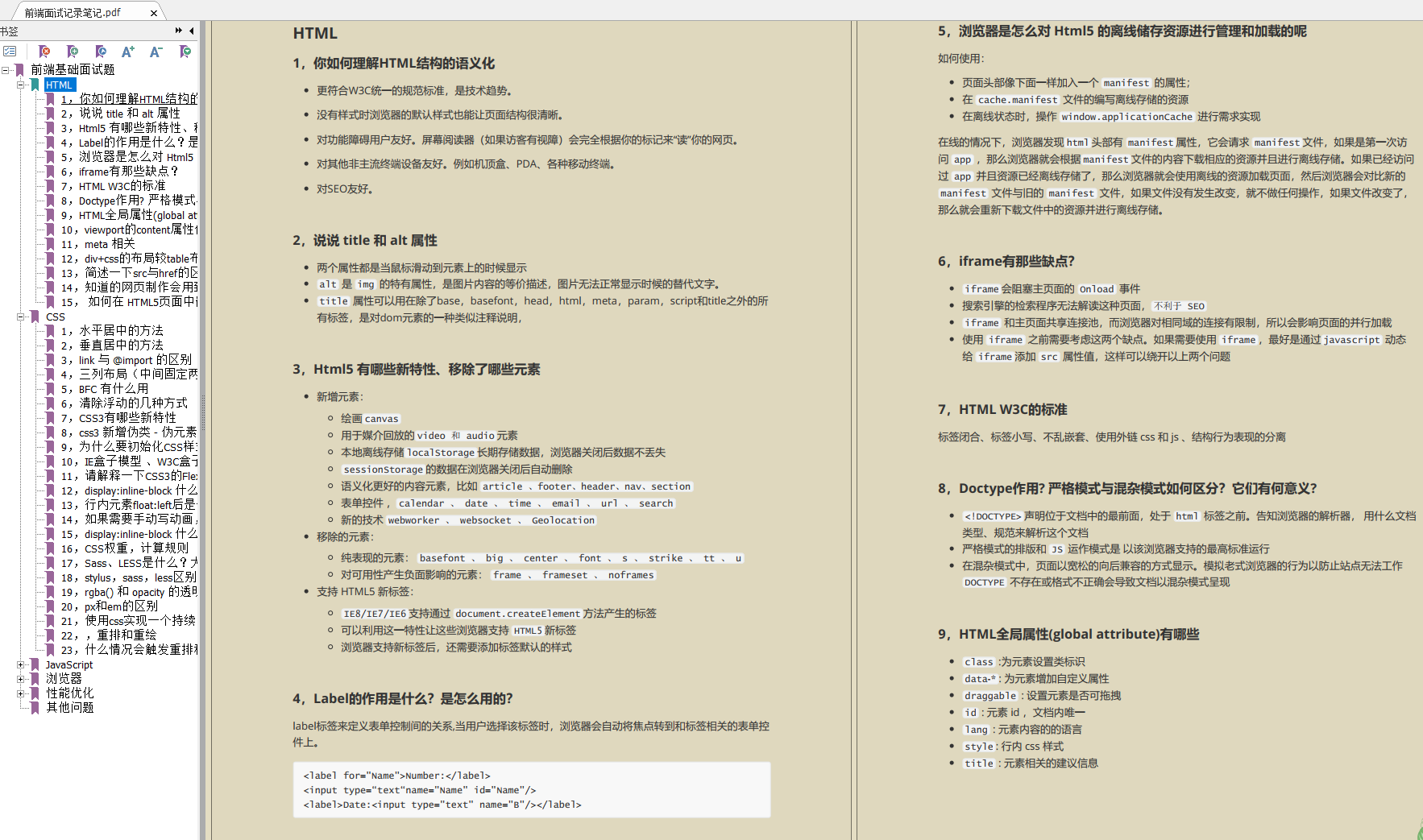

网上学习资料一大堆,但如果学到的知识不成体系,遇到问题时只是浅尝辄止,不再深入研究,那么很难做到真正的技术提升。
需要这份系统化的资料的朋友,可以添加V获取:vip1024c (备注前端)

一个人可以走的很快,但一群人才能走的更远!不论你是正从事IT行业的老鸟或是对IT行业感兴趣的新人,都欢迎加入我们的的圈子(技术交流、学习资源、职场吐槽、大厂内推、面试辅导),让我们一起学习成长!
g-e9IQkfPI-1713691289591)]
一个人可以走的很快,但一群人才能走的更远!不论你是正从事IT行业的老鸟或是对IT行业感兴趣的新人,都欢迎加入我们的的圈子(技术交流、学习资源、职场吐槽、大厂内推、面试辅导),让我们一起学习成长!





















 214
214











 被折叠的 条评论
为什么被折叠?
被折叠的 条评论
为什么被折叠?








