4、spring标签库的用法
<%@ taglib prefix="form" uri="http://www.springframework.org/tags/form"%>
<html>
<head>
<title>Reservation Form</title>
<style>
.error {
color: #ff0000;
font-weight: bold;
}
</style>
</head>
<body>
<form:form method="post" modelAttribute="vm">
<form:errors path="*" cssClass="error" />
<table>
<tr>
<td>Name</td>
<td><form:input path="userName" />
</td>
<td><form:errors path="userName" cssClass="error" />
</td>
</tr>
<tr>
<td>email</td>
<td><form:input path="email" />
</td>
<td><form:errors path="email" cssClass="error" />
</td>
</tr>
<tr>
<td colspan="3"><input type="submit" />
</td>
</tr>
</table>
</form:form>
</body>
</html>
5、开启spring的Valid功能
<mvc:annotation-driven />
三、自定义校验类型
1、需要验证的实体 Bean
public class LoginVo {
@NotNull
@IsMobile //自定义的注解
private String mobile;
@NotNull
@Length(min=32)
private String password;
//省略 get set 方法
}
2、自定义 IsMobile 注解类
import static java.lang.annotation.ElementType.ANNOTATION_TYPE;
import static java.lang.annotation.ElementType.CONSTRUCTOR;
import static java.lang.annotation.ElementType.FIELD;
import static java.lang.annotation.ElementType.METHOD;
import static java.lang.annotation.ElementType.PARAMETER;
import static java.lang.annotation.RetentionPolicy.RUNTIME;
import java.lang.annotation.Documented;
import java.lang.annotation.Retention;
import java.lang.annotation.Target;
import javax.validation.Constraint;
import javax.validation.Payload;
@Target({ METHOD, FIELD, ANNOTATION_TYPE, CONSTRUCTOR, PARAMETER })
@Retention(RUNTIME)
@Documented
@Constraint(validatedBy = {IsMobileValidator.class })
public @interface IsMobile {
//允许为空的属性
boolean required() default true;
//如果校验不通过返回的提示信息
String message() default "手机号码格式错误";
Class<?>[] groups() default { };
Class<? extends Payload>[] payload() default { };
}
3、校验器
import javax.validation.ConstraintValidator;
import javax.validation.ConstraintValidatorContext;
import org.apache.commons.lang3.StringUtils;
import com.imooc.miaosha.util.ValidatorUtil;
//IsMobile:自定义的注解
//String:注解参数类型
public class IsMobileValidator implements ConstraintValidator<IsMobile, String> {
//默认值_false,用于接收注解上自定义的 required
private boolean required = false;
//1、初始化方法:通过该方法我们可以拿到我们的注解
public void initialize(IsMobile constraintAnnotation) {
//constraintAnnotation.required() 接收我们自定义的属性,是否为空
required = constraintAnnotation.required();
}
//2、逻辑处理
### 最后
毕竟工作也这么久了 ,除了途虎一轮,也七七八八面试了不少大厂,像阿里、饿了么、美团、滴滴这些面试过程就不一一写在这篇文章上了。我会整理一份详细的面试过程及大家想知道的一些问题细节
### 美团面试经验
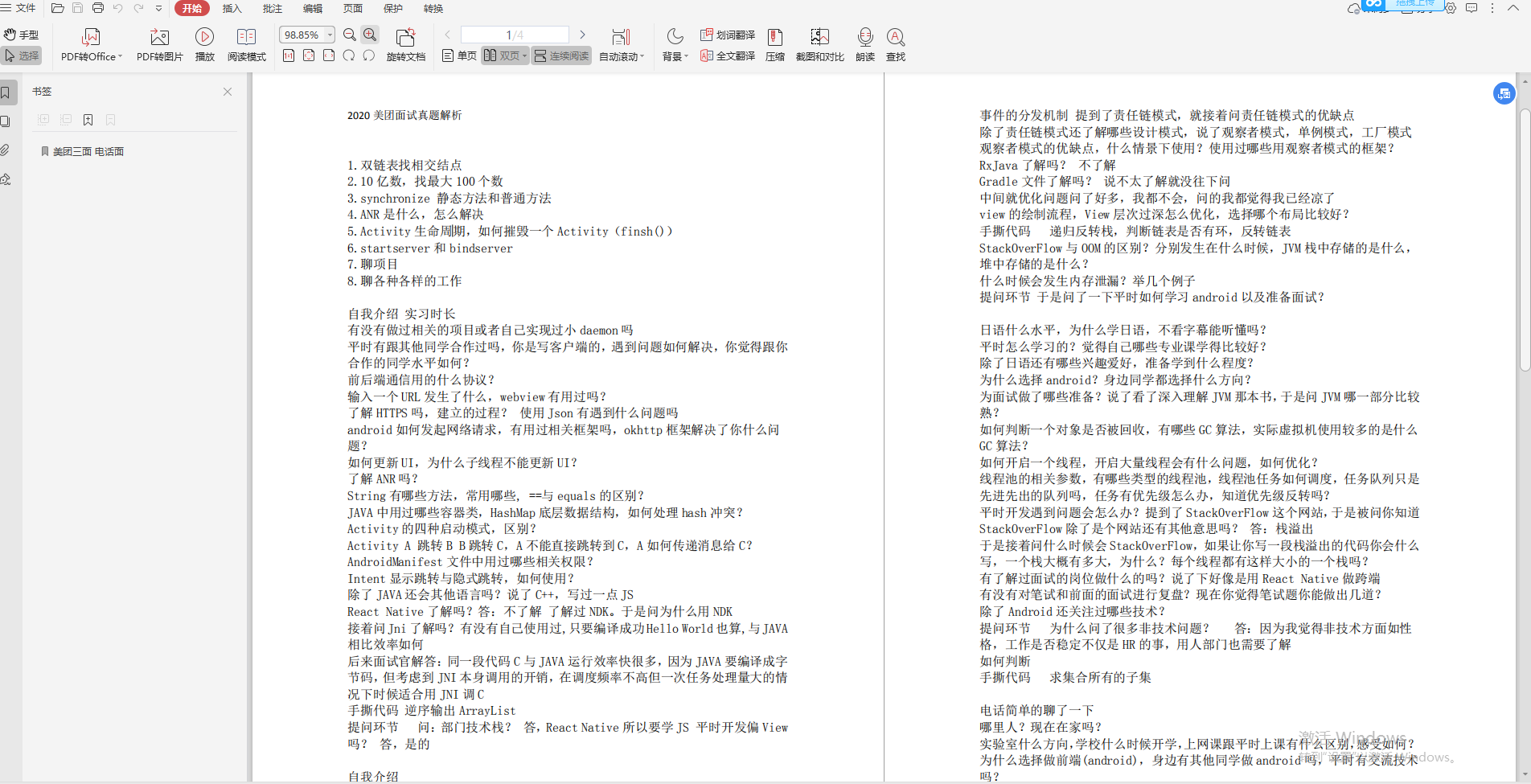
字节面试经验
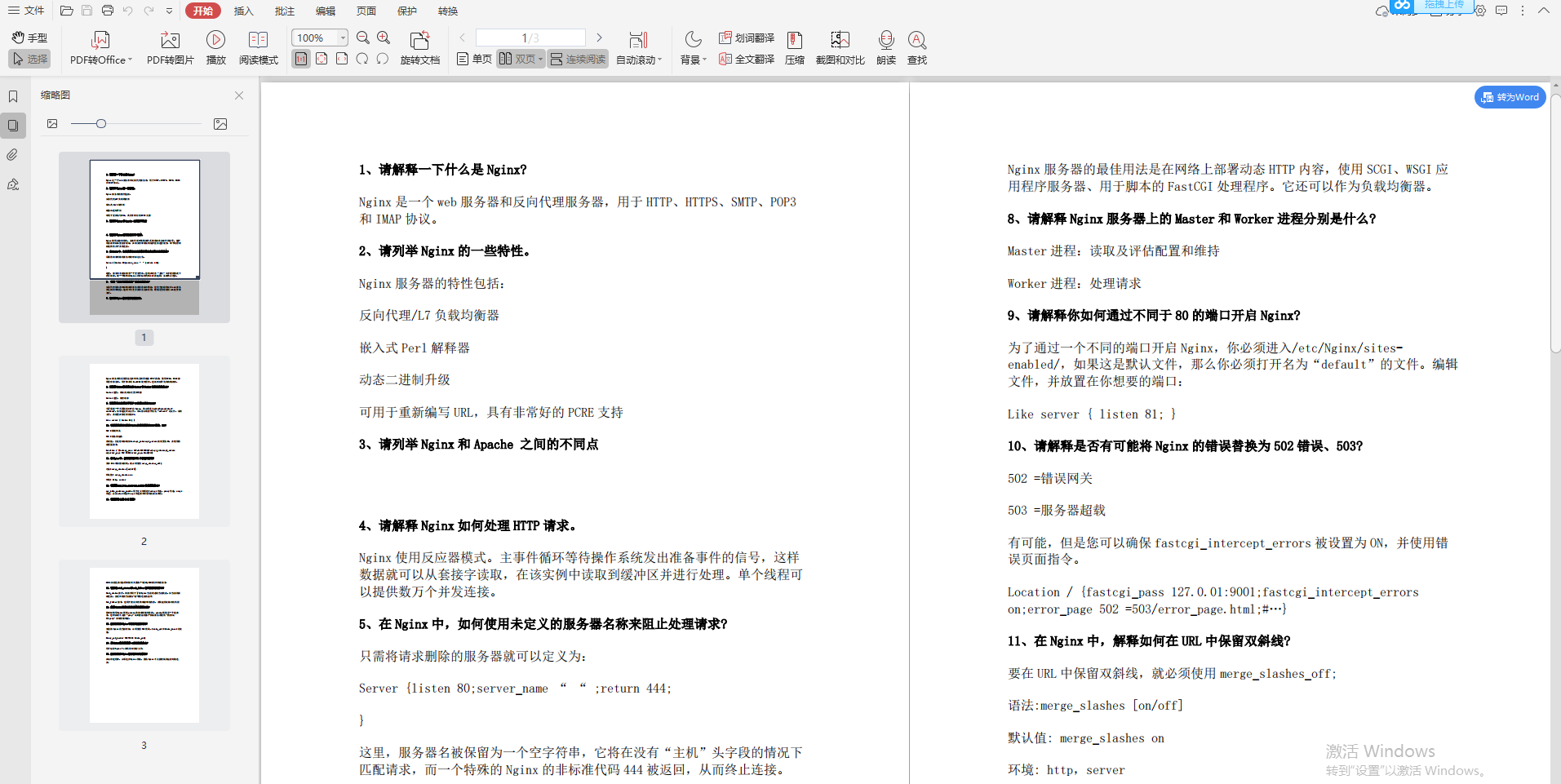
菜鸟面试经验
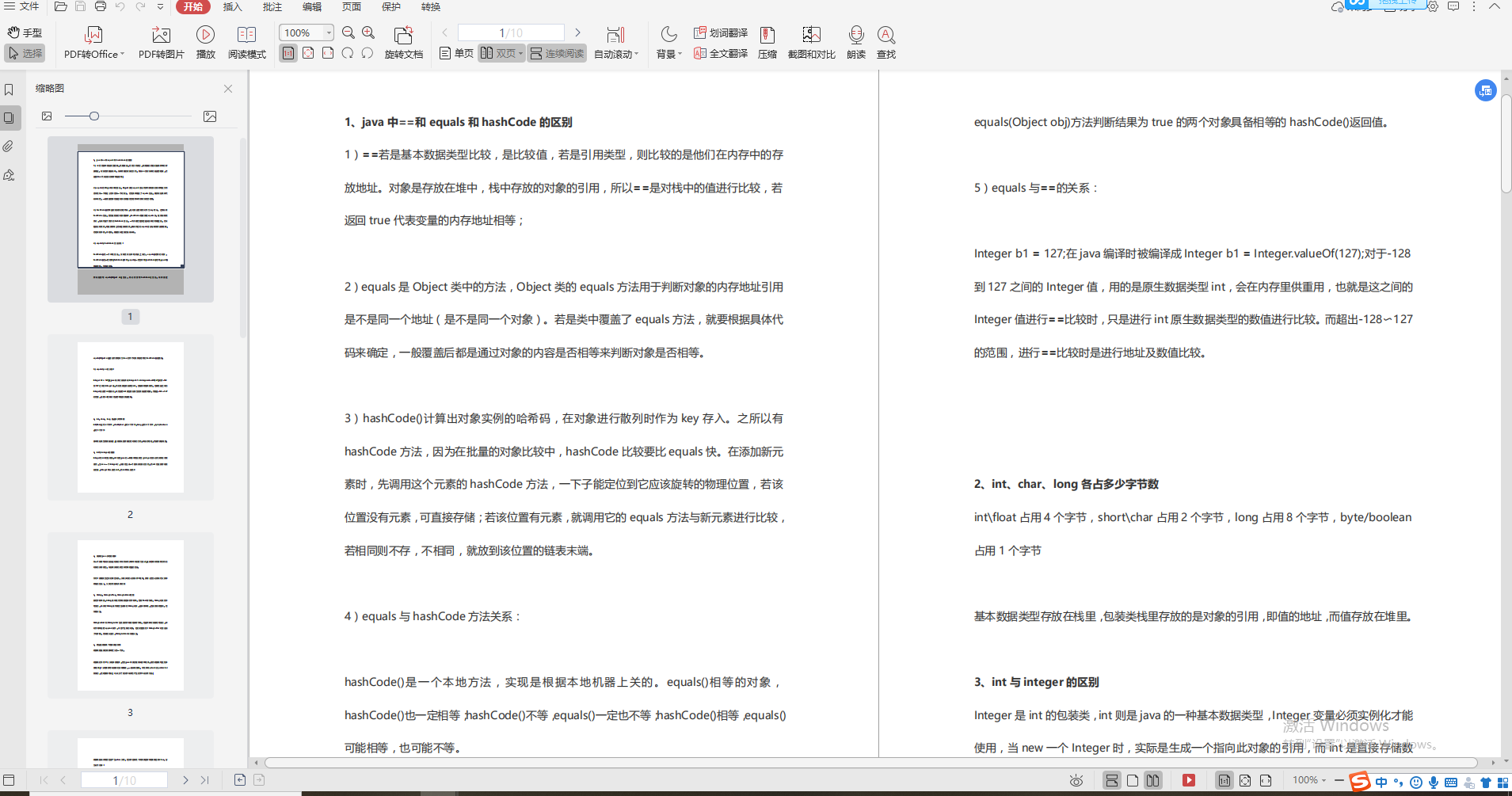
蚂蚁金服面试经验
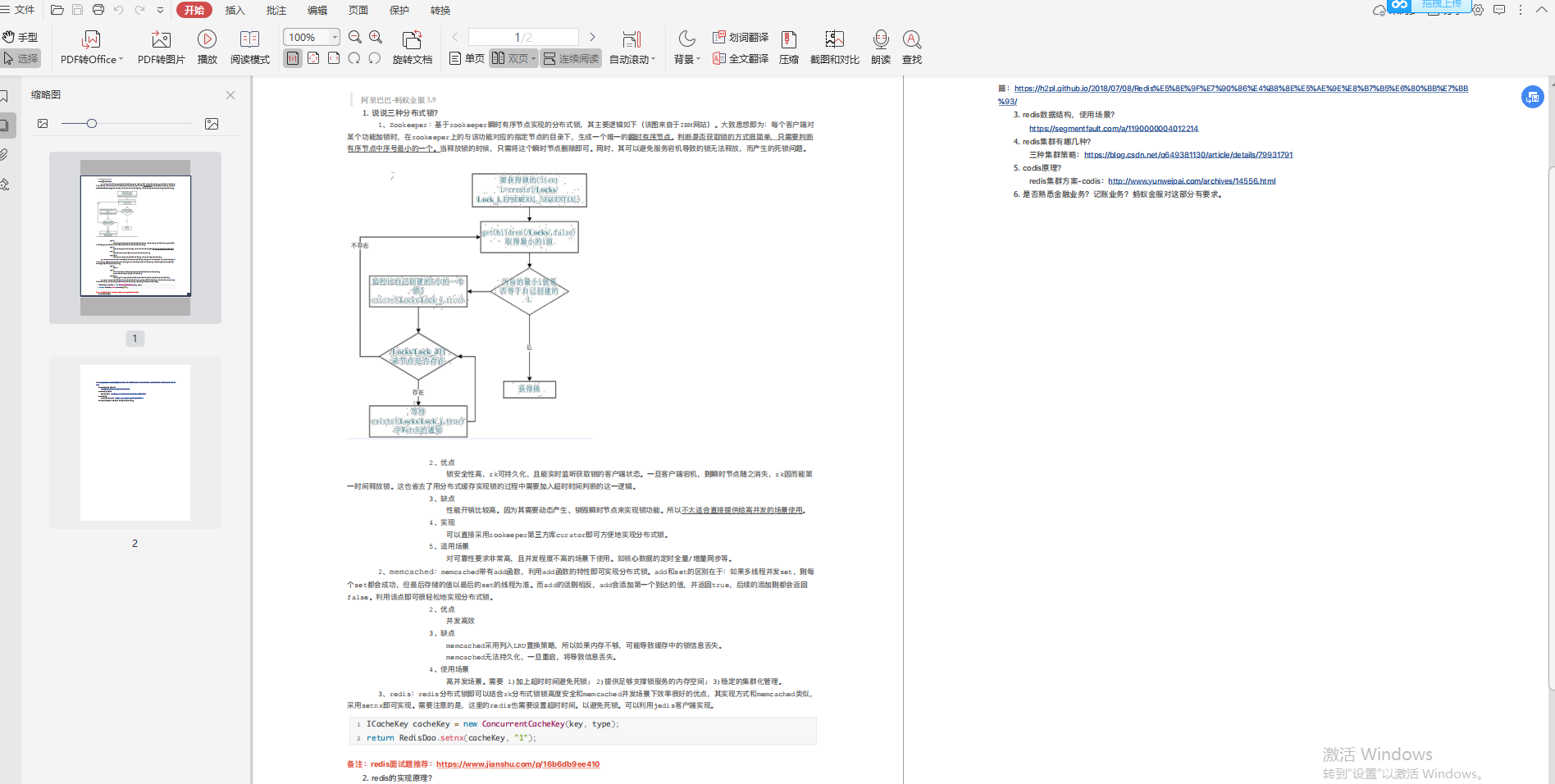
唯品会面试经验
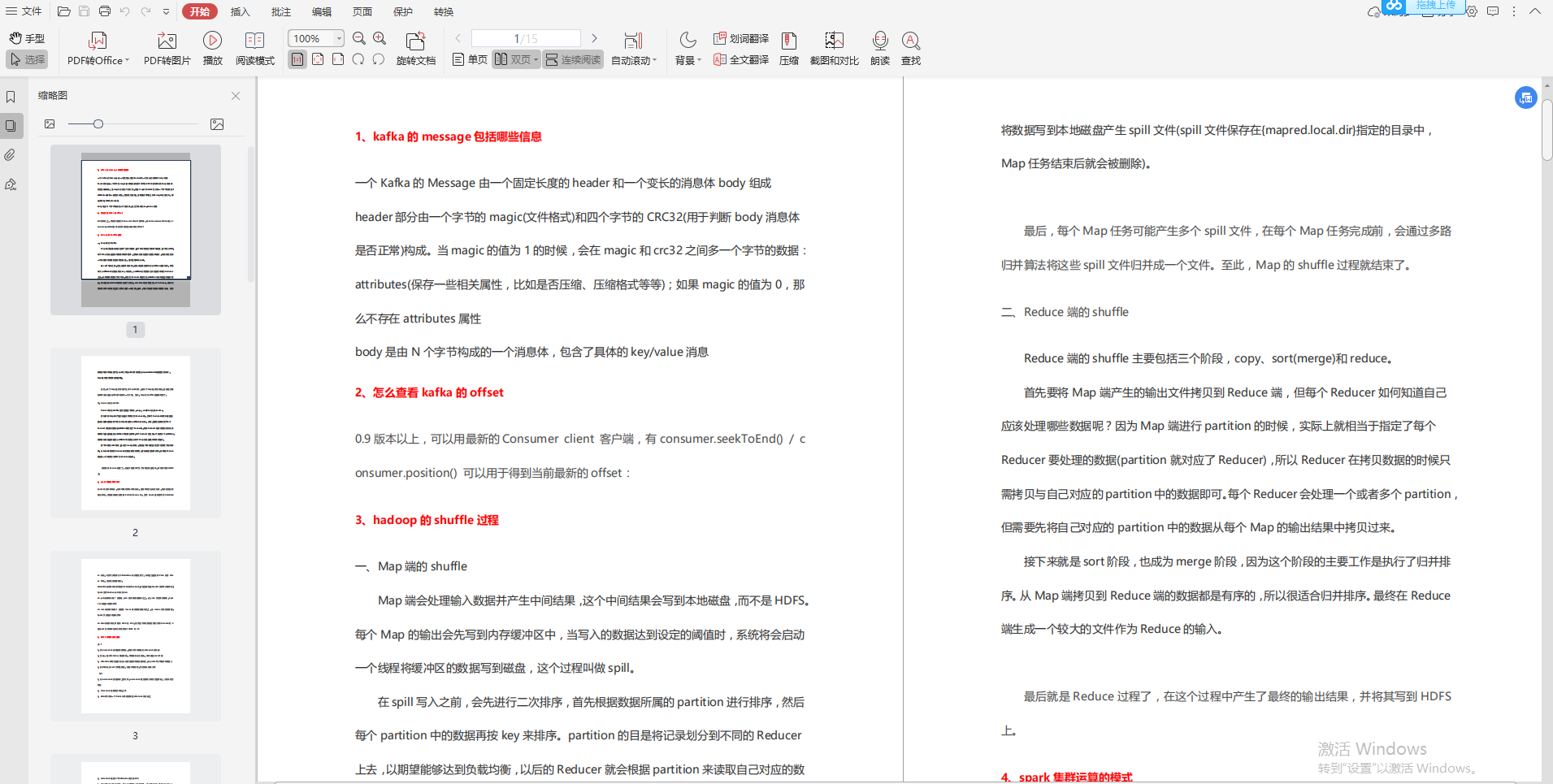
>因篇幅有限,图文无法详细发出,感兴趣的朋友[可以点击这里前往我的腾讯文档](https://gitee.com/vip204888/java-p7)免费获取上述资料!
.(img-GM1a0026-1628396854170)]
菜鸟面试经验
[外链图片转存中...(img-mlvVHT0w-1628396854171)]
蚂蚁金服面试经验
[外链图片转存中...(img-CaQRJRtX-1628396854173)]
唯品会面试经验
[外链图片转存中...(img-jwMoYTz0-1628396854174)]
>因篇幅有限,图文无法详细发出,感兴趣的朋友[可以点击这里前往我的腾讯文档](https://gitee.com/vip204888/java-p7)免费获取上述资料!






















 721
721

 被折叠的 条评论
为什么被折叠?
被折叠的 条评论
为什么被折叠?








