result.pid = inputStream.readInt();
result.usingWrapper = inputStream.readBoolean();
if (result.pid < 0) {
throw new ZygoteStartFailedEx(“fork() failed”);
}
return result;
} catch (IOException ex) {
zygoteState.close();
throw new ZygoteStartFailedEx(ex);
}
}
zygoteSendArgsAndGetResult函数主要做的就是将传入的应用进程的启动参数argsForZygote写入到ZygoteState中,结合上文我们知道ZygoteState其实是由openZygoteSocketIfNeeded函数返回的,那么我们接着来看openZygoteSocketIfNeeded函数。
Process#openZygoteSocketIfNeeded()
private static ZygoteState openZygoteSocketIfNeeded(String abi) throws ZygoteStartFailedEx {
if (primaryZygoteState == null || primaryZygoteState.isClosed()) {
try {
primaryZygoteState = ZygoteState.connect(ZYGOTE_SOCKET); //1
} catch (IOException ioe) {
throw new ZygoteStartFailedEx(“Error connecting to primary zygote”, ioe);
}
}
if (primaryZygoteState.matches(abi)) {
return primaryZygoteState;
}
// The primary zygote didn’t match. Try the secondary.
if (secondaryZygoteState == null || secondaryZygoteState.isClosed()) {
try {
secondaryZygoteState = ZygoteState.connect(SECONDARY_ZYGOTE_SOCKET); //2
} catch (IOException ioe) {
throw new ZygoteStartFailedEx(“Error connecting to secondary zygote”, ioe);
}
}
if (secondaryZygoteState.matches(abi)) {
return secondaryZygoteState;
}
throw new ZygoteStartFailedEx("Unsupported zygote ABI: " + abi);
}
在之前讲Zygote进程启动过程时我们得知,在Zygote的main函数中会创建name为“zygote”的Server端Socket。
注释1处会调用ZygoteState的connect函数与名称为ZYGOTE_SOCKET的Socket建立连接,这里ZYGOTE_SOCKET的值为“zygote”。
注释2处如果连接name为“zygote”的Socket返回的primaryZygoteState与当前的abi不匹配,则会连接name为“zygote_secondary”的Socket。这两个Socket区别就是:name为”zygote”的Socket是运行在64位Zygote进程中的,而name为“zygote_secondary”的Socket则运行在32位Zygote进程中。既然应用程序进程是通过Zygote进程fock产生的,当要连接Zygote中的Socket时,也需要保证位数的一致。
接收请求并创建应用程序进程
Socket进行连接成功并匹配abi后会返回ZygoteState类型对象,我们在分析zygoteSendArgsAndGetResult函数中讲过,会将应用进程的启动参数argsForZygote写入到ZygoteState中,这样Zygote进程就会收到一个创建新的应用程序进程的请求,我们回到ZygoteInit的main函数。
frameworks/base/core/java/com/android/internal/os/ZygoteInit.java
ZygoteInit#main()
public static void main(String argv[]) {
…
try {
String socketName = “zygote”;
/*注册Zygote用的Socket/
registerZygoteSocket(socketName); //1
//预加载类和资源
preload(); //2
…
//启动SystemServer进程
if (startSystemServer) {
startSystemServer(abiList, socketName); //3
}
//监听socket,启动新的应用进程
runSelectLoop(abiList); //4
closeServerSocket();
} catch (MethodAndArgsCaller caller) {
//通过反射调用SystemServer#main()
caller.run();
} catch (RuntimeException ex) {
Log.e(TAG, “Zygote died with exception”, ex);
closeServerSocket();
throw ex;
}
}
注释1处通过registerZygoteSocket函数来创建一个Server端的Socket,这个name为”zygote”的Socket用来等待AMS来请求Zygote来创建新的应用程序进程。
注释2处用来预加载类和资源。
注释3处用来启动SystemServer进程,这样系统的关键服务也会由SystemServer进程启动起来。
注释4处调用runSelectLoop函数来等待AMS的请求。
ZygoteInit#runSelectLoop()
private static void runSelectLoop(String abiList) throws MethodAndArgsCaller {
ArrayList fds = new ArrayList();
ArrayList peers = new ArrayList();
fds.add(sServerSocket.getFileDescriptor()); //1
peers.add(null);
while (true) {
StructPollfd[] pollFds = new StructPollfd[fds.size()];
for (int i = 0; i < pollFds.length; ++i) { //2
pollFds[i] = new StructPollfd();
pollFds[i].fd = fds.get(i);
pollFds[i].events = (short) POLLIN;
}
try {
Os.poll(pollFds, -1);
} catch (ErrnoException ex) {
throw new RuntimeException(“poll failed”, ex);
}
for (int i = pollFds.length - 1; i >= 0; --i) { //3
if ((pollFds[i].revents & POLLIN) == 0) {
continue;
}
if (i == 0) {
ZygoteConnection newPeer = acceptCommandPeer(abiList); //4
peers.add(newPeer);
fds.add(newPeer.getFileDesciptor());
} else {
boolean done = peers.get(i).runOnce(); //5
if (done) {
peers.remove(i);
fds.remove(i);
}
}
}
}
}
private static ZygoteConnection acceptCommandPeer(String abiList) {
try {
return new ZygoteConnection(sServerSocket.accept(), abiList);
} catch (IOException ex) {
…
}
}
注释1处中的sServerSocket就是我们在registerZygoteSocket函数中创建的服务端Socket,调用sServerSocket.getFileDescriptor()用来获得该Socket的fd字段的值并添加到fd列表fds中。接下来无限循环用来等待AMS请求Zygote进程创建新的应用程序进程。
注释2处通过遍历将fds存储的信息转移到pollFds数组中。
注释3处对pollFds进行遍历。
注释4如果i==0则说明服务端Socket与客户端连接上,也就是当前Zygote进程与AMS建立了连接,则通过acceptCommandPeer函数得到ZygoteConnection类并添加到Socket连接列表peers中,接着将该ZygoteConnection的fd添加到fd列表fds中,以便可以接收到AMS发送过来的请求。
注释5如果i的值大于0,则说明AMS向Zygote进程发送了一个创建应用进程的请求,则调用ZygoteConnection的runOnce函数来创建一个新的应用程序进程。并在成功创建后将这个连接从Socket连接列表peers和fd列表fds中清除。
frameworks/base/core/java/com/android/internal/os/ZygoteConnection.java
ZygoteConnection#runOnce()
boolean runOnce() throws ZygoteInit.MethodAndArgsCaller {
String args[];
Arguments parsedArgs = null;
FileDescriptor[] descriptors;
try {
args = readArgumentList(); //1
descriptors = mSocket.getAncillaryFileDescriptors();
} catch (IOException ex) {
Log.w(TAG, "IOException on command socket " + ex.getMessage());
closeSocket();
return true;
}
…
try {
parsedArgs = new Arguments(args);//2
…
//3
pid = Zygote.forkAndSpecialize(parsedArgs.uid, parsedArgs.gid, parsedArgs.gids,
parsedArgs.debugFlags, rlimits, parsedArgs.mountExternal, parsedArgs.seInfo,
parsedArgs.niceName, fdsToClose, parsedArgs.instructionSet,
parsedArgs.appDataDir);
} catch (ErrnoException ex) {
…
}
try {
//4
if (pid == 0) {
// in child
IoUtils.closeQuietly(serverPipeFd);
serverPipeFd = null;
handleChildProc(parsedArgs, descriptors, childPipeFd, newStderr);
return true;
} else {
// in parent…pid of < 0 means failure
IoUtils.closeQuietly(childPipeFd);
childPipeFd = null;
return handleParentProc(pid, descriptors, serverPipeFd, parsedArgs);
}
} finally {
IoUtils.closeQuietly(childPipeFd);
IoUtils.closeQuietly(serverPipeFd);
}
}
注释1处调用readArgumentList函数来获取应用程序进程的启动参数。注释2处将readArgumentList函数返回的字符串封装到Arguments对象parsedArgs中。
注释3处调用Zygote的forkAndSpecialize函数来创建应用程序进程,参数为parsedArgs中存储的应用进程启动参数,返回值为pid。
注释4处forkAndSpecialize函数主要是通过fork当前进程来创建一个子进程的,如果pid等于0,则说明是在新创建的子进程中执行的,就会调用handleChildProc函数来启动这个子进程也就是应用程序进程。
ZygoteConnection#handleChildProc()
private void handleChildProc(Arguments parsedArgs, FileDescriptor[] descriptors, FileDescriptor pipeFd, PrintStream newStderr)
throws ZygoteInit.MethodAndArgsCaller {
…
//1
if (parsedArgs.invokeWith != null) {
WrapperInit.execApplication(parsedArgs.invokeWith,
parsedArgs.niceName, parsedArgs.targetSdkVersion,
VMRuntime.getCurrentInstructionSet(),
pipeFd, parsedArgs.remainingArgs);
} else {
RuntimeInit.zygoteInit(parsedArgs.targetSdkVersion,
parsedArgs.remainingArgs, null /* classLoader */);
}
}
}
注释1处由于parsedArgs.invokeWith属性默认为null,最后调用RuntimeInit.zygoteInit函数。
frameworks/base/core/java/com/android/internal/os/RuntimeInit.java
RuntimeInit#zygoteInit()
public static final void zygoteInit(int targetSdkVersion, String[] argv, ClassLoader classLoader)
throws ZygoteInit.MethodAndArgsCaller {
if (DEBUG) Slog.d(TAG, “RuntimeInit: Starting application from zygote”);
Trace.traceBegin(Trace.TRACE_TAG_ACTIVITY_MANAGER, “RuntimeInit”);
redirectLogStreams();
commonInit();
nativeZygoteInit(); //1
applicationInit(targetSdkVersion, argv, classLoader); //2
}
注释1处会在新创建的应用程序进程中创建Binder线程池。
注释2处调用了applicationInit函数。
RuntimeInit#applicationInit()
private static void applicationInit(int targetSdkVersion, String[] argv, ClassLoader classLoader)
throws ZygoteInit.MethodAndArgsCaller {
…
// 初始化虚拟机环境
VMRuntime.getRuntime().setTargetHeapUtilization(0.75f);
VMRuntime.getRuntime().setTargetSdkVersion(targetSdkVersion);
final Arguments args;
try {
args = new Arguments(argv);
} catch (IllegalArgumentException ex) {
Slog.e(TAG, ex.getMessage());
// let the process exit
return;
}
// Remaining arguments are passed to the start class’s static main
invokeStaticMain(args.startClass, args.startArgs, classLoader); //1
}
注释1处applicationInit函数中主要调用了invokeStaticMain函数,需要注意的是第一个参数args.startClass,这里指的就是前面赋值的android.app.ActivityThread。
RuntimeInit#invokeStaticMain()
private static void invokeStaticMain(String className, String[] argv, ClassLoader classLoader) throws ZygoteInit.MethodAndArgsCaller {
Class<?> cl;
try {
cl = Class.forName(className, true, classLoader); //1
} catch (ClassNotFoundException ex) {
throw new RuntimeException("Missing class when invoking static main " + className, ex);
}
Method m;
try {
// 获取main方法
m = cl.getMethod(“main”, new Class[] { String[].class }); //2
} catch (NoSuchMethodException ex) {
throw new RuntimeException("Missing static main on " + className, ex);
} catch (SecurityException ex) {
throw new RuntimeException("Problem getting static main on " + className, ex);
}
// 判断修饰符
int modifiers = m.getModifiers(); //3
if (! (Modifier.isStatic(modifiers) && Modifier.isPublic(modifiers))) {
throw new RuntimeException("Main method is not public and static on " + className);
}
/*
-
This throw gets caught in ZygoteInit.main(), which responds
-
by invoking the exception’s run() method. This arrangement
-
clears up all the stack frames that were required in setting
-
up the process.
*/
throw new ZygoteInit.MethodAndArgsCaller(m, argv); //4
}
注释1处通过反射来获得android.app.ActivityThread类。
注释2处来获得ActivityThread的main函数。
注释3判断修饰符,必须是static而且必须是public类型。
注释4将找到的main函数传入到MethodAndArgsCaller异常中并抛出该异常。这个异常在ZygoteInit#main()方法中捕获。这么做的作用是清除应用程序进程创建过程的调用栈。
ZygoteInit#main()
public static void main(String argv[]) {
try {
…
startSystemServer(abiList, socketName);
…
} catch (MethodAndArgsCaller caller) {
caller.run(); //1
}
}
在注释1处调用了MethodAndArgsCaller的run函数。
MethodAndArgsCaller
public static class MethodAndArgsCaller extends Exception
implements Runnable {
/** method to call */
private final Method mMethod;
/** argument array */
private final String[] mArgs;
public MethodAndArgsCaller(Method method, String[] args) {
mMethod = method;
mArgs = args;
}
public void run() {
try {
mMethod.invoke(null, new Object[] { mArgs }); //1
} catch (IllegalAccessException ex) {
throw new RuntimeException(ex);
} catch (InvocationTargetException ex) {
Throwable cause = ex.getCause();
if (cause instanceof RuntimeException) {
throw (RuntimeException) cause;
} else if (cause instanceof Error) {
throw (Error) cause;
}
throw new RuntimeException(ex);
自我介绍一下,小编13年上海交大毕业,曾经在小公司待过,也去过华为、OPPO等大厂,18年进入阿里一直到现在。
深知大多数初中级安卓工程师,想要提升技能,往往是自己摸索成长,但自己不成体系的自学效果低效又漫长,而且极易碰到天花板技术停滞不前!
因此收集整理了一份《2024年最新Android移动开发全套学习资料》送给大家,初衷也很简单,就是希望能够帮助到想自学提升又不知道该从何学起的朋友,同时减轻大家的负担。
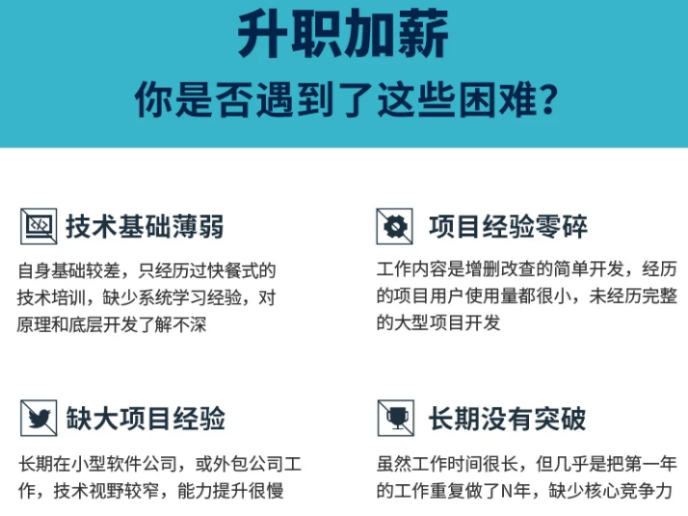
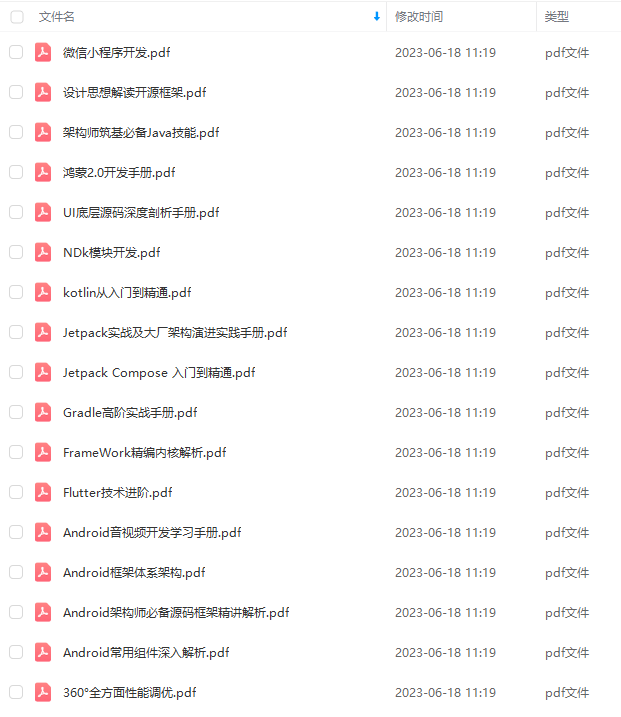
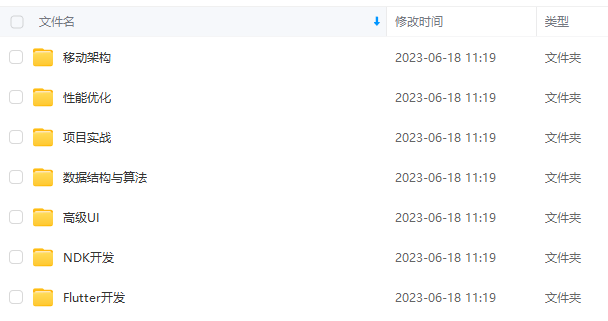
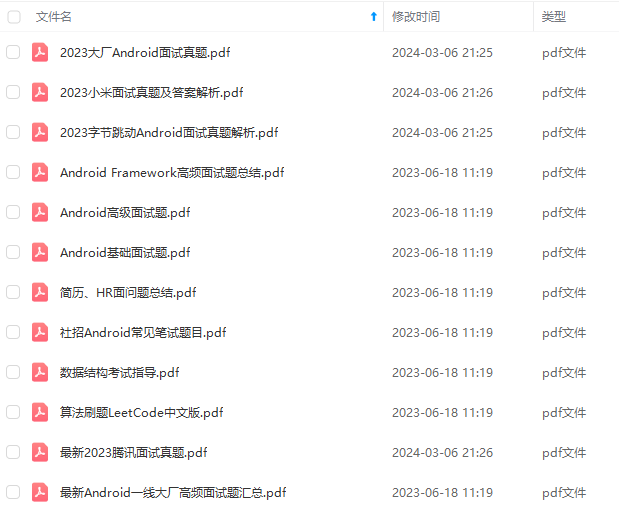
由于文件比较大,这里只是将部分目录截图出来,每个节点里面都包含大厂面经、学习笔记、源码讲义、实战项目、讲解视频
如果你觉得这些内容对你有帮助,可以添加下面V无偿领取!(备注Android)

最后
在这里我和身边一些朋友特意整理了一份快速进阶为Android高级工程师的系统且全面的学习资料。涵盖了Android初级——Android高级架构师进阶必备的一些学习技能。
附上:我们之前因为秋招收集的二十套一二线互联网公司Android面试真题(含BAT、小米、华为、美团、滴滴)和我自己整理Android复习笔记(包含Android基础知识点、Android扩展知识点、Android源码解析、设计模式汇总、Gradle知识点、常见算法题汇总。)

等大厂,18年进入阿里一直到现在。**
深知大多数初中级安卓工程师,想要提升技能,往往是自己摸索成长,但自己不成体系的自学效果低效又漫长,而且极易碰到天花板技术停滞不前!
因此收集整理了一份《2024年最新Android移动开发全套学习资料》送给大家,初衷也很简单,就是希望能够帮助到想自学提升又不知道该从何学起的朋友,同时减轻大家的负担。
[外链图片转存中…(img-WD7l5Axq-1710759110041)]
[外链图片转存中…(img-e4F8e4uE-1710759110042)]
[外链图片转存中…(img-jHjHojwP-1710759110042)]
[外链图片转存中…(img-GPwHKsTP-1710759110043)]
由于文件比较大,这里只是将部分目录截图出来,每个节点里面都包含大厂面经、学习笔记、源码讲义、实战项目、讲解视频
如果你觉得这些内容对你有帮助,可以添加下面V无偿领取!(备注Android)
[外链图片转存中…(img-07mzjhGq-1710759110044)]
最后
在这里我和身边一些朋友特意整理了一份快速进阶为Android高级工程师的系统且全面的学习资料。涵盖了Android初级——Android高级架构师进阶必备的一些学习技能。
附上:我们之前因为秋招收集的二十套一二线互联网公司Android面试真题(含BAT、小米、华为、美团、滴滴)和我自己整理Android复习笔记(包含Android基础知识点、Android扩展知识点、Android源码解析、设计模式汇总、Gradle知识点、常见算法题汇总。)
[外链图片转存中…(img-9M9inqjV-1710759110044)]
本文在开源项目:【GitHub 】中已收录,里面包含不同方向的自学编程路线、面试题集合/面经、及系列技术文章等,资源持续更新中…






















 638
638











 被折叠的 条评论
为什么被折叠?
被折叠的 条评论
为什么被折叠?








