<script setup>
import {
onMounted,
reactive,
ref
} from 'vue'
const videoConstraints = reactive({
width: 500,
height: 300
});
let picArr = reactive([])
let videoNode = ref(null)
let show = ref(true)
let stream = reactive({})
onMounted(async () => {
videoNode.value = document.querySelector('#video');
stream = await navigator.mediaDevices.getUserMedia({
audio: true,
video: videoConstraints
});
videoNode.value.srcObject = stream;
videoNode.value.play();
})
const photo = () => {
const canvas = document.createElement('canvas');
const context = canvas.getContext('2d');
canvas.width = 500;
canvas.height = 300;
context.drawImage(videoNode.value, 0, 0, canvas.width, canvas.height);
picArr.push(canvas.toDataURL('image/jpeg'))
}
const switchs = async () => {
show.value = !show.value
const mediaDevices = await navigator.mediaDevices.enumerateDevices();
const videoDevices = mediaDevices.filter(item => item.kind === 'videoinput') || [];
console.log(mediaDevices, videoDevices, 'videoDevices')
if (show.value) {
const videoDeviceId = videoDevices[0].deviceId;
videoConstraints.deviceId = {
exact: videoDeviceId
}
stream = await navigator.mediaDevices.getUserMedia({
audio: true,
video: videoConstraints
});
} else {
if (videoDevices[1]) {
const videoDeviceId = videoDevices[1].deviceId;
videoConstraints.deviceId = {
exact: videoDeviceId
}
stream = await navigator.mediaDevices.getUserMedia({
audio: true,
video: videoConstraints
});
}
}
videoNode.value.srcObject = stream;
videoNode.value.play();
}
const close = async () => {
stream.getTracks().forEach(track => track.stop());
stream = null;
}
</script>
<template>
<video id="video" autoplay playsinline muted></video>
<button @click="photo">拍照</button>
<button @click="switchs">{{show?'切换至后镜头':'切换至前镜头'}}</button>
<button @click="close">关闭摄像头设备
</button>
<br />
<img v-for="(pic,index) in picArr" :src="pic" :key="index" alt="" />
</template>
<style scoped>
img {
width: 500px;
}
</style>
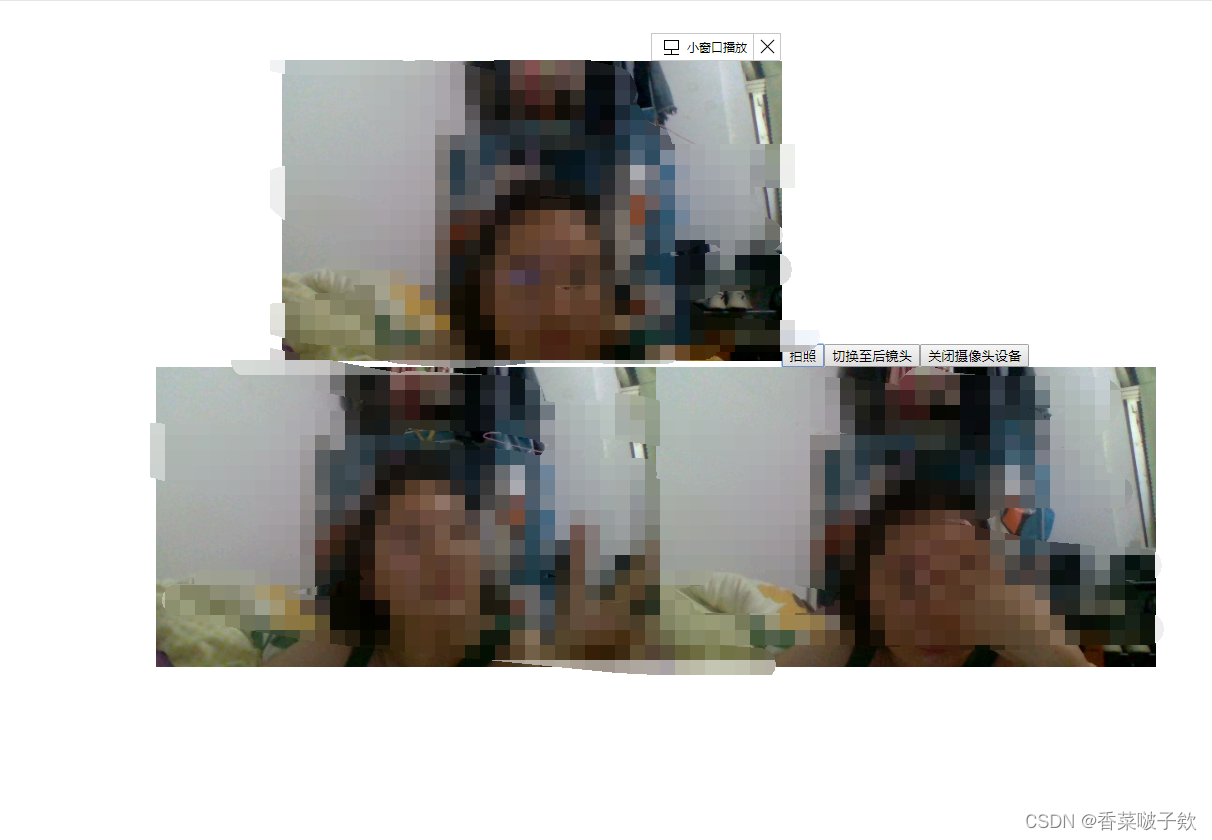
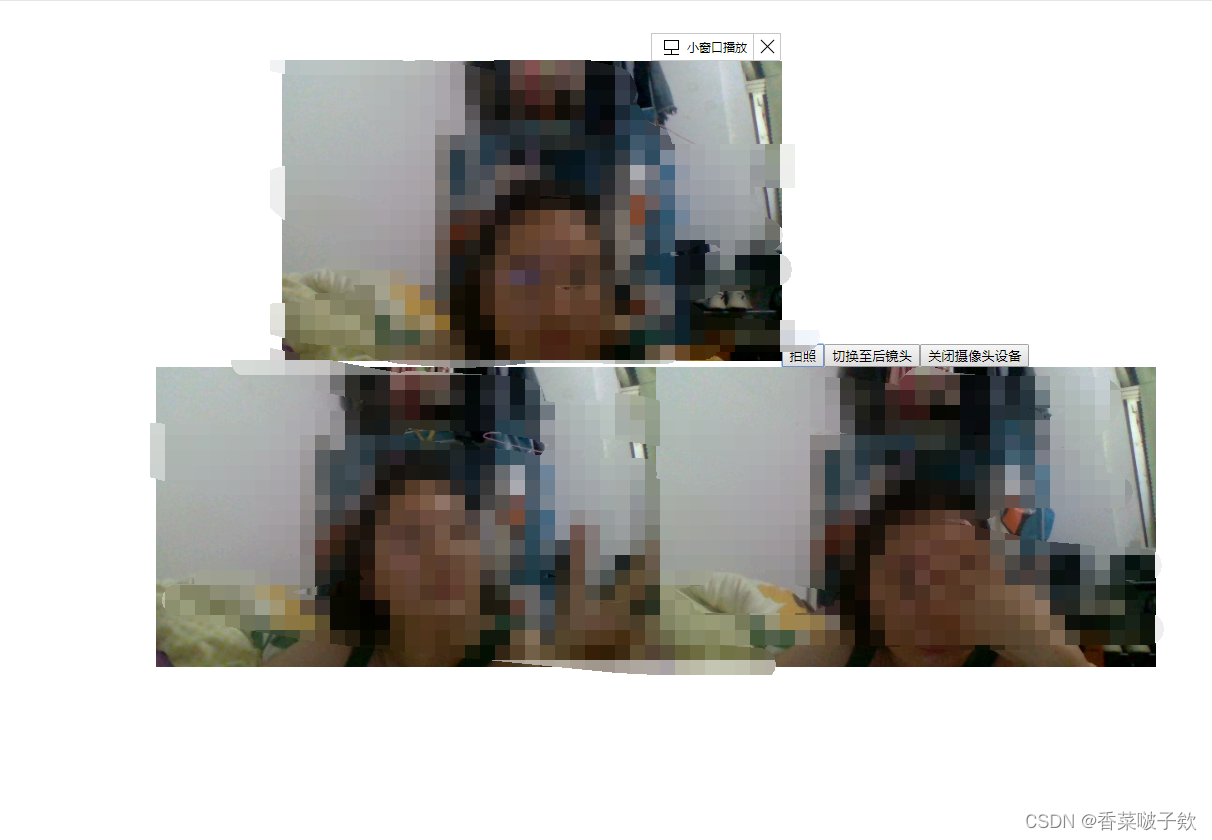





















 被折叠的 条评论
为什么被折叠?
被折叠的 条评论
为什么被折叠?








