目录
css定位
在css中想要设置元素的位置,需要进行层叠
子类元素绝对定位,父类元素相对定位
potition属性表示定位,relative表示相对定位,absolute表示绝对定位
在设置定位的时候,使用top属性和left属性,表示上边距和左边距
border-radius属性表示设置圆角,border-radius:50%表示一个正圆
background-color属性表示设置背景颜色
transform属性表示可以旋转,缩放,倾斜或平移等,
rotate属性表示围绕着某个点进行旋转,deg表示角度;
scale属性表示缩放,transform: scale(0.5) 或者 transform: scale(0.5, 2)
参数表示缩放倍数;
一个参数时:表示水平和垂直同时缩放该倍率
两个参数时:第一个参数指定水平方向的缩放倍率,第二个参数指定垂直方向的缩放倍率。
skew属性表示倾斜,transform: skew(30deg) 或者 transform: skew(30deg, 30deg);
参数表示倾斜角度,单位deg
一个参数时:表示水平方向的倾斜角度;
两个参数时:第一个参数表示水平方向的倾斜角度,第二个参数表示垂直方向的倾斜角度。
translate属性表示移动,transform: translate(45px) 或者 transform: skew(45px, 150px);
参数表示移动距离,单位px,
一个参数时:表示水平方向的移动距离;
两个参数时:第一个参数表示水平方向的移动距离,第二个参数表示垂直方向的移动距离。
<style>
/*子元素绝对定位 父元素相对定位 */
.fu{
width: 300px;
height: 300px;
position: relative;
}
.z1,.z2,.z3{
position: absolute;
}
.z1{
width: 300px;
height: 300px;
left: 200px;
top: 200px;
background-color: red;
border-radius: 50%; // 变成圆形
}
.z2{
width: 300px;
height: 300px;
left: 300px;
top: 300px;
background-color: red;
transform: rotate(45deg); // 旋转45度角
}
.z3{
width: 300px;
height: 300px;
left: 400px;
top: 200px;
background-color: red;
border-radius: 50%;
}
</style>
<body>
<div class="fu" >
<div class="z1"></div>
<div class="z2"></div>
<div class="z3"></div>
</div>
</body>
css层叠样式练习
z-index属性表示图形的层级,z-index:值,值越大,图形的层级越高。高层级的可以覆盖低层级的图形
<style>
/* 子类元素绝对定位,父类元素相对定位 */
.f{
width: 300px;
height: 300px;
position: relative;
}
.z1,.z2,.z3{
width: 300px;
height: 300px;
position: absolute;
}
z1{
top: 200px;
left: 300px;
border-radius: 50%; /* 设置为圆形 */
background-color: black;
z-index: 2;
}
.z2{
top: 100px;
left: 400px;
background-color: black;
/* 设置旋转45度 */
transform: rotate(45deg);
z-index: 2;
}
.z3{
top: 200px;
left: 500px;
border-radius: 50%;
background-color: black;
z-index: 2;
}
.z4{
position: absolute;
width: 300px;
height: 300px;
top: 300px;
left: 230px;
border-radius: 50%;
background-color: white;
z-index: 1;
}
.z5{
position: absolute;
width: 300px;
height: 300px;
top: 300px;
left: 580px;
border-radius: 50%;
background-color: white;
z-index: 1;
}
.z6{
position: absolute;
width: 300px;
height: 300px;
top: 280px;
left: 400px;
background-color: black;
z-index: 0;
}
</style>
<body>
<div class="f">
<div class="z1"></div>
<div class="z2"></div>
<div class="z3"></div>
<div class="z4"></div>
<div class="z5"></div>
<div class="z6"></div>
</div>
</body>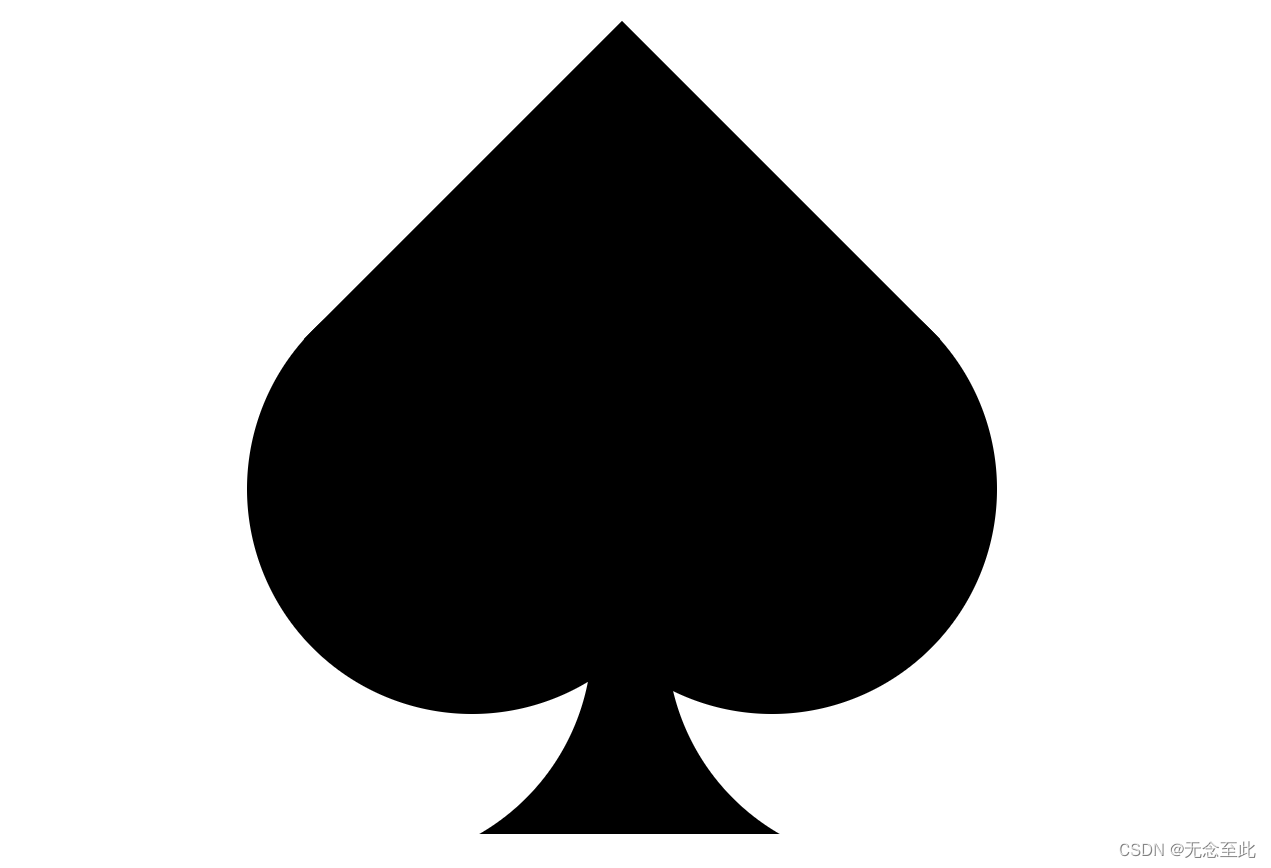
再次练习巩固一下
<style>
.fu{
width: 300px;
height: 300px;
position: relative;
}
.z1,.z2,.z3{
width: 200px;
height: 200px;
border-radius: 50%;
position: absolute;
}
.z1{
top: 200px;
left: 300px;
background-color: black;
z-index: 2;
}
.z2{
top: 50px;
left: 400px;
background-color: black;
z-index: 2;
}
.z3{
top: 200px;
left: 500px;
background-color: black;
z-index: 2;
}
.z4{
position: absolute;
width: 300px;
height: 300px;
top: 200px;
left: 180px;
border-radius: 50%;
background-color: white;
z-index: 1;
}
.z5{
position: absolute;
width: 300px;
height: 300px;
top: 200px;
left: 520px;
border-radius: 50%;
background-color: white;
z-index: 1;
}
.z6{
position: absolute;
width: 250px;
height: 250px;
top: 210px;
left: 350px;
background-color: black;
z-index: 0;
}
</style>
<body>
<div class="fu">
<div class="z1"></div>
<div class="z2"></div>
<div class="z3"></div>
<div class="z4"></div>
<div class="z5"></div>
<div class="z6"></div>
</div>
</body>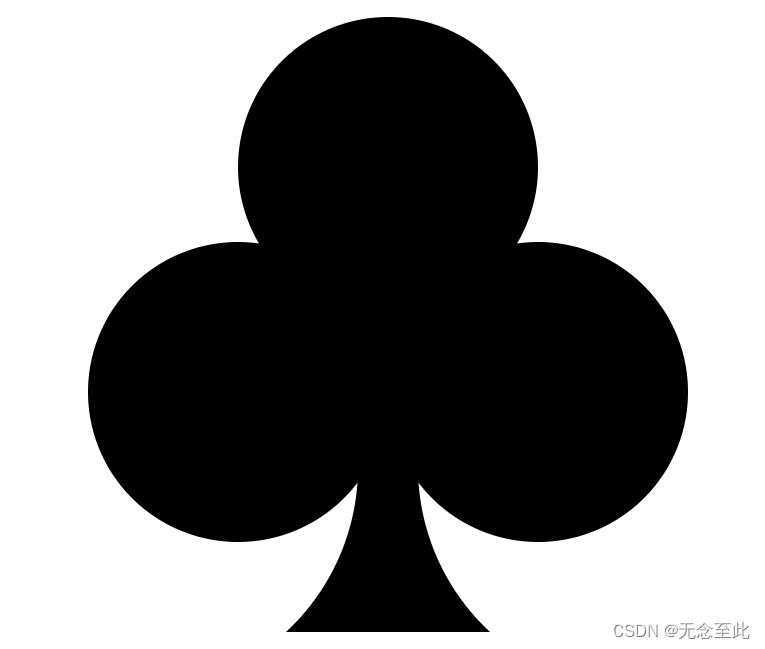
太极图
<style>
/* 子类元素绝对定位 父类元素相对定位 */
.fu{
width: 600px;
height: 600px;
border: 1px solid black;
background-color: wheat;
position: relative;
}
.fu>div{
position: absolute;
}
.z1{
width: 300px;
height: 600px;
background-color: white;
border-radius: 300px 0px 0px 300px;
}
.z2{
width: 300px;
height: 600px;
background-color: black;
left: 300px;
border-radius: 0px 300px 300px 0px;
}
.z3{
width: 300px;
height: 300px;
top: 0px;
left: 150px;
border-radius: 50%;
background-color: white;
}
.z4{
width: 300px;
height: 300px;
top: 300px;
left: 150px;
border-radius: 50%;
background-color: black;
}
.z5{
width: 80px;
height: 80px;
top: 110px;
left: 260px;
border-radius: 50%;
background-color: black;
}
.z6{
width: 80px;
height: 80px;
top: 410px;
left: 260px;
border-radius: 50%;
background-color: white;
}
</style>
<body>
<div class="fu">
<div class="z1"></div>
<div class="z2"></div>
<div class="z3"></div>
<div class="z4"></div>
<div class="z5"></div>
<div class="z6"></div>
</div>
</body>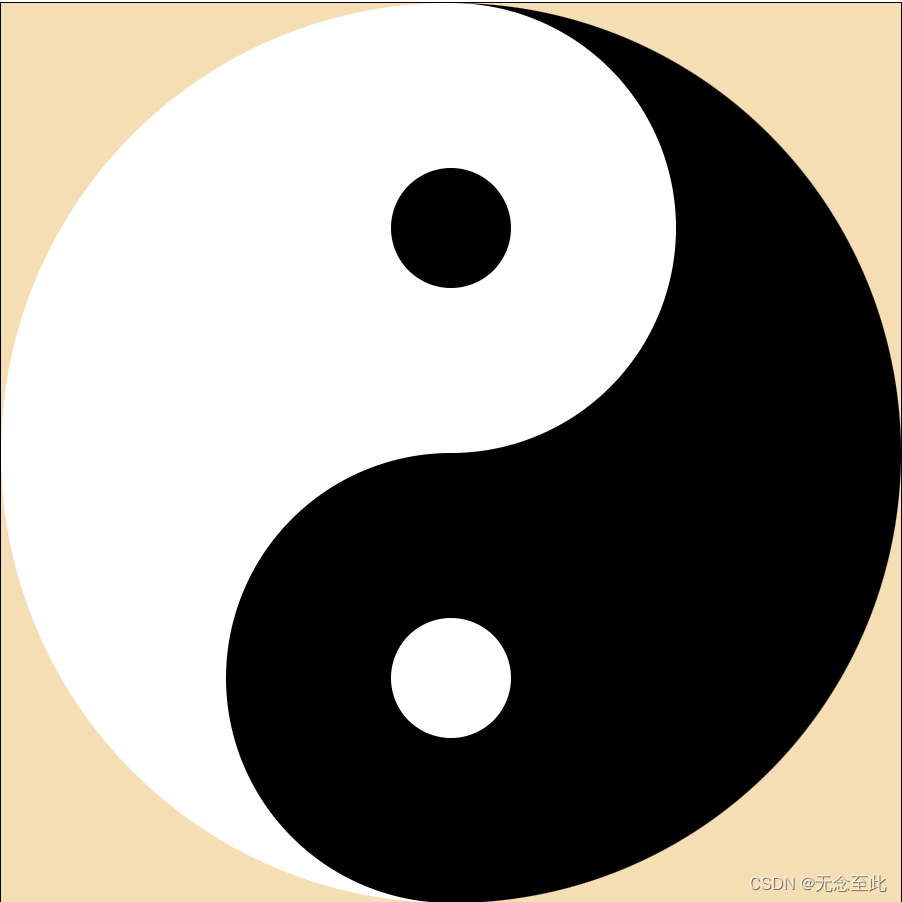
css动画效果
想让图形动起来,需要设置函数
@keyframes关键字表示设置一个函数
@keyframes move1{
form{ }to{ }}
注意:这里move1表示函数名,内部书写form{}-to{}的形式,form表示起点,to表示终点
内部书写成form-to的形式,表示从起点直接到终点。如果我们想在中间添加其他的效果,就必须换另外一种书写方式。
0%{}-100%{},这样也表示从起点到终点。而且我们还可以在中间添加其他效果。
例如:0%{}-30%{}-60%{}-80%{}-100%{}等
设置完毕函数之后,我们需要将函数和图像进行绑定
animation属性是一个简写属性,用于设置六个动画属性
- 为该属性绑定动画效果:animation-name: move1;
- 设置运动时间:animation-duration: 2s;
- 设置延迟时间:animation-delay: 0.1s;
- 设置动画执行次数:animation-iteration-count: 3; // n为执行n次,infinite表示无限执行
- 设置动画移动效果:animation-timing-function: linear; // linear表示匀速移动
- 设置轮流反向播放动画:animation-direction: alternate; //normal正常播放,alternate反向轮流播放
- 动画在播放之前或之后,其动画效果是否可见:animation-fill-mode: forwards; // none不改变,forwards播放完毕后保持最后一个值,backwards一段时间内动画开始播放的值
当然我们没有必要一个属性一个属性去设置
animation: name duration timing-function delay iteration-count direction fill-mode;
这句话,可以直接设置其中的值,只需要将其中的每个属性用值替换即可
<style>
.f{
width: 600px;
height: 600px;
border: 1px solid black;
position: relative;
}
.z{
width: 100px;
height: 100px;
background-color: aqua;
position: absolute;
/* 为该属性绑定动画效果 */
animation-name: move1;
/* 设置运动时间 */
animation-duration: 2s;
/* 设置延迟时间 */
animation-delay: 0.1s;
/* 设置动画执行次数 */
animation-iteration-count: 3;
/* 设置动画移动效果:平稳移动 */
animation-timing-function: linear;
/* 设置动画往返移动 */
animation-direction: alternate;
/* 设置动画移动后,不在返回 */
animation-fill-mode: forwards;
}
/* 添加动画效果 */
@keyframes move1{
0%{
top: 0px;
left: 0px;
}100%{
top: 500px;
left: 500px;
}
}
</style>
<body>
<div class="f">
<div class="z"></div>
</div>
</body>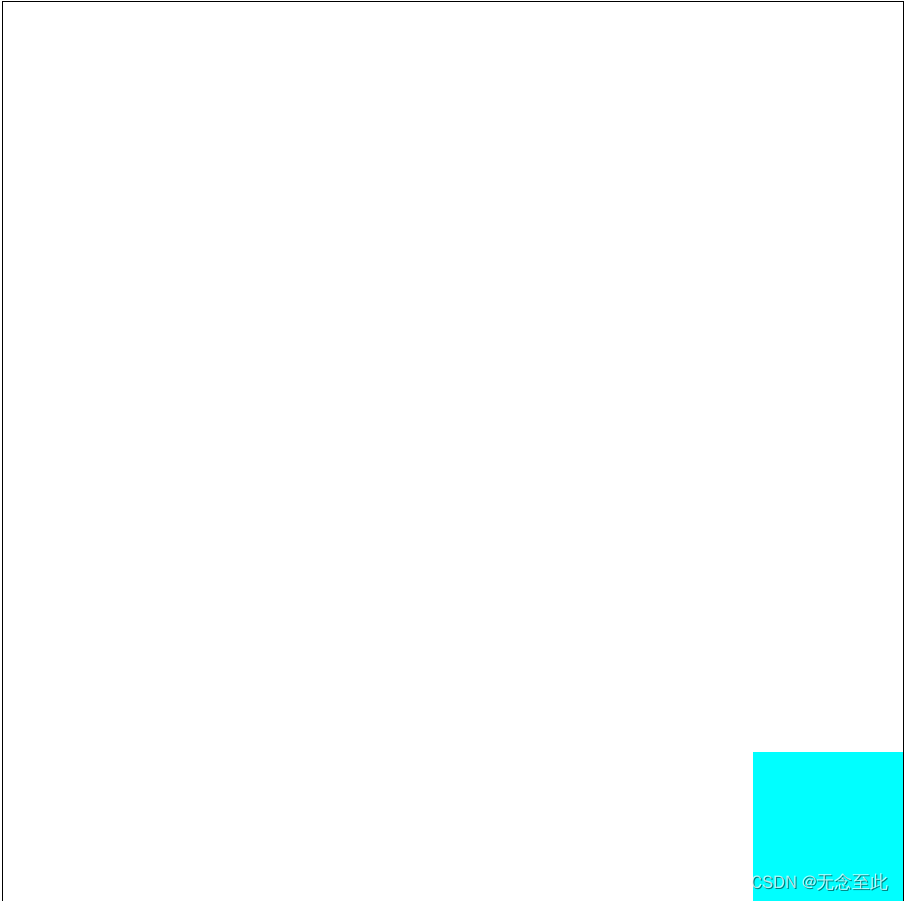
太极旋转效果
<style>
/* 子类元素绝对定位 父类元素相对定位 */
body{
background-color: aliceblue;
}
.fu{
width: 600px;
height: 600px;
/* border: 1px solid black; */
/* background-color: wheat; */
position: relative;
animation: xuanz 2s linear infinite;
}
.fu>div{
position: absolute;
}
.z1{
width: 300px;
height: 600px;
background-color: white;
border-radius: 300px 0px 0px 300px;
}
.z2{
width: 300px;
height: 600px;
background-color: black;
left: 300px;
border-radius: 0px 300px 300px 0px;
}
.z3{
width: 300px;
height: 300px;
top: 0px;
left: 150px;
border-radius: 50%;
background-color: white;
}
.z4{
width: 300px;
height: 300px;
top: 300px;
left: 150px;
border-radius: 50%;
background-color: black;
}
.z5{
width: 80px;
height: 80px;
top: 110px;
left: 260px;
border-radius: 50%;
background-color: black;
}
.z6{
width: 80px;
height: 80px;
top: 410px;
left: 260px;
border-radius: 50%;
background-color: white;
}
@keyframes xuanz {
from{
transform: rotate(0deg); /* 旋转角度 */
}to{
transform: rotate(360deg);/* from从0度开始旋转to到360度结束 */
}
}
</style>
<body>
<div class="fu">
<div class="z1"></div>
<div class="z2"></div>
<div class="z3"></div>
<div class="z4"></div>
<div class="z5"></div>
<div class="z6"></div>
</div>
</body>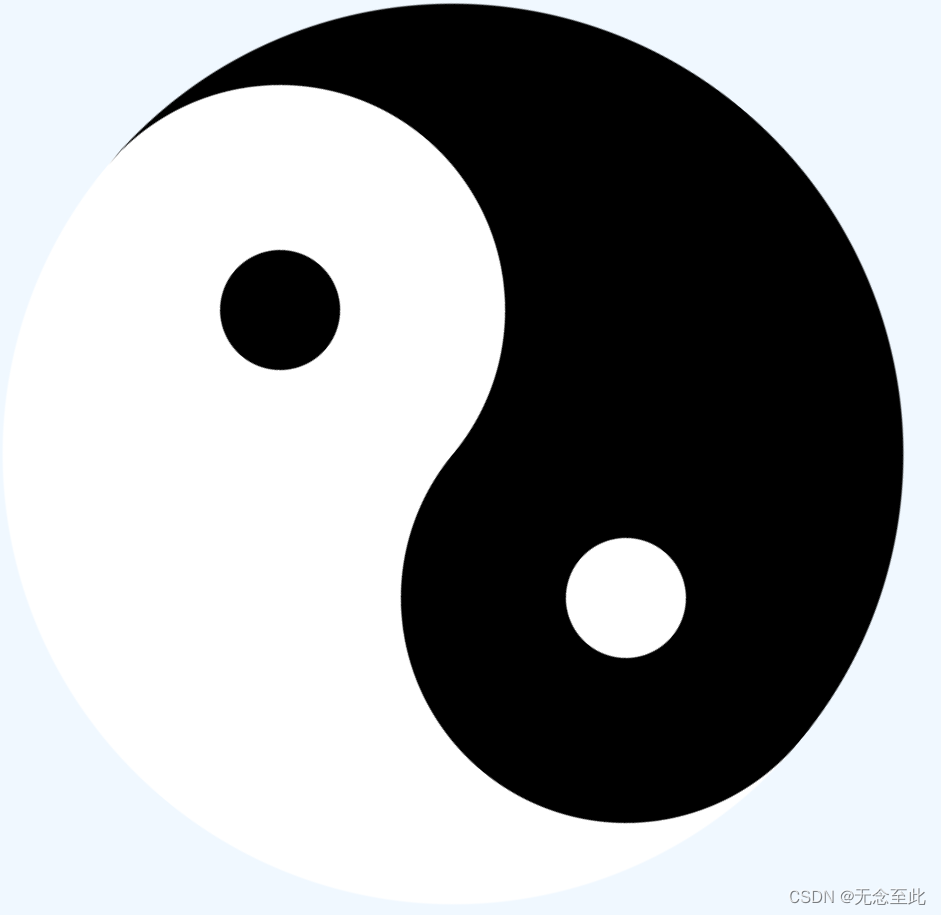























 1721
1721











 被折叠的 条评论
为什么被折叠?
被折叠的 条评论
为什么被折叠?










