1 首先下载依赖包
npm I driver.js
2、一般创建两个文件夹个人习惯
![]()
driver-example.js
import Driver from "driver.js";
import diverSteps from "./driver";
import "driver.js/dist/driver.min.css";
const driver = new Driver({
allowClose: false, //禁止点击外部关闭
doneBtnText: "完成", // 完成按钮标题
closeBtnText: "关闭", // 关闭按钮标题
stageBackground: "transparent", // 引导对话的背景色
nextBtnText: "", // 下一步按钮标题
prevBtnText: "", // 上一步按钮标题
onDeselected: (Element) => {
//取消按钮
console.log(Element, "Element");
},
onPrevious: (Element) => {
},
onNext: (Element) => {
console.log(Element, "onNext");
},
onHighlightStarted: (Element) => {
// console.log('onHighlightStarted');
},
onHighlighted: (Element) => {
sessionStorage.setItem("control", true);
// console.log('onHighlighted');
},
onReset: (Element) => {
// console.log('onReset');
sessionStorage.setItem("control", false); //点击关闭活完成按钮将control改为false
sessionStorage.setItem("stepNum", 0);
},
});
export default driver;
driver.js 文件
这里面写步骤,就是弹窗的第一步或者第二部 element就是需要绑定的id
需要注意的是,如果没有相对应的id 会不会显示出来,id且唯一
export default [
{
element: "#sceneManage",
popover: {
title: "展开实体弹窗",
description: "需要先展开添加实体弹窗界面。",
position: "left",
backgroundColor: "transparent",
},
},
{
element: "#entityID",
popover: {
title: "选择实体",
description: "请选择任意一个实体。",
position: "left",
},
},
{
element: "#entityComfirm",
popover: {
title: "添加实体",
description: "选择实体,并且添加实体。",
position: "bottom",
},
},
{
element: "#redTreeStyle",
popover: {
title: "添加卫星",
description: "请点击卫星右侧 + 弹窗添加卫星窗口 。",
position: "right",
},
},
{
element: "#satelliteTable",
popover: {
title: "选择卫星",
description: "请勾选一个卫星信息。",
position: "bottom",
},
},
{
element: "#satelliteConfirm",
popover: {
title: "确认",
description: "确认添加卫星。",
position: "bottom",
},
},
{
element: "#redTreeStyle",
popover: {
title: "添加地面站",
description: "请点击地面站右侧 + 弹窗添加地面站窗口",
position: "right",
},
},
{
element: "#FacTable",
popover: {
title: "添加地面站",
description: "请勾选一个地面站信息。",
position: "bottom",
},
},
{
element: "#facConfirm",
popover: {
title: "确认",
description: "确认添加地面站信息。",
position: "bottom",
},
},
// 卫星过站分析
{
element: "#missTheStation",
popover: {
title: "卫星过站分析",
description: "请点击可见性分析下,卫星过站分析右侧计算器图标。 ",
position: "left",
},
},
{
element: "#computeConfirm",
popover: {
title: "计算",
description:
"请勾选计算元素和非计算元素 , 计算元素和非计算元素至少有一个勾选的数据 , 否则计算失败然后计算,点击确认计算。",
position: "bottom",
},
},
];
在vue中使用
import driver from "../utils/driver-example.js";
import diverSteps from "../utils/driver.js";
const getpreview = (idx) => {
driverExample = driver;
driverExample.defineSteps(diverSteps);
driverExample.start(0);
};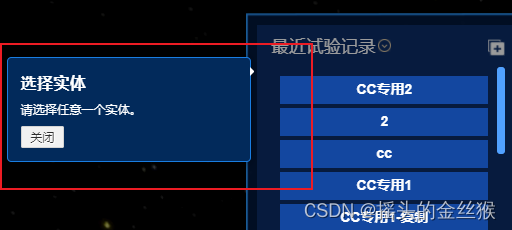






















 857
857











 被折叠的 条评论
为什么被折叠?
被折叠的 条评论
为什么被折叠?








