一级导航,判断城市
<view class="location">
<u-row>
<view class="" @click="showPicker(index)" isLink style="text-align:center; padding:20rpx 0rpx">
<u-row>
<view>
<u-icon name="map" :label="'当前城市:'+myCity" labelSize="28rpx"></u-icon>
</view>
<view class="">
<u-icon name="arrow-right"></u-icon>
</view>
</u-row>
</view>
<u-picker :show="show1" :columns="columns1" closeOnClickOverlay @cancel="cancel" @confirm="confirm"
@close="close" @change="change" title="选择当前城市" :defaultIndex="[0]"></u-picker>
</u-row>
</view>
这个是二级导航渲染, 由于一开始设计的不好,这里单独渲染了,
<!-- #ifdef MP-WEIXIN -->
<u-sticky :offset-top="topheight">
<view class="sticky_content">
<u-tabs lineWidth="40rpx" lineHeight="10rpx" :list="list3" @change="navTab" :current="currentIndex">
</u-tabs>
</view>
</u-sticky>
<!-- #endif -->
<!-- #ifdef H5 -->
<u-sticky :offset-top="topheight" :customNavHeight="0">
<view class="sticky_content">
<u-tabs lineWidth="40rpx" lineHeight="10rpx" :list="list3" @change="navTab"></u-tabs>
</view>
</u-sticky>
<!-- #endif -->
<view class="contentInfo" @click='goContent' v-for="(item,index) in rentInfo" :key="index"> //渲染rentInfo数据
JS
props: ["rentlists", "theCity"], //父组件的数据
currentIndex: 0, //这里当点击城市切换时,由于一开始设计原因,他们 一级和二级 两个是独立的要设计一个index 是赋给u-tabs让其点击城市后让标签回到第一个,
list3: [{
name: '单间',
city: '深圳',
}, {
name: '一室一厅',
city: "深圳"
}, ],
columns1: [
['深圳市', '惠州市']
],
//需要监听从主组件来的城市信息, 调用wx地址接口
watch: {
theCity: {
handler: function(newVal) {
this.myCity = newVal;
},
deep: true,
immediate: true
},
navTab(index) {
if (index == undefined) { //这里是为created一开始调用index不存在所以附上初值
this.currentIndex = 0
} else {
this.currentIndex = index.index;
}
this.rentInfo = Array.from(this.rentlists).filter(item => item.homeType == index.name && item.city ==
this.myCity); /一二级导航筛选出来
this.currentChoice == index.name
},
uview的一级导航的方法,
confirm(e) {
// console.log('confirm', e);
this.show1 = false
this.myCity = e.value[0]
this.rentInfo = Array.from(this.rentlists).filter(item => item.homeType == this.list3[0].name && item
.city ==
this.myCity);
this.currentIndex = 0; //点击一级导航时,二级导航可能还在原来的位置,需要刷新重置,否则数据和导航内容不同
console.log(this.currentChoice)
},
created(){
this.rentInfo = Array.from(this.rentlists).filter(item => item.homeType == this.list3[0].name && item.city ==
this.myCity);
//一开始调用一下附上初值
},}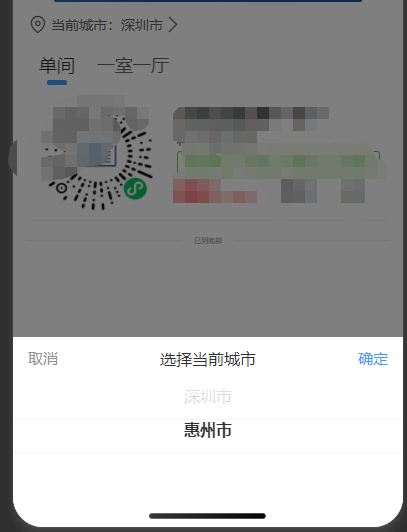
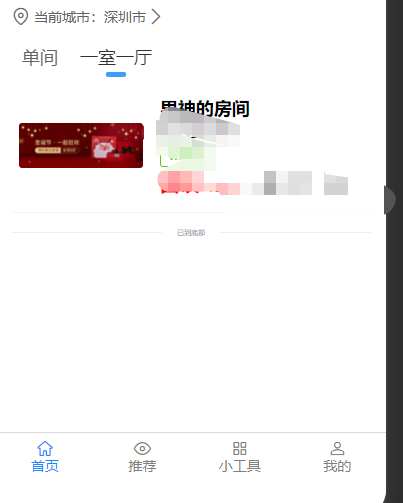

由于为了一些性能原因,所以从前端一次性获取后就不再请求数据库了,所以过滤数组写的比较乱,加上设计的时候并没设计好,导致有些步骤比较麻烦,但是总体思路就是
三级导航,先从后台把二级导航的内容一次性加载出来, 然后写一个方法,created的时候先附上初值, 当点击一级导航的时候对二级导航进行判断渲染,





















 3634
3634











 被折叠的 条评论
为什么被折叠?
被折叠的 条评论
为什么被折叠?








