一.编写shell脚本
[root@server ~]# cat multi_menu.sh
#!/bin/bash
function menu(){
cat << EOF
-----------------------------------------------
***********input your choice:(1-4)*************
-----------------------------------------------
* `echo -e "\e[32m 1>LAMP install\e[0m"`
* `echo -e "\e[32m 2>LNMP install\e[0m"`
* `echo -e "\e[32m 3>quit\e[0m"`
* `echo -e "\e[32m 4>return main menu\e0m"`
EOF
}
function lamp_menu(){
cat << EOF
-------------------------------------------------
***********input your choice:(1-4)**************
-------------------------------------------------
* `echo -e "\e[35m 1>http install\e[0m"`
* `echo -e "\e[35m 2>mysql install\e[0m"`
* `echo -e "\e[35m 3>php install\e[0m"`
* `echo -e "\e[35m 4>return main menu\e[0m"`
EOF
read -p "***please input options(1-4):" num
expr $num + 1 &> /dev/null
if [ $? -ne 0 ]
then
echo "**********************************"
echo "waing!!!,input error "
echo "**********************************"
sleep 1
else
if [ $num -gt 4 ]
then
echo "**********************************"
echo "waing!!!,input error "
echo "please enter your choice(1-4):"
echo "**********************************"
sleep 1
fi
fi
case $num in
1)
yum install httpd -y &> /dev/null
if(($?==0))
then
echo "安装http成功"
fi
sleep 2
lamp_menu
;;
2)
yum install mariadb-server -y &> /dev/null
if(($?==0))
then
echo "数据库mariadb-service安装成功"
fi
sleep 2
lamp_menu
;;
3)
yum install php-fpm -y &> /dev/null
if(($?==0))
then
echo "php-fpm安装成功"
fi
sleep 2
lamp_menu
;;
4)
clear
menu
;;
*)
clear
echo -e "\033[31m ERROR,please input again(1-4)\033[0m"
lamp_menu
esac
}
function lnmp_menu(){
cat << EOF
-------------------------------------------------
***********input your choice:(1-4)**************
-------------------------------------------------
* `echo -e "\e[32m 1>nginx install\e[0m"`
* `echo -e "\e[32m 2>LNMP install\e[0m"`
* `echo -e "\e[32m 3>quit\e[0m"`
* `echo -e "\e[32m 4>return main menu\e0m"`
EOF
read -p "***please input options(1-4):" num2
expr $num2 + 1 &> /dev/null
if [ $? -ne 0 ]
then
echo "**********************************"
echo "waing!!!,input error "
echo "**********************************"
sleep 1
else
if [ $num2 -gt 4 ]
then
echo "**********************************"
echo "waing!!!,input error "
echo "please enter your choice(1-4):"
echo "**********************************"
sleep 1
fi
fi
case $num2 in
1)
yum install nginx -y &> /dev/null
if(($?==0))
then
echo "安装nginx成功"
fi
sleep 2
lnmp_menu
;;
2)
yum install mariadb-server -y &> /dev/null
if(($?==0))
then
echo "数据库mariadb-service安装成功"
fi
sleep 2
lnmp_menu
;;
3)
yum install php-fpm -y &> /dev/null
if(($?==0))
then
echo "php-fpm安装成功"
fi
sleep 2
lnmp_menu
;;
4)
clear
menu
;;
*)
clear
echo -e "\033[31m ERROR,please input again(1-4)\033[0m"
lnmp_menu
esac
}
clear
menu
while true
do
read -p "##Please Enter your first_menu choice:[1-4]" num1
expr $num1 + 1 &>/dev/null
if [ $? -ne 0 ]
then
echo "-----------------------------"
echo "| please input again |"
echo "------------------------------"
sleep 1
elif [ $num1 -gt 4 ]
then
echo "-----------------------------"
echo "| waring!!! |"
echo "| please input again |"
echo "------------------------------"
sleep 1
else
case $num1 in
1)
clear
lamp_menu
;;
2)
clear
lnmp_menu
;;
3)
clear
break
;;
4)
clear
menu
;;
*)
clear
echo -e "\033[31m ERROR,please input again(1-4)\033[0m"
menu
esac
fi
done
二.相关细节
1.read -p "please input a number:" a
expr $a + 0 &>/dev/null #如果是整数则$a+0返回状态为0,否则为非0
[ $? -eq 0 ] && echo int || echo chars #通过状态来判断
2.linux shell的sleep指定延时单位
sleep 1 表示默认延时一秒
sleep 1s 表示延迟一秒
sleep 1m 表示延迟一分钟
sleep 1h 表示延迟一小时
sleep 1d 表示延迟一天
3.[root@server ~]# vim color.sh
echo -e "\e[30m 黑色字\e[0m"
echo -e "\e[1;31m 紅色字\e[0m"
echo -e "\e[32m 綠色字\e[0m"
echo -e "\e[33m 黃色字\e[0m"
echo -e "\e[34m 藍色字\e[0m"
echo -e "\e[35m 紫色字\e[0m"
echo -e "\e[36m 天藍字\e[0m"
echo -e "\e[37m 白色字\e[0m"
echo -e "\e[40;37m 黑底白字\e[0m"
echo -e "\e[41;37m 紅底白字\e[0m"
echo -e "\e[42;37m 綠底白字\e[0m"
echo -e "\e[43;37m 黃底白字\e[0m"
echo -e "\e[44;37m 藍底白字\e[0m"
echo -e "\e[45;37m 紫底白字\e[0m"
echo -e "\e[46;37m 天藍底白字\e[0m"
echo -e "\e[47;30m 白底黑字\e[0m"
三.运行结果

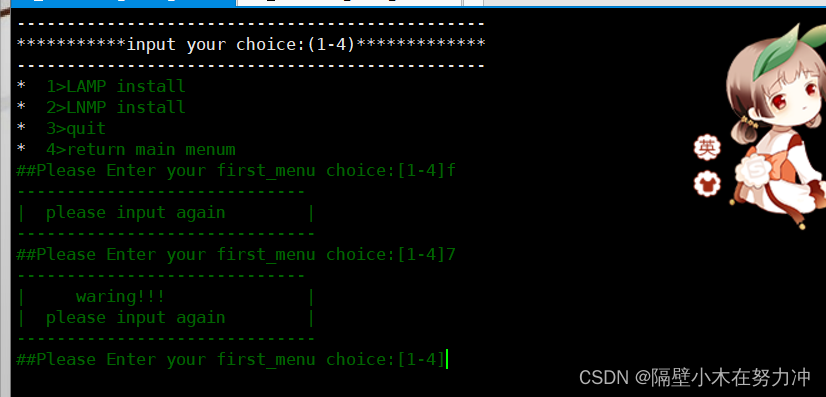

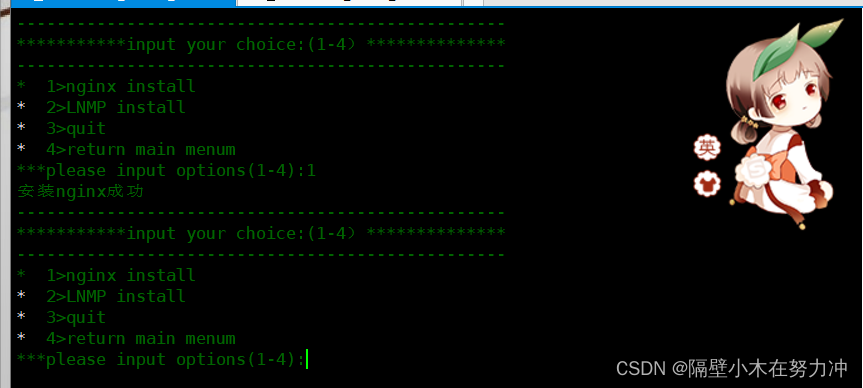
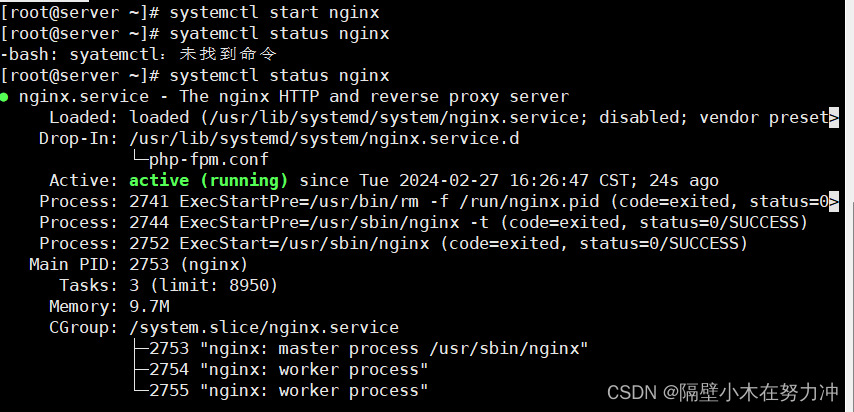






















 620
620











 被折叠的 条评论
为什么被折叠?
被折叠的 条评论
为什么被折叠?










