selenium IDE 录制脚本工具
输入项目名称:Test1

输入URL,本次输入的是https://www.baidu.com/

在百度首页搜索“王牌部队”
录制脚本,导出脚本
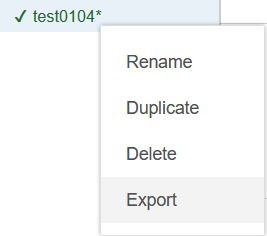
支持多语言

自动化生成脚本
// Generated by Selenium IDE
import org.junit.Test;
import org.junit.Before;
import org.junit.After;
import static org.junit.Assert.*;
import static org.hamcrest.CoreMatchers.is;
import static org.hamcrest.core.IsNot.not;
import org.openqa.selenium.By;
import org.openqa.selenium.WebDriver;
import org.openqa.selenium.firefox.FirefoxDriver;
import org.openqa.selenium.chrome.ChromeDriver;
import org.openqa.selenium.remote.RemoteWebDriver;
import org.openqa.selenium.remote.DesiredCapabilities;
import org.openqa.selenium.Dimension;
import org.openqa.selenium.WebElement;
import org.openqa.selenium.interactions.Actions;
import org.openqa.selenium.support.ui.ExpectedConditions;
import org.openqa.selenium.support.ui.WebDriverWait;
import org.openqa.selenium.JavascriptExecutor;
import org.openqa.selenium.Alert;
import org.openqa.selenium.Keys;
import java.util.*;
import java.net.MalformedURLException;
import java.net.URL;
public class Test0104Test {
private WebDriver driver;
private Map<String, Object> vars;
JavascriptExecutor js;
@Before
public void setUp() {
driver = new FirefoxDriver();
js = (JavascriptExecutor) driver;
vars = new HashMap<String, Object>();
}
@After
public void tearDown() {
driver.quit();
}
@Test
public void test0104() {
driver.get("https://www.baidu.com/");
driver.manage().window().setSize(new Dimension(550, 692));
driver.findElement(By.id("kw")).click();
js.executeScript("window.scrollTo(0,0)");
driver.findElement(By.id("kw")).sendKeys("王牌部队");
driver.findElement(By.id("kw")).sendKeys(Keys.ENTER);
js.executeScript("window.scrollTo(0,0)");
}
}





















 213
213











 被折叠的 条评论
为什么被折叠?
被折叠的 条评论
为什么被折叠?








