目录
前言
最近由于某些原因接触到了视频超分辨率和数字人相关的东西,就想研究一番,然后以下是我对论文“Investigating Tradeoffs in Real-World Video Super-Resolution”其源代码的复现。Github网址:RealBasicVSR
安装过程
先anaconda创建虚拟环境
conda create -n RealBasicVSR python=3.8
conda activate RealBasicVSR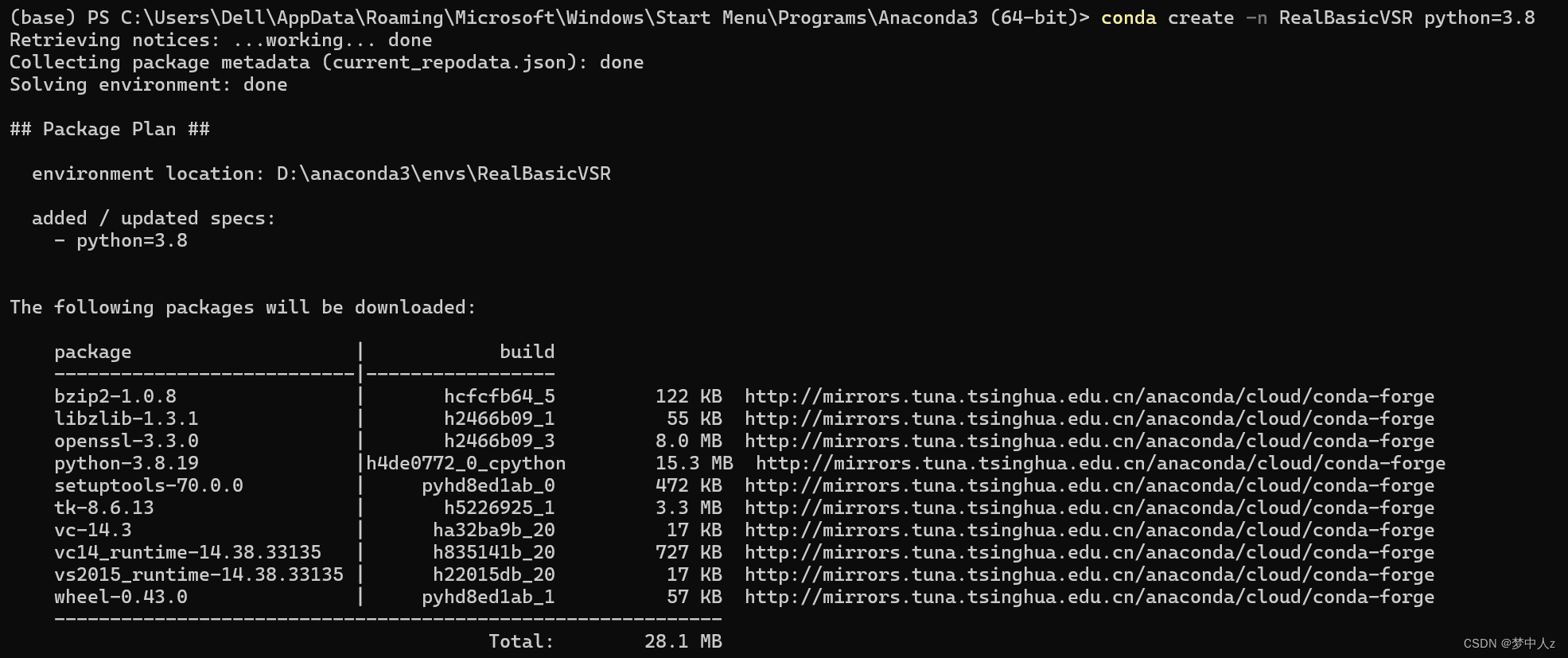
安装 PyTorch 和 torchvision
conda install pytorch==1.7.1 torchvision==0.8.2 torchaudio==0.7.2 cudatoolkit=10.1 -c pytorch安装 mim 和 mmcv-full
pip install openmim
mim install mmcv-full这里如果开了梯子会遇到这个问题:解决的方法就是关闭梯子
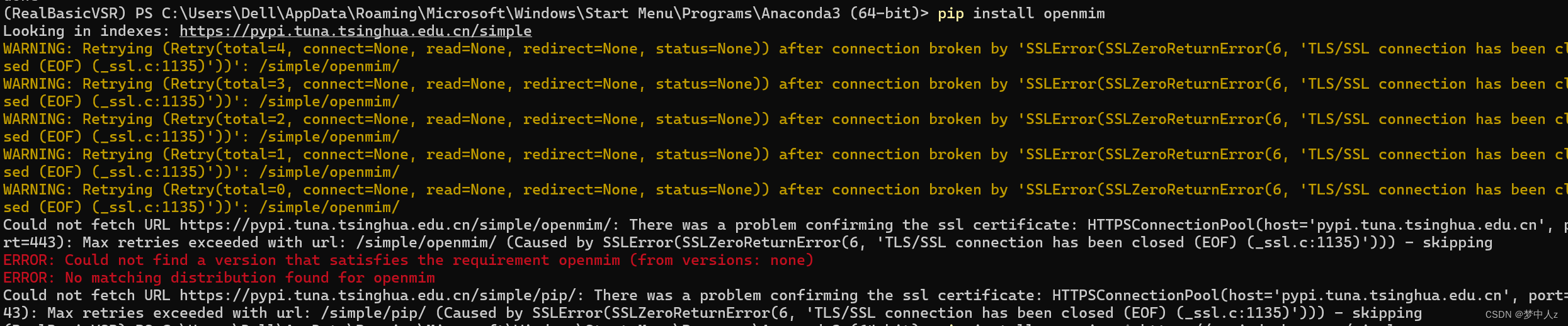
安装mmedit
pip install mmeditInference 推理
将预训练的权重下载到 checkpoints文件夹下。(源代码没有自己创建一个)
下载链接:OneDrive
使用
经过上述步骤我们的基础工作,我们后续可以开始我们的使用流程了。
代码库给了我们相应的命令:
图像作为输入和输出:
python inference_realbasicvsr.py configs/realbasicvsr_x4.py checkpoints/RealBasicVSR_x4.pth data/demo_000 results/demo_000视频作为输入和输出:
python inference_realbasicvsr.py configs/realbasicvsr_x4.py checkpoints/RealBasicVSR_x4.pth data/demo_001.mp4 results/demo_001.mp4 --fps=12.5遇到的问题
但是输入了以上命令我遇到了一些问题:
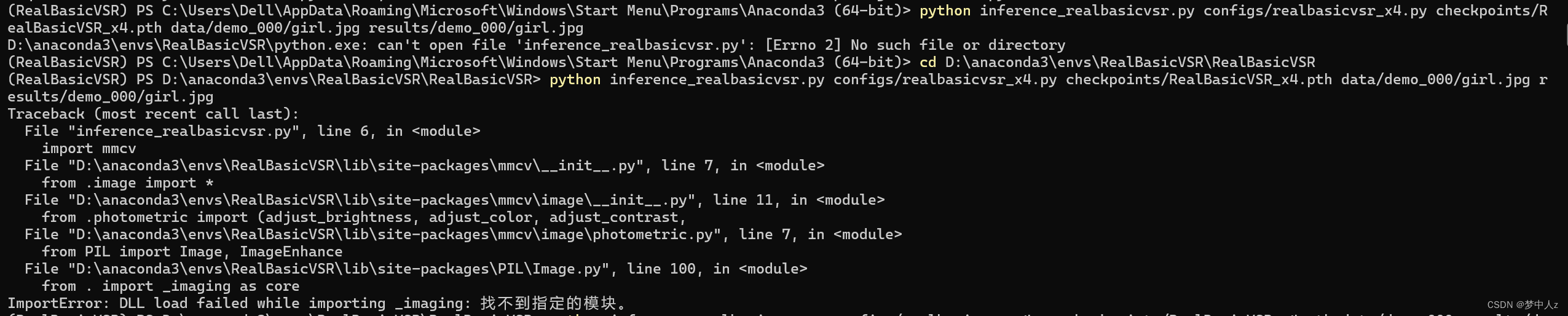 ImportError: DLL load failed while importing _imaging: 找不到指定的模块。
ImportError: DLL load failed while importing _imaging: 找不到指定的模块。
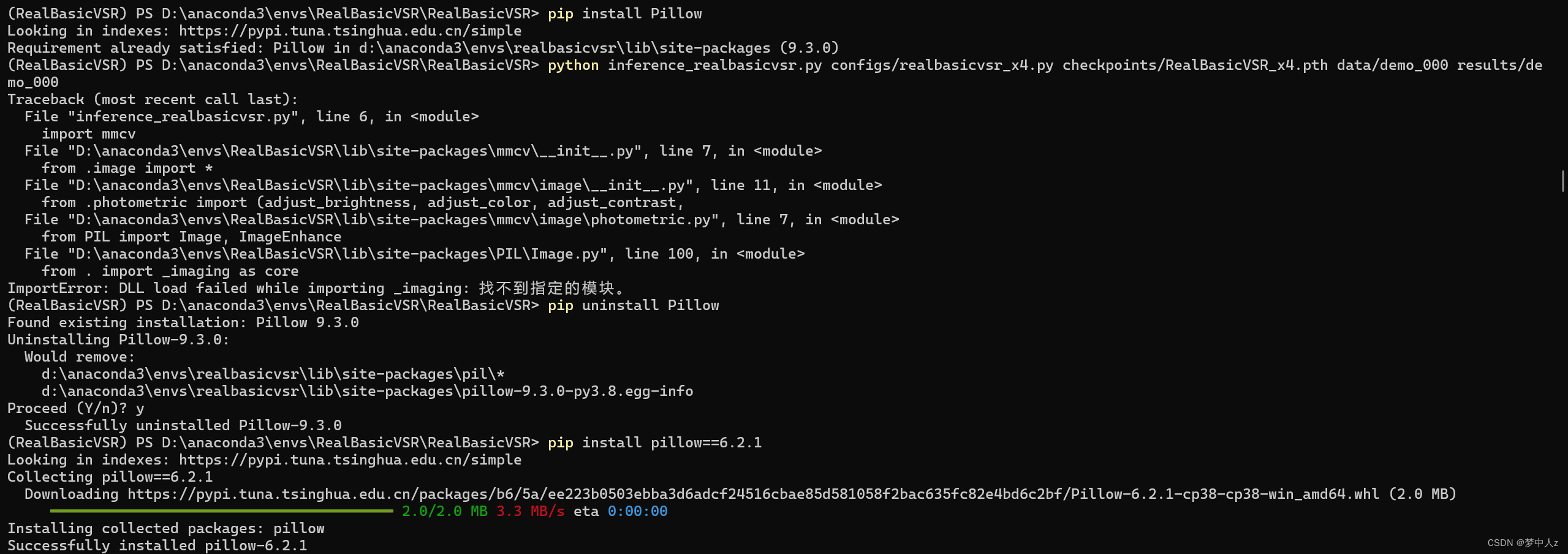
这里我根据CSDN上查找到的卸载了pillow重装版本。之后又报错:
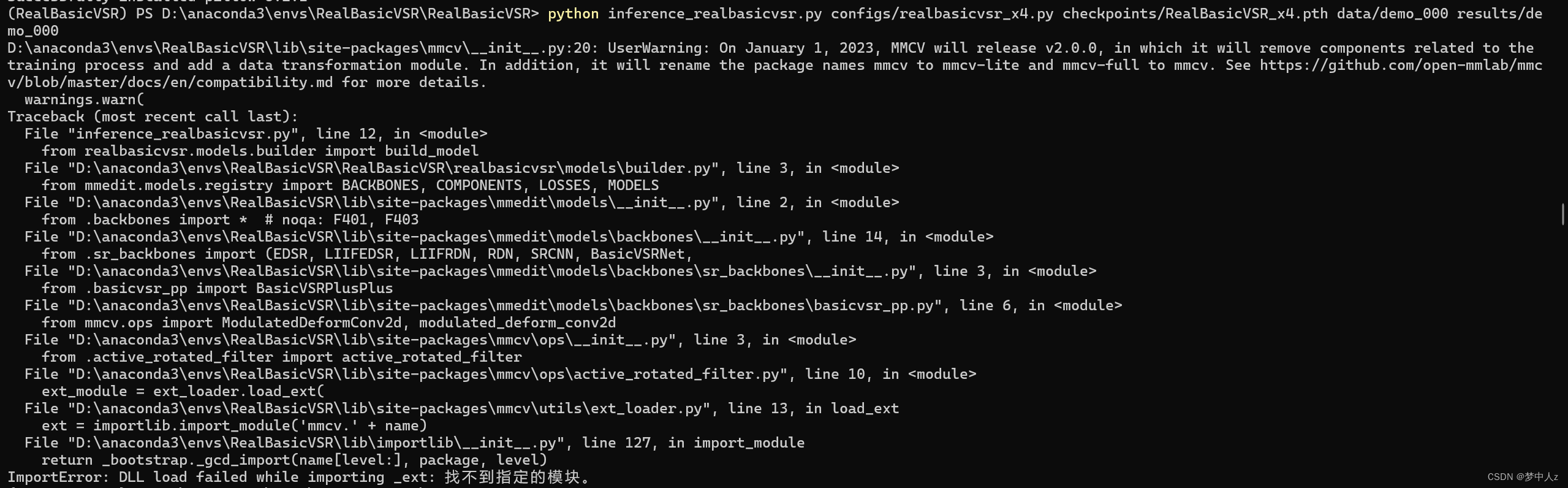 ImportError: DLL load failed while importing _ext: 找不到指定的模块。
ImportError: DLL load failed while importing _ext: 找不到指定的模块。
这里我可以和大家说就是mmcv的问题。

发现我安装的mmcv-full是版本1.5.1,版本不匹配,先将其mmcv-full卸载
安装mmcv 1.7.1
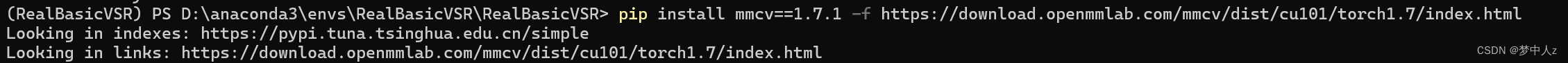
再安装mmcv-full1.7.1
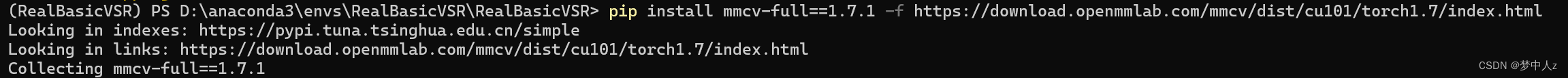 再运行命令,就会用进度条
再运行命令,就会用进度条

但这里会发现它说显卡不匹配的问题,这是cuda版本不匹配的问题,解决方法:(这里我是查了我的英伟达是3060,然后装cuda11.0版本)
pip3 install torch==1.7.1+cu110 torchvision==0.8.2+cu110 -f https://download.pytorch.org/whl/cu110/torch_stable.html经过本人的测试,如果用CPU去运行图片处理,时间在40min左右,但是GPU10s左右。。。。。
正常的运行是这样:
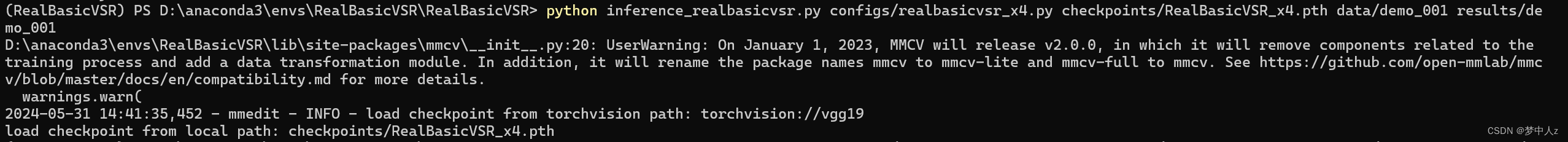
运行过程遇到的问题
RuntimeError: non-empty 3D or 4D input tensor expected but got ndim: 4,图片数量不能是单数,一定要双数
RuntimeError: CUDA error: out of memory。显存溢出,应该分批次处理
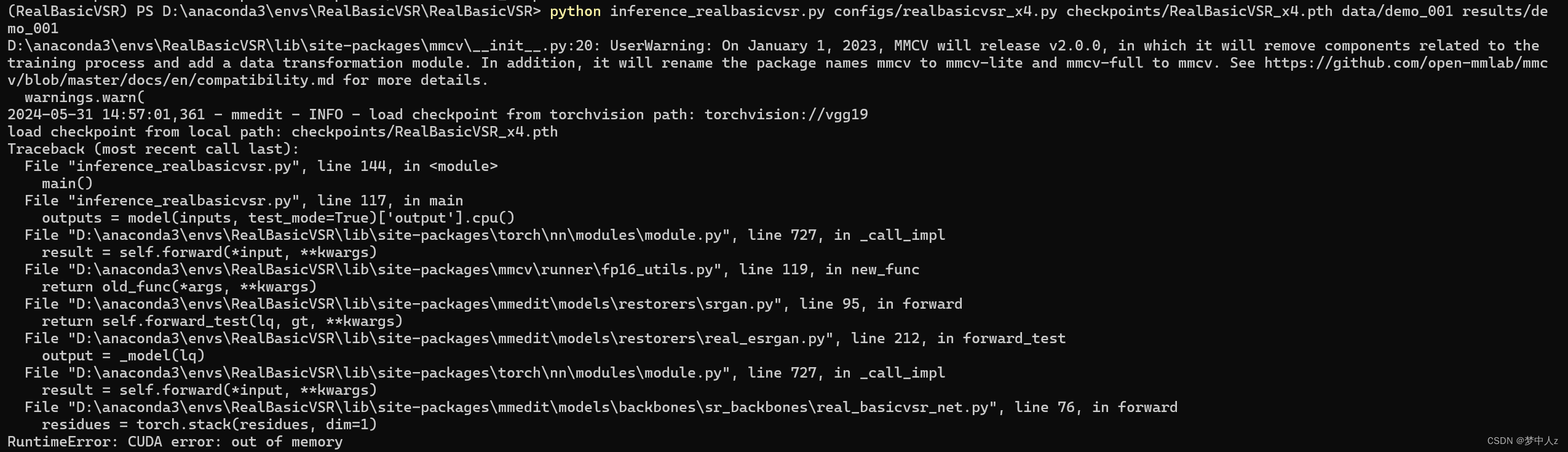 遇到下面这个问题是由于源代码generate_video_demo.py中注释了,应该不要注释,即恢复原状。这和图片、视频超分模型RealBasicVSR安装使用 | 机器学习_basicvsr使用-CSDN博客文章2022所写的已经不同了
遇到下面这个问题是由于源代码generate_video_demo.py中注释了,应该不要注释,即恢复原状。这和图片、视频超分模型RealBasicVSR安装使用 | 机器学习_basicvsr使用-CSDN博客文章2022所写的已经不同了
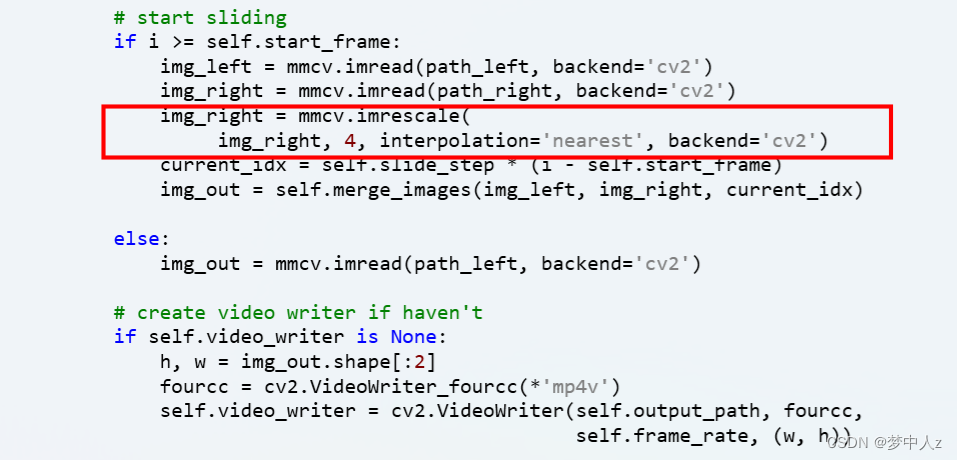
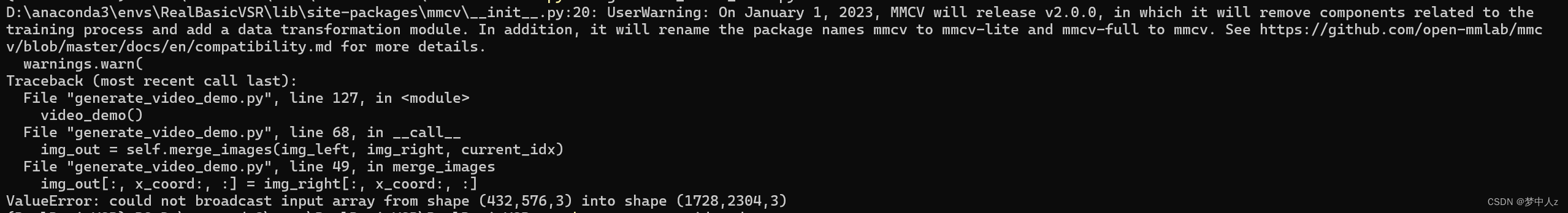
最终使用
到这里,我所遇到的问题基本都解决了,我和在结合RealBasicVSR高清处理视频-CSDN博客 的文章,将视频分割成图片进行自己的处理。
先看源代码库中给的视频例子:
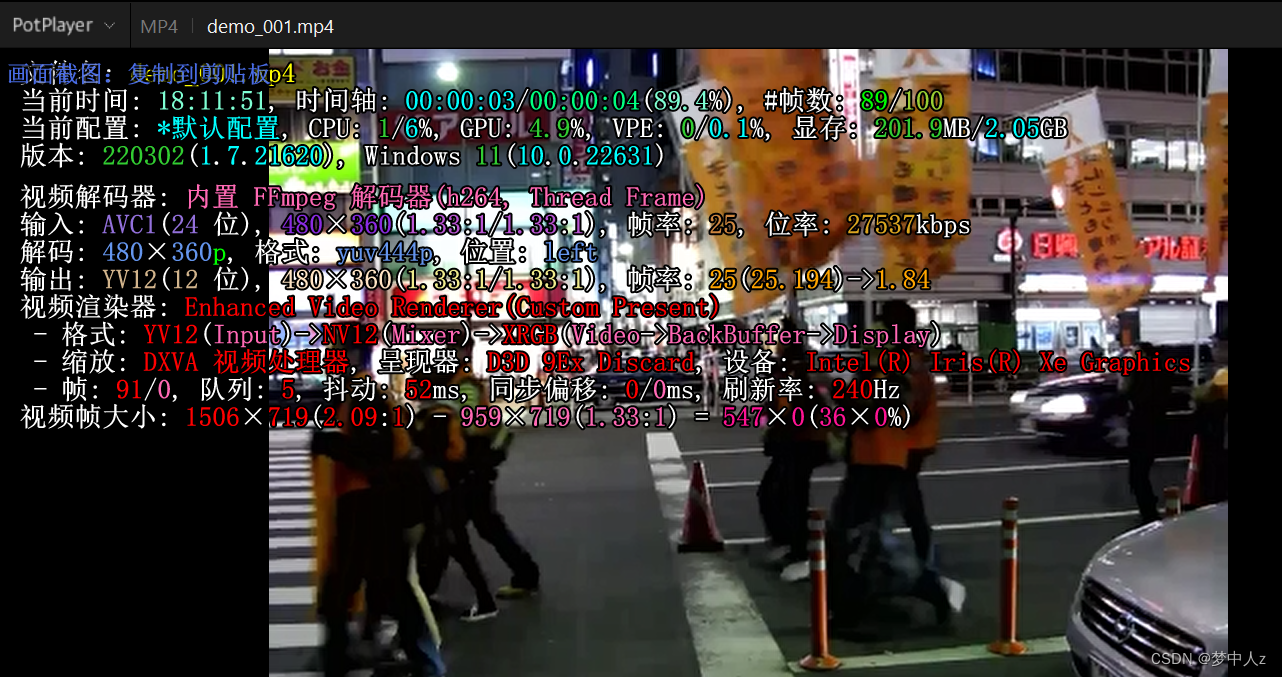
发现帧率是25,分辨率360(这里也和大家说明一下,分辨率不要超过1000,不然GPU内存也会不够,显存溢出)
import cv2
import os
# 视频文件所在目录
video_directory = r'D:\anaconda3\envs\RealBasicVSR\RealBasicVSR\data\yuanban'
# 获取目录中所有的mp4文件
video_files = [f for f in os.listdir(video_directory) if f.endswith('.mp4')]
for video_file in video_files:
video_path = os.path.join(video_directory, video_file)
# 创建以视频名命名的文件夹来保存图片
output_folder = os.path.join(video_directory, os.path.splitext(video_file)[0])
os.makedirs(output_folder, exist_ok=True)
# 打开视频文件
cap = cv2.VideoCapture(video_path)
# 获取视频的原始帧率
original_fps = int(cap.get(cv2.CAP_PROP_FPS))
# 计算每秒需要提取的帧数
frames_per_second = 30
# 计算跳帧间隔
frame_skip = max(1, original_fps / frames_per_second)
# 初始化帧计数器
frame_count = 0
#max_frames = 100
while True:
ret, frame = cap.read()
if not ret : #or frame_count >= max_frames
break
if frame_count % frame_skip == 0:
# 保存图片
image_filename = os.path.join(output_folder, f'frame_{frame_count:04d}.jpg')
cv2.imwrite(image_filename, frame)
frame_count += 1
# 释放视频对象
cap.release()
这里我做了一些修改, 设置了一下可以只提取前100帧率(目前我是注释了)就得到了以下图片:
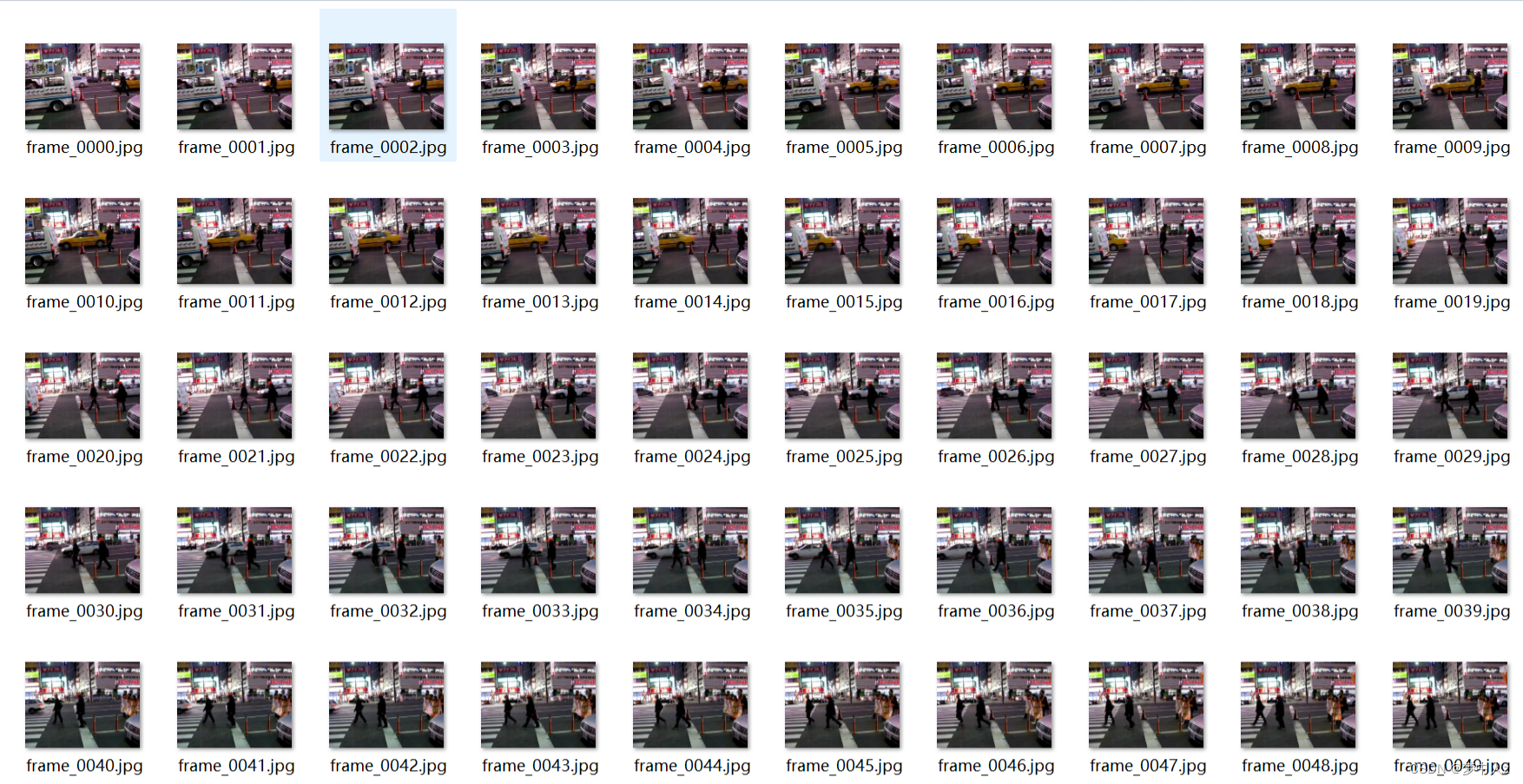
然后对图片进行超分辨率处理:
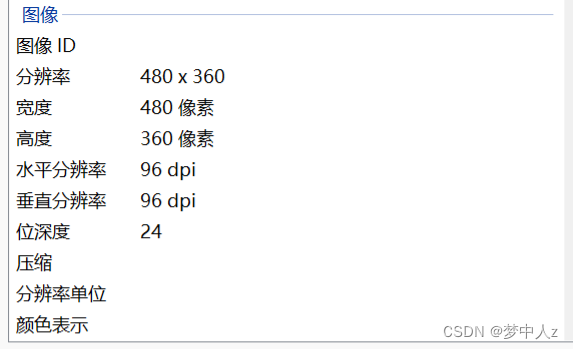
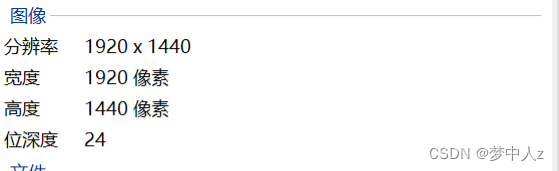
分辨率扩大了4倍
在将处理好的图片恢复成视频:
源代码给了一个generate_video_demo.py,它是展示原视频和改良之后对比的视频,我改了一下只生成改善后的视频:
import glob
import cv2
import mmcv
import numpy as np
class VideoDemo:
''' Generate video demo given a set of images.
Args:
input_dir (str): The directory storing the images.
output_path (str): The path of the output video file.
frame_rate (int): The frame rate of the output video.
'''
def __init__(self, input_dir, output_path, frame_rate):
self.paths = sorted(glob.glob(f'{input_dir}/*'))
self.output_path = output_path
self.frame_rate = frame_rate
# initialize video writer
self.video_writer = None
def __call__(self):
for i, path in enumerate(self.paths):
img = mmcv.imread(path, backend='cv2')
# create video writer if haven't
if self.video_writer is None:
h, w = img.shape[:2]
fourcc = cv2.VideoWriter_fourcc(*'mp4v')
self.video_writer = cv2.VideoWriter(self.output_path, fourcc,
self.frame_rate, (w, h))
self.video_writer.write(img.astype(np.uint8))
cv2.destroyAllWindows()
self.video_writer.release()
if __name__ == '__main__':
"""
Assuming you have used our demo code to generate output images in
results/demo_002. You can then use the following code to generate a video
demo.
"""
video_demo = VideoDemo(
input_dir='D:/anaconda3/envs/RealBasicVSR/RealBasicVSR/results/demo_002',
output_path='D:/anaconda3/envs/RealBasicVSR/RealBasicVSR/data/demo_video.mp4',
frame_rate=25,
)
video_demo()
generate_video_demo.py生成的视频:可以看出文字上清晰了很多


效果还是非常不错的。
我也用了哆啦A梦的视频进行对比:
发现线条确实比以前清晰了不少。
展望
在读了一下“Investigating Tradeoffs in Real-World Video Super-Resolution”文章和自己使用了一遍,发现效果还是不错的,不过也发现一些问题(仅作为业余人员的一些思考):
1、目前在文字处理方面感觉还是有些不足,这点我在使用过topaz ai软件也发现这点,文字有时会直接变成奇形怪状。文字处理方面我觉得需要加强
2、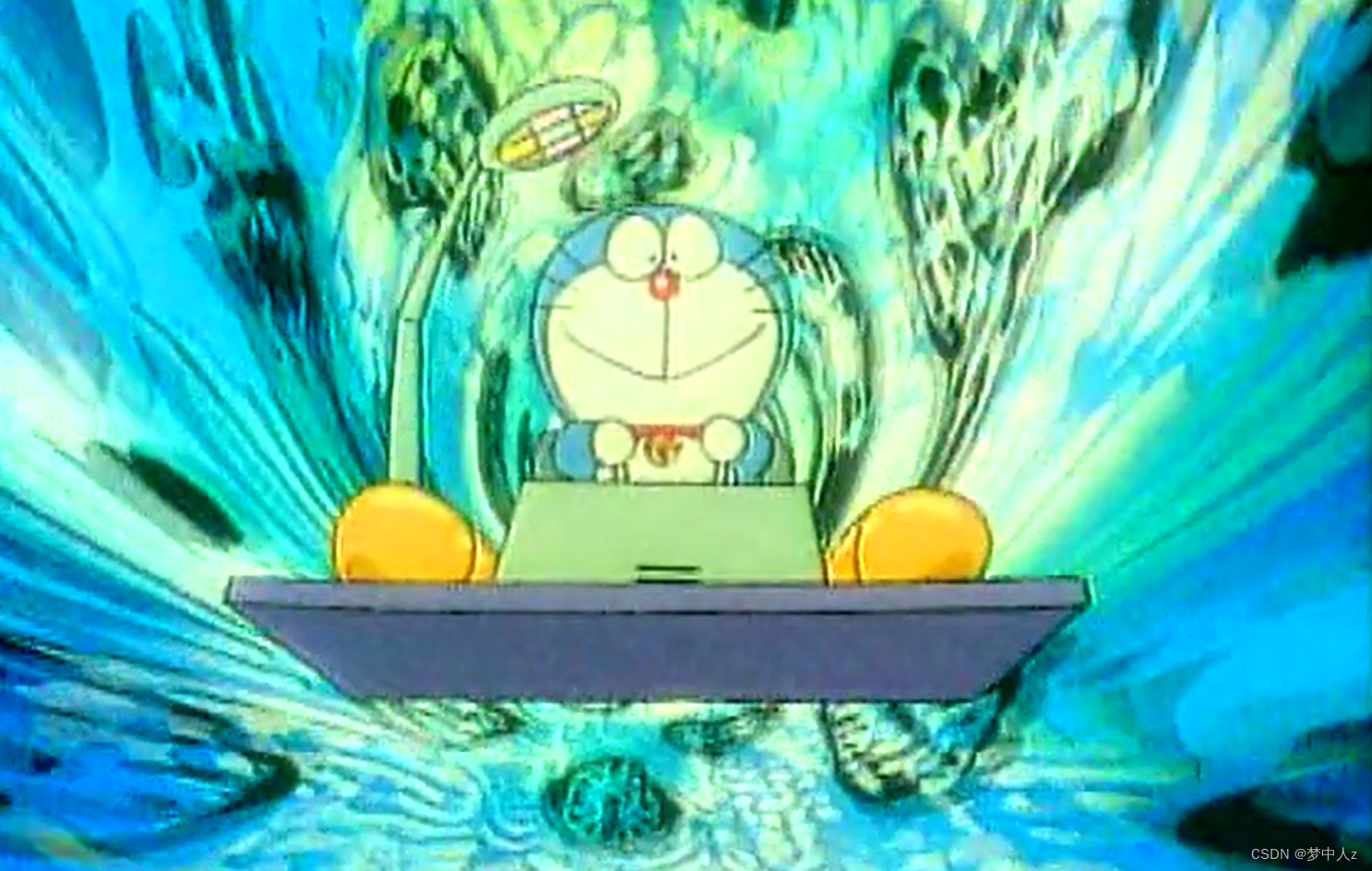
哆啦A梦的这副图由于背景色彩非常的混乱,即使使用超分辨率改善,效果也不是很好。
3、在这两年间我也使用过一些修复软件,加上这个RealBasicVSR,都用于修复我一位长辈的照片,但由于是以前的照片,中间有所破损,最后得到的结果都不尽人意。不过我也相信在不久的将来肯定会出现更强大的方法,能够满足我的需求。
作为一名初始的小白,该博客如果有不妥的地方,大家可以在评论区给我指正,感谢!!!
参考:






















 5168
5168

 被折叠的 条评论
为什么被折叠?
被折叠的 条评论
为什么被折叠?








