本次题目是
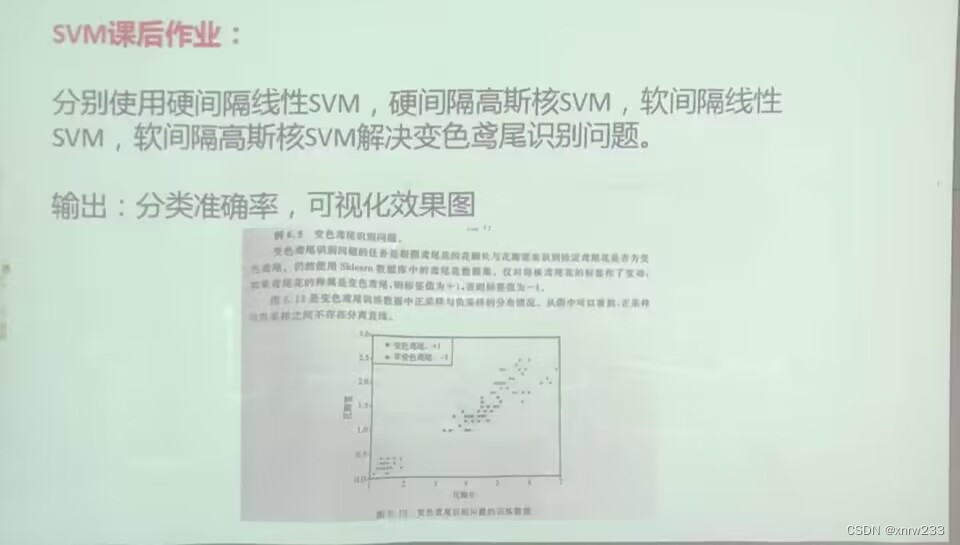
经历了数个小时的修改,过程省略
参考了两篇文章进行修改
(8条消息) 机器学习--支持向量机(sklearn)_想成为风筝的博客-CSDN博客_sklearn支持向量机
(8条消息) 基于sklearn的软硬间隔以及各类核函数的SVM实现_孑渡的博客-CSDN博客
获得以下代码:
import matplotlib.pyplot as plt
import matplotlib
import numpy as np
from sklearn import datasets, linear_model, model_selection, svm
from sklearn import datasets
from sklearn import svm
from sklearn.pipeline import Pipeline
from sklearn.preprocessing import StandardScaler
from sklearn.metrics import accuracy_score
from sklearn.model_selection import train_test_split
iris=datasets.load_iris()
X = iris["data"][:,(2,3)]
y = iris["target"]
y = np.array([1 if i == 1 else -1 for i in y])
xtrain, xtest, ytrain, ytest = train_test_split(X,y)
linear_svm = svm.LinearSVC(C=1)
linear_svm.fit(xtrain, ytrain)
y_pred = linear_svm.predict(xtest)
print('软间隔线性svm的准确率为:{}'.format(accuracy_score(ytest,y_pred)))
gauss_svm = svm.SVC(C=1, kernel='rbf')
gauss_svm.fit(xtrain, ytrain)
y_pred2 = gauss_svm.predict(xtest)
print('软间隔高斯核svm的准确率: %s' % (accuracy_score(ytest,y_pred2)))
linear_svm1 = svm.LinearSVC(C=100000)
linear_svm1.fit(xtrain, ytrain)
y_pred3 = linear_svm1.predict(xtest)
print('硬间隔线性svm的准确率为:{}'.format(accuracy_score(ytest,y_pred3)))
gauss_svm1 = svm.SVC(C=100000, kernel='rbf')
gauss_svm1.fit(xtrain, ytrain)
y_pred4 = gauss_svm1.predict(xtest)
print('硬间隔高斯核svm的准确率: %s' % (accuracy_score(ytest,y_pred4)))
scaler = StandardScaler() # 保存训练集中的参数(均值、方差)
svm_clf1 = linear_svm
svm_clf2 = linear_svm1
# 对全部步骤的流式化封装和管理
scaled_svm_clf1 = Pipeline((('ss',scaler),('svm1',svm_clf1)))
scaled_svm_clf2 = Pipeline((('ss',scaler),('svm2',svm_clf2)))
# 训练
scaled_svm_clf1.fit(X,y)
scaled_svm_clf2.fit(X,y)
#归一化
b1 = svm_clf1.decision_function([-scaler.mean_ / scaler.scale_])
b2 = svm_clf2.decision_function([-scaler.mean_ / scaler.scale_])
w1 = svm_clf1.coef_[0] / scaler.scale_
w2 = svm_clf2.coef_[0] / scaler.scale_
#升维
svm_clf1.intercept_ = np.array([b1])
svm_clf2.intercept_ = np.array([b2])
svm_clf1.coef_ = np.array([w1])
svm_clf2.coef_ = np.array([w2])
def plot_svc_decision_boundary1(svm_clf, xmin, xmax):
w = svm_clf.coef_[0] # 每一个特征被分配的权值,只在线性核中有效
b = svm_clf.intercept_[0] # 决策函数中的偏置常量
# print(w)
x0 = np.linspace(xmin, xmax, 200)
decision_boundary = (- w[0] * x0 - b) / w[1] # 决策边界:y = wx + b
margin = 1 / w[1]
gutter_up = decision_boundary + margin
gutter_down = decision_boundary - margin
plt.plot(x0, decision_boundary, 'k') # 决策边界
plt.plot(x0, gutter_up, 'k--') # 支持向量所在边界
plt.plot(x0, gutter_down, 'k--') # # 支持向量所在边界
zhfont1 = matplotlib.font_manager.FontProperties(fname="SourceHanSansSC-Bold.otf")
#设置字体
plt.figure(figsize=(14,4))
plt.subplot(121)
plt.title("软间隔线性svm",fontproperties=zhfont1)
plt.plot(X[:, 0][y==1], X[:, 1][y==1], "b.")
plt.plot(X[:, 0][y==-1], X[:, 1][y==-1], "r.")
plot_svc_decision_boundary1(svm_clf1, 0, 7)
plt.legend()
plt.axis([0, 7, 0, 7])
plt.figure(figsize=(14,4))
plt.subplot(121)
plt.title("软间隔高斯核svm",fontproperties=zhfont1)
plt.plot(X[:, 0][y==1], X[:, 1][y==1], "b.")
plt.plot(X[:, 0][y==-1], X[:, 1][y==-1], "r.")
plt.legend()
plt.axis([0, 7, 0, 7])
plt.figure(figsize=(14,4))
plt.subplot(121)
plt.title("硬间隔线性svm",fontproperties=zhfont1)
plt.plot(X[:, 0][y==1], X[:, 1][y==1], "b.")
plt.plot(X[:, 0][y==-1], X[:, 1][y==-1], "r.")
plot_svc_decision_boundary1(svm_clf2, 0, 7)
plt.legend()
plt.axis([0, 7, 0, 7])
plt.figure(figsize=(14,4))
plt.subplot(121)
plt.title("硬间隔高斯核svm",fontproperties=zhfont1)
plt.plot(X[:, 0][y==1], X[:, 1][y==1], "b.")
plt.plot(X[:, 0][y==-1], X[:, 1][y==-1], "r.")
plt.legend()
plt.axis([0, 7, 0, 7])
plt.show()
结果是:

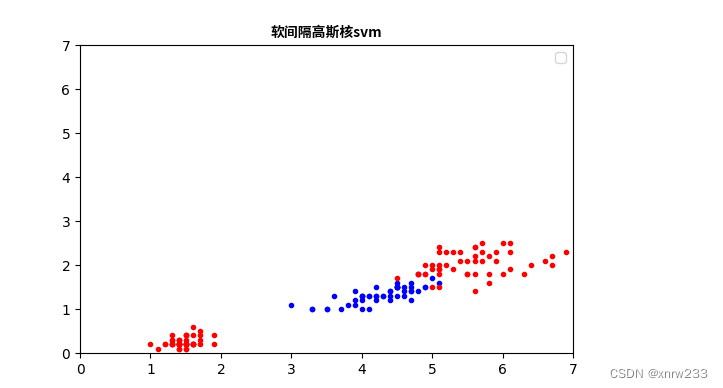
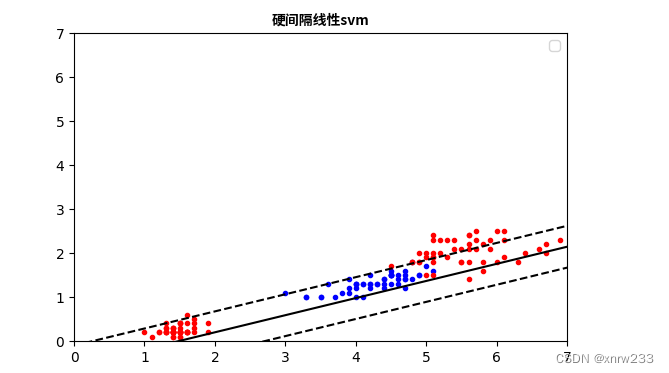
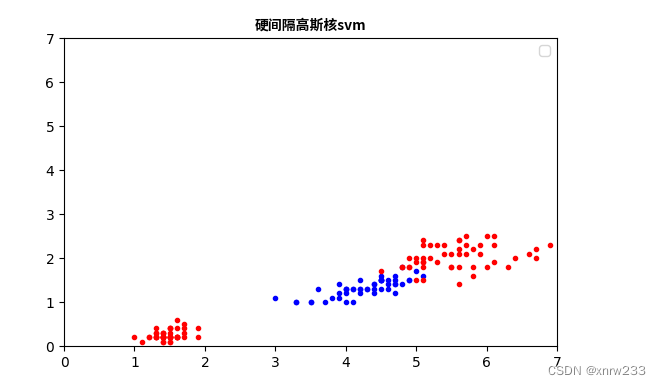
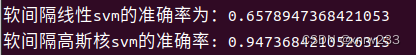
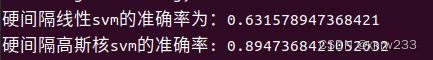






















 926
926











 被折叠的 条评论
为什么被折叠?
被折叠的 条评论
为什么被折叠?








