//任务说明:创建一个Node.js的服务器,实现客户端向服务器发送请求,服务器给予响应
const http = require('http') // 1.引入系统模块
const app = http.createServer(); // 2.创建服务器对象
// 3.当客户端发送请求的时候 require(请求) response(请求响应对象
app.on('request',(req,res)=>{
// 4.服务器发出响应
res.end('<h1>hello,word!</h1>')
})
// localhost
// 监听端口号
// require('utf-8');
app.listen(3000);
console.log('我的服务器已经启动,监听3000端口,请访问localhost:3000');
// app.on()为服务器对象app,添加request请求事件
// 第1个参数:为事件名称
// 第2个参数:为事件处理函数
// req:表示请求对象,存储相关的请求信息,包含请求的地址,请求的方式
// res:响应对象,对客户端发送的请求进行响应,res.end()对象请求进行响应
安装模块:
npm i nodemon -g切换:
npm i nrm -g使用镜像:
nrm use taobao若是报错,复制如下:
set-ExecutionPolicy RemoteSigned 跑起来
nodemon app.js 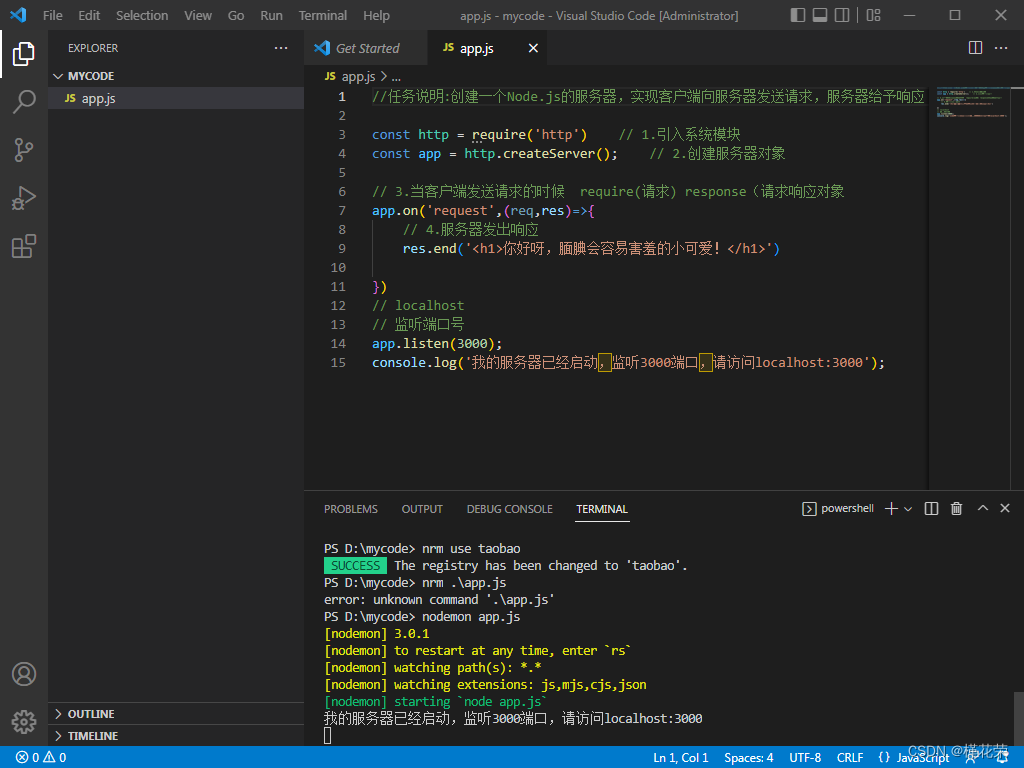
自行复习http协议和请求消息的GET和POST
在第8行下面新增代码,写入到第9行:
console.log(req.method);代码如下:
//任务说明:创建一个Node.js的服务器,实现客户端向服务器发送请求,服务器给予响应
const http = require('http') // 1.引入系统模块
const app = http.createServer(); // 2.创建服务器对象
// 3.当客户端发送请求的时候 require(请求) response(请求响应对象
app.on('request',(req,res)=>{
// 6.打印获取请求方式
console.log(req.method);
// 4.服务器发出响应
res.end('<h1>hello,word!</h1>')
})
// localhost
// 5.监听端口号
app.listen(3000);
console.log('我的服务器已经启动,监听3000端口,请访问localhost:3000');
// app.on()为服务器对象app,添加request请求事件
// 第1个参数:为事件名称
// 第2个参数:为事件处理函数
// req:表示请求对象,存储相关的请求信息,包含请求的地址,请求的方式
// res:响应对象,对客户端发送的请求进行响应,res.end()对象请求进行响应
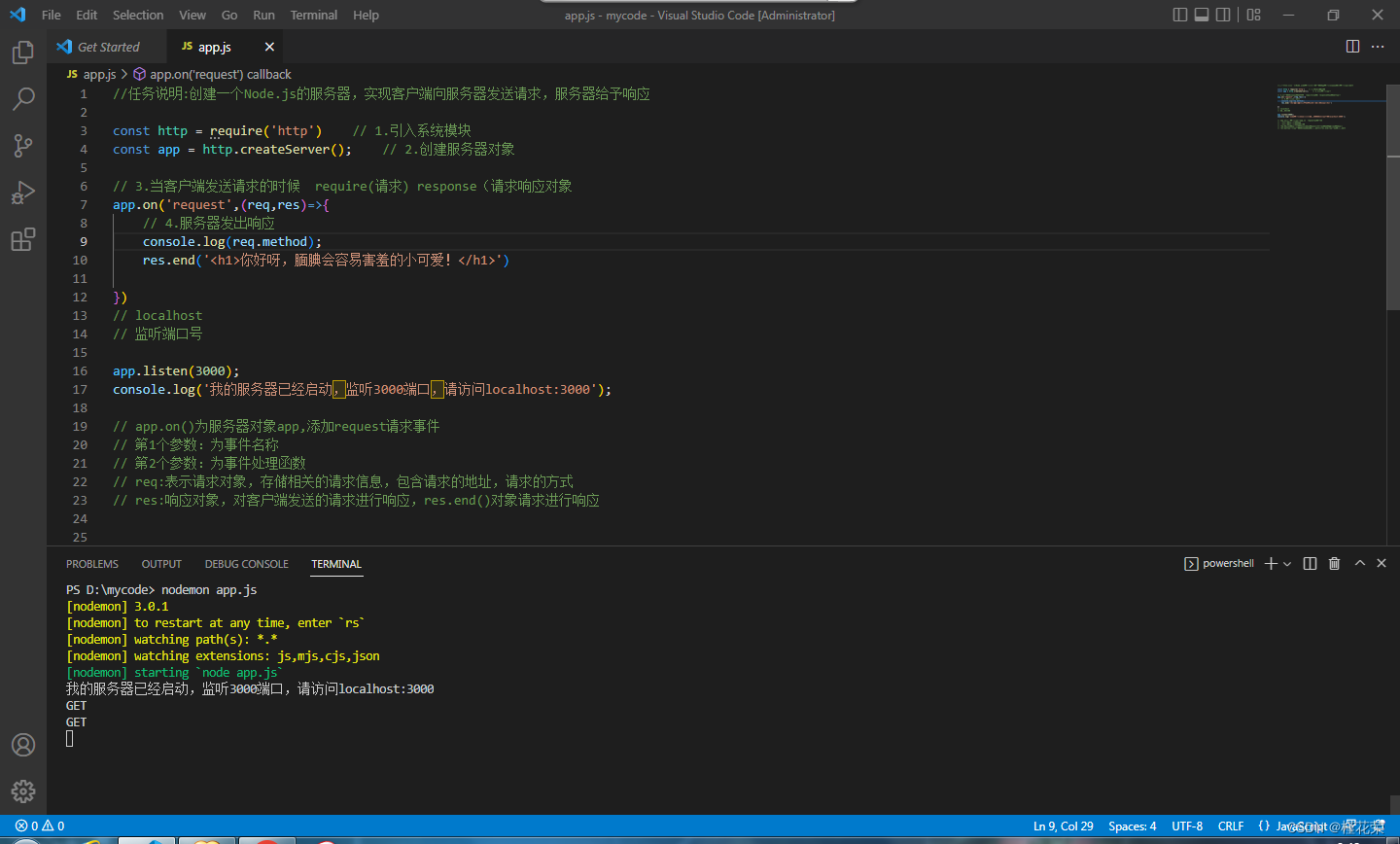
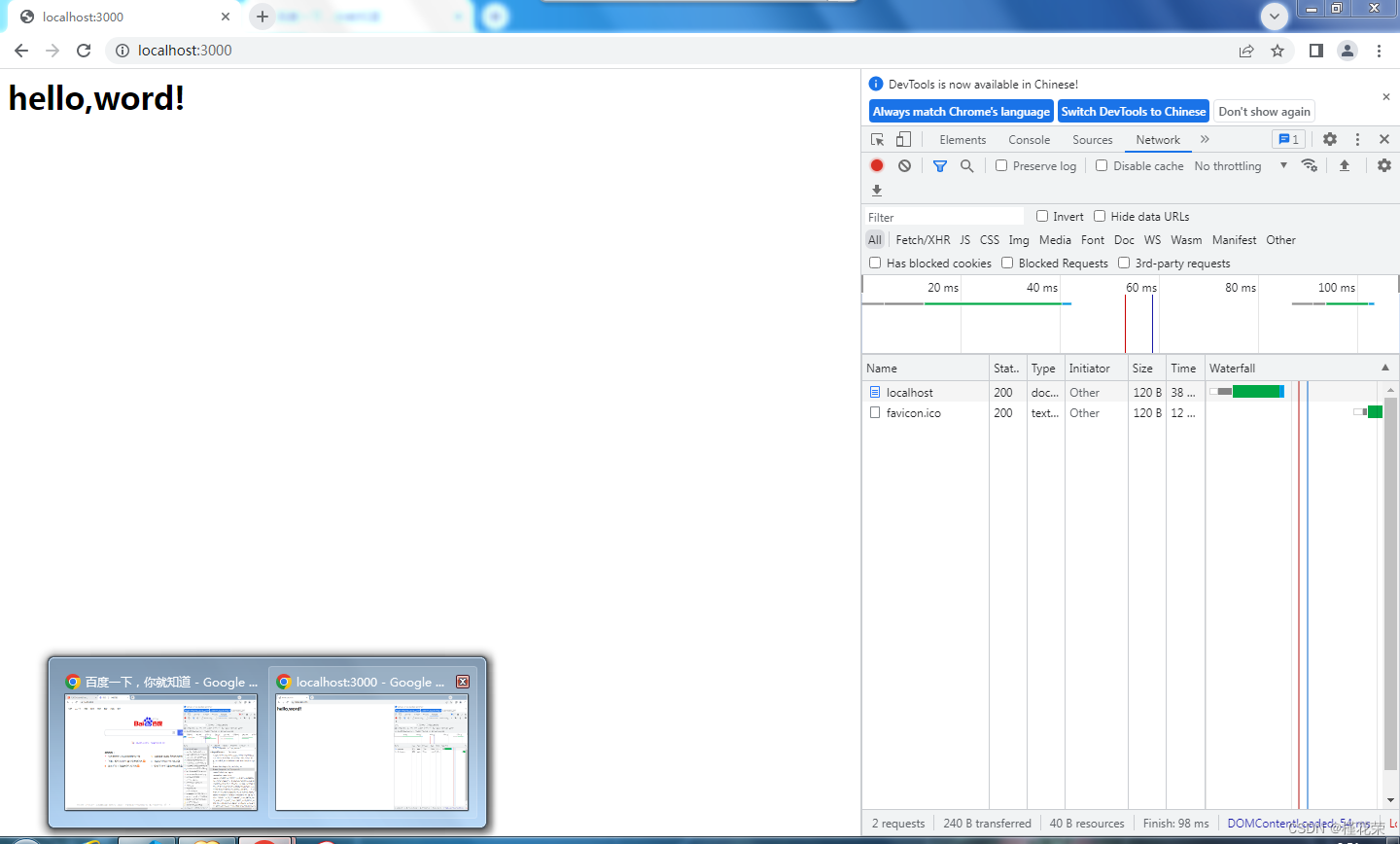
创建form.html文件,代码如下:
<!DOCTYPE html>
<html lang="en">
<head>
<meta charset="UTF-8">
<meta http-equiv="X-UA-Compatible" content="IE=edge">
<meta name="viewport" content="width=device-width, initial-scale=1.0">
<title>Document</title>
</head>
<body>
<form action="http://localhost:3000" method="post">
<input type="submit" name="submit">
</form>
</body>
</html>点击运行,浏览器此时打开的是html文件,html里面点击"提交"按钮之后,会打开刚刚的localhost:3000,然后刷新浏览器
回到vsc查看终端效果如下:
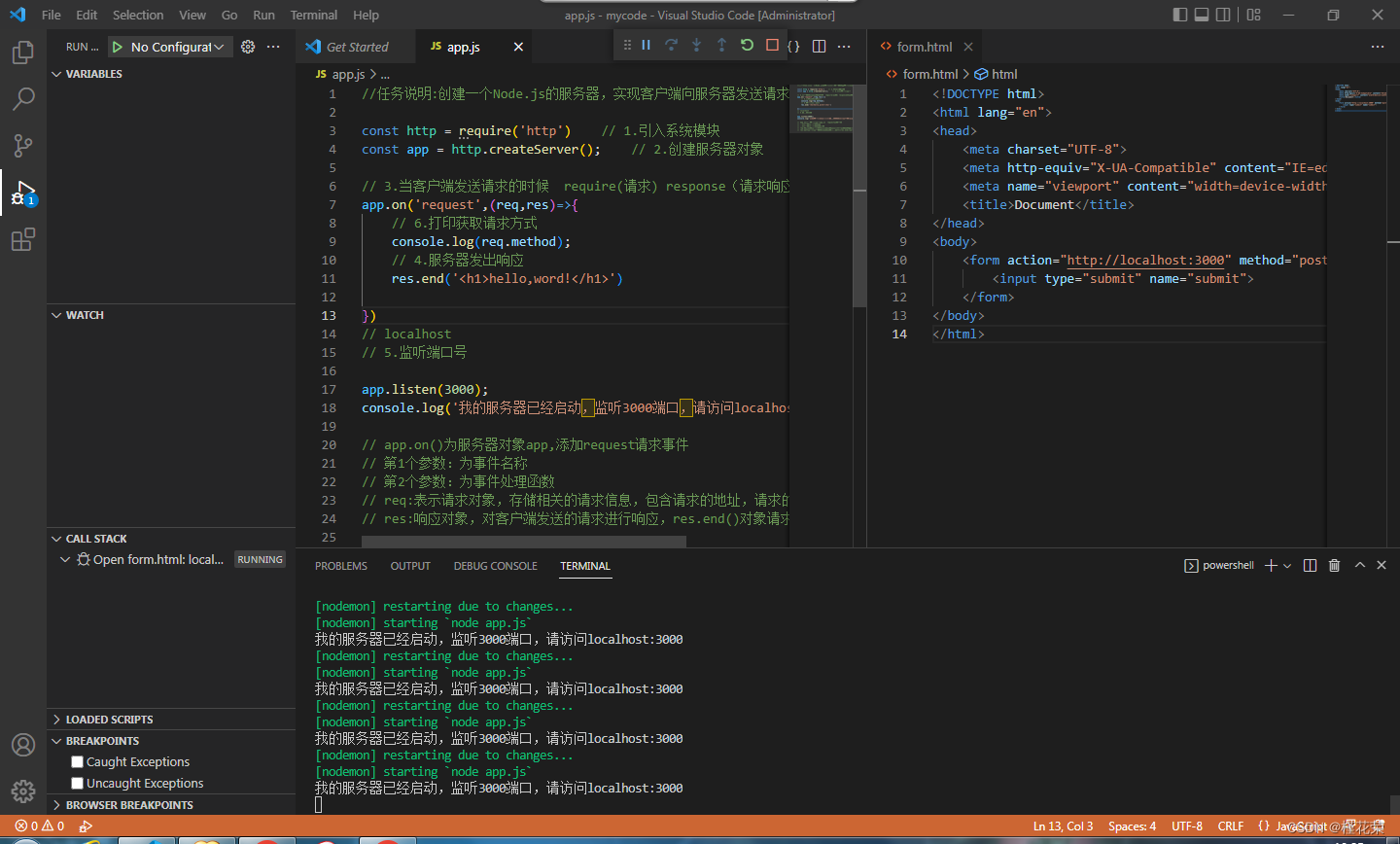
新增代码如下:
//任务说明:创建一个Node.js的服务器,实现客户端向服务器发送请求,服务器给予响应
const http = require('http') // 1.引入系统模块
const app = http.createServer(); // 2.创建服务器对象
// 3.当客户端发送请求的时候 require(请求) response(请求响应对象
app.on('request',(req,res)=>{
// 6.打印获取请求方式
console.log(req.method);
// 7.根据 请求方式的不同,响应不同的内容
if(req.method == 'POST'){
res.end('POST')
}else if(req.method == 'GET'){
res.end('GET')
}
// 4.服务器发出响应
res.end('<h1>hello,word!</h1>')
})
// localhost
// 5.监听端口号
app.listen(3000);
console.log('我的服务器已经启动,监听3000端口,请访问localhost:3000');
// app.on()为服务器对象app,添加request请求事件
// 第1个参数:为事件名称
// 第2个参数:为事件处理函数
// req:表示请求对象,存储相关的请求信息,包含请求的地址,请求的方式
// res:响应对象,对客户端发送的请求进行响应,res.end()对象请求进行响应
刷新localhost:3000页面,运行效果如下:
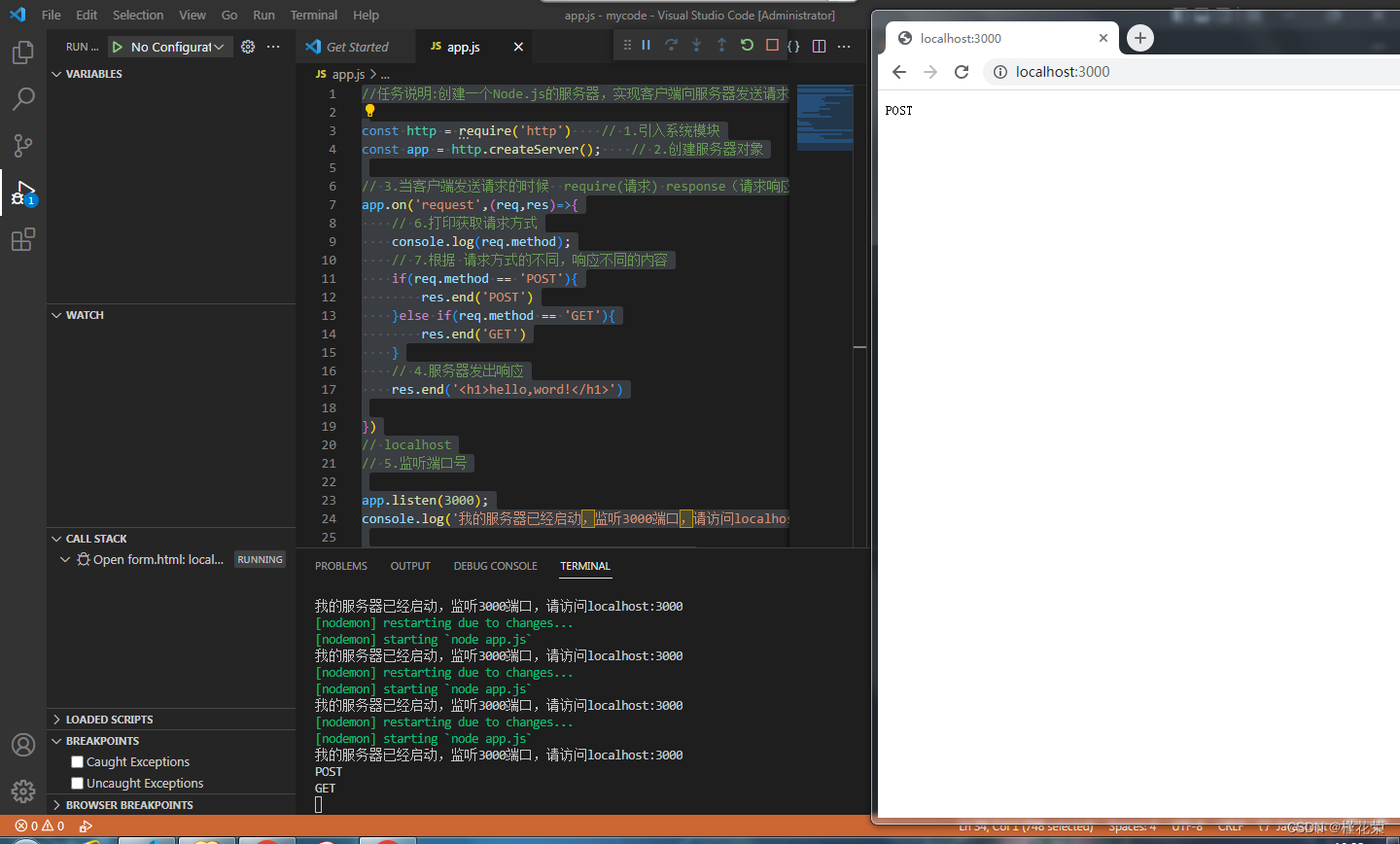
新建文件server.js代码如下:
//任务说明:创建一个Node.js的服务器,实现客户端向服务器发送请求,服务器给予响应
const http = require('http'); // 1.引入系统模块
const { allowedNodeEnvironmentFlags } = require('process');
const app = http.createServer(); // 2.创建服务器对象
// 3.当客户端发送请求的时候 require(请求) response(请求响应对象
app.on('request',(req,res)=>{
// 4.根据客户端地址访问的不同内容
console.log(req.url);
})
// 5.监听端口号
app.listen(3000);
console.log('我的服务器已经启动,监听3000端口,请访问localhost:3000');
根据客户端地址不同获取内容代码如下:
通过res.end()来更换内容welcome to homepage
//任务说明:创建一个Node.js的服务器,实现客户端向服务器发送请求,服务器给予响应
const http = require('http'); // 1.引入系统模块
const { allowedNodeEnvironmentFlags } = require('process');
const app = http.createServer(); // 2.创建服务器对象
// 3.当客户端发送请求的时候 require(请求) response(请求响应对象
app.on('request',(req,res)=>{
// 4.根据客户端地址访问的不同内容
var url = req.url; //此处是获取的是完整的网址,包含查询字符串
// 返回结果为完整的URL /list?url=username&pass=password
// 当url是"/"或是"/index"时,返回welcome to homepage
// /list 返回 no found
if(url == '/index' || url == '/'){
res.end("welcome to homepage")
}else if(url =='/list'){
res.end('not found')
}
})
// 5.监听端口号
app.listen(3000);
console.log('我的服务器已经启动,监听3000端口,请访问localhost:3000');
效果如下:
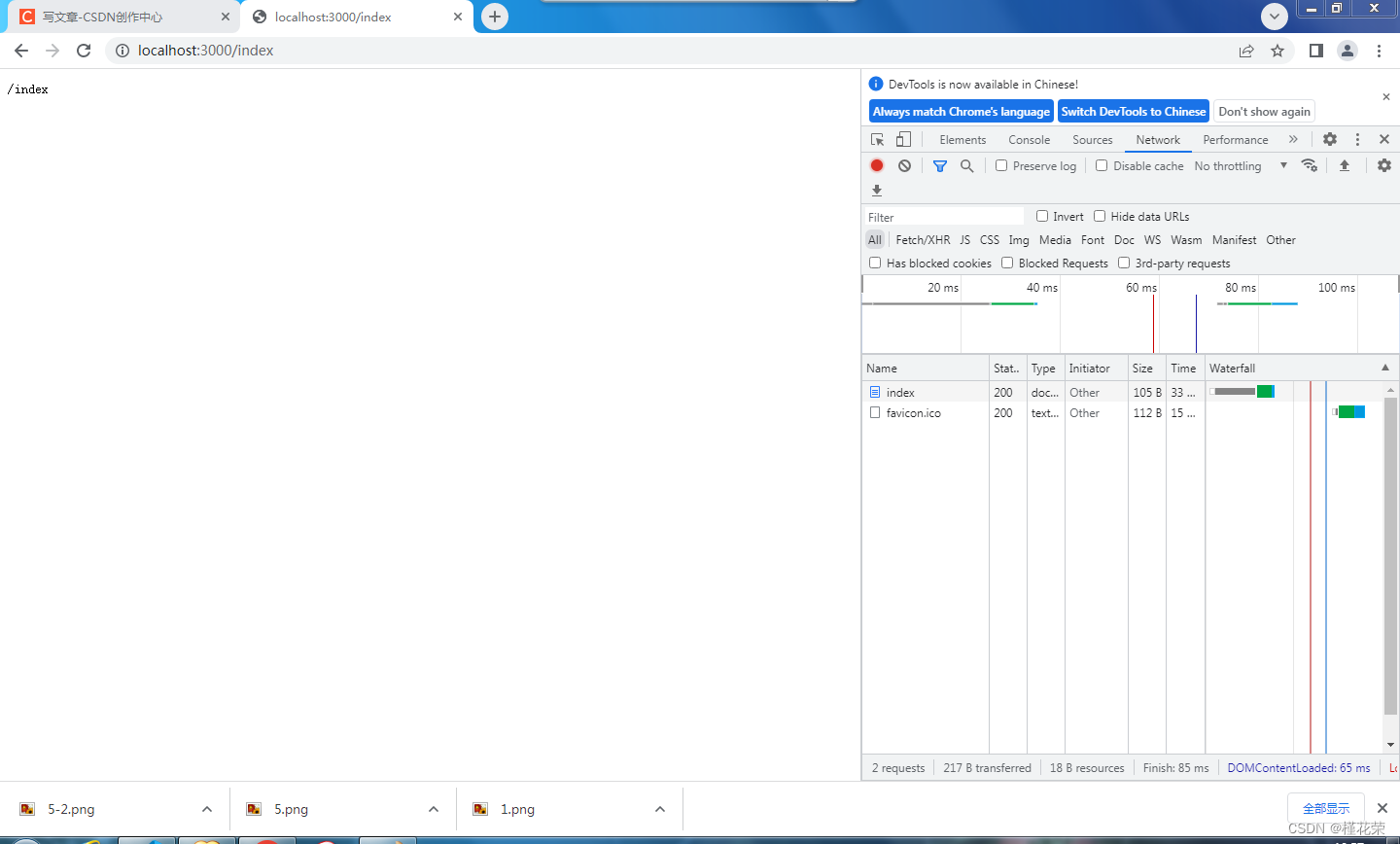
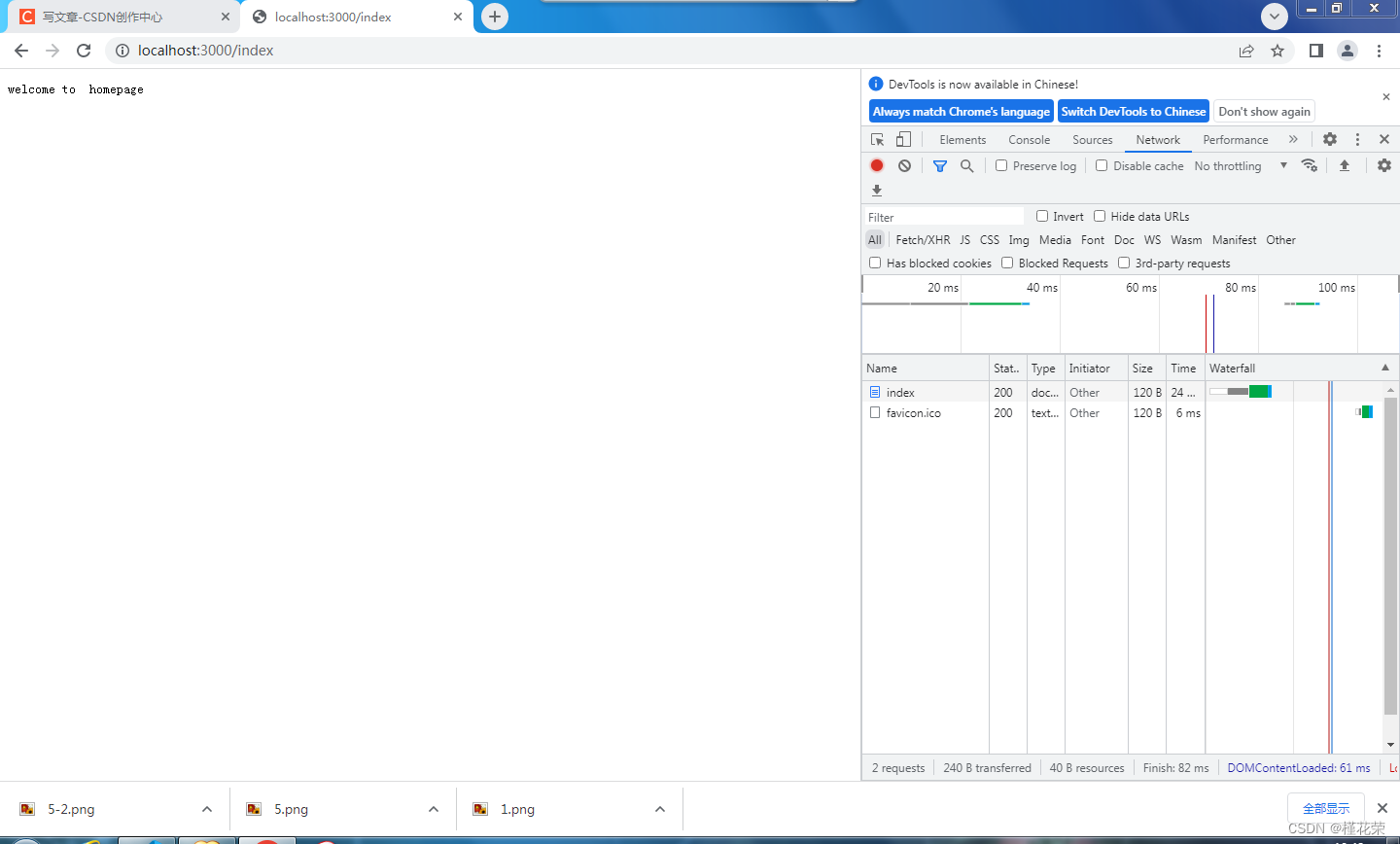
添加请求响应头代码如下:
//任务说明:创建一个Node.js的服务器,实现客户端向服务器发送请求,服务器给予响应
const http = require('http'); // 1.引入系统模块
const { allowedNodeEnvironmentFlags } = require('process');
const app = http.createServer(); // 2.创建服务器对象
// 3.当客户端发送请求的时候 require(请求) response(请求响应对象
app.on('request',(req,res)=>{
// 4.根据客户端地址访问的不同内容
var url = req.url; //此处是获取的是完整的网址,包含查询字符串
// 返回结果为完整的URL /list?url=username&pass=password
// 当url是"/"或是"/index"时,返回welcome to homepage
// /list 返回 no found
// if(url == '/index' || url == '/'){
// res.end("welcome to homepage")
// }else if(url =='/list'){
// res.end('not found')
// }
// 5.获取请求头
const headers = req.headers;
console.log(headers['accept']);
// console.log(headers['host']);
res.writeHead(200,{
'content-type':'text/html;charset=utf8'
})
res.end('你好呀,槿花荣!')
})
// 5.监听端口号
app.listen(3000);
console.log('我的服务器已经启动,监听3000端口,请访问localhost:3000');
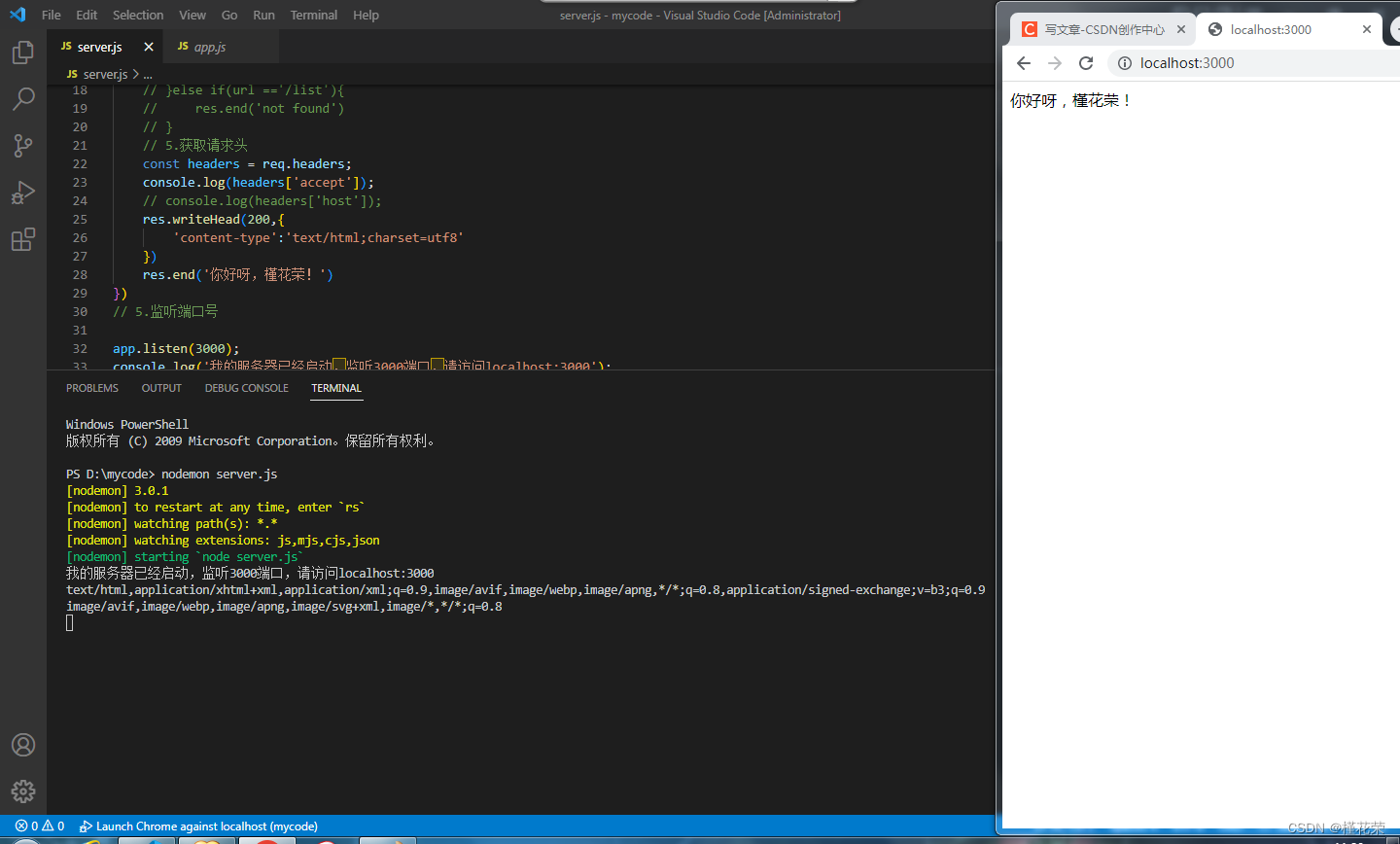
解析url
//任务说明:创建一个Node.js的服务器,实现客户端向服务器发送请求,服务器给予响应
const http = require('http'); // 1.引入系统模块
const app = http.createServer(); // 2.创建服务器对象
const URL = require('url')
// 3.当客户端发送请求的时候 require(请求) response(请求响应对象
app.on('request',(req,res)=>{
console.log(req.url);
console.log(URL.parse(req.url,true)); //解析url参数,true查看参数解析成对象的形式
let {query,pathname} = URL.parse(req.url,true); //通过解构赋值的方式,将解析后的URL参数中的query和pathname属性提取出来。query是一个包含了解析后的查询参数的对象,pathname是请求的URL路径名部分
console.log(query.pass); //使用console.log(query.pass)打印出解析后的URL参数对象中的pass字段的值。这样可以查看请求中是否包含了名为pass的参数,并输出其值。
})
// 5.监听端口号
app.listen(3000);
console.log('我的服务器已经启动,监听3000端口,请访问localhost:3000');
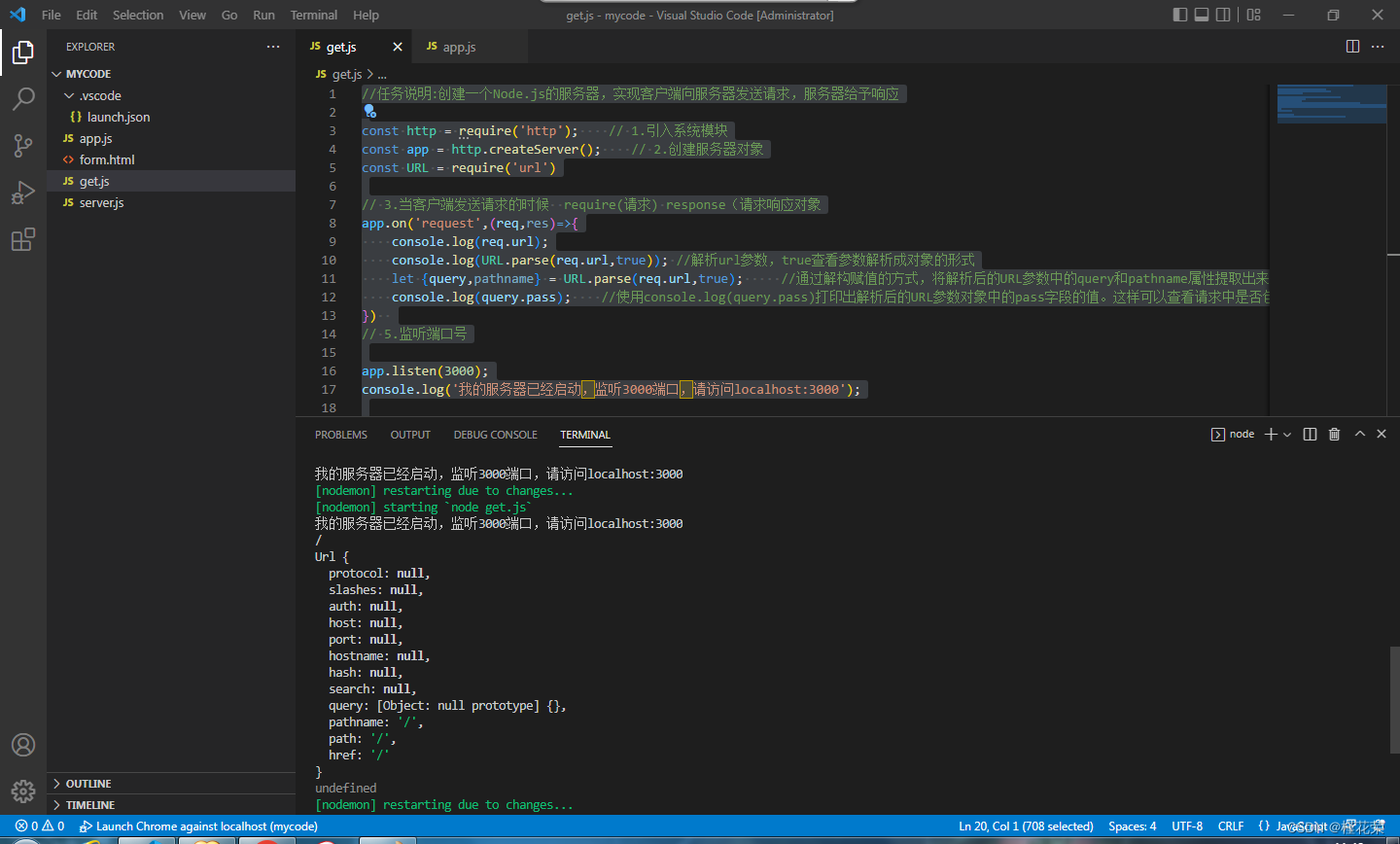





















 547
547











 被折叠的 条评论
为什么被折叠?
被折叠的 条评论
为什么被折叠?








