一、认识WebSocket
WebSockets是一种在Web应用程序中实现实时通信的技术。它允许客户端和服务器之间建立持久的、双向的通信通道,从而使得服务器可以实时向客户端推送数据,而不需要客户端不断地向服务器发起请求。这种实时通信的能力对于需要即时更新数据的应用程序非常有用,比如在线聊天应用、实时游戏、股票市场更新等。
在使用WebSockets时,通常需要以下步骤:
-
建立连接:客户端向服务器发起WebSocket连接请求,服务器接受连接请求后,双方建立WebSocket连接。
-
通信:一旦建立了连接,客户端和服务器就可以通过该连接进行双向通信,可以发送和接收数据。
-
处理消息:客户端和服务器需要处理接收到的消息,并根据需要进行相应的操作。消息的格式和内容可以根据应用程序的需求来定义。
-
关闭连接:当通信结束时,可以通过发送关闭消息来关闭WebSocket连接,释放资源。
在实际开发中,可以使用各种现代Web框架和库来简化WebSocket的使用,例如:
- 在前端,可以使用现代JavaScript框架如Vue.js、React.js或Angular来处理WebSocket连接和消息传递。
- 在后端,常见的Web框架如Spring Boot(Java)、Express.js(Node.js)、Django(Python)等都提供了对WebSocket的支持。
要实现实时通信,你需要在客户端和服务器端分别实现WebSocket连接的建立和消息的处理逻辑。具体的实现方式会根据你选择的编程语言、框架和库而有所不同。
二、使用WebSocket(参照若依后端SpringBoot,前端Vue.js)
1、在pom.xml中添加websocket依赖
<dependency>
<groupId>org.springframework.boot</groupId>
<artifactId>spring-boot-starter-websocket</artifactId>
</dependency>2、配置匿名访问
.antMatchers("/websocket/**").permitAll()3、若依的websocket实现实时通信代码
(1)SemaphoreUtils.java
package com.ruoyi.framework.websocket;
import java.util.concurrent.Semaphore;
import org.slf4j.Logger;
import org.slf4j.LoggerFactory;
/**
* 信号量相关处理
*
* @author ruoyi
*/
public class SemaphoreUtils
{
/**
* SemaphoreUtils 日志控制器
*/
private static final Logger LOGGER = LoggerFactory.getLogger(SemaphoreUtils.class);
/**
* 获取信号量
*
* @param semaphore
* @return
*/
public static boolean tryAcquire(Semaphore semaphore)
{
boolean flag = false;
try
{
flag = semaphore.tryAcquire();
}
catch (Exception e)
{
LOGGER.error("获取信号量异常", e);
}
return flag;
}
/**
* 释放信号量
*
* @param semaphore
*/
public static void release(Semaphore semaphore)
{
try
{
semaphore.release();
}
catch (Exception e)
{
LOGGER.error("释放信号量异常", e);
}
}
}
(2)WebSocketConfig.java
package com.ruoyi.framework.websocket;
import org.springframework.context.annotation.Bean;
import org.springframework.context.annotation.Configuration;
import org.springframework.web.socket.server.standard.ServerEndpointExporter;
/**
* websocket 配置
*
* @author ruoyi
*/
@Configuration
public class WebSocketConfig
{
@Bean
public ServerEndpointExporter serverEndpointExporter()
{
return new ServerEndpointExporter();
}
}
(3)WebSocketServer.java
package com.ruoyi.framework.websocket;
import java.util.concurrent.Semaphore;
import javax.websocket.OnClose;
import javax.websocket.OnError;
import javax.websocket.OnMessage;
import javax.websocket.OnOpen;
import javax.websocket.Session;
import javax.websocket.server.ServerEndpoint;
import org.slf4j.Logger;
import org.slf4j.LoggerFactory;
import org.springframework.stereotype.Component;
/**
* websocket 消息处理
*
* @author ruoyi
*/
@Component
@ServerEndpoint("/websocket/message")
public class WebSocketServer
{
/**
* WebSocketServer 日志控制器
*/
private static final Logger LOGGER = LoggerFactory.getLogger(WebSocketServer.class);
/**
* 默认最多允许同时在线人数100
*/
public static int socketMaxOnlineCount = 100;
private static Semaphore socketSemaphore = new Semaphore(socketMaxOnlineCount);
/**
* 连接建立成功调用的方法
*/
@OnOpen
public void onOpen(Session session) throws Exception
{
boolean semaphoreFlag = false;
// 尝试获取信号量
semaphoreFlag = SemaphoreUtils.tryAcquire(socketSemaphore);
if (!semaphoreFlag)
{
// 未获取到信号量
LOGGER.error("\n 当前在线人数超过限制数- {}", socketMaxOnlineCount);
WebSocketUsers.sendMessageToUserByText(session, "当前在线人数超过限制数:" + socketMaxOnlineCount);
session.close();
}
else
{
// 添加用户
WebSocketUsers.put(session.getId(), session);
LOGGER.info("\n 建立连接 - {}", session);
LOGGER.info("\n 当前人数 - {}", WebSocketUsers.getUsers().size());
WebSocketUsers.sendMessageToUserByText(session, "连接成功");
}
}
/**
* 连接关闭时处理
*/
@OnClose
public void onClose(Session session)
{
LOGGER.info("\n 关闭连接 - {}", session);
// 移除用户
WebSocketUsers.remove(session.getId());
// 获取到信号量则需释放
SemaphoreUtils.release(socketSemaphore);
}
/**
* 抛出异常时处理
*/
@OnError
public void onError(Session session, Throwable exception) throws Exception
{
if (session.isOpen())
{
// 关闭连接
session.close();
}
String sessionId = session.getId();
LOGGER.info("\n 连接异常 - {}", sessionId);
LOGGER.info("\n 异常信息 - {}", exception);
// 移出用户
WebSocketUsers.remove(sessionId);
// 获取到信号量则需释放
SemaphoreUtils.release(socketSemaphore);
}
/**
* 服务器接收到客户端消息时调用的方法
*/
@OnMessage
public void onMessage(String message, Session session)
{
String msg = message.replace("你", "我").replace("吗", "");
WebSocketUsers.sendMessageToUserByText(session, msg);
}
}
(4)WebSocketUsers.java
package com.ruoyi.framework.websocket;
import java.io.IOException;
import java.util.Collection;
import java.util.Map;
import java.util.Set;
import java.util.concurrent.ConcurrentHashMap;
import javax.websocket.Session;
import org.slf4j.Logger;
import org.slf4j.LoggerFactory;
/**
* websocket 客户端用户集
*
* @author ruoyi
*/
public class WebSocketUsers
{
/**
* WebSocketUsers 日志控制器
*/
private static final Logger LOGGER = LoggerFactory.getLogger(WebSocketUsers.class);
/**
* 用户集
*/
private static Map<String, Session> USERS = new ConcurrentHashMap<String, Session>();
/**
* 存储用户
*
* @param key 唯一键
* @param session 用户信息
*/
public static void put(String key, Session session)
{
USERS.put(key, session);
}
/**
* 移除用户
*
* @param session 用户信息
*
* @return 移除结果
*/
public static boolean remove(Session session)
{
String key = null;
boolean flag = USERS.containsValue(session);
if (flag)
{
Set<Map.Entry<String, Session>> entries = USERS.entrySet();
for (Map.Entry<String, Session> entry : entries)
{
Session value = entry.getValue();
if (value.equals(session))
{
key = entry.getKey();
break;
}
}
}
else
{
return true;
}
return remove(key);
}
/**
* 移出用户
*
* @param key 键
*/
public static boolean remove(String key)
{
LOGGER.info("\n 正在移出用户 - {}", key);
Session remove = USERS.remove(key);
if (remove != null)
{
boolean containsValue = USERS.containsValue(remove);
LOGGER.info("\n 移出结果 - {}", containsValue ? "失败" : "成功");
return containsValue;
}
else
{
return true;
}
}
/**
* 获取在线用户列表
*
* @return 返回用户集合
*/
public static Map<String, Session> getUsers()
{
return USERS;
}
/**
* 群发消息文本消息
*
* @param message 消息内容
*/
public static void sendMessageToUsersByText(String message)
{
Collection<Session> values = USERS.values();
for (Session value : values)
{
sendMessageToUserByText(value, message);
}
}
/**
* 发送文本消息
*
* @param userName 自己的用户名
* @param message 消息内容
*/
public static void sendMessageToUserByText(Session session, String message)
{
if (session != null)
{
try
{
session.getBasicRemote().sendText(message);
}
catch (IOException e)
{
LOGGER.error("\n[发送消息异常]", e);
}
}
else
{
LOGGER.info("\n[你已离线]");
}
}
}
(5)webSocket.js
/**
* 参数说明:
* webSocketURL:String webSocket服务地址 eg: ws://127.0.0.1:8088/websocket (后端接口若为restful风格可以带参数)
* callback:为带一个参数的回调函数
* message:String 要传递的参数值(不是一个必要的参数)
*/
export default{
// 初始化webSocket
webSocketInit(webSocketURL){ // ws://127.0.0.1:8088/websocket
this.webSocket = new WebSocket(webSocketURL);
this.webSocket.onopen = this.onOpenwellback;
this.webSocket.onmessage = this.onMessageCallback;
this.webSocket.onerror = this.onErrorCallback;
this.webSocket.onclose = this.onCloseCallback;
},
// 自定义回调函数
setOpenCallback(callback){ // 与服务端连接打开回调函数
this.webSocket.onopen = callback;
},
setMessageCallback(callback){ // 与服务端发送消息回调函数
this.webSocket.onmessage = callback;
},
setErrorCallback(callback){ // 与服务端连接异常回调函数
this.webSocket.onerror = callback;
},
setCloseCallback(callback){ // 与服务端连接关闭回调函数
this.webSocket.onclose = callback;
},
close(){ // 关闭连接
this.webSocket.close();
},
sendMessage(message){ // 发送消息函数
this.webSocket.send(message);
},
}
(6)index.vue
<template>
<div class="contanier" >
</div>
</template>
<script>
import webSocket from '@/utils/webSocket'
import Cookie from 'js-cookie'
export default {
name: "WebSocketTest",
data() {
return {
id: null,
infoList: {
},
webSocketObject: null,
}
},
created() {
this.createWebSocket();
},
methods: {
sendMessage() {
// 数据发生改变时给WebSocket发送消息,让其进行广播操作
webSocket.sendMessage("11111");
},
// 与websocket服务器创建连接
createWebSocket() {
if (typeof (webSocket) === "undefined") {
alert("您的浏览器不支持socket")
}
const TokenKey = Cookie.get("Admin-Token");
webSocket.webSocketInit('ws://127.0.0.1:8080/websocket/message' ) //初始化webSocket
// 按需进行绑定回调函数
webSocket.setOpenCallback(res => {
console.log("连接建立成功", res);
})
webSocket.setMessageCallback(res => {
if (res.data === "连接成功") {
console.log("连接成功");
return;
}
// 在此处进行数据刷新操作即可实现数据发生改变时实时更新数据
console.log("接收到回信", res);
console.log("接收到回信", JSON.parse(res.data));
this.infoList = JSON.parse(res.data);
})
webSocket.setErrorCallback(res => {
console.log("连接异常", res);
})
webSocket.setCloseCallback(res => {
console.log("连接关闭", res);
})
}
}
}
</script>
<style scoped>
</style>
三、实现
前后端同时打开:
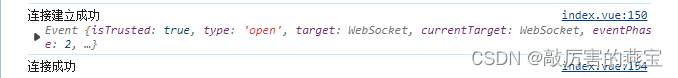
关闭后端:

关闭前端:

后端向前端发送信息(群发):
WebSocketUsers.sendMessageToUsersByText(JSONObject.toJSONString(list));后端向前端发送信息(单发):
WebSocketUsers.sendMessageToUserByText(value,JSONObject.toJSONString(list));参考:





















 1306
1306











 被折叠的 条评论
为什么被折叠?
被折叠的 条评论
为什么被折叠?








