效果(天空盒原图已放云盘在文章最后):

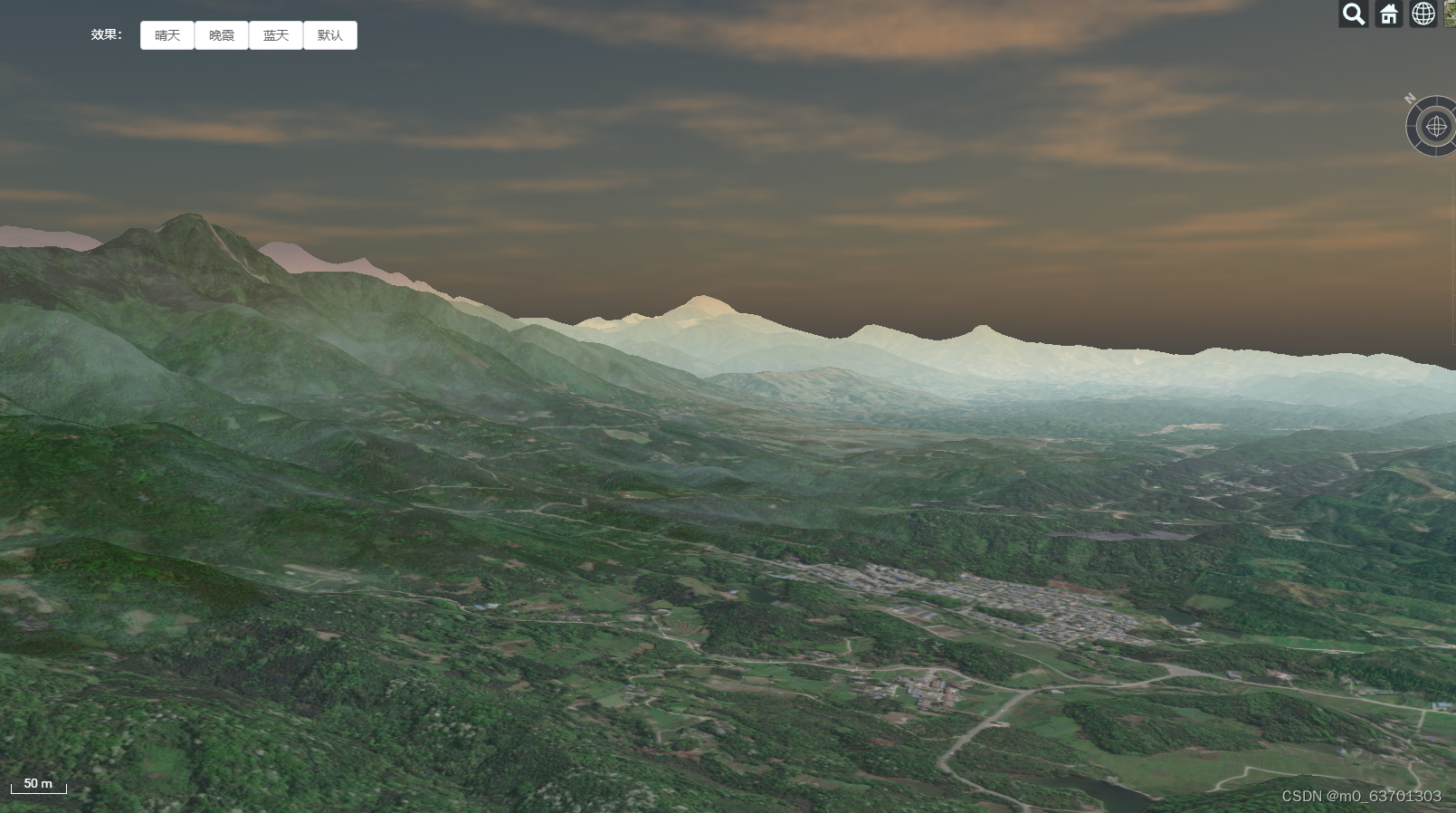
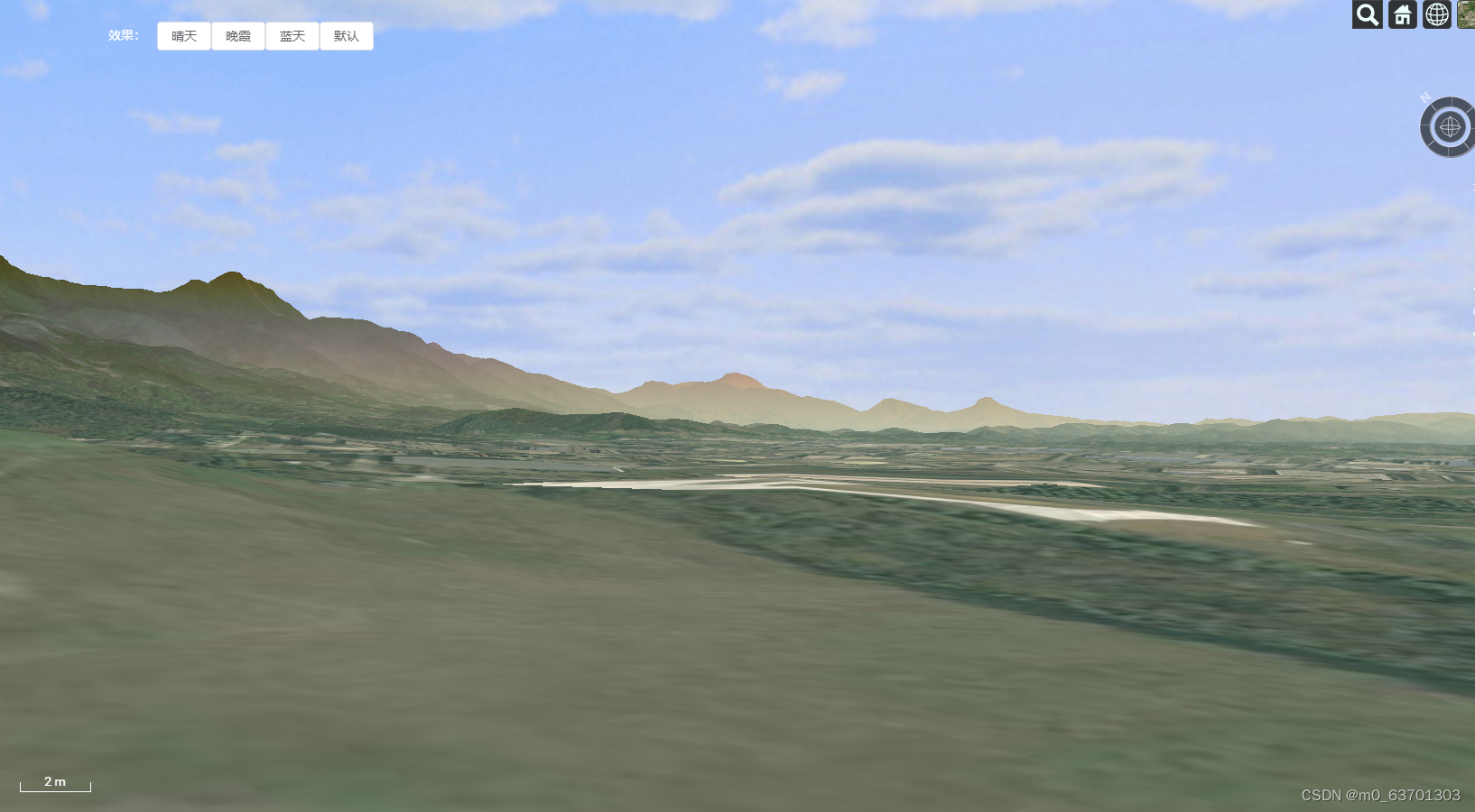
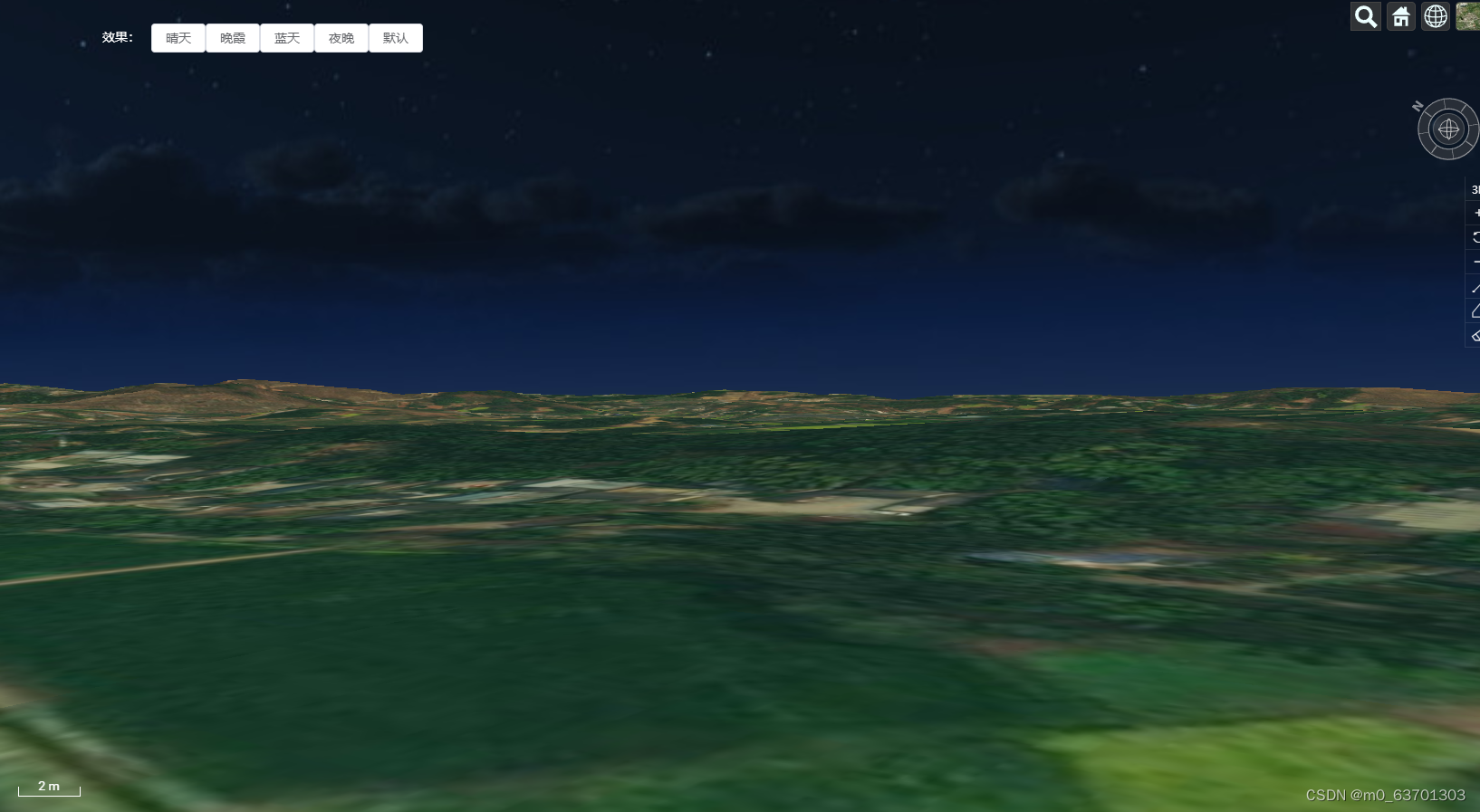
为了效果逼真设置了当达到一定高度时就恢复系统默认星空天空盒所,以设置了两个变量 一个是近地的天空盒子一个是当超过一定高度时用系统默认的
let currSkyBox; // 当前生效的Skybox
let defaultSkybox; // cesium自带的Skybox
// 晴天
const qingtianSkybox = new Cesium.SkyBox({
sources: {
positiveX: "../../imgs/天空盒2/qingtian/rightav9.jpg",
negativeX: "../../imgs/天空盒2/qingtian/leftav9.jpg",
positiveY: "../../imgs/天空盒2/qingtian/frontav9.jpg",
negativeY: "../../imgs/天空盒2/qingtian/backav9.jpg",
positiveZ: "../../imgs/天空盒2/qingtian/topav9.jpg",
negativeZ: "../../imgs/天空盒2/qingtian/bottomav9.jpg",
},
});
// 晚霞
const wanxiaSkybox = new Cesium.SkyBox({
sources: {
positiveX: "../../imgs/天空盒2/wanxia/SunSetRight.png",
negativeX: "../../imgs/天空盒2/wanxia/SunSetLeft.png",
positiveY: "../../imgs/天空盒2/wanxia/SunSetFront.png",
negativeY: "../../imgs/天空盒2/wanxia/SunSetBack.png",
positiveZ: "../../imgs/天空盒2/wanxia/SunSetUp.png",
negativeZ: "../../imgs/天空盒2/wanxia/SunSetDown.png",
},
});
// 蓝天
const lantianSkybox = new Cesium.SkyBox({
sources: {
positiveX: "../../imgs/天空盒2/lantian/Right.jpg",
negativeX: "../../imgs/天空盒2/lantian/Left.jpg",
positiveY: "../../imgs/天空盒2/lantian/Front.jpg",
negativeY: "../../imgs/天空盒2/lantian/Back.jpg",
positiveZ: "../../imgs/天空盒2/lantian/Up.jpg",
negativeZ: "../../imgs/天空盒2/lantian/Down.jpg",
},
});监听场景高度变化
onMounted(() => {
viewer.terrainProvider = Cesium.createWorldTerrain(); //开启地形
window.swpecesium.cesiumViewer.setMapCenter({
lat: 31.035943,
lon: 103.650219,
alt: 609,
heading: 40,
pitch: 10,
});
defaultSkybox = viewer.scene.skyBox; //先把系统默认的天空盒保存下来
currSkyBox = qingtianSkybox; //默认近地时使用个晴天天空盒
viewer.scene.preUpdate.addEventListener(() => {
//获取相机高度
let position = viewer.scene.camera.position;
let cameraHeight = Cesium.Cartographic.fromCartesian(position).height;
if (cameraHeight < 240000) {
viewer.scene.skyBox = currSkyBox;
viewer.scene.skyAtmosphere.show = false; //关闭地球大气层
} else {
viewer.scene.skyBox = defaultSkybox; //使用系统默认星空天空盒
viewer.scene.skyAtmosphere.show = true; //显示大气层
}
});
});界面中4个按钮切换不同场景 简单的赋值操作
function changeView1() {
currSkyBox = qingtianSkybox;
}
function changeView2() {
currSkyBox = wanxiaSkybox;
}
function changeView3() {
currSkyBox = lantianSkybox;
}
function changeView4() {
currSkyBox = defaultSkybox;
}完整代码:
<template>
<div class="btn">
<el-form :model="person.data" label-width="140px">
<el-form-item label="效果:">
<div v-for="(item, index) in person.cameraData" :key="index">
<el-button @click="item.callback">{{ item.name }}</el-button>
</div>
</el-form-item>
</el-form>
</div>
<Map />
</template>
<script setup>
import Map from "@/components/map/Map.vue";
import { nextTick, onMounted, reactive } from "vue";
import "./skybox_nearground.js";
const person = reactive({
cameraData: [
{
name: "晴天",
title: "",
callback: () => changeView1(),
},
{
name: "晚霞",
title: "",
callback: () => changeView2(),
},
{
name: "蓝天",
title: "",
callback: () => changeView3(),
},
{
name: "默认",
title: "",
callback: () => changeView4(),
},
],
});
let currSkyBox; // 当前生效的Skybox
let defaultSkybox; // cesium自带的Skybox
// 晴天
const qingtianSkybox = new Cesium.SkyBox({
sources: {
positiveX: "../../imgs/天空盒2/qingtian/rightav9.jpg",
negativeX: "../../imgs/天空盒2/qingtian/leftav9.jpg",
positiveY: "../../imgs/天空盒2/qingtian/frontav9.jpg",
negativeY: "../../imgs/天空盒2/qingtian/backav9.jpg",
positiveZ: "../../imgs/天空盒2/qingtian/topav9.jpg",
negativeZ: "../../imgs/天空盒2/qingtian/bottomav9.jpg",
},
});
// 晚霞
const wanxiaSkybox = new Cesium.SkyBox({
sources: {
positiveX: "../../imgs/天空盒2/wanxia/SunSetRight.png",
negativeX: "../../imgs/天空盒2/wanxia/SunSetLeft.png",
positiveY: "../../imgs/天空盒2/wanxia/SunSetFront.png",
negativeY: "../../imgs/天空盒2/wanxia/SunSetBack.png",
positiveZ: "../../imgs/天空盒2/wanxia/SunSetUp.png",
negativeZ: "../../imgs/天空盒2/wanxia/SunSetDown.png",
},
});
// 蓝天
const lantianSkybox = new Cesium.SkyBox({
sources: {
positiveX: "../../imgs/天空盒2/lantian/Right.jpg",
negativeX: "../../imgs/天空盒2/lantian/Left.jpg",
positiveY: "../../imgs/天空盒2/lantian/Front.jpg",
negativeY: "../../imgs/天空盒2/lantian/Back.jpg",
positiveZ: "../../imgs/天空盒2/lantian/Up.jpg",
negativeZ: "../../imgs/天空盒2/lantian/Down.jpg",
},
});
onMounted(() => {
viewer.terrainProvider = Cesium.createWorldTerrain(); //开启地形
window.swpecesium.cesiumViewer.setMapCenter({
lat: 31.035943,
lon: 103.650219,
alt: 609,
heading: 40,
pitch: 10,
});
defaultSkybox = viewer.scene.skyBox; //先把系统默认的天空盒保存下来
currSkyBox = qingtianSkybox;
viewer.scene.preUpdate.addEventListener(() => {
let position = viewer.scene.camera.position;
let cameraHeight = Cesium.Cartographic.fromCartesian(position).height;
if (cameraHeight < 240000) {
viewer.scene.skyBox = currSkyBox;
viewer.scene.skyAtmosphere.show = false; //关闭地球大气层
} else {
viewer.scene.skyBox = defaultSkybox; //使用系统默认星空天空盒
viewer.scene.skyAtmosphere.show = true; //显示大气层
}
});
});
function changeView1() {
currSkyBox = qingtianSkybox;
}
function changeView2() {
currSkyBox = wanxiaSkybox;
}
function changeView3() {
currSkyBox = lantianSkybox;
}
function changeView4() {
currSkyBox = defaultSkybox;
}
</script>
<style scoped lang='less'>
.btn {
position: absolute;
left: 300px;
top: 30px;
z-index: 999;
}
:deep(.el-form-item__label) {
color: #fff;
}
</style>此处有个坑!!天空会倾斜,下篇文章讲解 :https://blog.csdn.net/m0_63701303/article/details/135619546
天空盒原图地址链接:https://pan.baidu.com/s/1xnQrcf1bFxcLDz2htxtHDA
提取码:1234








 文章描述了如何在Cesium环境中使用SkyBox创建逼真的天空效果,通过监听摄像机高度变化,实现从晴天、晚霞到蓝天及默认星空的无缝切换,同时控制地球大气层的显示。
文章描述了如何在Cesium环境中使用SkyBox创建逼真的天空效果,通过监听摄像机高度变化,实现从晴天、晚霞到蓝天及默认星空的无缝切换,同时控制地球大气层的显示。















 496
496











 被折叠的 条评论
为什么被折叠?
被折叠的 条评论
为什么被折叠?










