一、触摸屏应用
1.触摸屏设备的名字
在Linux下,一切皆文件,触摸屏也是一个文件。
触摸屏设备的名字:/dev/input/event0
2.触摸屏的两个专业术语
(1)事件 ->event0
当一些外接控制设备(鼠标、键盘,wifi,触摸屏,按键)接入到嵌入式平台(GEC6818)时,这些外接设备的状态发生了改变(鼠标的左键被按下了,键盘的R键被按下,有人连接上wifi了,触摸屏被滑动了一下,按键被按下了)时,这个动作就称之为事件.
(2)输入子系统 ->input
当事件发生的时候,就是由输入子系统来计算这些事件中产生的值。并将这些值整合到一个名为input_event结构体中。(例如:触摸屏被触摸后,输入子系统就会计算出被触摸的坐标值)
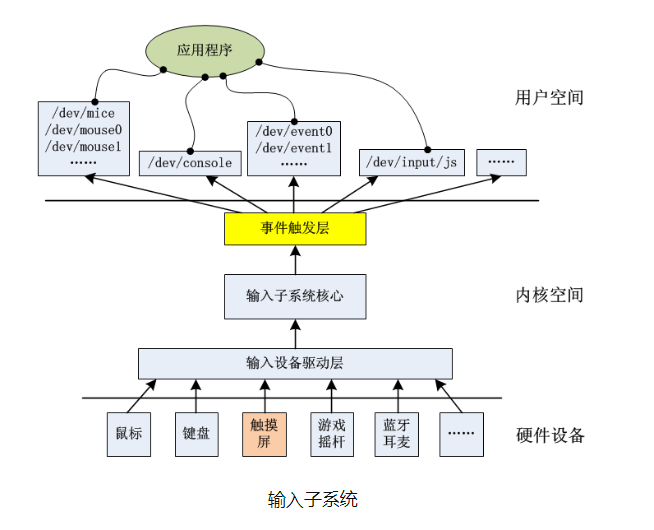
3.代码实现流程
1.打开event0文件
2.读取event0文件的数据
3.判断事件类型,打印出数据
4.关闭文件
4.触摸屏数据对应的类型
如果想知道从event0这个文件中读取出来的这个文件的数据是什么类型的,那么就必须先知道输入子系统计算完这个结果之后,是以什么形式放到这个event0这个文件中。
以前我们学习结构体的时候知道描述一个需要很多值的事件,我们可以使用结构体来描述,所以输入子系统处理好触摸屏数据后,也是将这些数据存放到一个结构体中。
该结构体已经定义好了,是被封装在一个头文件,头文件的路径在: /usr/include/linux/input.h
/* * The event structure itself //事件结构体 */
struct input_event { -> 专门用于描述一个事件。
struct timeval time; -> 事件发生的时间。
__u16 type; -> 事件的类型 (输入子系统会用这个值来描述刚才发生事件的硬件设备)
__u16 code; -> 事件的编码 -> 对事件进一步的描述 左键/右键 A键/R键 x轴/y轴
__s32 value; -> 事件的值
};
struct timeval {
long tv_sec; /* 秒 */
long tv_usec; /* 微秒 */
};知道触摸屏数据是存放在一个结构体中后,那么我们可以写一段代码来打印出这些数据看看:
#include <stdio.h>
#include <sys/types.h>
#include <sys/stat.h>
#include <fcntl.h>
#include <unistd.h>
#include <string.h>
#include <linux/input.h>
int 







 最低0.47元/天 解锁文章
最低0.47元/天 解锁文章

















 4737
4737

 被折叠的 条评论
为什么被折叠?
被折叠的 条评论
为什么被折叠?








