目录
1. 长方形形式的九九乘法表
通过观察外部循环加1,内部循环从1,逐步加1到9;所以会用到两次for循环,程序如下:
for (int i = 1; i <= 9; i++) //外部循环 ,从1开始到9
{
for (int j = 1; j <= 9; j++) //外部循环加1(i++),内部循环从1到9
{
Console.Write("{0}*{1}={2}\t", i, j, i * j); // \t是转义字符,相当于执行一次Tab键空四个格
}
Console.WriteLine(); //内部循环9次,执行一次Console.WriteLine();即换行
} 其中 Console.Write();与Console.WriteLine();区别是前者连续输出,后者换行输出。
输入完代码后,在Visual Studio的菜单栏中点击生成-->生成解决方案,或者F6快捷键编译代码,在Visual Studio的菜单栏中点击调试-->开始调试,或者F5执行代码。
2. 下三角形式的九九乘法表
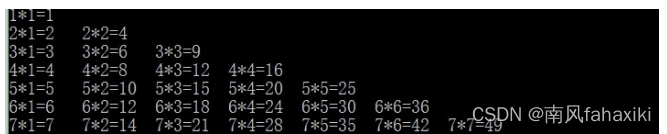
九九乘法表的输出形式分为长方形形式和下三角形式,通过观察发现当内部循环数与外部循环数不同时,执行连续空格输出,当内部循环数与外部循环数相同时,执行换行输出,所以要用到 if 判断语句判断内部循环数与外部循环数是否相等,程序如下:
for (int i = 1; i <= 9; i++) //外部循环从 1 到 9
{
for (int j = 1; j <= i; j++) //内部循环从 1 到 i,到等于i
{
if (i == j) //判断当内部循环与外部循环的值相等的情况下,要执行的代码
{
Console.WriteLine("{0}*{1}={2}", i, j, i * j); //Console.WriteLine();换行输出,{0},{1},{2}为C#中的占位符。相当于C语言中的%d,%c,%f 等。
}
else // if 语句不成立的即:当内部循环与外部循环的值不等的情况下
{
Console.Write("{0}*{1}={2}\t", i, j, i * j); //Console.Write();不换行输出
}
}
}输入完代码后,在Visual Studio的菜单栏中点击生成-->生成解决方案,或者F6快捷键编译代码,在Visual Studio的菜单栏中点击调试-->开始调试,或者F5执行代码。
3.水仙花数
水仙花数是指100到999之间某个数:个位的立方 + 十位的立方 + 百位的立方 = 某个数( 区间为[100,999] )
求[100,999]之前的水仙花数的程序如下:
int a = 1;
int b = 0;
int c = 0;
for (int i = 100; i <=999; i++)
{
a = i%10; //取出[100,999]之间某个数的个位
b = i/ 100; //取出[100,999]之间某个数的百位
c = (i - a - b * 100)/10; //取出[100,999]之间某个数的十位
if (a*a*a + b * b * b + c*c*c == i) //判断是否满足水仙花数的特征,当为true是执行if判断条件内的语句
{
Console.WriteLine("{0}是水仙花数", i);
}
}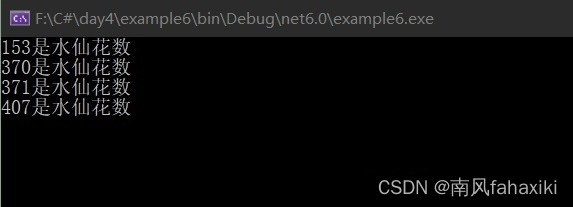
4.输入数的正逆之和
Console.WriteLine("请输入一个正整数"); //在控制台上打印内容,Console为一个类,调用WriteLine方法
try //防止用户输入的不是提示的内容
{
int number = Convert.ToInt32(Console.ReadLine());
int a = number;
for (int i = 0; i <= a; i++)
{
Console.WriteLine("{0}+{1}={2}", i, number--, number + 1 + i);
}
}
catch //当try内的代码执行出现错误时,执行该代码
{
Console.WriteLine("请输入正整数");
}当提示用户输入:请输入一个数字,此处输入的值为 6

5. 闰年、月份的判断
要求用户输入一个年份和月份:判断输入的年份是否是闰年及该年的这个月份有多少天
int year = 0;
int month = 0;
int day = 28;
try
{
Console.WriteLine("请输入年份");
year = Convert.ToInt32(Console.ReadLine()); //C#默认接收到用户的类型为string类型
try
{
Console.WriteLine("请输入月份");
month = Convert.ToInt32(Console.ReadLine()); //接收用户的输入并把输入的字符串类型转化为整型
if (year % 400 == 0 || year % 4 == 0 && year % 100 != 0) //判断是否是闰年
{
Console.WriteLine("{0}年是闰年", year);
if (month == 2) //闰年的2月是一个特殊的月份,有29天
{
day = 29;
}
}
switch (month) //判断月份有多少天
{
//在switch--case结构中,当case含有相同的代码时,只在最后一个case下写,其余的可以省略
case 1:
case 3:
case 5:
case 7:
case 8:
case 10:
case 12:
Console.WriteLine("{0}年的第{1}个月有31天", year, month);
break;
case 4:
case 6:
case 9:
case 11:
Console.WriteLine("{0}年的第{1}月有30天", year, month);
break;
default: //以上情况都不成立时执行
if (month <= 12 && month >= 1)
{
Console.WriteLine("{0}年的第二个月有{1}", year, day);
}
else // //防止用户输入的月份不在[1,12]之间
{
Console.WriteLine("请输入正确的月份!程序退出!!!");
}
break; //default 的结尾
}
}
catch //当输入的月份格式不正确时执行; 2a, 8_ 等都为不正确的月份格式
{
Console.WriteLine("请输入正确的月份!程序退出!!!");
}
}
catch //当输入的年份格式不正确时执行; 2022a,1998_ 等都为不正确的年份格式
{
Console.WriteLine("请正确输入年份!程序退出!!!");
}
Console.ReadKey(); //暂停的作用,程序运行到这里暂停一下当输入的年份是2000,月份为6时,程序执行结果如图5所示:

当输入的年份是2022,月份为2时,程序执行结果如图6所示:

6.比较大小
比较三个数的大小并按从大到小输出
Console.WriteLine("请输入第一个数字"); //提示用户输入一个数字
int a = Convert.ToInt32(Console.ReadLine()); //接收用户的输入并把输入的字符串类型转化为整型
Console.WriteLine("请输入第二个数字");
int b = Convert.ToInt32(Console.ReadLine());
Console.WriteLine("请输入第三个数字");
int c = Convert.ToInt32(Console.ReadLine()); //定义三个整型变量来接收用户输入的三个整数
if (a > b) //a>b
{
if (b > c) //b>c
{
Console.WriteLine("{0},{1},{2}", a, b, c);
}
else if (c > a) //b<c
{
Console.WriteLine("{0},{1},{2}", c, a, b);
}
}
else if (c > b) //b>a
{
Console.WriteLine("{0},{1},{2}", c, b, a);
}
else if (c > a) //b>c>a
{
Console.WriteLine("{0},{1},{2}", b, c, a);
}
else //a>c且b>a
{
Console.WriteLine("{0},{1},{2}", b, c, a);
}当提示用户输入时:输入的值分别是 5 , 1, 8 时,程序的执行结果如图所示:

7.冒泡排序
for循环的嵌套,将输入的数组按升序排列。
int[] nums = { 0, 9, 8, 5, 6, 5, 4, 3, 2, 1, 0 };
for (int i = 0; i < nums.Length; i++) //nums.Length调用Length方法,计算数组nums[]的长度
{
for (int j = i + 1; j < nums.Length; j++) //nums.Length调用Length方法,计算数组nums[]的长度
{
if (nums[i] > nums[j])
{
nums[i] = nums[i] - nums[j]; //不使用第三方变量,交换两个数的值
nums[j] = nums[j] +nums[i];
nums[i] = nums[j] - nums[i];
}
}
}
for (int i = 0; i < nums.Length; i++) //输出排序完成后的数组
{
Console.Write("{0} ",nums[i]);
}
Console.ReadKey(); //暂停程序,按任意键结束暂停执行程序,程序的结果如图所示:

8.数组元素的调换
将数组中的元素首尾交换
string t=" "; //定义一个字符串并赋初值
string[] str = { "a", "b", "c","d","e","f" };
for (int i = 0; i < str.Length/2; i++) //str.Length调用Length方法,计算数组str[]的长度
{
t = str[i]; //使用第三方变量交换两个数的值
str[i]=str[str.Length-1-i];
str[str.Length-1-i] = t;
}
for (int i = 0; i < str.Length; i++)
{
Console.Write(str[i]);
}
Console.ReadKey();执行程序,程序的结果如图所示:
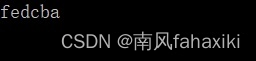
9.数组元素的输入输出
输出数组中元素的和,最大值,最小值。
int[] a = new int[] { 1, 2, 3, 4, 5, 6, 7, 8, 9, }; //定义一个整型数组并赋值
int max = a[0]; //用数组中的元素赋值,防止输出的结果不是数组中的元素
int min = a[0];
int sum=0;
for (int i = 0; i < a.Length; i++)
{
if (a[i] > max) //取出数组中的最大值
{
max = a[i];
}
if (a[i] < min) //取出数组中的最小值
{
min = a[i];
}
sum +=a[i]; //将数组中的元素求和
}
Console.WriteLine("{0},{1},{2}",sum,max,min);执行程序,程序的结果如图所示:
![]()
10.面向对象
namespace _01_面向对象
{
public class Person //类不占内存,对象占内存,所以加载该项目时,类不被加载运行
{
public string? _names; //字段
public int _age;
public string? _gender;
public void CHLSS() //定义一个方法
{ //this表示当前这个类的对象
Console.WriteLine("我叫{0},我今年{1}岁了,我是{2}生", this._names, this._age, this._gender);
}
public void CHLSSOne() //定义一个方法,类中可以包含多个方法
{ //this表示当前这个类的对象
Console.WriteLine("我叫{0},我今年{1}岁了,我是{2}生", this._names, this._age, this._gender);
}
}
}对类的调用
using _01_面向对象; //使用该命名空间下的类
//类的实例化
Person ZhangSan = new Person(); //使用之前先声明一个Person类的对象,对象调用类中的东西(属性,字段,方法)
//声明声明一个对象的话要先声明一个类,对象包含各种属性,字段,方法
ZhangSan._names = "张三"; //为类中的字段赋值
ZhangSan._age = 24; //为类中的字段赋值
ZhangSan._gender = "男"; //为类中的字段赋值
ZhangSan.CHLSS(); //调用类中的方法 对象.方法名
Console.ReadKey();
Person LiSi = new Person();
//实例化一个对象李四 之后的操作就只针对对象操作
LiSi._names = "李四";
LiSi._age = 18;
LiSi._gender = "女";
LiSi.CHLSS();
Console.ReadKey();
Person WangWu = new Person();
//实例化一个对象王五,WangWu就相当于一个变量占内存,Person相当于int不占内存
WangWu._names = "王五"; //实际上给字段赋了初值,在此设断点观察WangWud的值
WangWu._age = 19;
WangWu._gender = "AB";
WangWu.CHLSSOne(); //调用另外一个方法,类中可以包含多个方法
Console.ReadKey();执行程序,程序的结果如图所示:

从输出可以看出王五的性别输出有误,原因是没有在类中对字段的赋值及取值进行限定。类中可以包含三部分字段、属性、方法。其中属性就是用来限定字段的赋值和取值的,要用到get(); set();方法。get();方法用来限定字段的取值,set();方法用来限定什么样的值才能赋值给字段。另外说一下类与结构的相似点及区别。
struct结构与类都可以包含字段、属性、方法三部分。但是结构是面向过程的方法,而类是面向对象的方法,结构不包含类的三个基本特征:封装、继承、多态。
文中存在不足的地方欢迎指正!!!
然后今天就讲到这里啦,大家记得点赞收藏,分享转发,关注小哥哥哦! 最后,如果你想学或者正在学C/C++编程,可以加入小编的编程学习C/C++企鹅圈![]() https://jq.qq.com/?_wv=1027&k=vLNylJeG
https://jq.qq.com/?_wv=1027&k=vLNylJeG







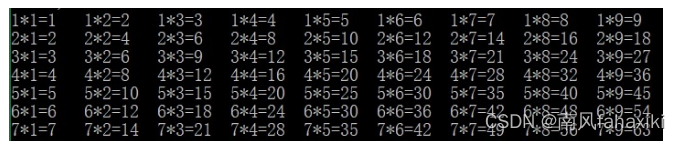













 9207
9207











 被折叠的 条评论
为什么被折叠?
被折叠的 条评论
为什么被折叠?








