1获得牙齿曲线
通过3d体素数据投影得到图像和高亮区域蒙版的代码:
import numpy as np
import cv2
# volume_data为np格式的三维数据,选取一个高度范围进行投影
img_bg = volume_data[:, :, 90:205]
img_bg[img_bg < 0] = 0
img_bg = img_bg.max(axis=2)
img_bg = (img_bg + abs(img_bg.min())) / (img_bg.max() - img_bg.min()) * 255
img_bg = img_bg.astype(np.uint8)
img_bg = img_bg.transpose((1, 0))
# 阈值为150,获得蒙版
_, teeth_mask_bg = cv2.threshold(image_bg, 150, 255, cv2.THRESH_BINARY)得到的投影和牙齿区域蒙版:
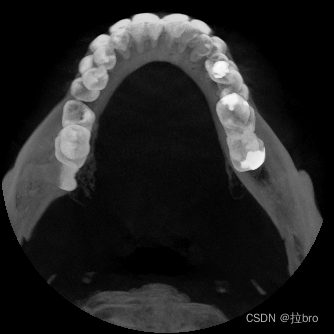
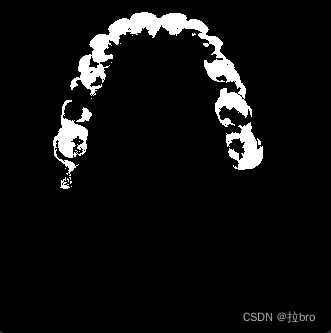
拟合牙齿曲线的代码,实现思路为以图片中心为中心点,向切蛋糕一样将牙齿蒙版切成小块,计算每个小块的中心点,用这一串中心点拟合一条曲线:
import cv2
import numpy as np
from PIL import Image
from matplotlib import pyplot as plt
image_path_bg = r'D:\Tooth-cls_feature\img_bg.png'
image_bg = cv2.imread(image_path_bg, 0)
def find_middle_point(mask, center, angle_low, angle_high):
"""
Find the middle point of the teeth in a specified angular section of the mask.
"""
# Extract the region of interest
coords = np.column_stack(np.where(mask > 0))
angles = np.arctan2(coords[:, 0] - center[1], coords[:, 1] - center[0]) % (2 * np.pi)
# Filter points that are within the specified angular range
index = (angles >= angle_low) & (angles < angle_high)
if not np.any(index):
return None
section_points = coords[index]
# Find the middle point by averaging the coordinates
middle_point = np.mean(section_points, axis=0)
return middle_point
_, teeth_mask_bg = cv2.threshold(image_bg, 150, 255, cv2.THRESH_BINARY)
num_bins_bg = 100
image_center_bg = (int(teeth_mask_bg.shape[1]/2), int(teeth_mask_bg.shape[0]/2))
middle_points_bg = []
angular_width_bg = 2 * np.pi / num_bins_bg
for i in range(num_bins_bg):
angle_low_bg = i * angular_width_bg
angle_high_bg = (i + 1) * angular_width_bg
middle_point_bg = find_middle_point(teeth_mask_bg, image_center_bg, angle_low_bg, angle_high_bg)
if middle_point_bg is not None:
middle_points_bg.append(middle_point_bg)
middle_points_bg = np.array(middle_points_bg)
p1 = np.polyfit(middle_points_bg[:, 1], middle_points_bg[:, 0], 4)
plt.figure(figsize=(10, 6))
x_range = np.linspace(50, 275, 500)
y_range = np.polyval(p1, x_range)
img_bg = Image.fromarray(image_bg)
plt.imshow(img_bg)
plt.scatter(middle_points_bg[:, 1], middle_points_bg[:, 0], color='red', label='Known Points') # 绘制已知点
plt.plot(x_range, y_range, color='blue', label='Interpolation Curve') # 绘制插值曲线
plt.legend()
plt.xlabel('X')
plt.ylabel('Y')
plt.title('Quadratic Polynomial Interpolation')
plt.legend()
plt.grid(True)
plt.show()
效果如图: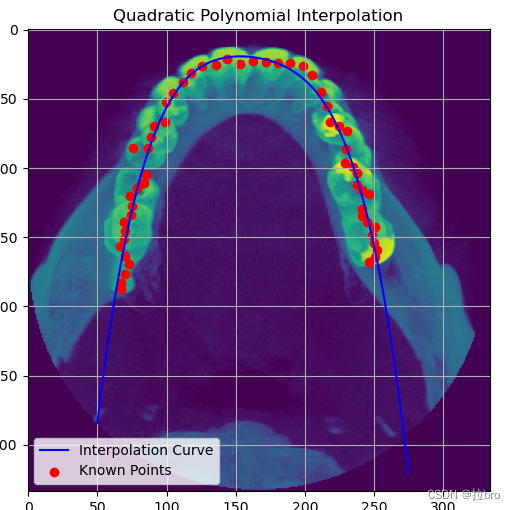
2获得颌骨曲线
实现思路:取得颌骨的左下角和右下角坐标和牙齿的左下角和右下角坐标,用这四个点拟合一条曲线;
这段代码紧跟拟合牙齿曲线的代码:
_, bone_mask_bg = cv2.threshold(image_bg, 20, 255, cv2.THRESH_BINARY)
contours, _ = cv2.findContours(bone_mask_bg, cv2.RETR_EXTERNAL, cv2.CHAIN_APPROX_SIMPLE)
# 寻找最大轮廓
max_contour = max(contours, key=cv2.contourArea)
x, y, w, h = cv2.boundingRect(max_contour)
# 左下角坐标 (x, y + h)
left_bottom = (x, y + h)
# 右下角坐标 (x + w, y + h)
right_bottom = (x + w, y + h)
bone_points_x = np.array([left_bottom[0], middle_points_bg[:, 1].min(), middle_points_bg[:, 1].max(), right_bottom[0]])
bone_points_y = np.array([left_bottom[1], middle_points_bg[:, 0].max(), middle_points_bg[:, 0].max(), right_bottom[1]])
p2 = np.polyfit(bone_points_x, bone_points_y, 2)
x_range1 = np.linspace(0, 334, 500)
y_range1 = np.polyval(p2, x_range1)
img_bg = Image.fromarray(image_bg)
plt.imshow(img_bg)
plt.scatter(bone_points_x, bone_points_y, color='blue', label='Known Points') # 绘制已知点
plt.plot(x_range1, y_range1, color='red', label='Interpolation Curve') # 绘制插值曲线
plt.legend()
plt.xlabel('X')
plt.ylabel('Y')
plt.title('Quadratic Polynomial Interpolation')
plt.legend()
plt.grid(True)
plt.show()
颌骨曲线效果如图: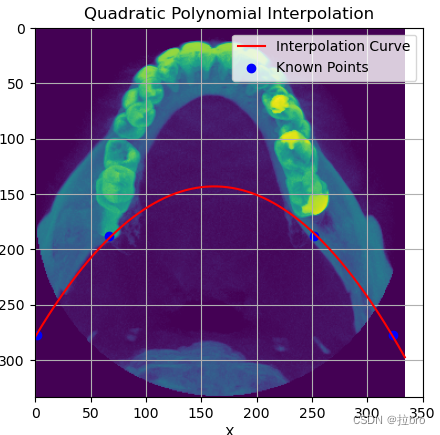
3两条曲线交叉区域平滑连接
先看看现在的效果: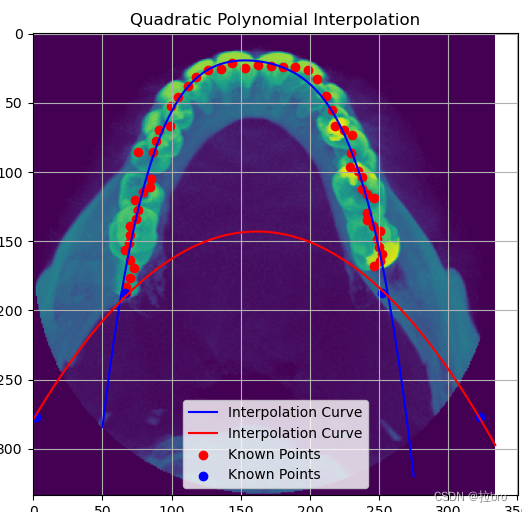
和需要达到的效果: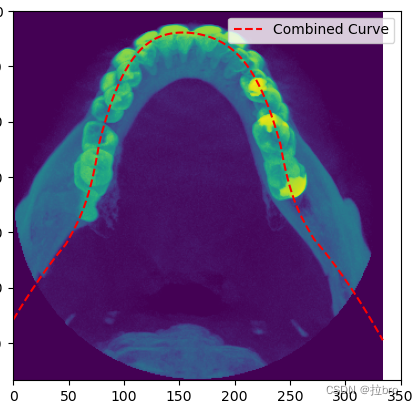
实现原理:取交点左右固定一段距离的点,计算出终点x2处两条曲线的差值h,将x1和x2之间的这段曲线加上一个和h有关的权重,使其平滑连接至两一条曲线的x2处,这里采用的是正弦函数结合一个指数函数。
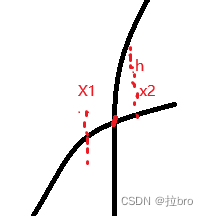
代码如下:
# 余弦加权函数
def cosine_weight(x, x_start, x_end):
return 0.1 * np.sin(np.pi * (x - x_start) / (x_end - x_start))
def add_weight(x, x_start, x_end, y_d, L=True):
if L:
return ((x - x_start) / (x_end - x_start)) ** 3 * y_d
else:
return (1 - (x - x_start) / (x_end - x_start)) ** 3 * y_d
def curves_smooth(cross_x, x_range_bone, y_range_tooth, y_range_bone, p1, p2):
"""
将两条抛物线交叉处平滑连接
cross_x: 交叉点x坐标
cross_y: 交叉点y坐标
x_range_bone:抛物线的x坐标,两条抛物线的x坐标相同
y_range_tooth:牙齿曲线的y坐标
y_range_bone:颌骨曲线的y坐标
p1: 牙齿曲线多项式的参数
p2: 颌骨曲线多项式的参数
"""
# 假设交点的x坐标大约在x_intersect范围内,我们需要确定这个范围
x_intersect_start = cross_x[0] - 15 # 这个值需要您根据实际情况调整
x_intersect_end = cross_x[0] + 15 # 这个值需要您根据实际情况调整
# 计算在交点附近的权重
weights = cosine_weight(x_range_bone, x_intersect_start, x_intersect_end)
y_intersect_end_tooth = np.polyval(p1, x_intersect_end)
y_intersect_end_bone = np.polyval(p2, x_intersect_end)
y_d = -abs(y_intersect_end_bone - y_intersect_end_tooth)
weights_add = add_weight(x_range_bone, x_intersect_start, x_intersect_end, y_d)
y_range_weighted = y_d * weights + weights_add
# 合并两条曲线
y_combined = y_range_bone + y_range_weighted
# 确保在交点范围外的曲线保持不变
y_combined[x_range_bone < x_intersect_start] = y_range_bone[x_range_bone < x_intersect_start]
y_combined[x_range_bone > x_intersect_end] = y_range_tooth[x_range_bone > x_intersect_end]
# 处理第二个交点
x_intersect_start = cross_x[1] - 15
x_intersect_end = cross_x[1] + 15
# 计算在交点附近的权重
weights = cosine_weight(x_range_bone, x_intersect_start, x_intersect_end)
y_intersect_start_tooth = np.polyval(p1, x_intersect_start)
y_intersect_start_bone = np.polyval(p2, x_intersect_start)
y_d = -abs(y_intersect_start_bone - y_intersect_start_tooth)
weights_add = add_weight(x_range_bone, x_intersect_start, x_intersect_end, y_d, L=False)
y_range_weighted = y_d * weights + weights_add
# 合并两条曲线
y_combined1 = y_range_bone + y_range_weighted
# 确保在交点范围外的曲线保持不变
y_combined1[x_range_bone < x_intersect_start] = y_combined[x_range_bone < x_intersect_start]
y_combined1[x_range_bone > x_intersect_end] = y_range_bone[x_range_bone > x_intersect_end]
return y_combined1附上完整代码:
from PIL import Image
import cv2
import numpy as np
from matplotlib import pyplot as plt
from numpy.polynomial.polynomial import Polynomial
# 余弦加权函数
def cosine_weight(x, x_start, x_end):
return 0.1 * np.sin(np.pi * (x - x_start) / (x_end - x_start))
def add_weight(x, x_start, x_end, y_d, L=True):
if L:
return ((x - x_start) / (x_end - x_start)) ** 3 * y_d
else:
return (1 - (x - x_start) / (x_end - x_start)) ** 3 * y_d
def find_middle_point(mask, center, angle_low, angle_high):
"""
Find the middle point of the teeth in a specified angular section of the mask.
"""
# Extract the region of interest
coords = np.column_stack(np.where(mask > 0))
angles = np.arctan2(coords[:, 0] - center[1], coords[:, 1] - center[0]) % (2 * np.pi)
# Filter points that are within the specified angular range
index = (angles >= angle_low) & (angles < angle_high)
if not np.any(index):
return None
section_points = coords[index]
# Find the middle point by averaging the coordinates
middle_point = np.mean(section_points, axis=0)
return middle_point
def find_cross_point(p1, p2):
"""
参数为两条曲线的参数
return:交点的x坐标和交点的y坐标
"""
# 创建两个多项式对象
poly1 = Polynomial(p1[::-1]) # np.polyfit的系数是从最高次开始的,Polynomial需要从常数项开始
poly2 = Polynomial(p2[::-1])
# 计算两个多项式的差
poly_diff = poly1 - poly2
# 寻找差多项式的根,即两曲线的交点的x坐标
roots = poly_diff.roots()
# 因为根可能包括复数,我们只想要实数根,因此需要过滤
real_roots = roots[np.isreal(roots)].real
# 计算交点的y坐标
intersections_y = poly1(real_roots)
return real_roots, intersections_y
def get_tooth_curves(img):
"""
获得牙齿区域的曲线
"""
_, teeth_mask_bg = cv2.threshold(img, 150, 255, cv2.THRESH_BINARY)
_, bone_mask_bg = cv2.threshold(img, 20, 255, cv2.THRESH_BINARY)
contours, _ = cv2.findContours(bone_mask_bg, cv2.RETR_EXTERNAL, cv2.CHAIN_APPROX_SIMPLE)
# Find the center of the new image
image_center_bg = (int(teeth_mask_bg.shape[1] / 2), int(teeth_mask_bg.shape[0] / 2))
# Initialize list to hold the middle points for the new image
middle_points_bg = []
num_bins_bg = 100
# Calculate the angular width of each bin for the new image
angular_width_bg = 2 * np.pi / num_bins_bg
# Find the middle points for each bin in the new image
for i in range(num_bins_bg):
angle_low_bg = i * angular_width_bg
angle_high_bg = (i + 1) * angular_width_bg
middle_point_bg = find_middle_point(teeth_mask_bg, image_center_bg, angle_low_bg, angle_high_bg)
if middle_point_bg is not None:
middle_points_bg.append(middle_point_bg)
middle_points_bg = np.array(middle_points_bg)
# 寻找最大轮廓
max_contour = max(contours, key=cv2.contourArea)
x, y, w, h = cv2.boundingRect(max_contour)
# 左下角坐标 (x, y + h)
left_bottom = (x, y + h)
# 右下角坐标 (x + w, y + h)
right_bottom = (x + w, y + h)
bone_points_x = np.array(
[left_bottom[0], middle_points_bg[:, 1].min(), middle_points_bg[:, 1].max(), right_bottom[0]])
bone_points_y = np.array(
[left_bottom[1], middle_points_bg[:, 0].max(), middle_points_bg[:, 0].max(), right_bottom[1]])
p1 = np.polyfit(middle_points_bg[:, 1], middle_points_bg[:, 0], 4)
p2 = np.polyfit(bone_points_x, bone_points_y, 2)
return p1, p2
def curves_smooth(cross_x, x_range_bone, y_range_tooth, y_range_bone, p1, p2):
"""
将两条抛物线交叉处平滑连接
cross_x: 交叉点x坐标
cross_y: 交叉点y坐标
x_range_bone:抛物线的x坐标,两条抛物线的x坐标相同
y_range_tooth:牙齿曲线的y坐标
y_range_bone:颌骨曲线的y坐标
p1: 牙齿曲线
p2: 颌骨曲线
"""
# 假设交点的x坐标大约在x_intersect范围内,我们需要确定这个范围
x_intersect_start = cross_x[0] - 15 # 这个值需要您根据实际情况调整
x_intersect_end = cross_x[0] + 15 # 这个值需要您根据实际情况调整
# 计算在交点附近的权重
weights = cosine_weight(x_range_bone, x_intersect_start, x_intersect_end)
y_intersect_end_tooth = np.polyval(p1, x_intersect_end)
y_intersect_end_bone = np.polyval(p2, x_intersect_end)
y_d = -abs(y_intersect_end_bone - y_intersect_end_tooth)
weights_add = add_weight(x_range_bone, x_intersect_start, x_intersect_end, y_d)
y_range_weighted = y_d * weights + weights_add
# 合并两条曲线
y_combined = y_range_bone + y_range_weighted
# 确保在交点范围外的曲线保持不变
y_combined[x_range_bone < x_intersect_start] = y_range_bone[x_range_bone < x_intersect_start]
y_combined[x_range_bone > x_intersect_end] = y_range_tooth[x_range_bone > x_intersect_end]
# 处理第二个交点
x_intersect_start = cross_x[1] - 15
x_intersect_end = cross_x[1] + 15
# 计算在交点附近的权重
weights = cosine_weight(x_range_bone, x_intersect_start, x_intersect_end)
y_intersect_start_tooth = np.polyval(p1, x_intersect_start)
y_intersect_start_bone = np.polyval(p2, x_intersect_start)
y_d = -abs(y_intersect_start_bone - y_intersect_start_tooth)
weights_add = add_weight(x_range_bone, x_intersect_start, x_intersect_end, y_d, L=False)
y_range_weighted = y_d * weights + weights_add
# 合并两条曲线
y_combined1 = y_range_bone + y_range_weighted
# 确保在交点范围外的曲线保持不变
y_combined1[x_range_bone < x_intersect_start] = y_combined[x_range_bone < x_intersect_start]
y_combined1[x_range_bone > x_intersect_end] = y_range_bone[x_range_bone > x_intersect_end]
return y_combined1
if __name__ == '__main__':
image_path_bg = r'D:\Tooth-cls_feature\img_bg.png'
image_bg = cv2.imread(image_path_bg, 0)
# 得到牙齿和颌骨拟合出的抛物线
p1, p2 = get_tooth_curves(image_bg)
# 得到两条曲线的交叉点坐标
cross_x, cross_y = find_cross_point(p1, p2)
# 绘制已知点和插值曲线
x_range_tooth = np.linspace(0, 334, 500)
y_range_tooth = np.polyval(p1, x_range_tooth)
x_range_bone = np.linspace(0, 334, 500)
y_range_bone = np.polyval(p2, x_range_bone)
y_combined1 = curves_smooth(cross_x, x_range_bone, y_range_tooth, y_range_bone, p1, p2)
img_bg = Image.fromarray(image_bg)
plt.imshow(img_bg)
plt.plot(x_range_tooth, y_combined1, color='red', label='Combined Curve', linestyle='--')
plt.legend()
plt.show()
plt.imshow(img_bg)
plt.plot(x_range_tooth[80:400], y_range_tooth[80:400], color='blue', label='Tooth Curve') # 绘制插值曲线
plt.plot(x_range_bone, y_range_bone, color='red', label='Bone Curve') # 绘制插值曲线
plt.legend()
plt.xlabel('X')
plt.ylabel('Y')
plt.title('Quadratic Polynomial Interpolation')
plt.legend()
plt.grid(True)
plt.show()





















 2232
2232











 被折叠的 条评论
为什么被折叠?
被折叠的 条评论
为什么被折叠?








