一、引入
- 在1.3采用注解配置类取代了Spring配置文件,现在,我们来学习如何采用Java配置类管理Bean。
二、运用Java配置类管理Bean
(1)、准备工作
- 打开项目,Maven项目 - SpringDemo
- 在net.example.spring包里创建day04子包
(2)、创建杀龙任务类–SlayDragonQuest
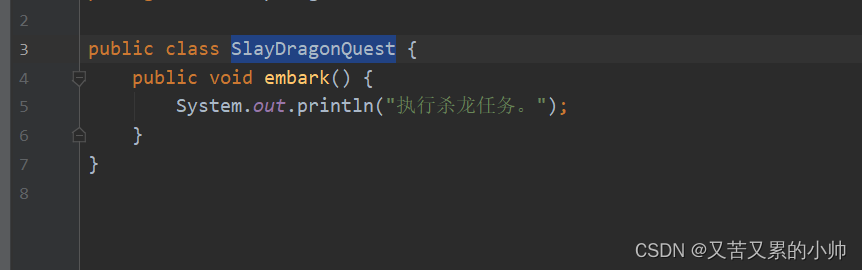
(3)、创建勇敢骑士类-- BraveKnight

- 没有添加
@Component注解符声明Bean;没有使用@Autowired注解符注入Bean
(4)、创建Spring配置类
- 在day04子包里创建Spring配置类 -
SpringConfig
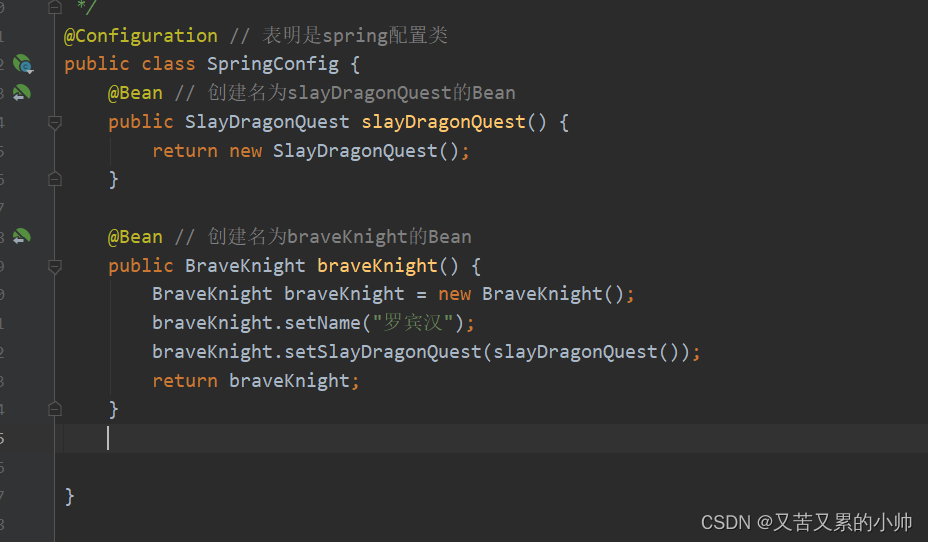
- 使用
@Configuration注解表明当前类是一个配置类,这意味着这个类里可能有0个或多个@Bean注解,此处没有使用包扫描,因为所有的Bean都在此类中定义了。 - 使用
@Bean注解,不带参数,声明当前方法的返回值是一个Bean,而Bean的名称就是方法名,当然也可以设置@Bean的参数,用来指定Bean的名称。
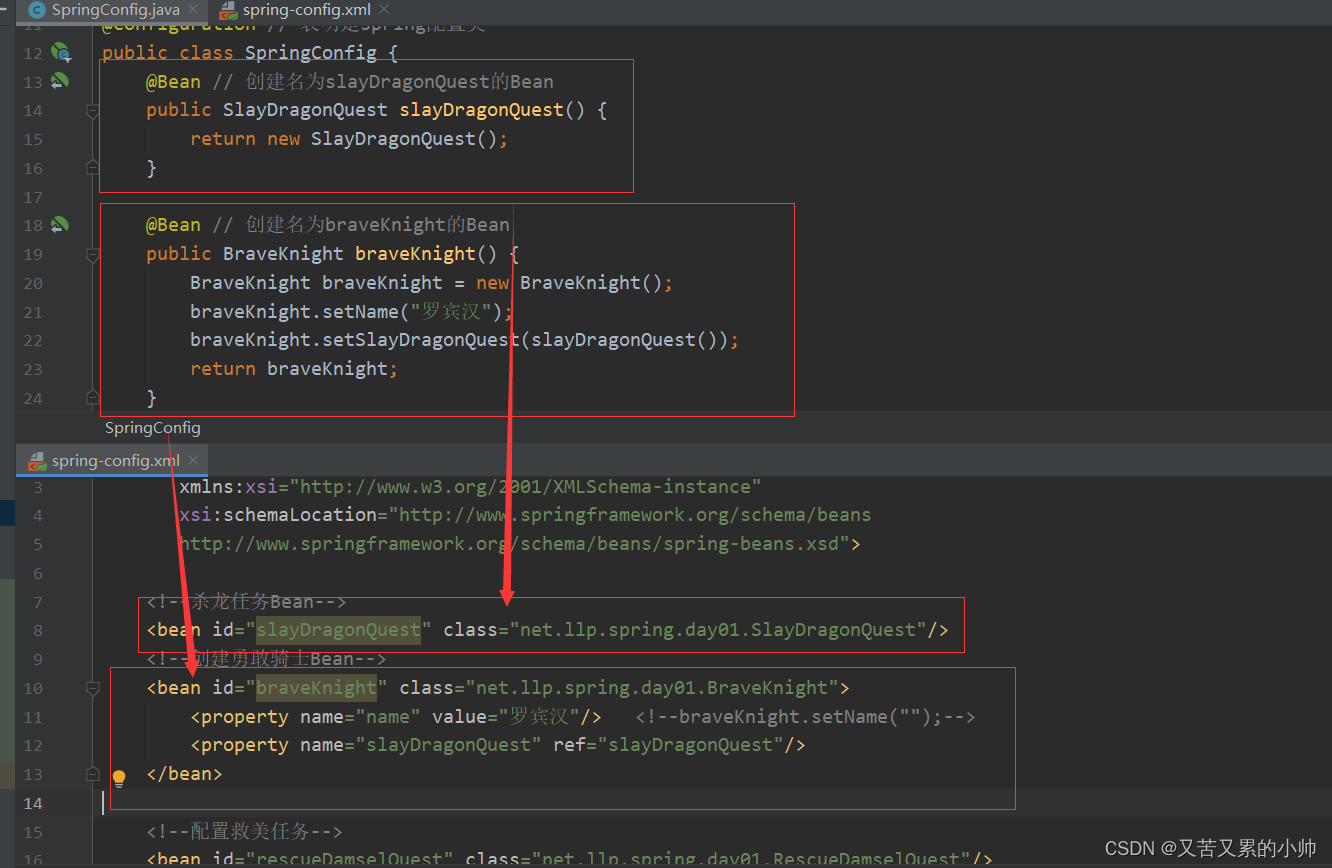
(5)、创建测试类
- 在/test/java里创建
net.examlpe.spring.day04包,在包里创建TestKnight类
public class TestKnight {
private AnnotationConfigApplicationContext context;
@Before
public void init() {
context = new AnnotationConfigApplicationContext(SpringConfig.class);
}
@Test
public void testKnight() {
BraveKnight knight = (BraveKnight) context.getBean("braveKnight");
knight.embarkOnQuest();
}
@After
public void destroy() {
context.close();
}
}
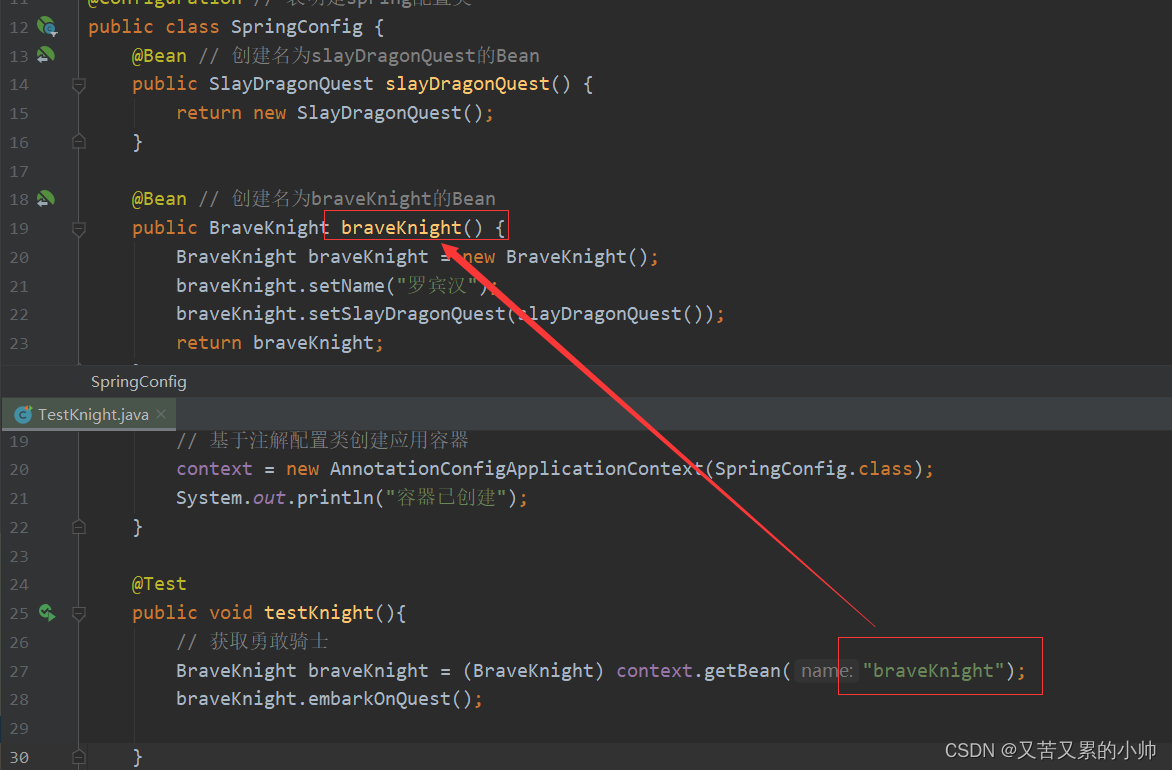
(6)、运行测试类
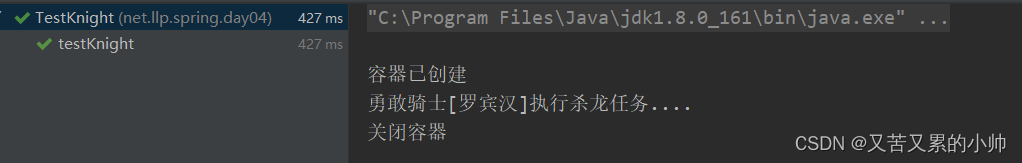
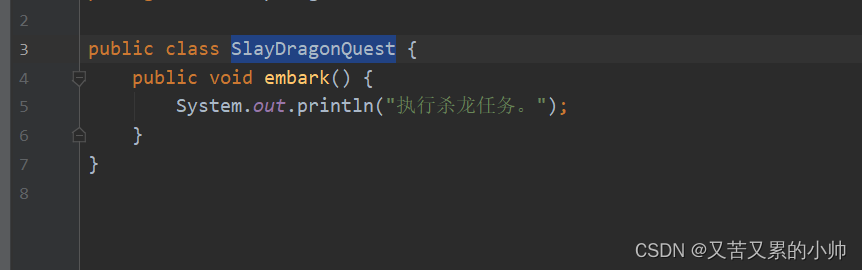

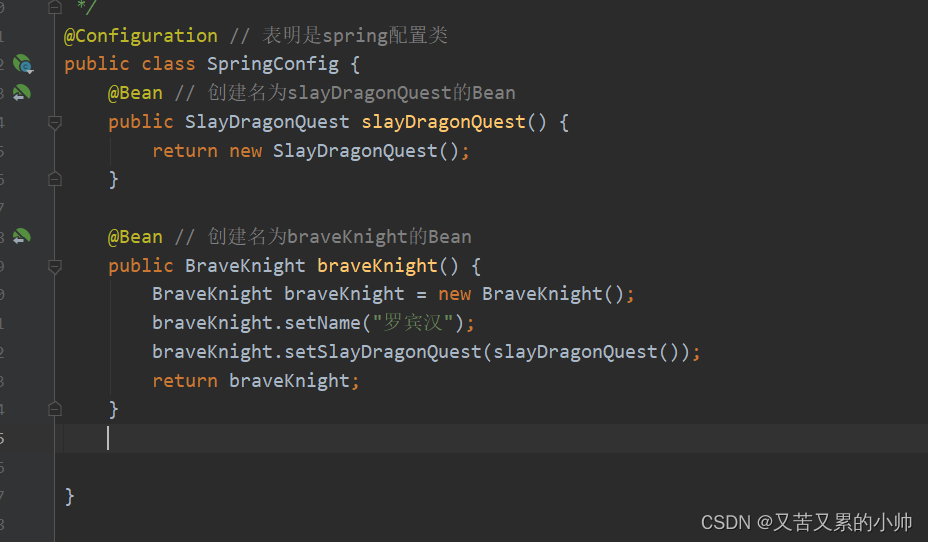
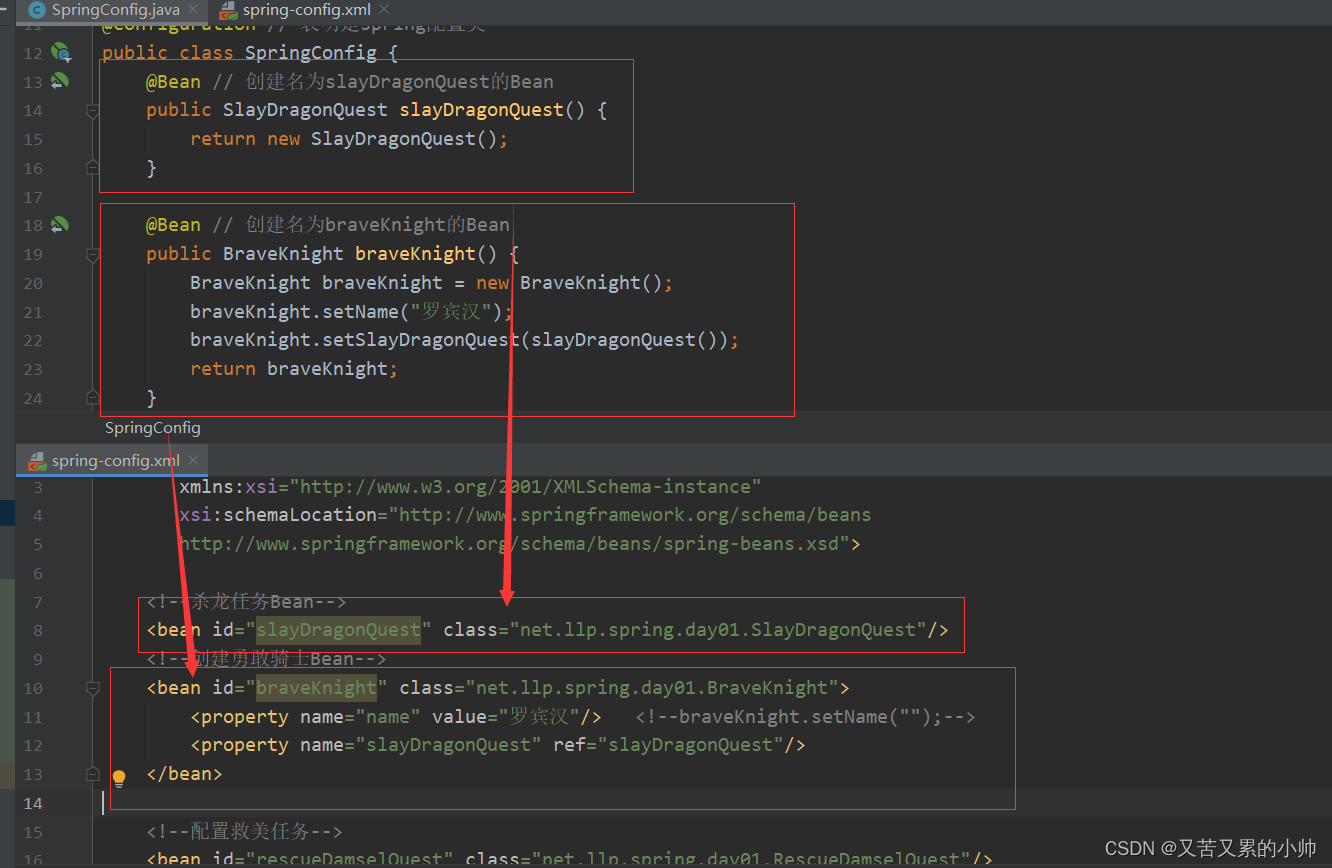
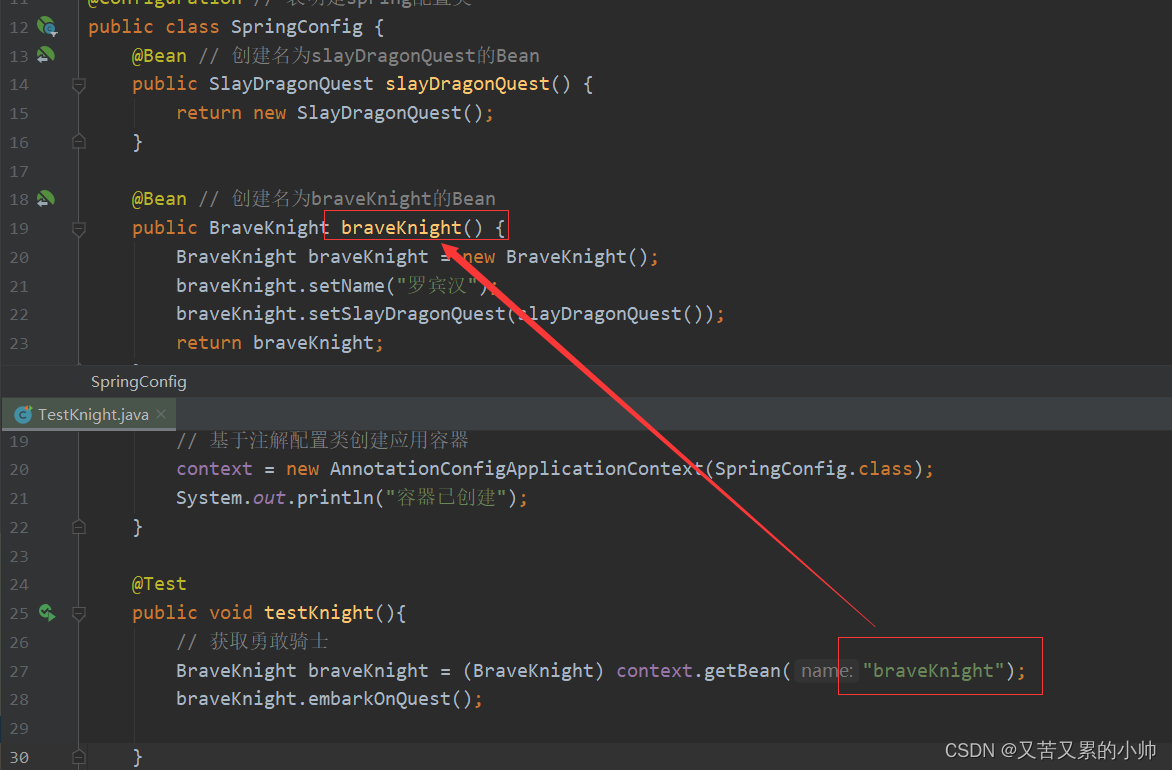
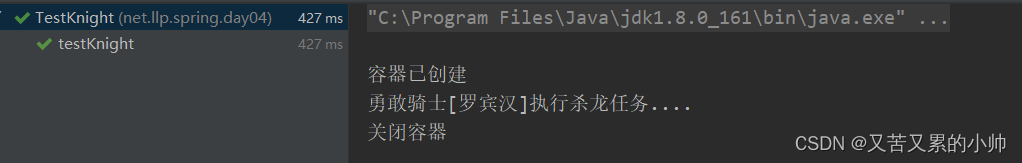






















 295
295











 被折叠的 条评论
为什么被折叠?
被折叠的 条评论
为什么被折叠?








