使用ChartDataLabel你可以规定单个图表系列的数据标签的格式,像显现/隐藏图例、种类名字、SeriesName、值等等。
立即下载Aspose.Words最新版![]() http://www.evget.com/product/564
http://www.evget.com/product/564
C#
ChartDataLabelCollection dataLabelCollection = series0.DataLabels; // Add data label to the first and second point of the first series. ChartDataLabel chartDataLabel00 = dataLabelCollection.Add(0); ChartDataLabel chartDataLabel01 = dataLabelCollection.Add(1); // Set properties. chartDataLabel00.ShowLegendKey = true; // By default, when you add data labels to the data points in a pie chart, leader lines are displayed for data labels that are // positioned far outside the end of data points. Leader lines create a visual connection between a data label and its // corresponding data point. chartDataLabel00.ShowLeaderLines = true; chartDataLabel00.ShowCategoryName = false; chartDataLabel00.ShowPercentage = false; chartDataLabel00.ShowSeriesName = true; chartDataLabel00.ShowValue = true; chartDataLabel00.Separator = "/"; chartDataLabel01.ShowValue = true;
Visual Basic
Dim dataLabelCollection As ChartDataLabelCollection = series0.DataLabels ' Add data label to the first and second point of the first series. Dim chartDataLabel00 As ChartDataLabel = dataLabelCollection.Add(0) Dim chartDataLabel01 As ChartDataLabel = dataLabelCollection.Add(1) ' Set properties. chartDataLabel00.ShowLegendKey = True ' By default, when you add data labels to the data points in a pie chart, leader lines are displayed for data labels that are ' positioned far outside the end of data points. Leader lines create a visual connection between a data label and its ' corresponding data point. chartDataLabel00.ShowLeaderLines = True chartDataLabel00.ShowCategoryName = False chartDataLabel00.ShowPercentage = False chartDataLabel00.ShowSeriesName = True chartDataLabel00.ShowValue = True chartDataLabel00.Separator = "/" chartDataLabel01.ShowValue = True
结果如下:
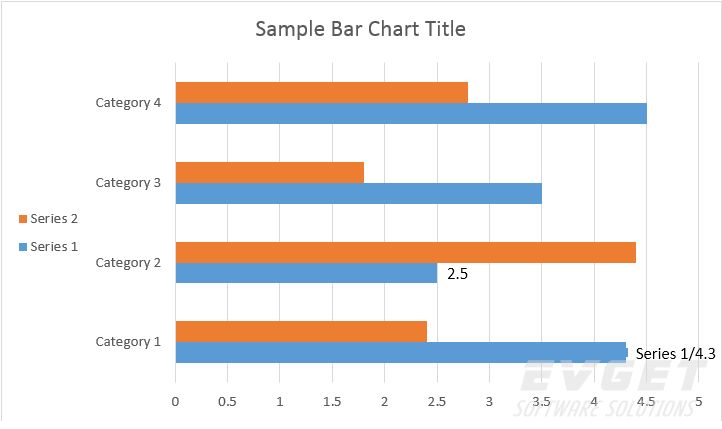







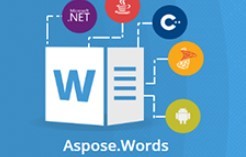














 515
515











 被折叠的 条评论
为什么被折叠?
被折叠的 条评论
为什么被折叠?








