一、具体思路
主要靠css3里面的贝塞尔曲线完成
1.创建div元素
2.给div定位
3.计算div具体左侧和顶部的距离
4.设置小球样式
5.贝塞尔曲线动画
6.用appendChild向父元素最后添加
7.添加动画属性Getcollect(),以定时器进行处理
8.添加ontransitionend事件 在 transition过度完之后执行的
二、贝塞尔曲线的介绍
cubic-bezier 又称三次贝塞尔,主要是为 animation 生成速度曲线的函数,是 animation-timing-function 和 transition-timing-function 中的一个重要值。
语法:
cubic-bezier(x1,y1,x2,y2)流程图和取值范围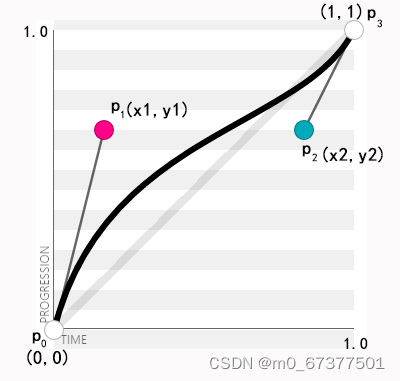
cubic-bezier 的取值范围:
- p0:默认值(0,0)
- p1:取值(x1,y1)
- p2:取值(x2,y2)
- p3:默认值(1,1)
在 cubic-bezier 中,p0和p3是默认的点,所以我们只需要定义p1和p2两个点,同时x1、y1、x2、y2的取值范围为[0,1]
注意:当取值超出范围时, cubic-bezier 就会失效。
在CSS3的动画中,有几个常用的固定值。
ease: cubic-bezier(.25, .1, .25, 1)
linear: cubic-bezier(0, 0, 1, 1)
ease-in:cubic-bezier(.42,0,1,1)
ease-out:cubic-bezier(0,0,.58,1)
ease-in-out:cubic-bezier(.42,0,.58,1)
ease: cubic-bezier(.25, .1, .25, 1)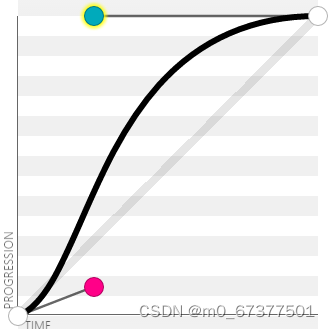
linear: cubic-bezier(0, 0, 1, 1)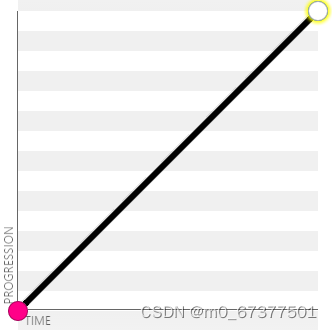
ease-in:cubic-bezier(.42,0,1,1)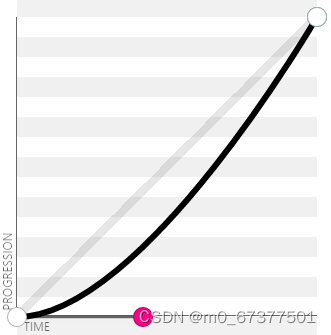
ease-out:cubic-bezier(0,0,.58,1)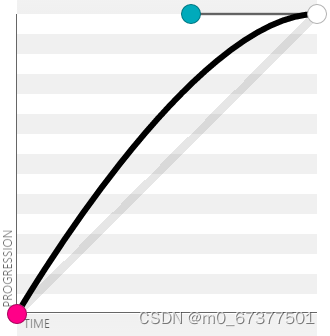
ease-in-out:cubic-bezier(.42,0,.58,1)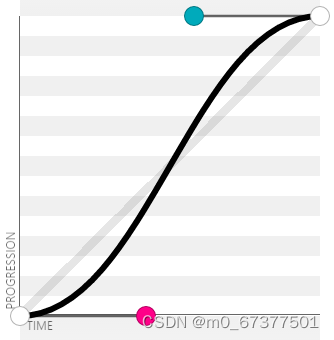
三、页面结构代码
<div className='list'>
<Header />
<Tabs style={{
"--active-title-color": "orange"
}}>
<Tabs.Tab title='商品' key='fruits'>
<div className="box">
<div className="menu-wrapper">
<ul>
{
menuList.length > 0 && menuList.map((item, index) => (
<li className={act === index ? 'active' : ''} onClick={() => FnTable(index)} key={index}>
<span className="text border-1px">
<span style={item.type > 0 ? {} : { display: 'none' }}></span>{item.name} </span>
</li>
))
}
</ul>
</div>
<div className="floor-list" ref={leftItem} >
{menuList.map((floor, index) => (
<div key={index} className="floor-item" id={`floor-${index}`}>
<div className="img">
<span>{floor.name}</span>
</div>
<div className="tp">
{
floor.foods.map((food, idx) => (
<div className='fot_id' key={idx}>
<div className="icon">
<img width="57" height="57" src={food.icon} />
</div>
<div className="content">
<h2 className="name">{food.name}</h2>
<p className="desc">{food.description}</p>
<div className="extra">
<span className="count">月售{food.sellCount}份</span><span>好评率{food.rating}%</span>
</div>
<div className="price">
<span className="now">¥{food.price}</span><span className='old' style={food.oldPrice ? {} : { display: 'none' }}>¥{food.oldPrice}</span>
</div>
<button onClick={(e) => {
Fnstart(e)
}}>+</button>
</div>
</div>
))
}
</div>
</div>
))}
</div>
</div>
</Tabs.Tab>
<Tabs.Tab title='评价' key='vegetables'>
<Rates />
</Tabs.Tab>
<Tabs.Tab title='商家' key='animals'>
商家
</Tabs.Tab>
</Tabs>
<div className="footer" ref={collect}>
<div className="left">
<Badge content={total[1]}>
<div className={styles.box}>
<TruckOutline fontSize={"40px"} />
</div>
</Badge>
<span style={{ marginRight: "10px" }}>¥{total[0]}</span>
<span>另需配送费4元</span>
</div>
<div className="right">
<button style={{ background: total[1] > 0 ? "green" : "#e3e3e3" }}>去结算</button>
</div>
</div>
</div >四、实现代码
//加入购物车的小球动画
// 创建小球添加动画
const createBall = (left, top) => {
// 创建div元素
let Ball = document.createElement('div')
// 给div定位
Ball.style.position = "absolute";
// div的left和span的left是一样的
Ball.style.left = (left - 10) + 'px'
// div的top和span的top是一样的
Ball.style.top = (top - 10) + 'px'
Ball.style.width = '20px'
Ball.style.height = '20px'
Ball.style.borderRadius = '50%'
Ball.style.backgroundColor = 'green'
// 贝塞尔曲线
Ball.style.transition = "left .6s linear, top .6s cubic-bezier(0.5, -0.5, 1, 1)";
// 向父元素最后添加
document.body.appendChild(Ball);
// 添加动画属性
setTimeout(() => {
Ball.style.left = Getcollect().offsetLeft + Getcollect().offsetWidth / 2 + "px";
Ball.style.top = Getcollect().offsetTop + "px";
}, 0); //动画结束后,删除自己
// ontransitionend事件 是在 transition过度完之后执行的
Ball.ontransitionend = function () {
Ball.remove();
};
}
// 获取收藏盒子
const collect = useRef()
const Getcollect = () => collect.current
// 给每个span绑定点击事件
const Fnstart = (e) => {
// 获取当前span的x和y的值
let x = e.clientX
let y = e.clientY
// 点击一次让state中的num+1
setNum(num += 1)
// 调用函数把x和y当参数传过去
createBall(x, y)
// 判断收藏的数量不为0的时候让收藏盒子显示
if (num != 0) {
Getcollect().style.opacity = '1'
}
}
let total = useMemo(() => {
let totalprice = 0
let totalnum = 0
menuList.forEach((good, index) => {
good.foods.forEach((item, idx) => {
totalprice += item.price * num
totalnum += num
})
})
return [totalprice, totalnum]
})五、css样式
.tab {
--active-line-color: #ffffff;
--active-title-color: orange;
}
.box {
background: #eee;
width: 40px;
height: 40px;
display: block;
border-radius: 8px;
&.dark {
background: #666666;
}
}
.overlayContent {
position: absolute;
top: 50%;
left: 50%;
display: flex;
align-items: center;
justify-content: center;
width: 150px;
height: 150px;
margin-top: -75px;
margin-left: -75px;
background-color: black;
border-radius: 16px;
}
.fade{
color: white;
}
.fade-enter {
opacity: 0;
animation-duration: .5s;
animation-fill-mode: both;
animation-timing-function: cubic-bezier(0.55, 0, 0.55, 0.2);
animation-play-state: paused;
}
.fade-appear {
opacity: 0;
animation-duration: .5s;
animation-fill-mode: both;
animation-timing-function: cubic-bezier(0.55, 0, 0.55, 0.2);
animation-play-state: paused;
}
.fade-leave {
animation-duration: .5s;
animation-fill-mode: both;
animation-timing-function: cubic-bezier(0.55, 0, 0.55, 0.2);
animation-play-state: paused;
}
.fade-enter.fade-enter-active {
animation-name: fadeIn;
animation-play-state: running;
}
.fade-appear.fade-appear-active {
animation-name: fadeIn;
animation-play-state: running;
}
.fade-leave.fade-leave-active {
animation-name: fadeOut;
animation-play-state: running;
}
@keyframes fadeIn {
0% {
opacity: 0;
}
100% {
opacity: 1;
}
}
@keyframes fadeOut {
0% {
opacity: 1;
}
100% {
opacity: 0;
}
}






















 6639
6639











 被折叠的 条评论
为什么被折叠?
被折叠的 条评论
为什么被折叠?








