基于javaweb+jsp的学生会社团管理系统(JavaWeb MySQL JSP Bootstrap Servlet SSM SpringBoot)
JavaWeb JavaBean JSP MVC MySQL Tomcat JavaScript Bootstrap.
基础JSP+Servlet或JSP+SSM(Spring、SpringMVC、MyBatis)框架或JSP+SSM+Maven(pom.xml)框架或SpringBoot…均可
开发工具:eclipse/idea/myeclipse/sts等均可配置运行
适用
课程设计,大作业,毕业设计,项目练习,学习演示等
}
public void setPassword(String password) {
this.password = password;
}
public String getRealName() {
return realName;
}
public void setRealName(String realName) {
this.realName = realName;
}
public String getUserSex() {
return userSex;
}
public void setUserSex(String userSex) {
this.userSex = userSex;
}
public String getUserPhone() {
return userPhone;
}
public void setUserPhone(String userPhone) {
vo.setNoticeName(Util.decode(request, "noticeName"));
vo.setNoticeText(Util.decode(request, "noticeText"));
vo.setNoticeType(Util.decode(request, "noticeType"));
vo.setCreateDate(Util.decode(request, "createDate"));
//调用Service层的增加(insert)方法
noticeService.insert(vo);
this.redirectList(request, response);
}
/**
* 删除公告
*
* @param response
* @param request
* @throws IOException
*/
@RequestMapping("noticeDelete")
public void delete(HttpServletResponse response, HttpServletRequest request) throws IOException {
Serializable id = Util.decode(request, "id");
noticeService.delete(Arrays.asList(id));
this.redirectList(request, response);
}
/**
* 编辑公告
</c:when>
<c:otherwise>
<c:out value="${vo.huodongText}"/>
</c:otherwise>
</c:choose>
</td>
<td>
<button class="btn btn-pill btn-grad btn-info btn-sm" style="padding: 0px 1px;" onclick="window.location.href='huodongGet?id=${vo.id}'">详情</button>
<button class="btn btn-pill btn-grad btn-success btn-sm" style="padding: 0px 1px;"
<c:if test="${loginUser.userType != '管理员'}">disabled="disabled" title="没有权限!!!"</c:if>
οnclick="window.location.href='huodongEditPre?id=${vo.id}'">编辑</button>
<button class="btn btn-pill btn-grad btn-danger btn-sm" style="padding: 0px 1px;" <c:if test="${loginUser.userType != '管理员'}">disabled="disabled" title="没有权限!!!"</c:if> οnclick="if(window.confirm('将要删除:${vo.huodongName}?'))window.location.href='huodongDelete?id=${vo.id}'">删除</button>
</td>
</tr>
</c:forEach>
</tbody>
</table>
<div style="float: right;padding-right: 10px;color: #515151;"><jsp:include page="split.jsp"/></div>
<%@ taglib uri="http://java.sun.com/jsp/jstl/core" prefix="c" %>
<%@ taglib prefix="fn" uri="http://java.sun.com/jsp/jstl/functions" %>
<%@ taglib prefix="fmt" uri="http://java.sun.com/jsp/jstl/fmt" %>
<!DOCTYPE html>
<html>
<head>
<meta charset="utf-8"/>
<title>学生管理</title>
<link rel="stylesheet" type="text/css" href="css/index.css"/>
</head>
<body>
<jsp:include page="menu.jsp"/>
<div class="index-content">
<div class="index-content-operation">
<a class="info-detail">学生管理</a>
<br>
<br>
</div>
*
* @param response
* @param request
* @throws IOException
*/
@RequestMapping("bumengAdd")
public void add(HttpServletResponse response, HttpServletRequest request) throws IOException {
Bumeng vo = new Bumeng();
//取出页面传进来的参数
vo.setBumengName(Util.decode(request, "bumengName"));
vo.setBumengBuzhang(Util.decode(request, "bumengBuzhang"));
vo.setBumengDianhua(Util.decode(request, "bumengDianhua"));
vo.setBumengRenshu(Util.decode(request, "bumengRenshu"));
vo.setBumengText(Util.decode(request, "bumengText"));
//调用Service层的增加(insert)方法
bumengService.insert(vo);
this.redirectList(request, response);
}
/**
* 删除会社
*
*
* @param response
* @param request
* @throws IOException
*/
@RequestMapping("bumengList")
public void list(HttpServletResponse response, HttpServletRequest request) throws IOException {
this.redirectList(request, response);
}
/**
* 跳转到列表页面
*
* @param request
* @param response
*/
private void redirectList(HttpServletRequest request, HttpServletResponse response) throws IOException {
//查询列和关键字
String searchColumn = Util.decode(request, "searchColumn");
String keyword = Util.decode(request, "keyword");
Map<String, Object> params = new HashMap();//用来保存控制层传进来的参数(查询条件)
params.put("searchColumn", searchColumn);//要查询的列
params.put("keyword", keyword);//查询的关键字
Map<String, Object> map = bumengService.list(params);
request.getSession().setAttribute("list", map.get("list"));
params.put("keyword", keyword);//查询的关键字
Map<String, Object> map = xueshengService.list(params);
request.getSession().setAttribute("list", map.get("list"));
Integer totalRecord = (Integer) map.get("totalCount");//根据查询条件取出对应的总记录数,用于分页
String pageNum = Util.decode(request, "pageNum");//封装分页参数
com.demo.util.PageBean<Object> pb = new com.demo.util.PageBean(Integer.valueOf(pageNum != null ? pageNum : "1"), totalRecord);
params.put("startIndex", pb.getStartIndex());
params.put("pageSize", pb.getPageSize());
List list = (List) xueshengService.list(params).get("list");//根据分页参数startIndex、pageSize查询出来的最终结果list
pb.setServlet("xueshengList");
pb.setSearchColumn(searchColumn);
pb.setKeyword(keyword);
pb.setList(list);
request.getSession().setAttribute("pageBean", pb);
request.getSession().setAttribute("list", pb.getList());
<%@ taglib prefix="fmt" uri="http://java.sun.com/jsp/jstl/fmt" %>
<!DOCTYPE html>
<html>
<head>
<meta charset="utf-8"/>
<title>添加用户</title>
<link rel="stylesheet" type="text/css" href="css/index.css"/>
</head>
<body>
<jsp:include page="menu.jsp"/>
<div class="index-content">
<div class="index-content-operation">
<a class="info-detail">添加用户</a>
<br>
<br>
</div>
<br>
<form action="userAdd" method="post" onsubmit="return check()">
<table class="index-content-table-add">
<tr>
<td width="12%">用户名:</td><td><input class="index-content-table-td-add" type="text" id="username" name="username" value=""/></td>
</tr>
<tr>
<td width="12%">密码:</td><td><input class="index-content-table-td-add" type="text" id="password" name="password" value=""/></td>
</tr>
}
}
request.getSession().setAttribute("alert_msg", "错误:用户名或密码错误!");
request.getRequestDispatcher("login.jsp").forward(request, response);
}
@RequestMapping("authRegister")
public void register(HttpServletResponse response, HttpServletRequest request) throws IOException, ServletException {
String username = Util.decode(request, "username");
String password = Util.decode(request, "password");
System.out.println("username=" + username);
System.out.println("password=" + password);
Map<String, Object> params = new HashMap();
<result column="id" property="id" />
<result column="bumeng_name" property="bumengName" />
<result column="bumeng_buzhang" property="bumengBuzhang" />
<result column="bumeng_dianhua" property="bumengDianhua" />
<result column="bumeng_renshu" property="bumengRenshu" />
<result column="bumeng_text" property="bumengText" />
</resultMap>
<sql id="Base_Column_List">
`id`,`bumeng_name`,`bumeng_buzhang`,`bumeng_dianhua`,`bumeng_renshu`,`bumeng_text`
</sql>
<!--新增-->
<insert id="doCreate" useGeneratedKeys="true" keyColumn="id" keyProperty="id" parameterType="com.demo.vo.Bumeng">
INSERT INTO `t_bumeng`
<trim prefix="(" suffix=")" suffixOverrides=",">
运行环境
Java≥6、Tomcat≥7.0、MySQL≥5.5
开发工具
eclipse/idea/myeclipse/sts等均可配置运行
技术框架
JavaWeb JavaBean JSP MVC MySQL Tomcat JavaScript Bootstrap.
基础JSP+Servlet或JSP+SSM(Spring、SpringMVC、MyBatis)框架或JSP+SSM+Maven(pom.xml)框架或SpringBoot…均可
适用
课程设计,大作业,毕业设计,项目练习,学习演示等
功能说明
登录、注册、退出、用户模块、公告模块、会社模块、活动模块、学生模块的增删改查管理

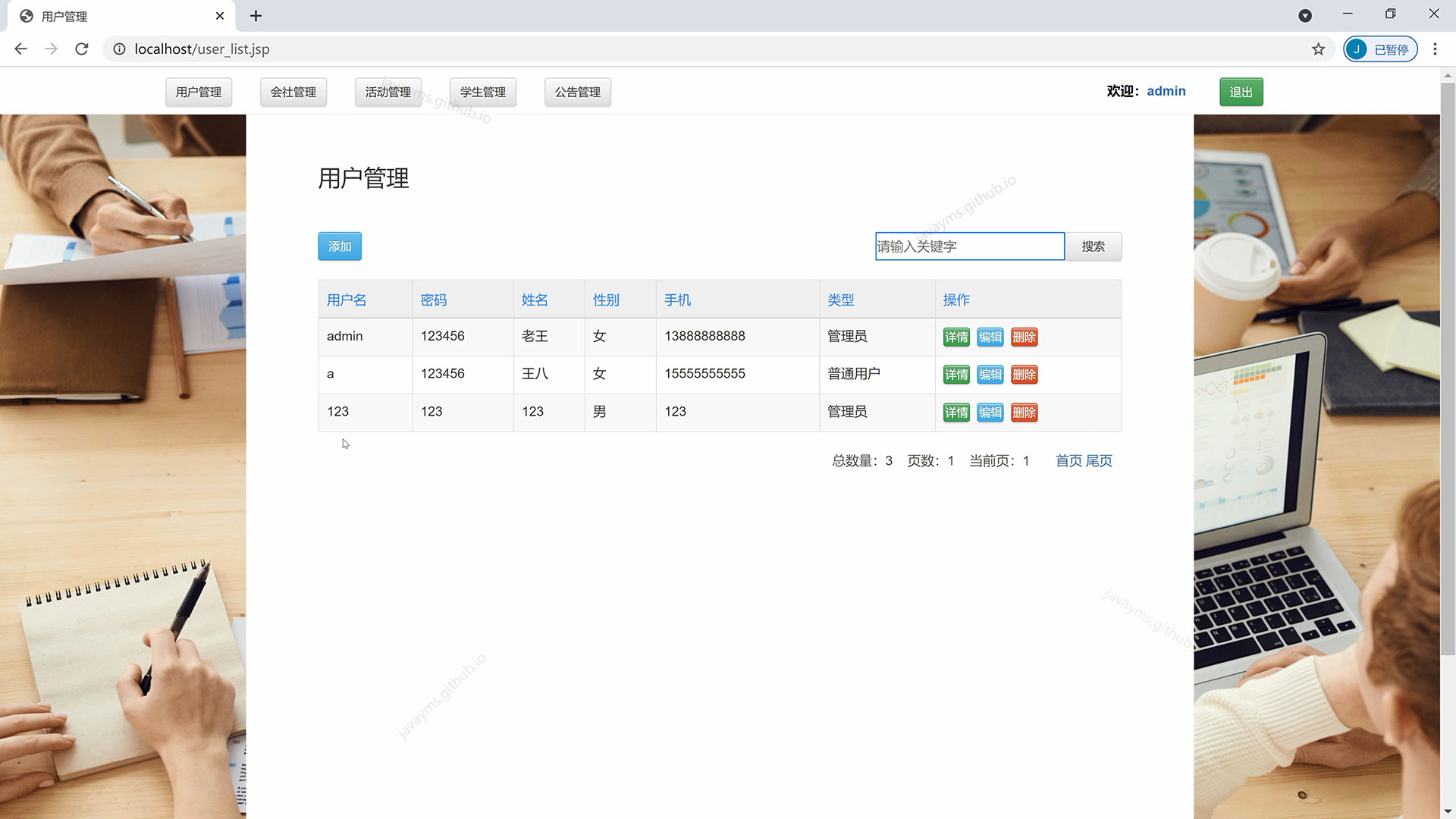
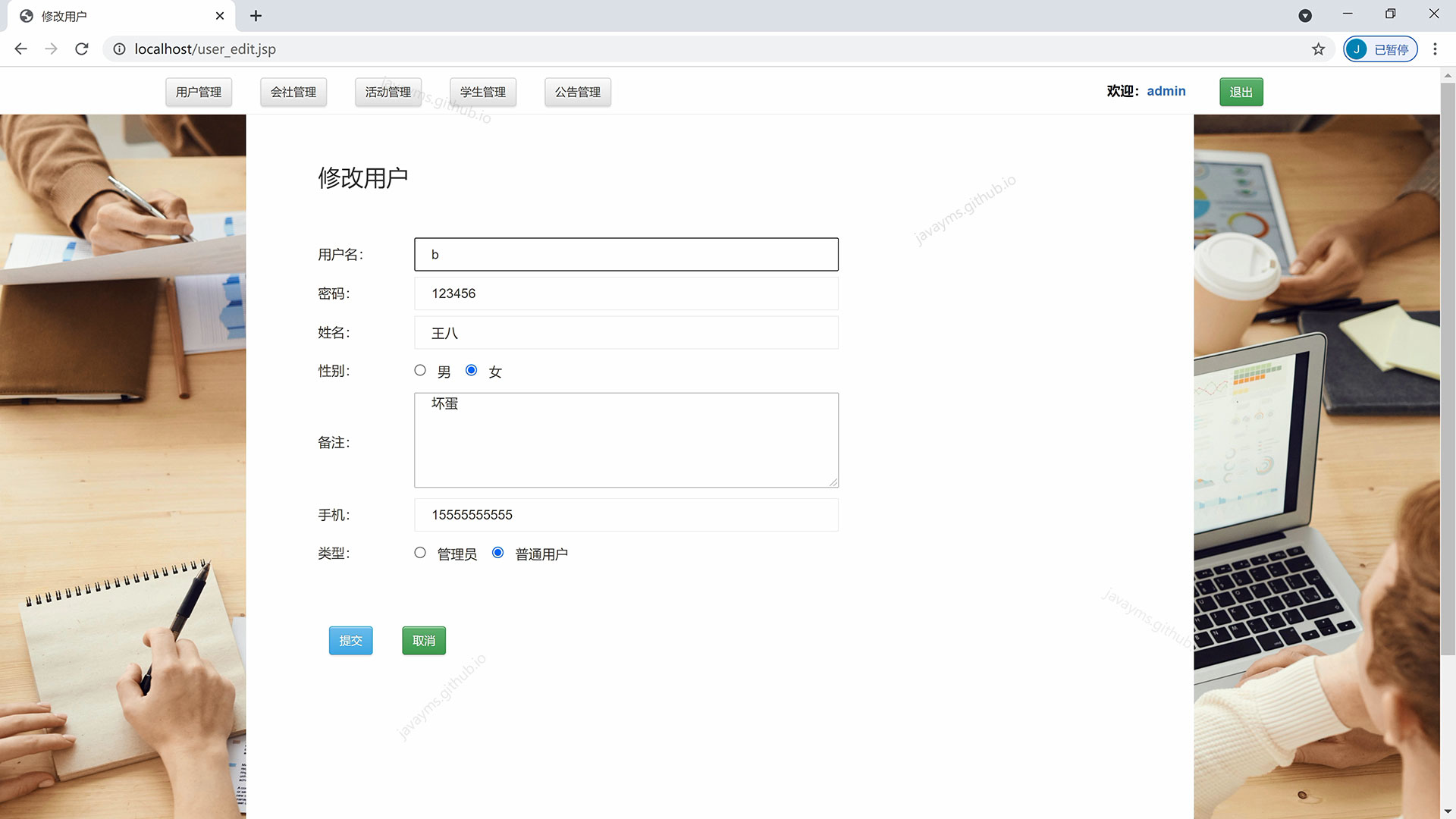

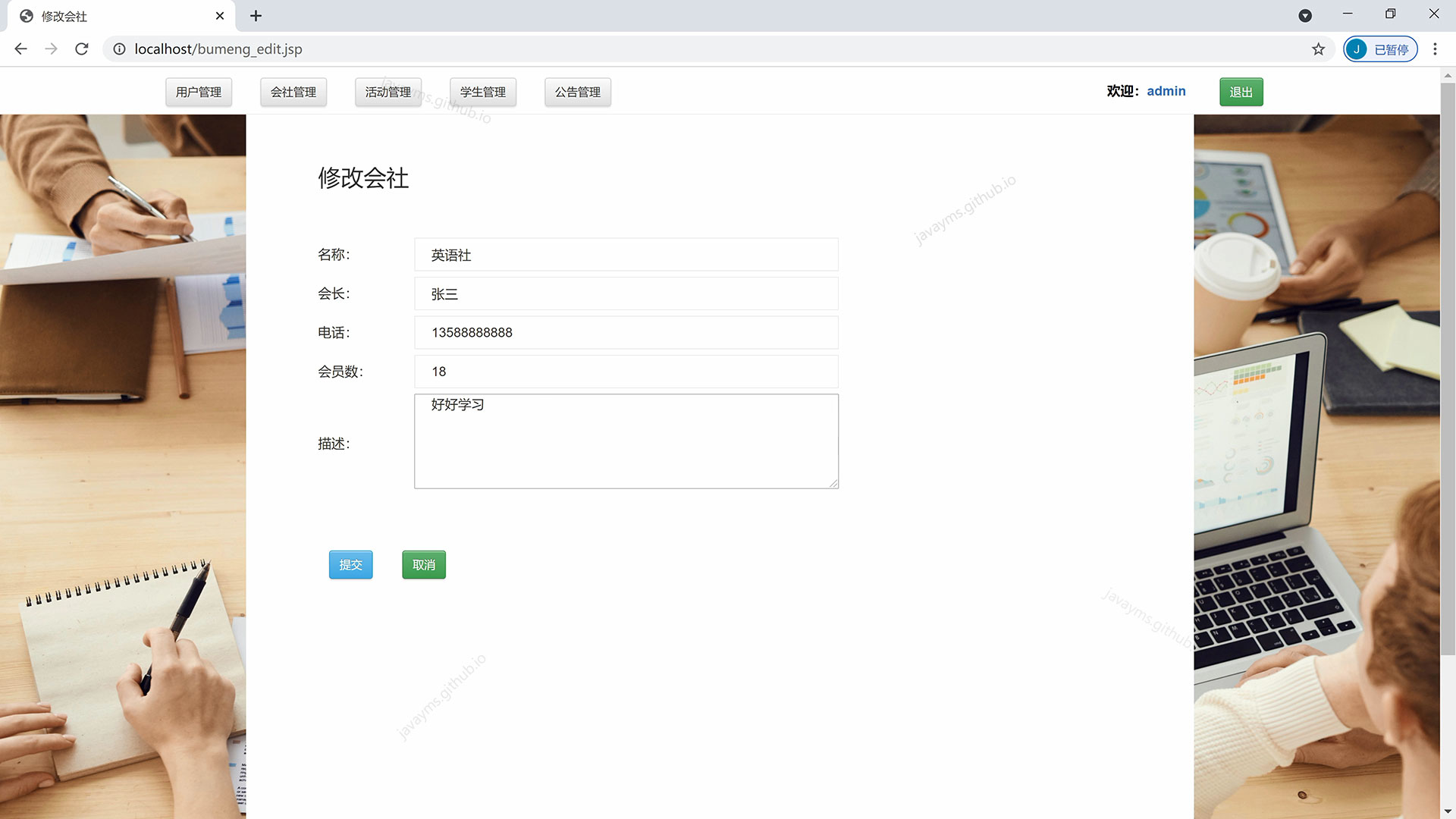


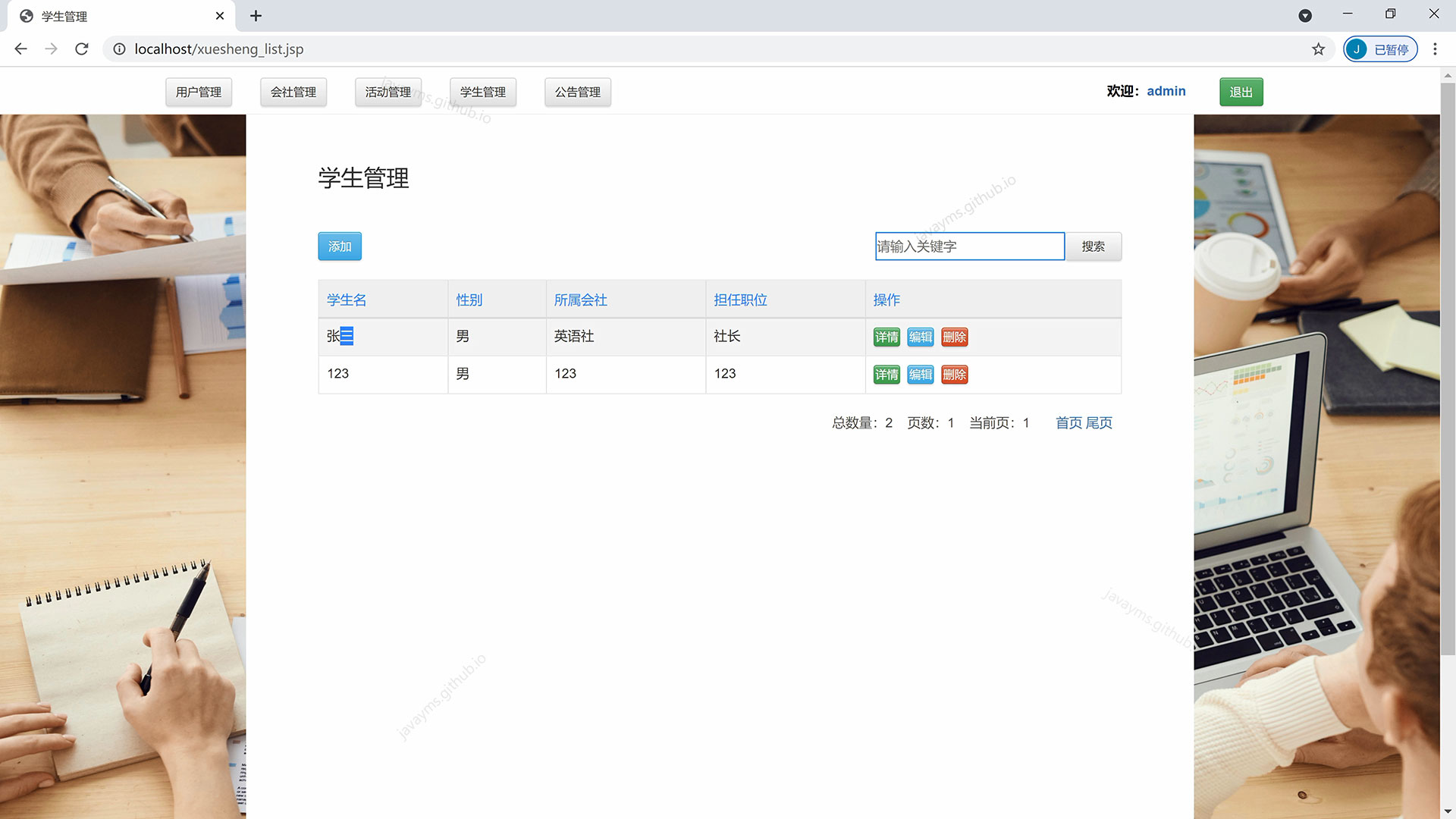



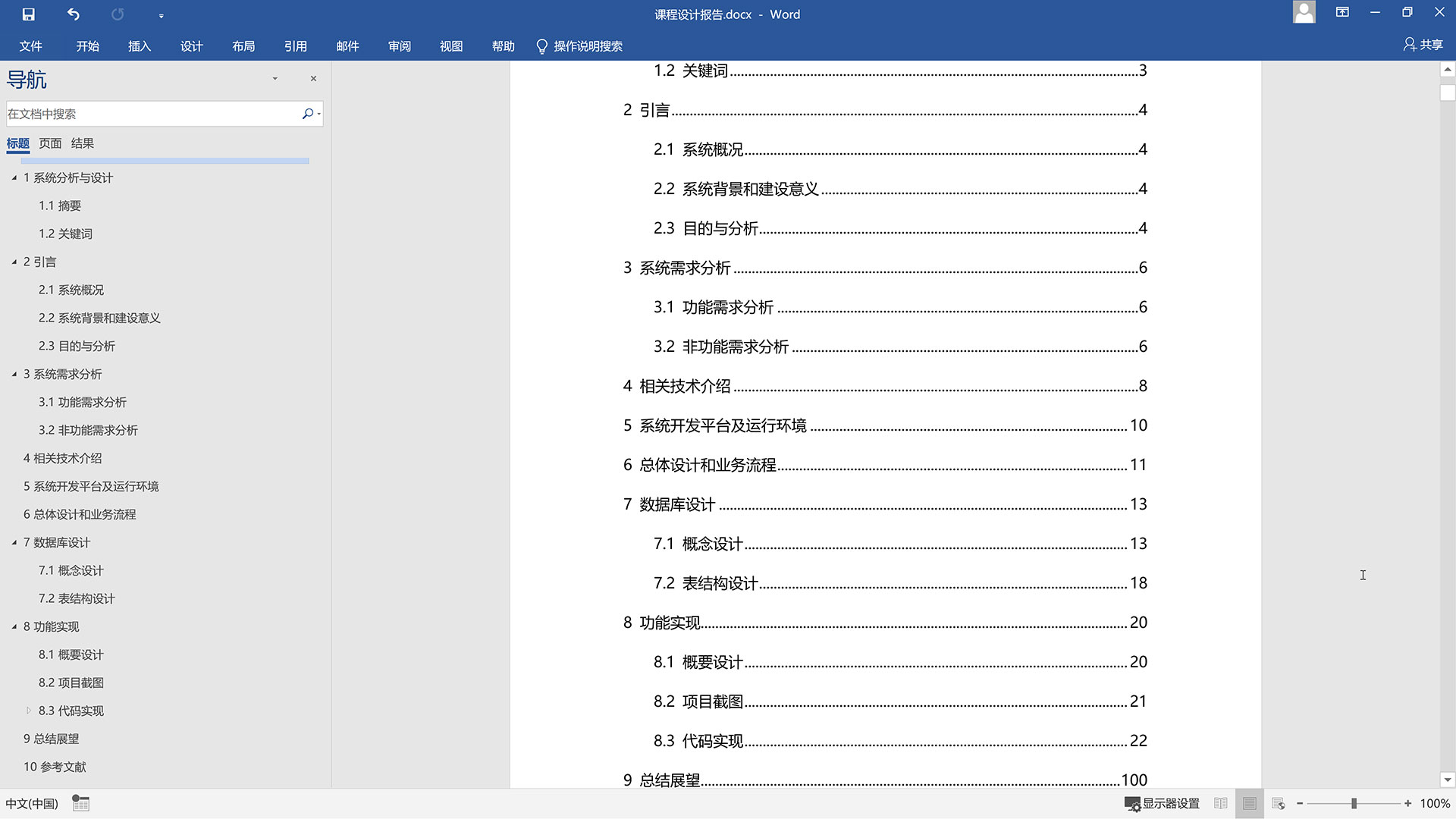
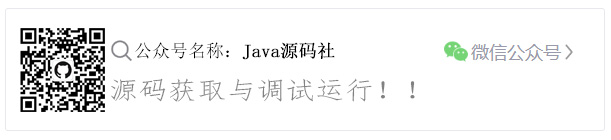
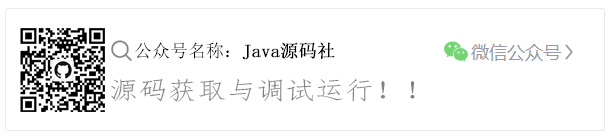






















 859
859











 被折叠的 条评论
为什么被折叠?
被折叠的 条评论
为什么被折叠?








