1,目标:加深对MyBatis的使用(xml)
- 查询
- 查询所有数据
- 查询详情
- 条件查询
- 添加
- 修改
- 修改全部字段
- 修改动态字段
- 删除
- 删除一个
- 批量删除
2、环境准备
2.1创建并插入一些数据
-- 创建tb_brand表
create table tb_brand
(
-- id 主键
id int primary key auto_increment,
-- 品牌名称
brand_name varchar(20),
-- 企业名称
company_name varchar(20),
-- 排序字段
ordered int,
-- 描述信息
description varchar(100),
-- 状态:0:禁用 1:启用
status int
);
-- 添加数据
insert into tb_brand (brand_name, company_name, ordered, description, status)
values ('三只松鼠', '三只松鼠股份有限公司', 5, '好吃不上火', 0),
('华为', '华为技术有限公司', 100, '华为致力于把数字世界带入每个人、每个家庭、
每个组织,构建万物互联的智能世界', 1),
('小米', '小米科技有限公司', 50, 'are you ok', 1);
2.2 创建maven项目并创建对应的包和实体类
util包为工具类用来获取sqlSession对象
package com.Lu.util;
import org.apache.ibatis.io.Resources;
import org.apache.ibatis.session.SqlSession;
import org.apache.ibatis.session.SqlSessionFactory;
import org.apache.ibatis.session.SqlSessionFactoryBuilder;
import java.io.IOException;
import java.io.InputStream;
//从 XML 中构建 SqlSessionFactory
public class UtilsMybatis {
static SqlSessionFactory sqlSessionFactory;
static {
//获取SqlSessionFactory对象
try {
String resource = "mybatis-config.xml";
InputStream inputStream =Resources.getResourceAsStream(resource);
sqlSessionFactory = new SqlSessionFactoryBuilder().build(inputStream);
} catch (IOException e) {
e.printStackTrace();
}
}
//获取SqlSession操作对象 执行数据库
public static SqlSession getSqlSession(){
return sqlSessionFactory.openSession();
}
}

2.3依赖导入 mysql mybatis 和junit测试
<dependency>
<groupId>mysql</groupId>
<artifactId>mysql-connector-java</artifactId>
<version>5.1.47</version>
</dependency>
<dependency>
<groupId>org.mybatis</groupId>
<artifactId>mybatis</artifactId>
<version>3.5.2</version>
</dependency>
<dependency>
<groupId>junit</groupId>
<artifactId>junit</artifactId>
<version>4.12</version>
<scope>test</scope>
</dependency>2.4编写mybatis-config.xml文件
<?xml version="1.0" encoding="UTF-8" ?>
<!DOCTYPE configuration
PUBLIC "-//mybatis.org//DTD Config 3.0//EN"
"http://mybatis.org/dtd/mybatis-3-config.dtd">
<configuration>
<!-- 核心配置文件-->
<typeAliases>
<!-- 设置返回类型为类名 -->
<package name="com.Lu.pojo"/>
</typeAliases>
<environments default="development">
<environment id="development">
<transactionManager type="JDBC"/>
<dataSource type="POOLED">
<property name="driver" value="com.mysql.jdbc.Driver"/>
<property name="url" value="jdbc:mysql://localhost:3306/mybatis?useSSL=false"/>
<property name="username" value="root"/>
<property name="password" value="root"/>
</dataSource>
</environment>
</environments>
<!-- mappers 通过name属性指定mapper接口所在的包名 通过resource属性引入classpath路径的相对资源-->
<mappers>
<mapper resource="Mapper.xml"/>
</mappers>
</configuration>3、编写代码
3.1在Mapper接口中编写方法(CRUD操作)
public interface TestMybatis {
public List<Brand> ShowData();
}
3.2编写xml文件
<?xml version="1.0" encoding="UTF-8" ?>
<!DOCTYPE mapper
PUBLIC "-//mybatis.org//DTD Mapper 3.0//EN"
"http://mybatis.org/dtd/mybatis-3-mapper.dtd">
<!--namespace =绑定接口-->
<mapper namespace="com.Lu.Mapper.TestMybatis">
<!-- 这里的id为方法名 resultTYpe为返回的类型 parameterType参数类型-->
<select id="ShowData" resultType="Brand">
SELECT * FROM tb_brand;
</select>
</mapper>3.3编写测试类
public class Test {
@org.junit.Test
public void ShowData(){
//1、获取sqlSession对象
SqlSession sqlSession = UtilsMybatis.getSqlSession();
//2、获取接口
TestMybatis mapper = sqlSession.getMapper(TestMybatis.class);
//3、获取事务
List<Brand> brands = mapper.ShowData();
for (Brand b:brands) {
System.out.println(b);
}
//4、关闭资源
sqlSession.close();
}
}结果:
Brand{id=1, brandName='null', companyName='null', ordered=5, description='好吃不上火', status=0}
Brand{id=2, brandName='null', companyName='null', ordered=100, description='华为致力于把数字世界带入每个人、每个家庭、每个组织,构建万物互联的智能世界', status=1}
Brand{id=3, brandName='null', companyName='null', ordered=50, description='are you ok', status=1}
分析结果:由于在实体类Brand中的一些属性和数据库里的属性名不一致导致属性不一致的结果为null


解决:将xml中查询结果返回对象由resultType改为resultMap:
<resultMap id="Brands" type="Brand">
<result property="brandName" column="brand_name"/>
<result property="companyName" column="company_name"/>
</resultMap>
<select id="ShowData" resultMap="Brands">
SELECT * FROM tb_brand;
</select>
Brand{id=1, brandName='三只松鼠', companyName='三只松鼠股份有限公司', ordered=5, description='好吃不上火', status=0}
Brand{id=2, brandName='华为', companyName='华为技术有限公司', ordered=100, description='华为致力于把数字世界带入每个人、每个家庭、每个组织,构建万物互联的智能世界', status=1}
Brand{id=3, brandName='小米', companyName='小米科技有限公司', ordered=50, description='are you ok', status=1}
其中 resultMap为查询结果的返回的集合
resultMap:主要由了两个标签 <result>和 <association>
<result >用于普通属性 <result property="" column=""/>
<association>Java对象 <association property="ds" column="v" javaMap=""/>
作用:用于解决数据库的字段和Java对象属性名不一致
property:为Java对象中的属性 column:数据库中字段的名称 javaMap:java对象名称
3.4 根据id查询
3.4.1 在interface中增加getBrandById()方法
public List<Brand> getBrandById(int id);
3.4.2 编写xml文件
parameter:传入的参数
<resultMap id="Brands" type="Brand">
<result property="brandName" column="brand_name"/>
<result property="companyName" column="company_name"/>
</resultMap>
<select id="getBrandById" resultMap="Brands" parameterType="_int">
SELECT * FROM `tb_brand` where id=#{id};
</select>3.4.3 编写测试类与结果
@org.junit.Test
public void getBrandById(){
SqlSession sqlSession = UtilsMybatis.getSqlSession();
TestMybatis mapper = sqlSession.getMapper(TestMybatis.class);
List<Brand> brandById = mapper.getBrandById(1);
System.out.println(brandById);
sqlSession.close();
}[Brand{id=1, brandName='三只松鼠', companyName='三只松鼠股份有限公司', ordered=5, description='好吃不上火', status=0}]
3.5 根据id修改信息其他信息
3.5.1 在interface中加入UpdateById()方法
//根据id修改其他信息 传入一个集合装id和要修改的内容
public void UpdateById(Map<String,Object> map);3.5.2 编写xml文件
<!-- 根据id修改其他信息 传入一个集合装id和要修改的内容-->
<update id="UpdateById" parameterType="map">
UPDATE tb_brand SET ordered=${order} where id =${id}
</update>3.5.3 编写测试类与结果
@org.junit.Test
public void UpdateById(){
SqlSession sqlSession = UtilsMybatis.getSqlSession();
TestMybatis mapper = sqlSession.getMapper(TestMybatis.class);
Map<String,Object> map=new HashMap<>();
map.put("order","20");
map.put("id",1);
mapper.UpdateById(map);
sqlSession.close();
}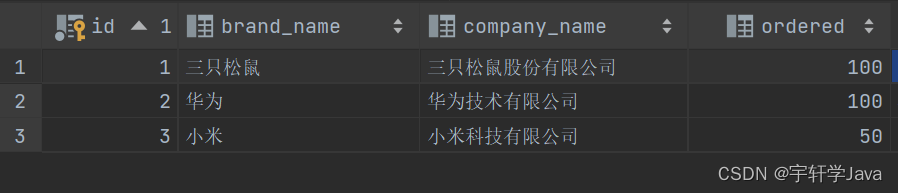
分析结果:Java代码运行成功但是数据库里没有变化 原因没有提交事务(在执行修改,插入,删除时要提交事务)在UpdateById()方法中加上sqlSession.commit() 为了避免每次都要提交事务可以在回去sqlSession对象中的sqlSessionFactory.openSession()方法;加上truesqlSessionFactory.openSession(true) 即可解决问题

3.6插入数据
3.6.1 编写interface接口 更具brand对象和Map集合传入要插入的对象
//插入数据 以集合的方式传入要插入的数据
public void InsertMapperMap(Map<String,Object> map);
//插入数据 以对象的方式传入要插入的数据
public void InsertMapperBrand(Brand brand);3.6.2 编写xml文件
<!-- 插入数据1 传入集合 -->
<insert id="InsertMapperMap" parameterType="map">
insert into tb_brand value (#{id},#{tbName},#{companyName},#{ordered},#{description},#{status})
</insert>
<!-- 插入数据1 传入对象 -->
<insert id="InsertMapperBrand" parameterType="brand">
insert into tb_brand value (#{id},#{brandName},#{companyName},#{ordered},#{description},#{status})
</insert>3.6.3 测试类 结果
@org.junit.Test
public void InsertMapperMap(){
SqlSession sqlSession = UtilsMybatis.getSqlSession();
TestMybatis mapper = sqlSession.getMapper(TestMybatis.class);
HashMap<String, Object> map = new HashMap<>();
map.put("id",4);
map.put("tbName","时尚小米");
map.put("companyName","小米");
map.put("ordered",1);
map.put("description","满足用户的大部分需求");
map.put("status",1);
mapper.InsertMapperMap(map);
sqlSession.close();
}
@org.junit.Test
public void InsertMapperBrand(){
SqlSession sqlSession = UtilsMybatis.getSqlSession();
TestMybatis mapper = sqlSession.getMapper(TestMybatis.class);
Brand brand = new Brand();
brand.setId(5);
brand.setBrandName("小米s");
brand.setCompanyName("小米");
brand.setOrdered(3);
brand.setDescription("满足用户的全部需求");
brand.setStatus(1);
mapper.InsertMapperBrand(brand);
sqlSession.close();
}
}

3.7删除数据
3.7.1 编写intertface 根据id进行删除数据
//删除数据 根据id删除
public void DeleteMapperById(int id);3.7.2 编写xml文件
<!-- 根据id删除数据 -->
<delete id="DeleteMapperById" parameterType="_int">
delete from tb_brand where id =#{id}
</delete>3.7.3 测试与结果
@org.junit.Test
public void DeleteMapperById(){
SqlSession sqlSession = UtilsMybatis.getSqlSession();
TestMybatis mapper = sqlSession.getMapper(TestMybatis.class);
mapper.DeleteMapperById(5);
sqlSession.close();
}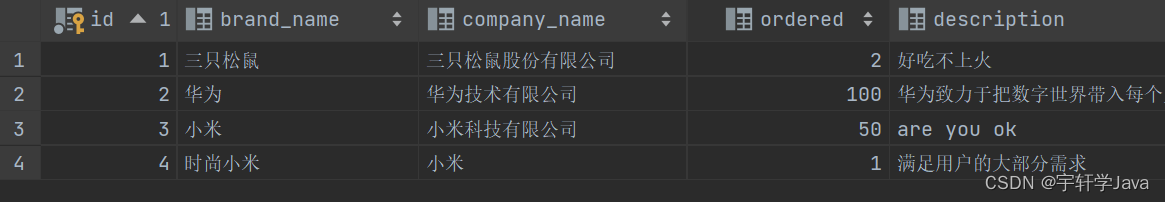
4、模糊查询 like
4.1编写interface接口
//模糊查询like #{name}
public List<Brand>SelectMapperByLike(Map<String,Object> map);
//模糊查询like ${name}
public List<Brand>SelectMapperByLikes(Map<String,Object> map);4.2编写xml文件
<!-- 模糊查询like #{name} -->
<select id="SelectMapperByLike" resultMap="Brands" parameterType="map">
select * from tb_brand where brand_name like "%"#{name}"%"
</select>
<!-- 模糊查询like ${name} -->
<select id="SelectMapperByLikes" resultMap="Brands" parameterType="map">
select * from tb_brand where brand_name like "%${name}%"
</select>4.3测试与结果
@org.junit.Test
public void SelectMapperByLike(){
SqlSession sqlSession = UtilsMybatis.getSqlSession();
TestMybatis mapper = sqlSession.getMapper(TestMybatis.class);
Map<String,Object> map=new HashMap<>();
map.put("name","米");
List<Brand> brands = mapper.SelectMapperByLike(map);
for(Brand u:brands){
System.out.println(u);
}
sqlSession.close();
}
@org.junit.Test
public void SelectMapperByLikes(){
SqlSession sqlSession = UtilsMybatis.getSqlSession();
TestMybatis mapper = sqlSession.getMapper(TestMybatis.class);
Map<String,Object> map=new HashMap<>();
map.put("name","米");
List<Brand> brands = mapper.SelectMapperByLike(map);
for(Brand u:brands){
System.out.println(u);
}
sqlSession.close();
}
两者区别:${}相当于JDBC中的字符拼接 存在sql注入问题
#{}相当于JDBC中的?占位符
5、分页查询
5.1编写interface接口
//分页查询limit
public List<Brand>SelectMapperByLimit(Map<String,Object> map);5.2编写xml文件
<!-- 分页查询limit -->
<select id="SelectMapperByLimit" parameterType="map" resultMap="Brands">
SELECT * FROM tb_brand limit #{start},#{index}
</select>5.3测试与结果
@org.junit.Test
public void SelectMapperByLimit(){
SqlSession sqlSession = UtilsMybatis.getSqlSession();
TestMybatis mapper = sqlSession.getMapper(TestMybatis.class);
Map<String,Object> map=new HashMap<>();
map.put("start",0);
map.put("index",1);
List<Brand> brands = mapper.SelectMapperByLimit(map);
for(Brand u:brands){
System.out.println(u);
}
sqlSession.close();
}





















 836
836











 被折叠的 条评论
为什么被折叠?
被折叠的 条评论
为什么被折叠?








