| import unittest
from test3 import test_request
import json
from util import test_json
from util import test_excel
from case import testconfig
import requests
class TestDjango(unittest.TestCase):
@classmethod
def setUpClass(cls):
cls.alldata = test_json.testjson()
@classmethod
def tearDownClass(cls):
url = "http://127.0.0.1:9090/web/login/" + "?username=" + "admin" + "&" + "password=" + "admin123."
res = requests.get(url=url,
headers={
"user-agent": "Mozilla/5.0 (Windows NT 6.1) AppleWebKit/537.36 (KHTML, like Gecko) Chrome/57.0.2987.133 Safari/537.36"
})
url = "http://127.0.0.1:9090/web/delall/"
requests.post(url=url,
headers={
"user-agent": "Mozilla/5.0 (Windows NT 6.1) AppleWebKit/537.36 (KHTML, like Gecko) Chrome/57.0.2987.133 Safari/537.36"
},
cookies = res.cookies
)
def get_cookies(self):
url = "http://127.0.0.1:9090/web/login/" + "?username=" + "admin" + "&" + "password=" + "admin123."
res = requests.get(url=url,
headers={
"user-agent": "Mozilla/5.0 (Windows NT 6.1) AppleWebKit/537.36 (KHTML, like Gecko) Chrome/57.0.2987.133 Safari/537.36"
})
# print(json.loads(res.text))
return res.cookies
@unittest.skip('noexec')
def test_login_ok(self):
row = 1
configobj = testconfig.TestConfig()
excelobj = test_excel.testexcel()
execstatus = excelobj.get_excel_data(row,configobj.getexec())
if execstatus == "YES":
cookiesstatus = excelobj.get_excel_data(row, configobj.getcookies())
if cookiesstatus == "YES":
cookies = self.get_cookies()
else:
cookies = None
data = excelobj.get_excel_data(row, configobj.getdata())
data = json.loads(data)
url = excelobj.get_excel_data(row, configobj.geturl())
res = excelobj.get_excel_data(row, configobj.getres())
method = excelobj.get_excel_data(row, configobj.getmethod())
if method == "GET":
testobj = test_request.TestLogin(data["username"],data["pwd"],url)
resobj = testobj.get()
self.assertEqual(int(res),json.loads(resobj.text)["code"])
@unittest.skip('noexec')
def test_login_pwd_error(self):
row = 2
configobj = testconfig.TestConfig()
excelobj = test_excel.testexcel()
execstatus = excelobj.get_excel_data(row,configobj.getexec())
if execstatus == "YES":
cookiesstatus = excelobj.get_excel_data(row, configobj.getcookies())
if cookiesstatus == "YES":
cookies = self.get_cookies()
else:
cookies = None
data = excelobj.get_excel_data(row, configobj.getdata())
data = json.loads(data)
url = excelobj.get_excel_data(row, configobj.geturl())
res = excelobj.get_excel_data(row, configobj.getres())
method = excelobj.get_excel_data(row, configobj.getmethod())
if method == "GET":
testobj = test_request.TestLogin(data["username"],data["pwd"],url)
resobj = testobj.get()
self.assertEqual(int(res),json.loads(resobj.text)["code"])
@unittest.skip('noexec')
def test_login_user_error(self):
row = 3
configobj = testconfig.TestConfig()
excelobj = test_excel.testexcel()
execstatus = excelobj.get_excel_data(row,configobj.getexec())
if execstatus == "YES":
cookiesstatus = excelobj.get_excel_data(row, configobj.getcookies())
if cookiesstatus == "YES":
cookies = self.get_cookies()
else:
cookies = None
data = excelobj.get_excel_data(row, configobj.getdata())
data = json.loads(data)
url = excelobj.get_excel_data(row, configobj.geturl())
res = excelobj.get_excel_data(row, configobj.getres())
method = excelobj.get_excel_data(row, configobj.getmethod())
if method == "GET":
testobj = test_request.TestLogin(data["username"],data["pwd"],url)
resobj = testobj.get()
self.assertEqual(int(res),json.loads(resobj.text)["code"])
@unittest.skip('noexec')
def test_user_pwd_error(self):
row = 4
configobj = testconfig.TestConfig()
excelobj = test_excel.testexcel()
execstatus = excelobj.get_excel_data(row,configobj.getexec())
if execstatus == "YES":
cookiesstatus = excelobj.get_excel_data(row, configobj.getcookies())
if cookiesstatus == "YES":
cookies = self.get_cookies()
else:
cookies = None
data = excelobj.get_excel_data(row, configobj.getdata())
data = json.loads(data)
url = excelobj.get_excel_data(row, configobj.geturl())
res = excelobj.get_excel_data(row, configobj.getres())
method = excelobj.get_excel_data(row, configobj.getmethod())
if method == "GET":
testobj = test_request.TestLogin(data["username"],data["pwd"],url)
resobj = testobj.get()
self.assertEqual(int(res),json.loads(resobj.text)["code"])
@unittest.skip('noexec')
def test_insert_ok(self):
row = 5
configobj = testconfig.TestConfig()
excelobj = test_excel.testexcel()
execstatus = excelobj.get_excel_data(row, configobj.getexec())
if execstatus == "YES":
cookiesstatus = excelobj.get_excel_data(row, configobj.getcookies())
if cookiesstatus == "YES":
cookies = self.get_cookies()
else:
cookies = None
data = excelobj.get_excel_data(row, configobj.getdata())
data = json.loads(data)
url = excelobj.get_excel_data(row, configobj.geturl())
res = excelobj.get_excel_data(row, configobj.getres())
method = excelobj.get_excel_data(row, configobj.getmethod())
if method == "POST":
testobj = test_request.TestAdd(data["username"], data["age"],data["sex"], data["pwd"],cookies,url)
resobj = testobj.post()
print(json.loads(resobj.text))
self.assertEqual(int(res), json.loads(resobj.text)["code"])
@unittest.skip('noexec')
def test_insert_nologin(self):
row = 6
configobj = testconfig.TestConfig()
excelobj = test_excel.testexcel()
execstatus = excelobj.get_excel_data(row, configobj.getexec())
if execstatus == "YES":
cookiesstatus = excelobj.get_excel_data(row, configobj.getcookies())
if cookiesstatus == "YES":
cookies = self.get_cookies()
else:
cookies = None
data = excelobj.get_excel_data(row, configobj.getdata())
data = json.loads(data)
url = excelobj.get_excel_data(row, configobj.geturl())
res = excelobj.get_excel_data(row, configobj.getres())
method = excelobj.get_excel_data(row, configobj.getmethod())
if method == "POST":
testobj = test_request.TestAdd(data["username"], data["age"],data["sex"], data["pwd"],cookies,url)
resobj = testobj.post()
print(json.loads(resobj.text))
self.assertEqual(int(res), json.loads(resobj.text)["code"])
@unittest.skip("noexec")
def test_insert_user_error(self):
row = 7
configobj = testconfig.TestConfig()
excelobj = test_excel.testexcel()
execstatus = excelobj.get_excel_data(row, configobj.getexec())
if execstatus == "YES":
cookiesstatus = excelobj.get_excel_data(row, configobj.getcookies())
if cookiesstatus == "YES":
cookies = self.get_cookies()
else:
cookies = None
data = excelobj.get_excel_data(row, configobj.getdata())
data = json.loads(data)
url = excelobj.get_excel_data(row, configobj.geturl())
res = excelobj.get_excel_data(row, configobj.getres())
method = excelobj.get_excel_data(row, configobj.getmethod())
if method == "POST":
testobj = test_request.TestAdd(data.get("username",None), data.get("age",None), data.get("sex",None), data.get("pwd",None), cookies, url)
resobj = testobj.post()
print(json.loads(resobj.text))
self.assertEqual(int(res), json.loads(resobj.text)["code"])
@unittest.skip('no exec')
def test_insert_pwd_error(self):
row = 8
configobj = testconfig.TestConfig()
excelobj = test_excel.testexcel()
execstatus = excelobj.get_excel_data(row, configobj.getexec())
if execstatus == "YES":
cookiesstatus = excelobj.get_excel_data(row, configobj.getcookies())
if cookiesstatus == "YES":
cookies = self.get_cookies()
else:
cookies = None
data = excelobj.get_excel_data(row, configobj.getdata())
data = json.loads(data)
url = excelobj.get_excel_data(row, configobj.geturl())
res = excelobj.get_excel_data(row, configobj.getres())
method = excelobj.get_excel_data(row, configobj.getmethod())
if method == "POST":
testobj = test_request.TestAdd(data.get("username",None), data.get("age",None), data.get("sex",None), data.get("pwd",None), cookies, url)
resobj = testobj.post()
print(json.loads(resobj.text))
self.assertEqual(int(res), json.loads(resobj.text)["code"])
@unittest.skip("no exec")
def test_insert_sex_error(self):
row = 9
configobj = testconfig.TestConfig()
excelobj = test_excel.testexcel()
execstatus = excelobj.get_excel_data(row, configobj.getexec())
if execstatus == "YES":
cookiesstatus = excelobj.get_excel_data(row, configobj.getcookies())
if cookiesstatus == "YES":
cookies = self.get_cookies()
else:
cookies = None
data = excelobj.get_excel_data(row, configobj.getdata())
print(data)
data = json.loads(data)
print(data)
url = excelobj.get_excel_data(row, configobj.geturl())
res = excelobj.get_excel_data(row, configobj.getres())
method = excelobj.get_excel_data(row, configobj.getmethod())
if method == "POST":
testobj = test_request.TestAdd(data.get("username",None), data.get("age",None), data.get("sex",None), data.get("pwd",None), cookies, url)
resobj = testobj.post()
print(json.loads(resobj.text))
self.assertEqual(int(res), json.loads(resobj.text)["code"])
@unittest.skip('no exec')
def test_insert_age_error(self):
row = 10
configobj = testconfig.TestConfig()
excelobj = test_excel.testexcel()
execstatus = excelobj.get_excel_data(row, configobj.getexec())
if execstatus == "YES":
cookiesstatus = excelobj.get_excel_data(row, configobj.getcookies())
if cookiesstatus == "YES":
cookies = self.get_cookies()
else:
cookies = None
data = excelobj.get_excel_data(row, configobj.getdata())
print(data)
data = json.loads(data)
print(data)
url = excelobj.get_excel_data(row, configobj.geturl())
res = excelobj.get_excel_data(row, configobj.getres())
method = excelobj.get_excel_data(row, configobj.getmethod())
if method == "POST":
testobj = test_request.TestAdd(data.get("username",None), data.get("age",None), data.get("sex",None), data.get("pwd",None), cookies, url)
resobj = testobj.post()
print(resobj.text)
print(json.loads(resobj.text))
self.assertEqual(int(res), json.loads(resobj.text)["code"])
@unittest.skip('no exec')
def test_insert_user_exist(self):
row = 11
configobj = testconfig.TestConfig()
excelobj = test_excel.testexcel()
execstatus = excelobj.get_excel_data(row, configobj.getexec())
if execstatus == "YES":
cookiesstatus = excelobj.get_excel_data(row, configobj.getcookies())
if cookiesstatus == "YES":
cookies = self.get_cookies()
else:
cookies = None
data = excelobj.get_excel_data(row, configobj.getdata())
print(data)
data = json.loads(data)
print(data)
url = excelobj.get_excel_data(row, configobj.geturl())
res = excelobj.get_excel_data(row, configobj.getres())
method = excelobj.get_excel_data(row, configobj.getmethod())
if method == "POST":
testobj = test_request.TestAdd(data.get("username", None), data.get("age", None), data.get("sex", None),
data.get("pwd", None), cookies, url)
resobj = testobj.post()
print(resobj.text)
print(json.loads(resobj.text))
self.assertEqual(int(res), json.loads(resobj.text)["code"])
def test_get_user(self):
row = 12
configobj = testconfig.TestConfig()
excelobj = test_excel.testexcel()
execstatus = excelobj.get_excel_data(row, configobj.getexec())
if execstatus == "YES":
cookiesstatus = excelobj.get_excel_data(row, configobj.getcookies())
if cookiesstatus == "YES":
cookies = self.get_cookies()
else:
cookies = None
url = excelobj.get_excel_data(row, configobj.geturl())
res = excelobj.get_excel_data(row, configobj.getres())
method = excelobj.get_excel_data(row, configobj.getmethod())
if method == "POST":
testobj = test_request.Testscan(url)
resobj = testobj.get()
# print(resobj.text
print(json.loads(resobj.text))
self.assertEqual(int(res), json.loads(resobj.text)["code"])
@unittest.skip('no exec')
def test_del_user(self):
row = 13
configobj = testconfig.TestConfig()
excelobj = test_excel.testexcel()
execstatus = excelobj.get_excel_data(row, configobj.getexec())
if execstatus == "YES":
cookiesstatus = excelobj.get_excel_data(row, configobj.getcookies())
if cookiesstatus == "YES":
cookies = self.get_cookies()
else:
cookies = None
data = excelobj.get_excel_data(row, configobj.getdata())
print(data)
data = json.loads(data)
print(data)
url = excelobj.get_excel_data(row, configobj.geturl())
res = excelobj.get_excel_data(row, configobj.getres())
method = excelobj.get_excel_data(row, configobj.getmethod())
if method == "POST":
testobj = test_request.Testdel(data.get("username", None),cookies, url)
resobj = testobj.post()
print(resobj.text)
print(json.loads(resobj.text))
self.assertEqual(int(res), json.loads(resobj.text)["code"])
def test_del_noexistuser(self):
row = 14
configobj = testconfig.TestConfig()
excelobj = test_excel.testexcel()
execstatus = excelobj.get_excel_data(row, configobj.getexec())
if execstatus == "YES":
cookiesstatus = excelobj.get_excel_data(row, configobj.getcookies())
if cookiesstatus == "YES":
cookies = self.get_cookies()
else:
cookies = None
data = excelobj.get_excel_data(row, configobj.getdata())
print(data)
data = json.loads(data)
print(data)
url = excelobj.get_excel_data(row, configobj.geturl())
res = excelobj.get_excel_data(row, configobj.getres())
method = excelobj.get_excel_data(row, configobj.getmethod())
if method == "POST":
testobj = test_request.Testdel(data.get("username", None),cookies, url)
resobj = testobj.post()
print(resobj.text)
print(json.loads(resobj.text))
self.assertEqual(int(res), json.loads(resobj.text)["code"])
| 
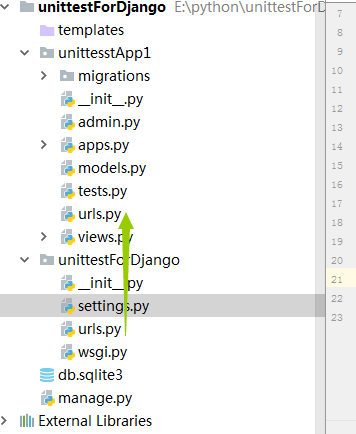
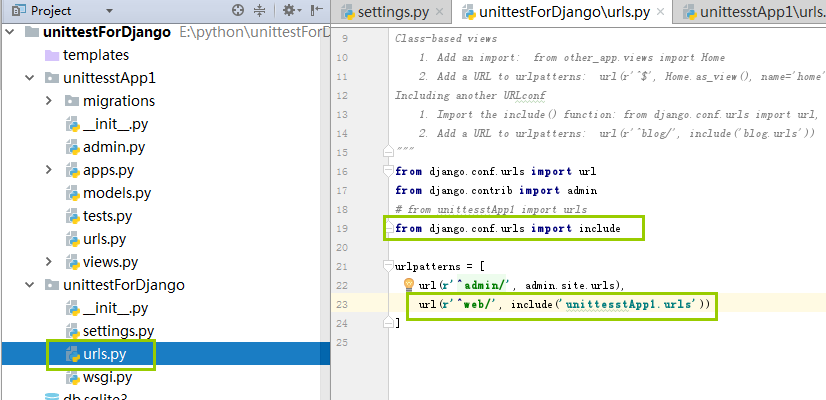
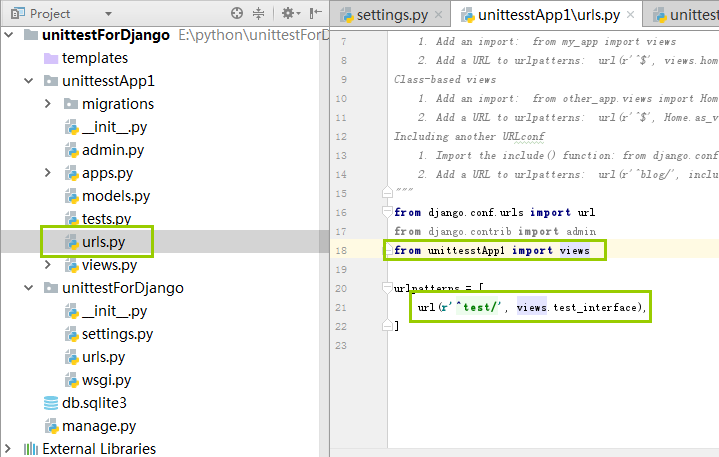
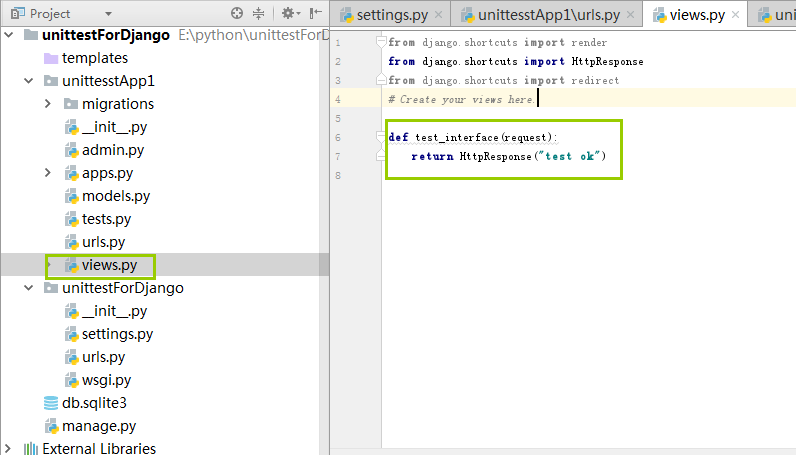
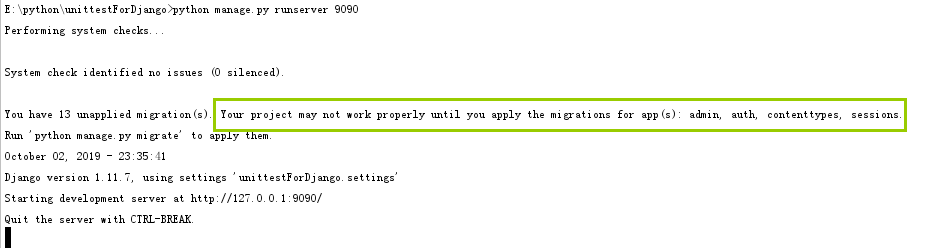
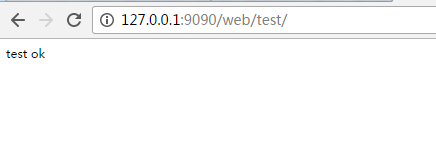
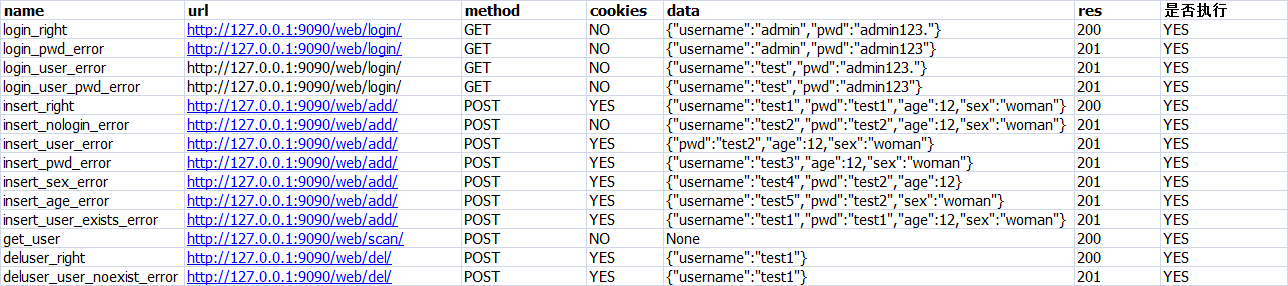
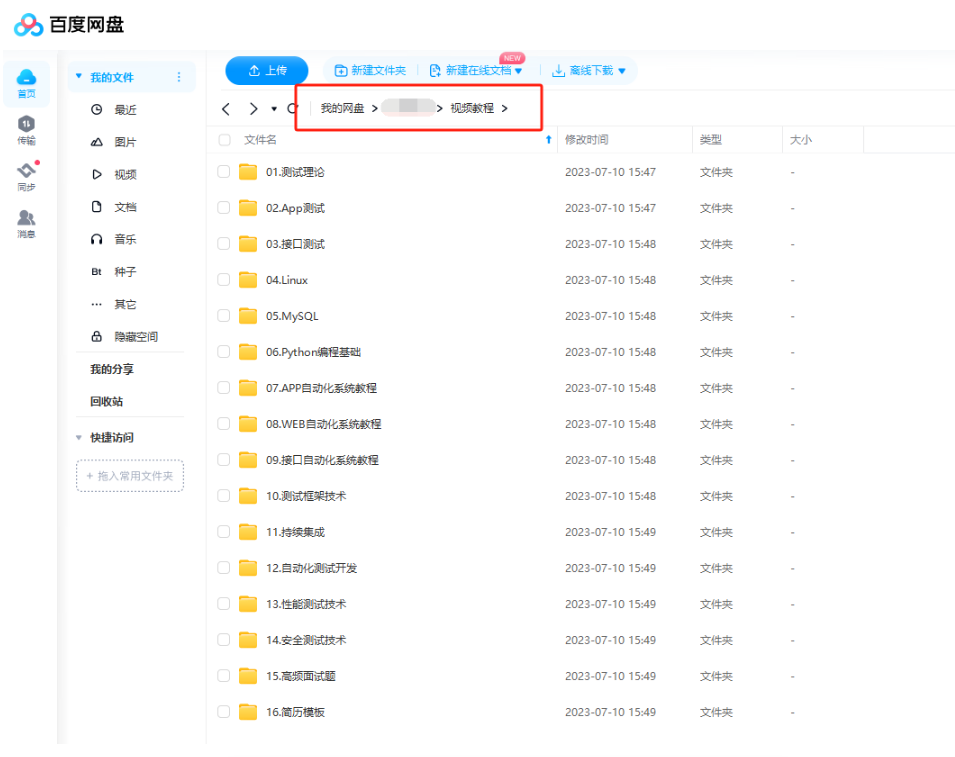
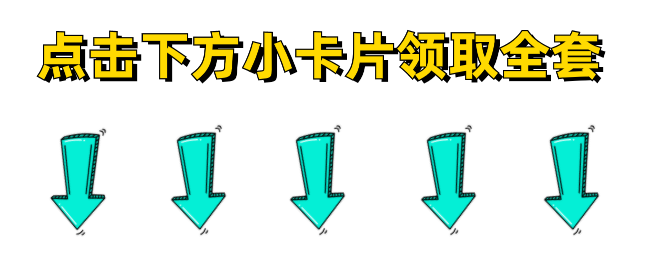





















 8026
8026

 被折叠的 条评论
为什么被折叠?
被折叠的 条评论
为什么被折叠?








