场景介绍
鼠标光标控制提供对鼠标光标显示和隐藏、光标样式查询和设置的能力。使用场景例如:用户在全屏观看视频时,开发者可以控制鼠标光标的显示隐藏;当用户执行取色时,开发者可以将鼠标光标样式切换为取色器样式。
导入模块
import pointer from '@ohos.multimodalInput.pointer';
接口说明
鼠标光标控制常用接口如下表所示。
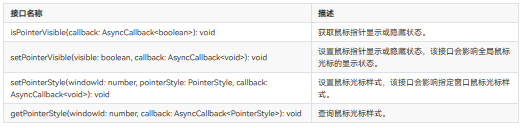
设置鼠标光标隐藏
用户在全屏观看视频时,可以调用鼠标光标的隐藏接口设置鼠标光标不可见,提升用户体验。
开发步骤
- 应用切换到全屏播放。
- 在应用中调用鼠标光标隐藏接口隐藏光标。
- 应用退出全屏播放。
- 在应用中调用鼠标光标显示接口显示光标。
import pointer from '@ohos.multimodalInput.pointer';
// 1.应用切换到全屏播放
// 2.调用鼠标光标隐藏接口隐藏光标
try {
pointer.setPointerVisible(false, (error: Error) => {
if (error) {
console.log(`Set pointer visible failed, error: ${JSON.stringify(error, [`code`, `message`])}`);
return;
}
console.log(`Set pointer visible success.`);
});
} catch (error) {
console.log(`The mouse pointer hide attributes is failed. ${JSON.stringify(error, [`code`, `message`])}`);
}
// 3.应用退出全屏播放
// 4.调用鼠标光标显示接口显示光标
try {
pointer.setPointerVisible(true, (error: Error) => {
if (error) {
console.log(`Set pointer visible failed, error: ${JSON.stringify(error, [`code`, `message`])}`);
return;
}
console.log(`Set pointer visible success.`);
});
} catch (error) {
console.log(`Set pointer visible failed, ${JSON.stringify(error, [`code`, `message`])}`);
}
设置鼠标光标样式
当开发者设计取色器特性时,可以将鼠标光标样式切换为取色器样式,完成取色后,设置鼠标光标样式为默认样式,该接口设置和查询当前应用内指定窗口的光标样式,总共可设置43种光标样式,具体参考光标样式。
开发步骤
- 开发者使能取色功能。
- 调用窗口实例获取对应的窗口id。
- 设置鼠标光标样式为取色器样式。
- 取色结束。
- 设置鼠标光标样式为默认样式。
import { BusinessError } from '@ohos.base';
import pointer from '@ohos.multimodalInput.pointer';
import window from '@ohos.window';
// 1.开发者使能取色功能
// 2.调用窗口实例获取对应的窗口id
window.getLastWindow(getContext(), (error: BusinessError, windowClass: window.Window) => {
if (error.code) {
console.error('Failed to obtain the top window. Cause: ' + JSON.stringify(error));
return;
}
let windowId = windowClass.getWindowProperties().id;
if (windowId < 0) {
console.log(`Invalid windowId`);
return;
}
try {
// 3.设置鼠标光标样式为取色器样式
pointer.setPointerStyle(windowId, pointer.PointerStyle.COLOR_SUCKER).then(() => {
console.log(`Successfully set mouse pointer style`);
});
} catch (error) {
console.log(`Failed to set the pointer style, error=${JSON.stringify(error)}, msg=${JSON.stringify(`message`)}`);
}
});
// 4.取色结束
window.getLastWindow(getContext(), (error: BusinessError, windowClass: window.Window) => {
if (error.code) {
console.error('Failed to obtain the top window. Cause: ' + JSON.stringify(error));
return;
}
let windowId = windowClass.getWindowProperties().id;
if (windowId < 0) {
console.log(`Invalid windowId`);
return;
}
try {
// 5.设置鼠标光标样式为默认样式
pointer.setPointerStyle(windowId, pointer.PointerStyle.DEFAULT).then(() => {
console.log(`Successfully set mouse pointer style`);
});
} catch (error) {
console.log(`Failed to set the pointer style, error=${JSON.stringify(error)}, msg=${JSON.stringify(`message`)}`);
}
});
如果大家还没有掌握鸿蒙,现在想要在最短的时间里吃透它,我这边特意整理了《鸿蒙语法ArkTS、TypeScript、ArkUI、教学视频》以及《鸿蒙生态应用开发白皮书V2.0PDF》《鸿蒙开发学习手册》(共计890页)鸿蒙开发资料等…希望对大家有所帮助:https://docs.qq.com/doc/DZVVBYlhuRkZQZlB3
鸿蒙语法ArkTS、TypeScript、ArkUI等…视频教程:https://docs.qq.com/doc/DZVVBYlhuRkZQZlB3
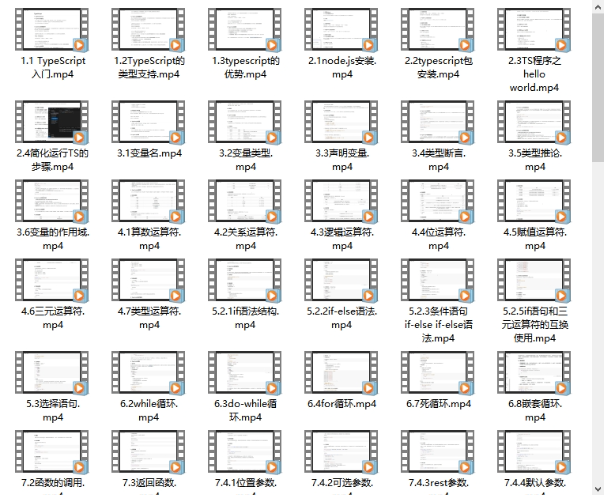
OpenHarmony APP开发教程步骤:https://docs.qq.com/doc/DZVVBYlhuRkZQZlB3

鸿蒙生态应用开发白皮书V2.0PDF:https://docs.qq.com/doc/DZVVkRGRUd3pHSnFG

南北双向高工技能基础:https://docs.qq.com/doc/DZVVBYlhuRkZQZlB3

应用开发中高级就业技术:https://docs.qq.com/doc/DZVVBYlhuRkZQZlB3

全网首发-工业级 南向设备开发就业技术:https://docs.qq.com/doc/DZVVBYlhuRkZQZlB3

《鸿蒙开发学习手册》:
如何快速入门:https://docs.qq.com/doc/DZVVBYlhuRkZQZlB3
1.基本概念
2.构建第一个ArkTS应用
3.……

开发基础知识:https://docs.qq.com/doc/DZVVBYlhuRkZQZlB3
1.应用基础知识
2.配置文件
3.应用数据管理
4.应用安全管理
5.应用隐私保护
6.三方应用调用管控机制
7.资源分类与访问
8.学习ArkTS语言
9.……

基于ArkTS 开发:https://docs.qq.com/doc/DZVVBYlhuRkZQZlB3
1.Ability开发
2.UI开发
3.公共事件与通知
4.窗口管理
5.媒体
6.安全
7.网络与链接
8.电话服务
9.数据管理
10.后台任务(Background Task)管理
11.设备管理
12.设备使用信息统计
13.DFX
14.国际化开发
15.折叠屏系列
16.……


























 1102
1102

 被折叠的 条评论
为什么被折叠?
被折叠的 条评论
为什么被折叠?








