首先老样子喽~先看效果图~
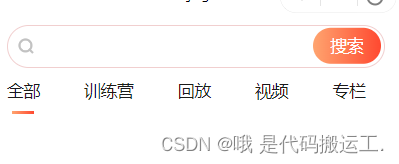
下面就是整体要用到的代码,因为这个功能相对来说是比较简单的,所有我们就不做过多的解释了哈 当然我也会在代码里注释清楚每一步的用途,请大家自行参考哦~
<template>
<view class="bntThree">
<p
class="feedback"
v-for="(item, index) in opinion"
:key="item.id"
:class="{ checked: index === selectedIndex }"
@click="tabClick(item, index)"
>
{{ item.type }}
</p>
</view>
</template>
<script>
export default{
data(){
return{
//tab栏的数据 (这个耶可以根据你自己的项目需求进行调整)
opinion: [
{
id: 0,
type: "全部",
},
{
id: 1,
type: "训练营",
},
{
id: 2,
type: "回放",
},
{
id: 3,
type: "视频",
},
{
id: 4,
type: "专栏",
},
],
}
},
methods:{
//点击tab栏
tabClick(item, index) {
//这个是我们点击tab 需要传给后端获取接口数据的值
this.ruleForm.feedbackType = item.id;
//这个就是我们点击tab 要切换的index下标
this.selectedIndex = index;
},
}
}
</script>
<style>
//原来(已开始的样式自己根据ui或者产品原型来实现) 这里的css是我们选中后的动态样式
.checked {
width: 96px;
height: 32px;
font-size: 13px;
text-align: center;
line-height: 32px;
color: #a45829;
font-weight: 400;
border-radius: 4px;
background-color: #f3cdb6;
}
</style>好啦,今天的学习到这里就结束啦,希望我的文章可以为你们提供一些价值,感谢阅读~






















 2460
2460











 被折叠的 条评论
为什么被折叠?
被折叠的 条评论
为什么被折叠?








