海外的小姐姐召唤师@Br_d 的文章,别出心裁,将 AI 用在字体设计上,感觉还挺像那么回事。这篇文章介绍了 20 种不同的字体效果,包括破旧的 grunge 效果、霓虹的 neon 效果、立体的 3D 效果、手写的 hand-lettering 效果、金属的 metallic 效果、水彩的 watercolor 效果、复古的 vintage 效果、发光的 glow 效果、浮雕的 emboss 效果、印章的 stamp 效果、轮廓的 outline 效果、阴影的 shadow 效果、渐变的 gradient 效果、火焰的 fire 效果、马赛克的 mosaic 效果、冰的 ice 效果、逼真的 photorealistic 效果、故障的 glitch 效果、纹理的 textured 效果和模板的 stencil 效果。文章提供了一些调整建议,以获得最佳效果。
- • Platform:
Stable Diffusion automatic1111 WebUI - • 已得到作者授权
先看效果:
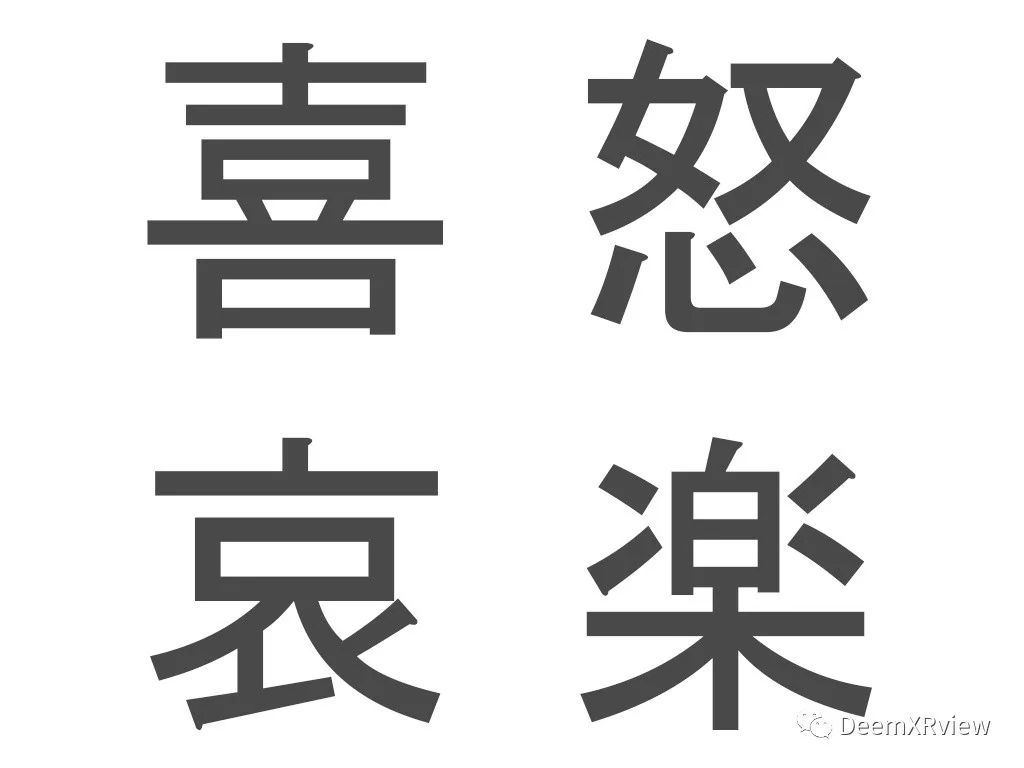

调整设置可能会产生更好的效果。
首先,准备一个只有文字的图片。任何文字都行,PPT 里输入文字,导出图片丢进去也行。文字颜色可能最好是灰色。(未经验证)将其输入到 i 2 i 中。会变成这样。
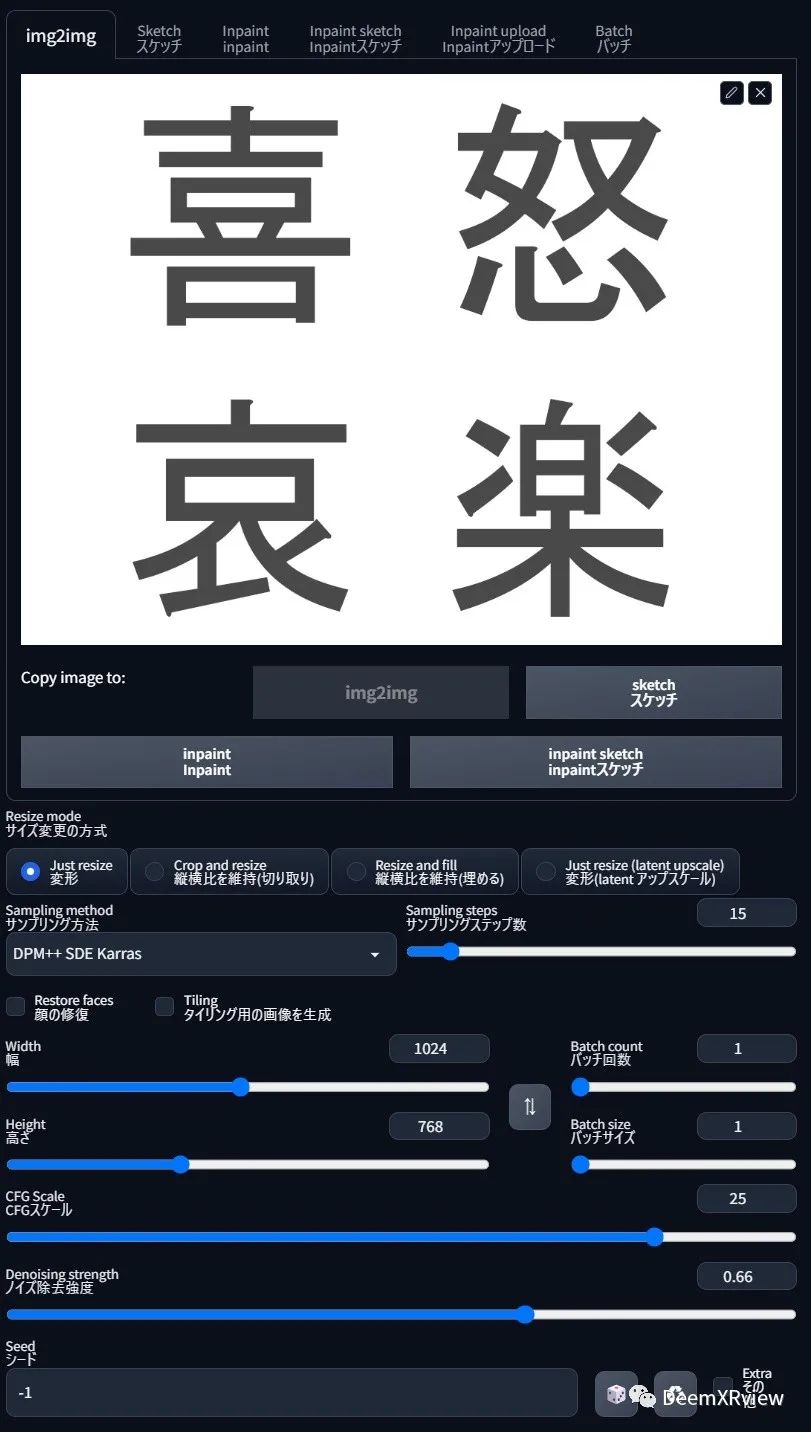
prompt:
(absurdres, highres, ultra detailed), (colorful: 1.8)),
BREAK
把它放在这里!
Negative prompt:
EasyNegative, (worst quality, low quality: 1.4), ![], nsfw: 1.5](<EasyNegative, (worst quality, low quality:1.4), [:(badhandv4:1.5):27],nsfw:1.5>)
将 TiledDiffusion 设置为 Off。重点在以下几点。・高 CFG (相关性),建议为 25,根据可读性进行调整。・重绘幅度强度为 0.66(如果超过这个值,可读性几乎会消失)。那么,我们准备了各种字体效果的模式,让我们试试吧!
1. 破旧的 grunge 效果
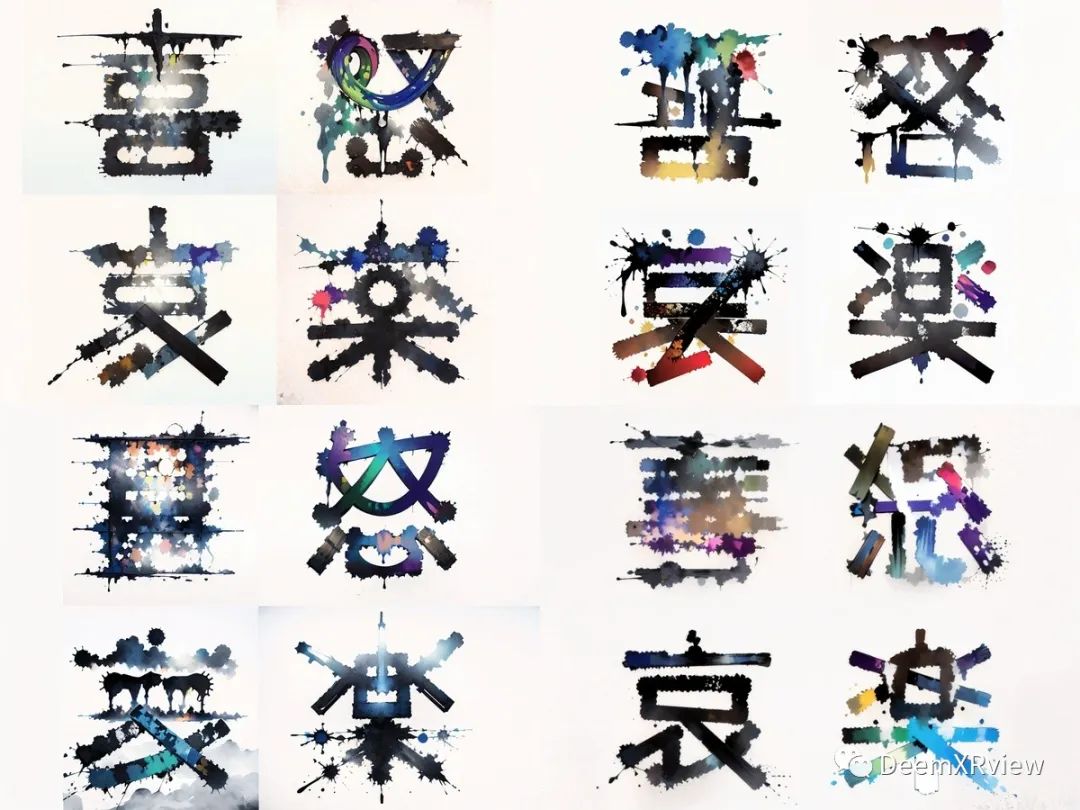
Grunge effect, distressed textures, rough edges, worn look, urban style, artistic expression, edgy design
2. 霓虹的 neon 效果
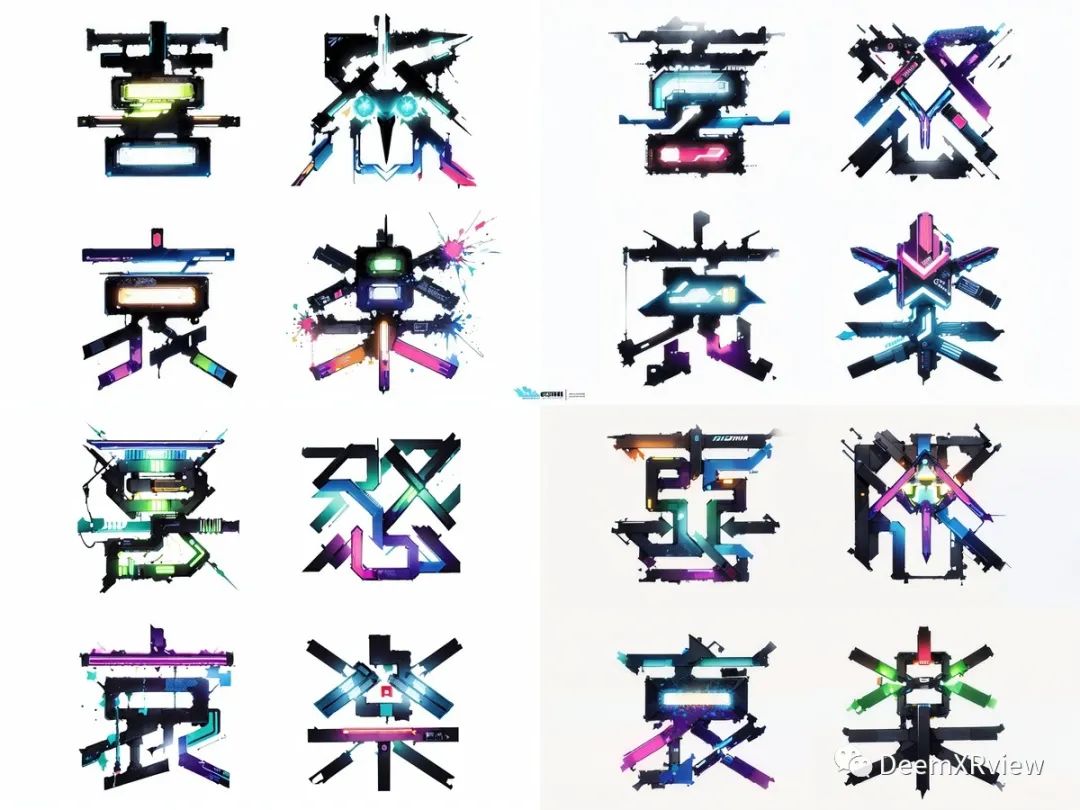
Neon effect, glowing strokes, vibrant colors, dynamic illumination, futuristic vibe, eye-catching visuals, electric atmosphere
3. 立体的 3D 效果
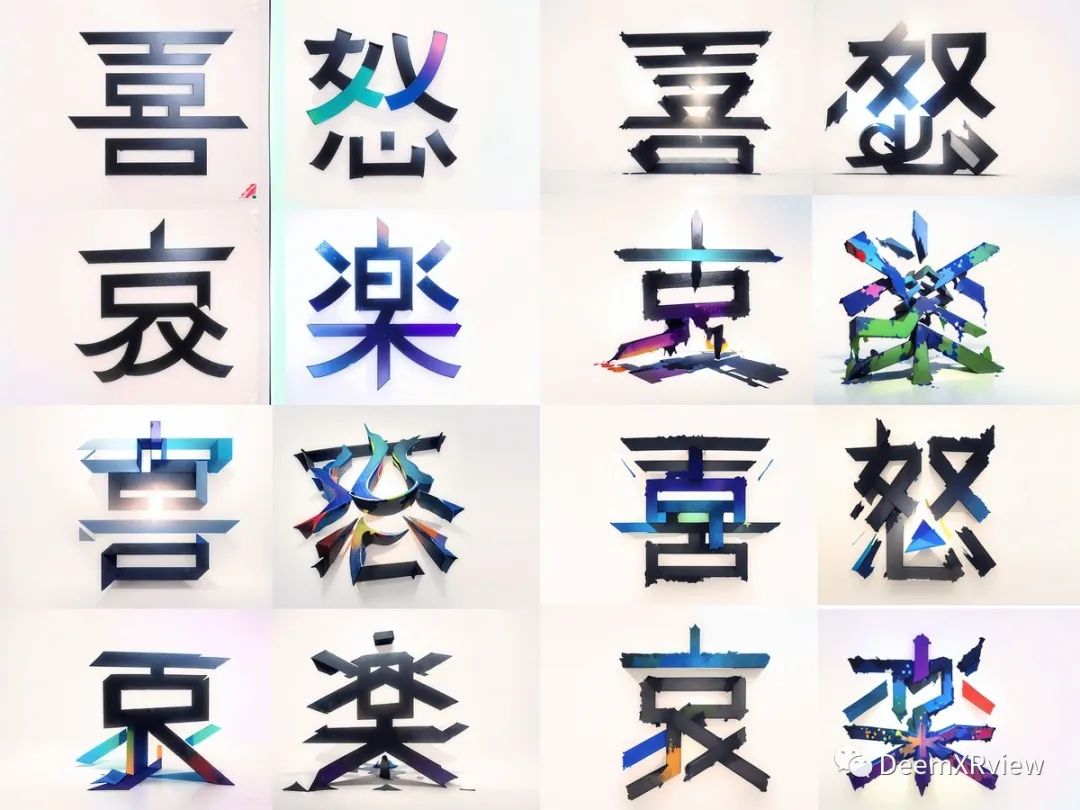
3 D effect, dimensional depth, extruded text, realistic shadows, spatial illusion, graphic style, visual impact
4. 手写的 hand-lettering 效果
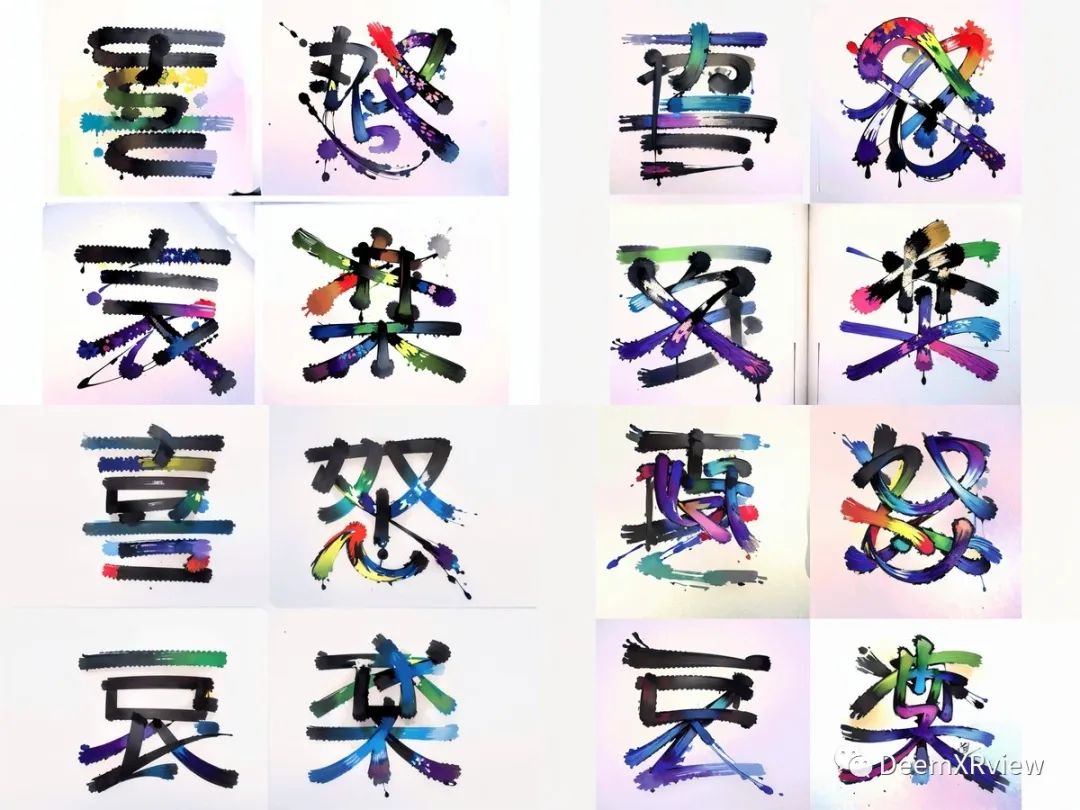
Hand-lettering, calligraphy, custom typography, artistic expression, unique style, brush strokes, creative flair
5. 金属的 metallic 效果
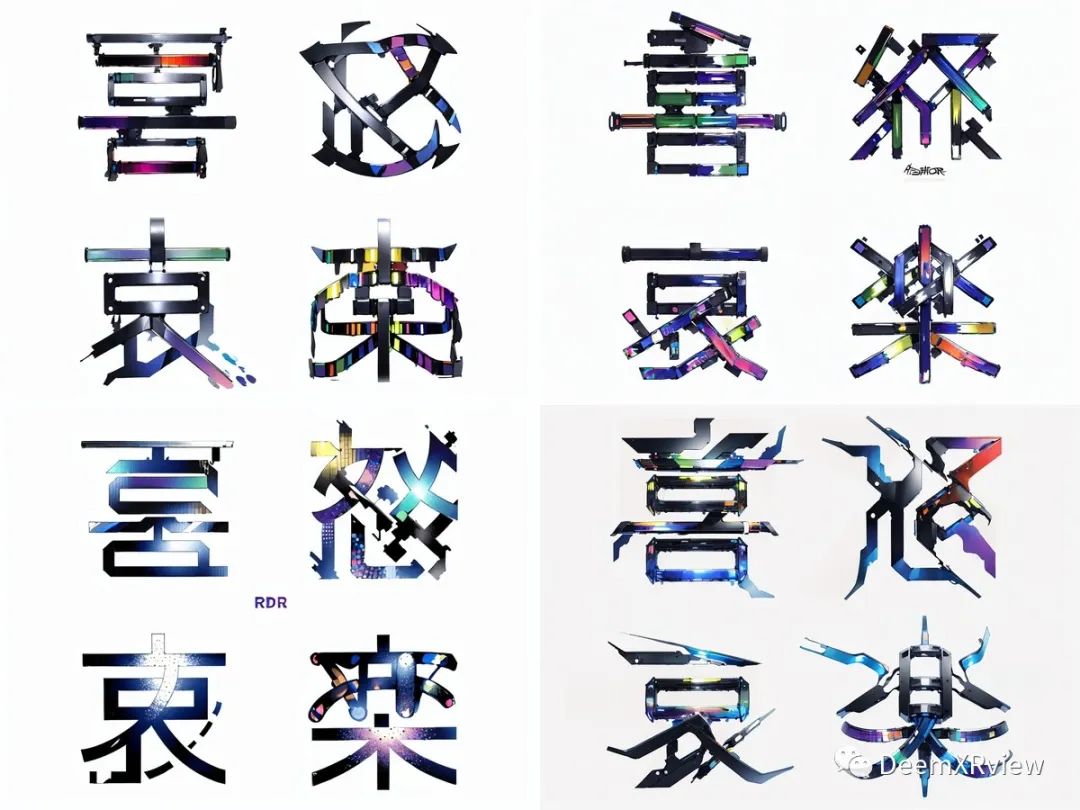
Metallic effect, reflective surfaces, chrome textures, glossy appearance, luxurious style, striking visuals, polished finish
6. 水彩的 watercolor 效果
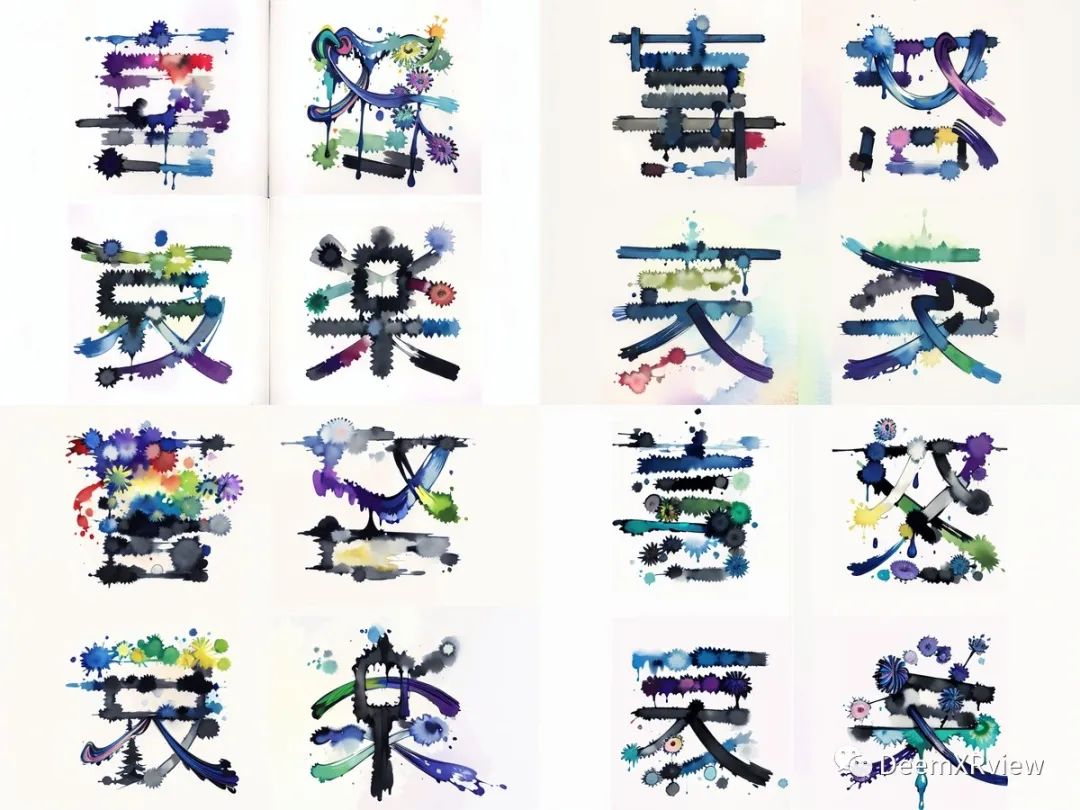
Watercolor effect, fluid colors, soft blending, delicate textures, painterly style, dreamy visuals, artistic expression
7. 复古的 vintage 效果
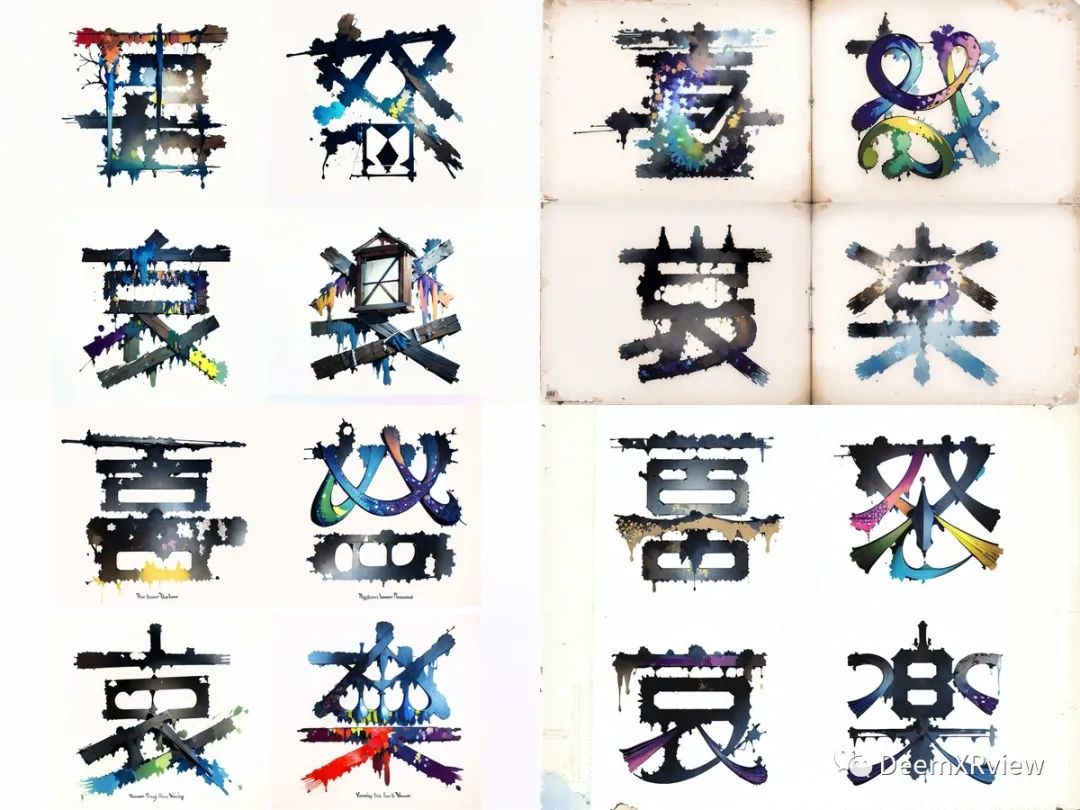
Vintage effect, aged appearance, retro style, nostalgic atmosphere, worn textures, classic typography, time-worn charm
8. 发光的 glow 效果

Glow effect, luminous outlines, soft halo, ethereal ambiance, dreamy atmosphere, radiant colors, captivating visuals
9. 浮雕的 emboss 效果
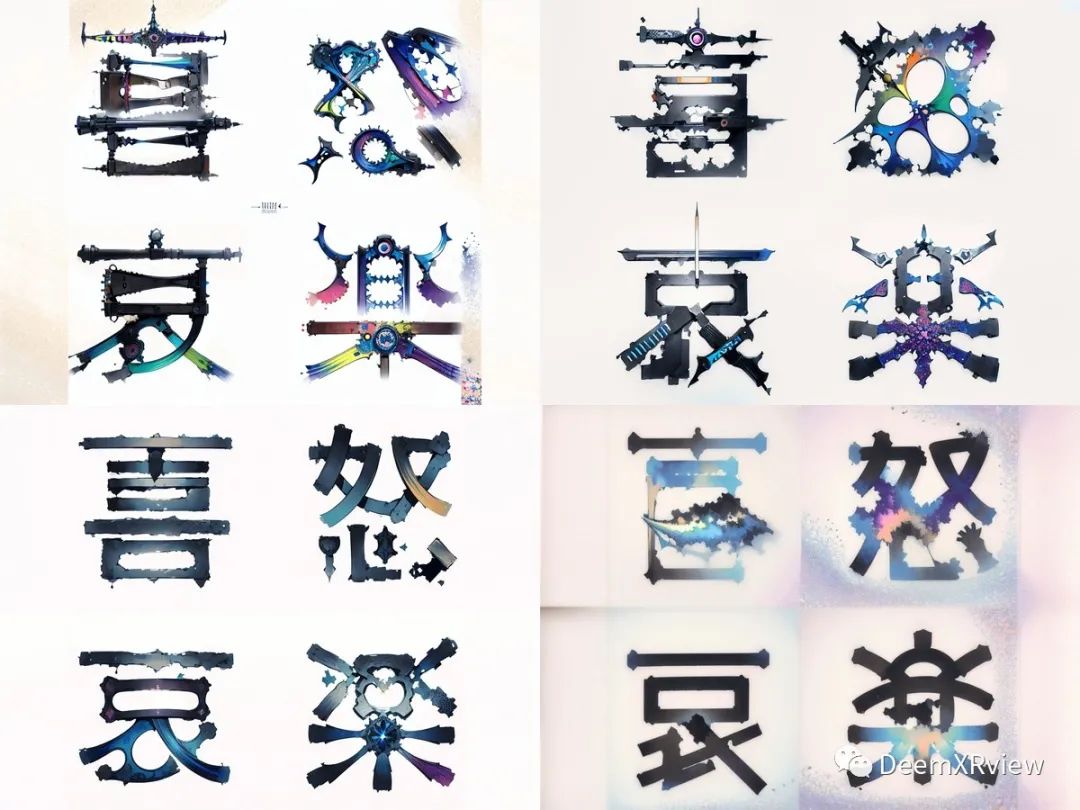
Emboss effect, raised textures, relief-like appearance, dimensional depth, tactile q
10. 印章的 stamp 效果
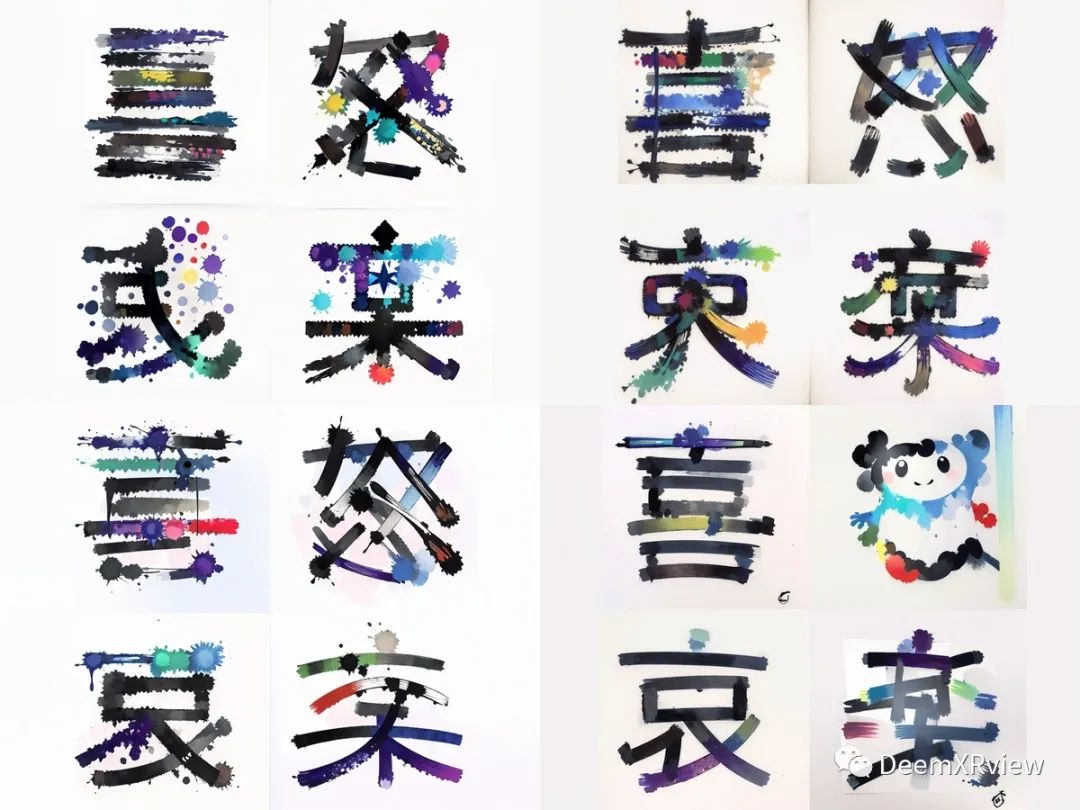
Stamp effect, inked textures, rough edges, uneven opacity, hand-crafted look, printmaking style, artistic impression
11. 轮廓的 outline 效果
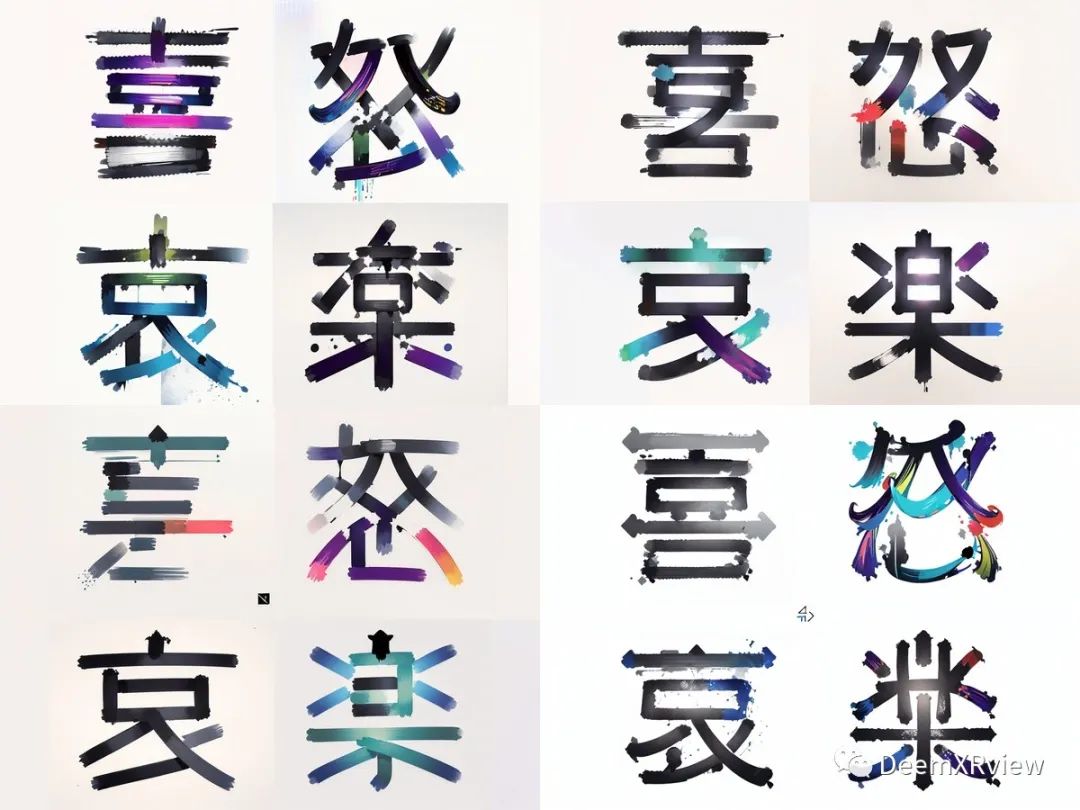
Outline effect, hollow letters, bold strokes, graphic style, visual contrast, clean lines, striking design
12. 阴影的 shadow 效果
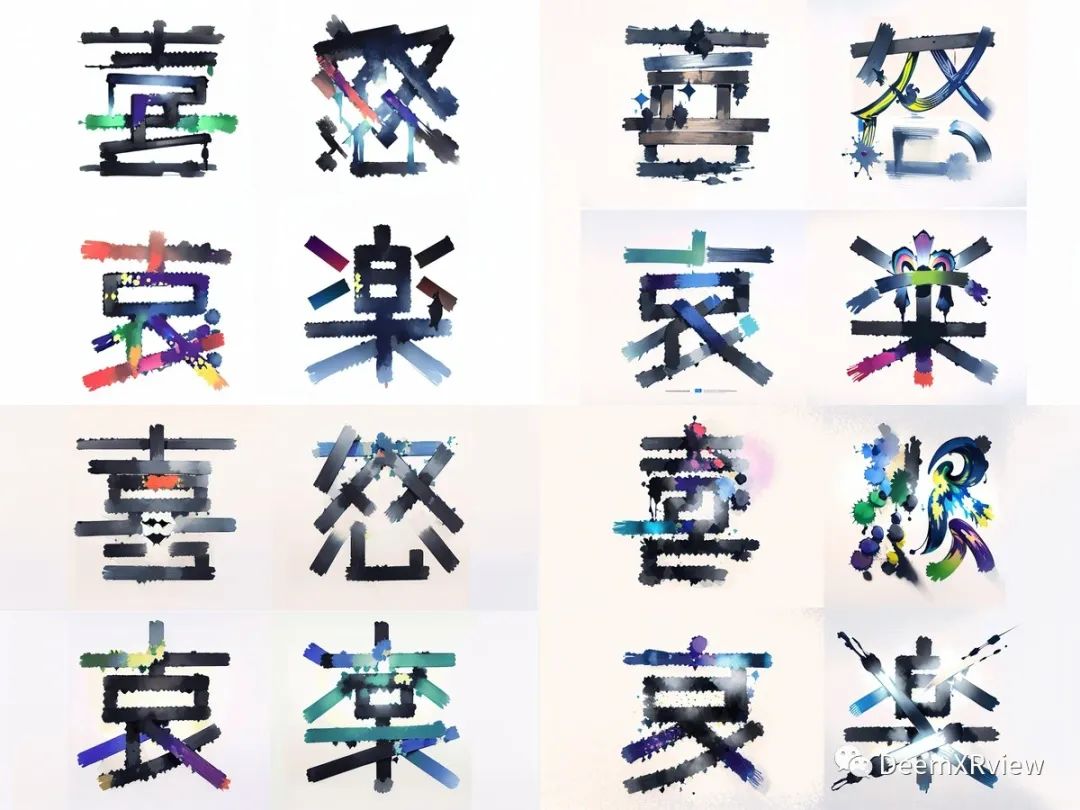
Shadow effect, drop shadows, depth illusion, layered appearance, visual contrast, bold style, dynamic composition
13. 渐变的 gradient 效果
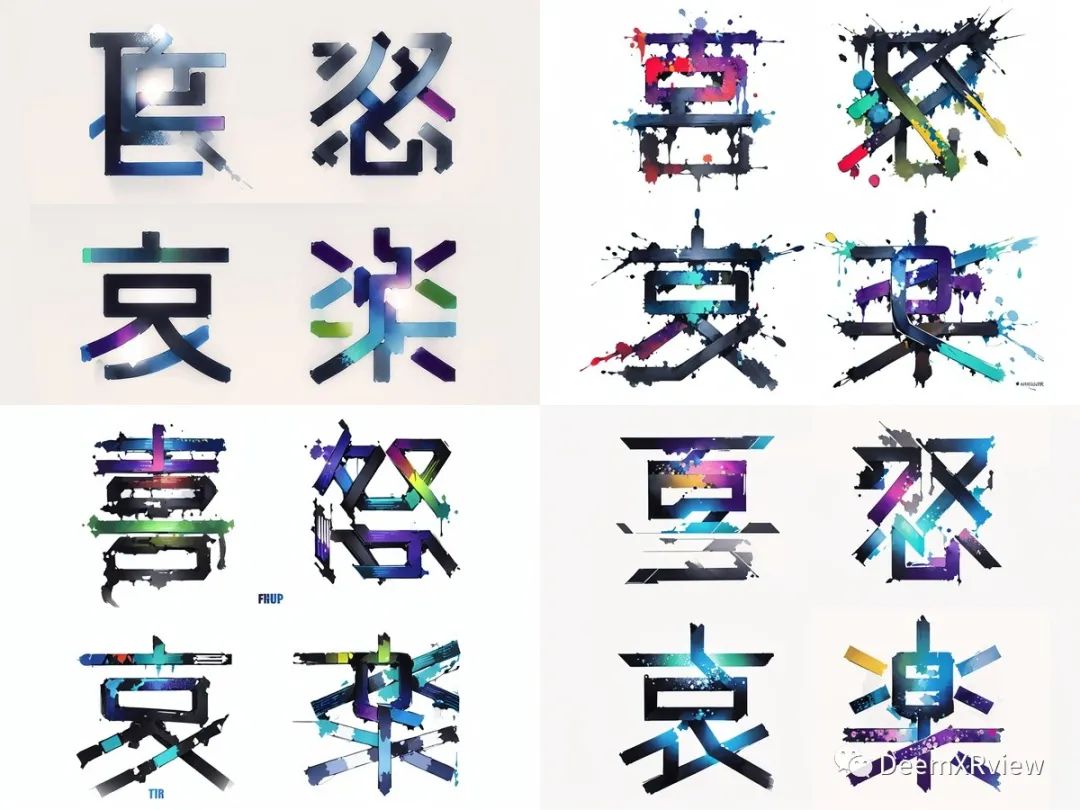
Gradient effect, color transitions, smooth blending, vivid hues, modern style, visual interest, dynamic typography
14. 火焰的 fire 效果
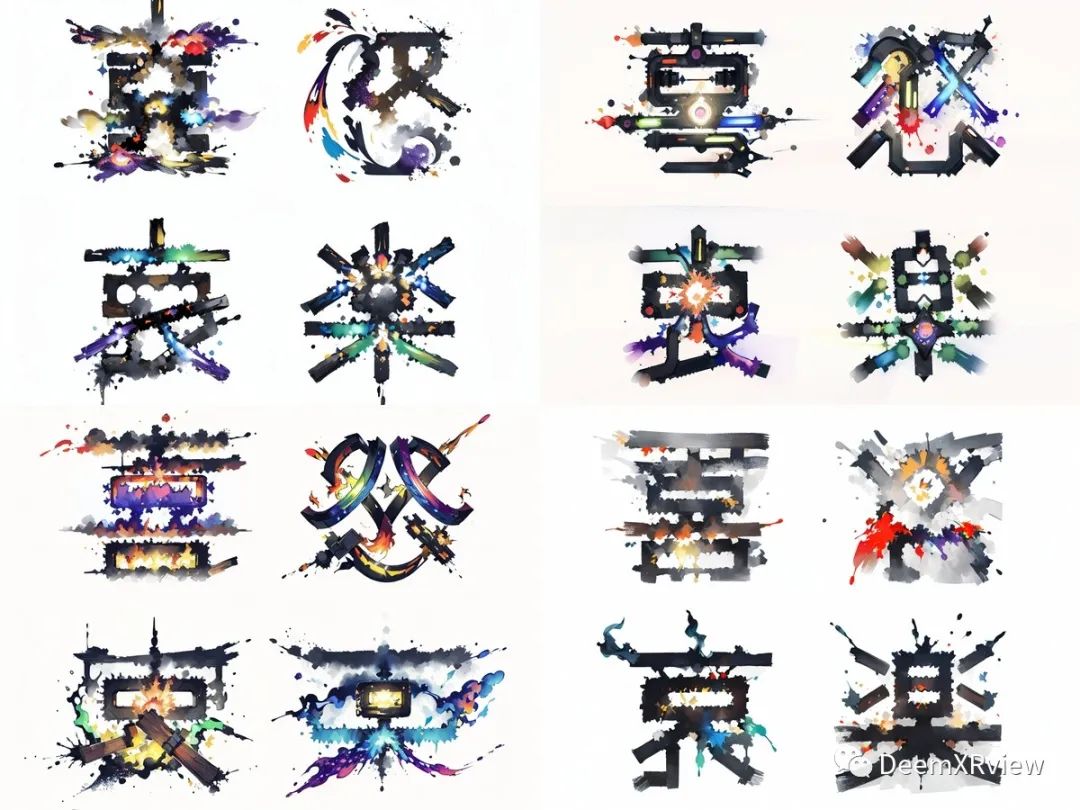
Fire effect, flame-like textures, burning colors, dynamic energy, visually striking, intense atmosphere, explosive design
15. 马赛克的 mosaic 效果

Mosaic effect, tiled textures, fragmented letters, geometric patterns, visual complexity, artistic impression, intricate design
16. 冰的 ice 效果
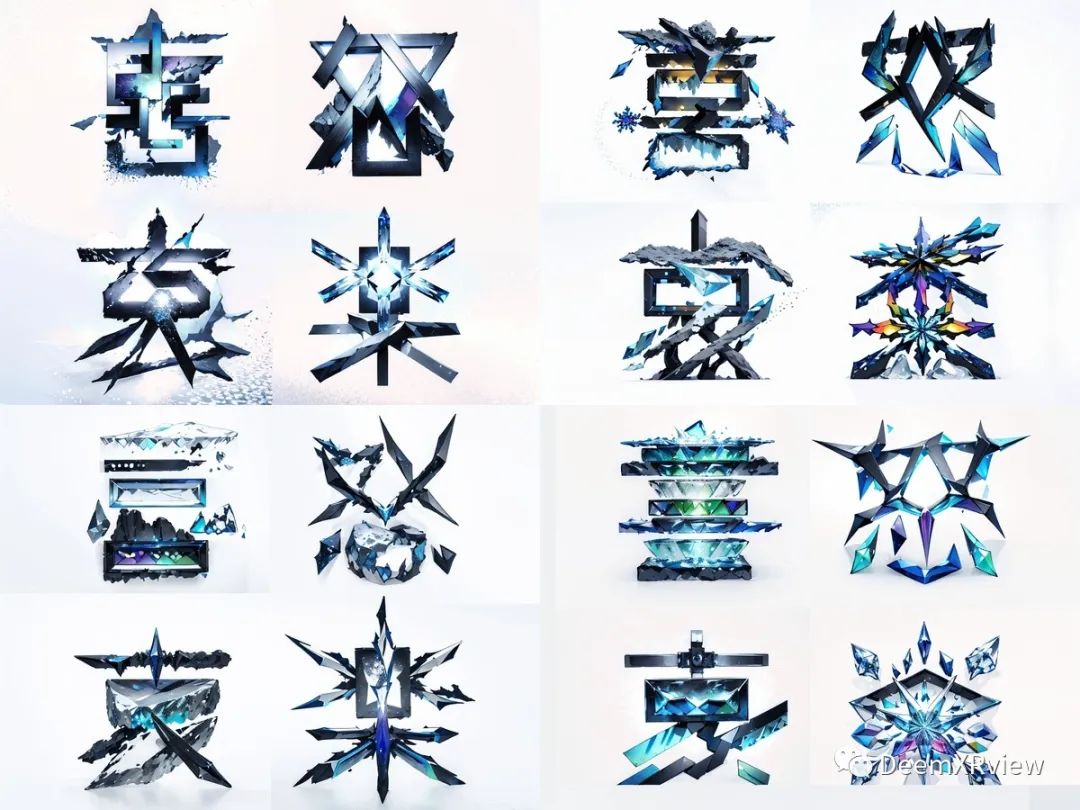
Ice effect, frozen textures, crystalline appearance, cool tones, icy atmosphere, visually captivating, winter-inspired design
17. 逼真的 photorealistic 效果

Photorealistic effect, lifelike textures, detailed rendering, visual accuracy, artistic dedication, impressive realism
18. 故障的 glitch 效果

Glitch effect, digital distortion, pixelated fragments, visual noise, corrupted data, contemporary aesthetics, chaotic design
19. 纹理的 textured 效果
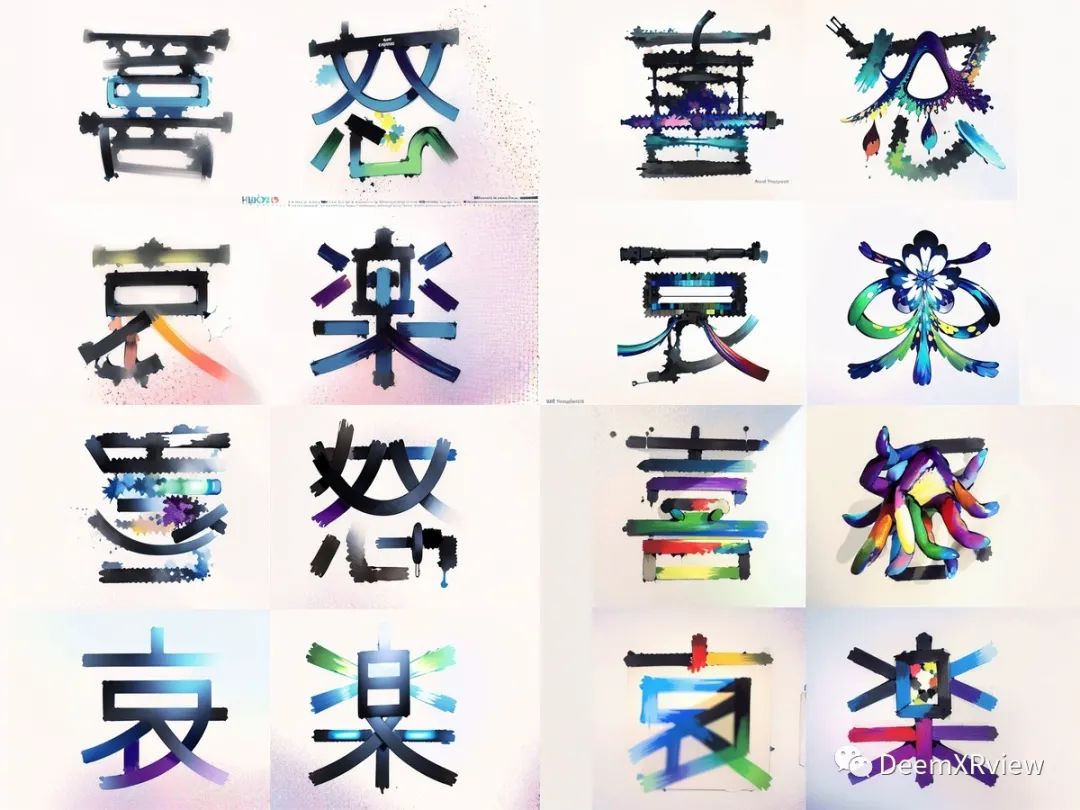
Textured effect, tactile surfaces, pattern overlays, visual depth, artistic expression, unique style, engaging design
20. 模板的 stencil 效果
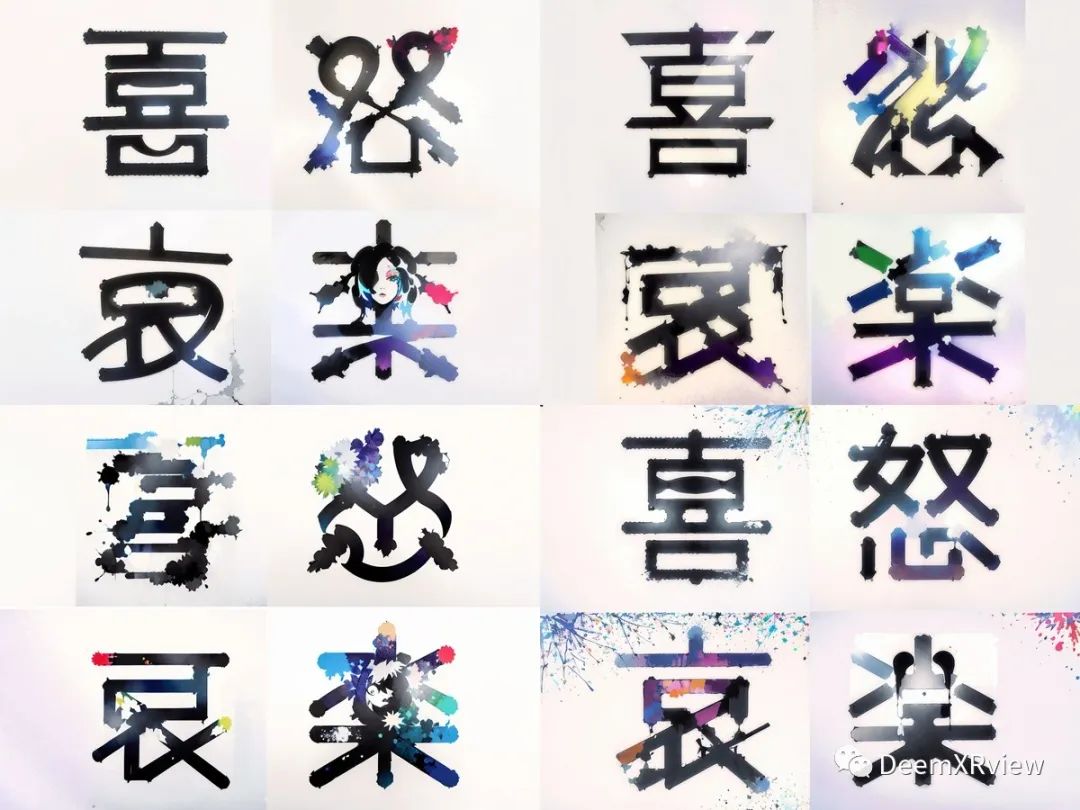
Stencil effect, cut-out shapes, street art influence, bold style, urban aesthetics, graphic design, visual impact
关于AI绘画技术储备
学好 AI绘画 不论是就业还是做副业赚钱都不错,但要学会 AI绘画 还是要有一个学习规划。最后大家分享一份全套的 AI绘画 学习资料,给那些想学习 AI绘画 的小伙伴们一点帮助!
对于0基础小白入门:
如果你是零基础小白,想快速入门AI绘画是可以考虑的。
一方面是学习时间相对较短,学习内容更全面更集中。
二方面是可以找到适合自己的学习方案
包括:stable diffusion安装包、stable diffusion0基础入门全套PDF,视频学习教程。带你从零基础系统性的学好AI绘画!
零基础AI绘画学习资源介绍
👉stable diffusion新手0基础入门PDF👈
(全套教程文末领取哈)

👉AI绘画必备工具👈

温馨提示:篇幅有限,已打包文件夹,获取方式在:文末
👉AI绘画基础+速成+进阶使用教程👈
观看零基础学习视频,看视频学习是最快捷也是最有效果的方式,跟着视频中老师的思路,从基础到深入,还是很容易入门的。

温馨提示:篇幅有限,已打包文件夹,获取方式在:文末
👉12000+AI关键词大合集👈

这份完整版的AI绘画全套学习资料已经上传CSDN,朋友们如果需要可以微信扫描下方CSDN官方认证二维码免费领取【保证100%免费】




























 1144
1144

 被折叠的 条评论
为什么被折叠?
被折叠的 条评论
为什么被折叠?








