目录
分类管理
1.创建分类表
执行命令。
php think migrate:create Category
打开database\migrations\…_category.php,编写change()方法。
public function change()
{
$table = $this->table(
'category',
['engine' => 'InnoDB', 'collation' => 'utf8mb4_general_ci']
);
$table->addColumn(
'name',
'string',
['limit' => 100, 'null' => false, 'default' => '', 'comment' => '名称']
)
->addColumn(
'sort',
'integer',
['null' => false, 'default' => 0, 'comment' => '排序']
)
->addTimestamps()
->create();
}
执行迁移命令。
php think migrate:run
2.分类管理页面
打开src\router\index.js,添加路由。
routes: [
……(原有代码)
{ path: '/category', name: 'category', component: resolve => require(['@/pages/Category.vue'], resolve), meta: { title: '分类管理' } },
],
创建src\pages\Category.vue。
<template>
<div>
分类管理
</div>
</template>
在src\components\Header.vue顶部导航中添加链接。
<ul class="navbar-nav header-nav" v-if="isLogin">
……(原有代码)
<li class="nav-item" v-show="user.role === 'admin'">
<router-link class="nav-link" :to="{ name: 'category' }">
<i class="fa fa-list"></i>分类管理
</router-link>
</li>
<li class="nav-item">
<div @click="logout" class="nav-link logout">
<i class="fa fa-sign-out"></i>退出
</div>
</li>
</ul>
添加样式。
.header-nav {
……(原有代码)
.fa-list {
margin-right: 6px;
}
}
访问测试
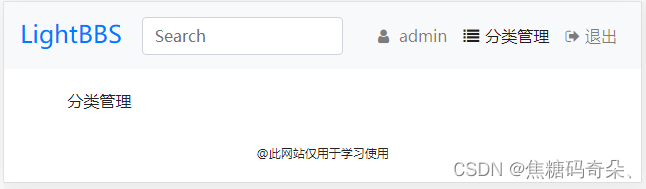
3.添加分类
打开src\pages\Category.vue,编写添加分类的页面。
<template>
<div class="cate">
<!-- 添加分类 -->
<div class="form-row cate-add">
<input type="number" class="col-2" placeholder="排序" v-model="cate.sort" />
<input type="text" class="col-4" placeholder="分类名称" v-model="cate.name" />
<button type="submit" class="btn btn-primary" @click="add">添加</button>
</div>
</div>
</template>
<script>
export default {
data () {
return {
cate: {
sort: '',
name: ''
},
}
},
methods: {
add () {
this.$http.post('category/save', this.cate).then(res => {
if (res.data.code === 0) {
this.$toastr.e(res.data.msg)
} else if (res.data.code === 1) {
this.$toastr.s(res.data.msg)
}
}).catch(() => {
this.$toastr.e('服务器异常。')
})
},
}
}
</script>
<style scoped>
.cate-add {
margin-bottom: 10px;
}
.cate-add input {
margin-right: 10px;
border: 1px solid #ced4da;
border-radius: 0.25rem;
}
.cate button {
white-space: nowrap;
}
</style>
页面效果如下
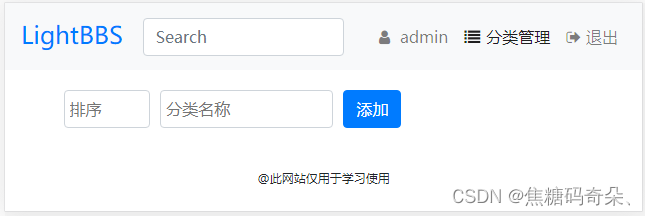
打开route\route.php,编写服务器端接口。
Route::post('category/save', 'api/Category/save');
创建分类模型application\api\model\Category.php。
<?php
namespace app\api\model;
use think\Model;
class Category extends Model
{
}
创建application\api\controller\Category.php。
<?php
namespace app\api\controller;
use app\api\model\Category as CategoryModel;
class Category extends Common
{
}
编写save()方法。
public function save()
{
$id = $this->request->post('id/d', 0);
$data = [];
foreach (['sort' => '/d', 'name' => '/s'] as $name => $type) {
$input = $this->request->post($name . $type, false);
if ($input !== false) {
$data[$name] = $input;
}
}
}
创建application\api\validate\Category.php。
<?php
namespace app\api\validate;
use think\Validate;
class Category extends Validate
{
protected $rule = [
'name' => 'max:50',
'sort' => 'number|max:99999999'
];
protected $message = [
'name.max' => '名称最多为50个字符',
'sort.number' => '排序值为数字',
'sort.max' => '排序值最大99999999',
];
}
在application\api\controller\Category.php中导入命名空间。
use app\api\validate\Category as CategoryValidate;
打开application\api\controller\Category.php,编写save()方法。
public function save()
{
……(原有代码)
$validate = new CategoryValidate();
if (!$validate->check($data)) {
$this->error('操作失败,' . $validate->getError() . '。');
}
if ($id) {
if ($category = CategoryModel::get($id)) {
$category->save($data);
$this->success('修改成功。', null, ['id' => $id]);
}
$this->error('修改失败,记录不存在。');
} else {
$newId = CategoryModel::create($data);
$this->success('添加成功。', null, ['id' => $newId]);
}
}
测试程序
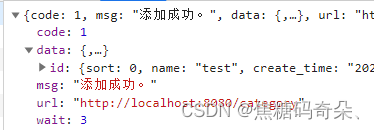
4.权限验证
打开application\api\controller\Common.php。
protected $checkAdmin = [];
在initialize()方法中进行检查。
if (!in_array($action, $this->checkLoginExclude)) {
……(原有代码)
if ($this->user->role !== 'admin' && in_array($action, $this->checkAdmin)) {
$this->error('操作失败,您不是管理员。');
}
}
在application\api\controller\Category.php中添加检测。
protected $checkAdmin = ['save', 'del'];
5.分类列表
打开src\pages\Category.vue,在页面打开后,查询分类列表。
data () {
return {
……(原有代码)
cates: [],
}
},
查询数据。
export default {
……(原有代码)
created () {
this.getCategory()
},
methods: {
getCategory () {
this.$http.get('category/index').then(res => {
if (res.data.code === 1) {
this.cates = res.data.data
}
}).catch(() => {
this.$toastr.e('操作失败,服务器异常。')
})
},
……(原有代码)
}
}
打开route\route.php,添加服务器路由。
Route::get('category/index', 'api/Category/index');
在application\api\controller\Category.php中查询分类数据。
public function index()
{
$data = CategoryModel::order('sort', 'desc')->select();
$this->success('', null, $data);
}
打开src\pages\Category.vue,输出到页面中。
<template>
<div class="cate">
……(原有代码)
<!-- 分类列表 -->
<div>
<table class="table">
<thead>
<tr>
<th scope="col">排序</th>
<th scope="col">分类名</th>
<th scope="col">操作</th>
</tr>
</thead>
<tbody>
<tr v-for="(cate,index) in cates" :key="index">
<td>
<input type="number" v-model="cate.sort" class="form-control" />
</td>
<td>
<input type="text" v-model="cate.name" class="form-control" />
</td>
<td>
<button class="btn btn-primary">删除</button>
</td>
</tr>
<tr v-if="!cates.length">
<td colspan="3" class="text-center">列表为空</td>
</tr>
</tbody>
</table>
</div>
</div>
</template>
页面效果如下
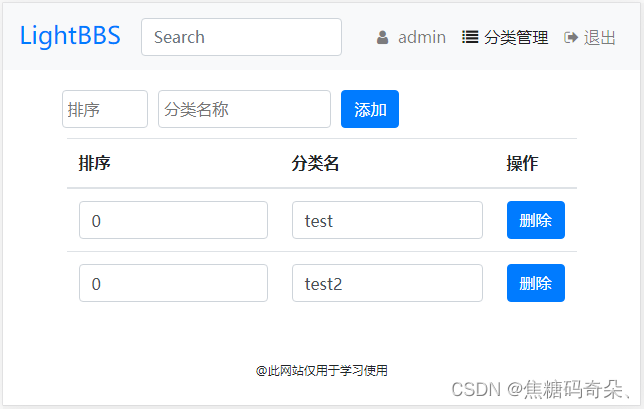
在添加分类后,更新列表。
this.$http.post('category/save', this.cate).then(res => {
if (res.data.code === 0) {
this.$toastr.e(res.data.msg)
} else if (res.data.code === 1) {
this.$toastr.s(res.data.msg)
this.getCategory()
this.cate.sort = ''
this.cate.name = ''
}
}).catch(() => {
this.$toastr.e('服务器异常。')
})
测试程序。
6.修改分类
打开src\pages\Category.vue,绑定事件。
<td>
<input type="number" v-model="cate.sort" class="form-control" @focus="edit(cate.sort)" @blur="save(cate, 'sort', $event)" />
</td>
<td>
<input type="text" v-model="cate.name" class="form-control" @focus="edit(cate.name)" @blur="save(cate, 'name', $event)" />
</td>
在data中保存before。
data () {
return {
……(原有代码)
before: ''
}
},
将方法定义出来。
methods: {
……(原有代码)
edit (edit) {
this.before = edit
},
save (cate, name, e) {
if (cate[name] !== this.before) {
var input = e.currentTarget.classList
input.add('saving')
}
}
}
添加saving样式。
<style scoped>
……(原有代码)
.cate input.saving {
background-color: #DBEDFF;
border-color: #8FC5FF;
}
</style>
测试程序
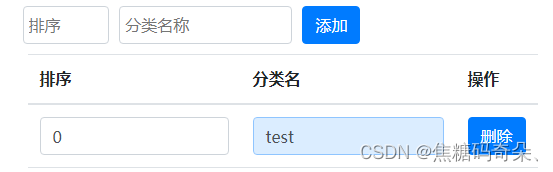
提交表单。
save (cate, name, e) {
……(原有代码)
var data = { id: cate.id }
data[name] = cate[name]
this.$http.post('category/save', data).then(res => {
if (res.data.code === 0) {
this.$toastr.e(res.data.msg)
} else if (res.data.code === 1) {
this.$toastr.s(res.data.msg)
input.remove('saving')
this.getCategory()
}
}).catch(() => {
this.$toastr.e('服务器异常。')
})
},
测试程序
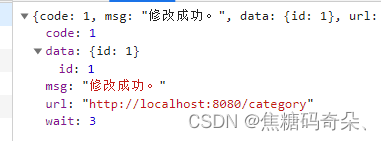
7.删除分类
打开src\pages\Category.vue,为“删除”按钮绑定事件。
<td>
<button class="btn btn-primary" @click="del(cate.id)">删除</button>
</td>
编写del()方法。
methods: {
……(原有代码)
del (id) {
this.$http.post('category/del', { id: id }).then(res => {
if (res.data.code === 0) {
this.$toastr.e(res.data.msg)
} else if (res.data.code === 1) {
this.$toastr.s(res.data.msg)
this.getCategory()
}
}).catch(() => {
this.$toastr.e('服务器异常。')
})
}
}
打开route\route.php,编写服务器端接口。
Route::post('category/del', 'api/Category/del');
打开application\api\controller\Category.php,编写del()方法。
public function del()
{
$id = $this->request->post('id/d', 0);
if ($category = CategoryModel::get($id)) {
$category->delete();
$this->success('删除成功。');
}
$this->error('删除失败,记录不存在。');
}
测试程序
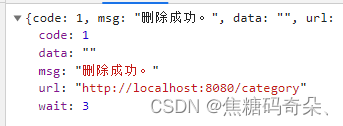






















 2682
2682











 被折叠的 条评论
为什么被折叠?
被折叠的 条评论
为什么被折叠?








