前言
嗨喽,大家好呀~这里是爱看美女的茜茜呐

今天,3月7日啦~更是个特别得你日子,你想起来了嘛

没错,今天就是女生节(明天就是妇女节啦,记得给老婆/母亲准备点小礼物噢~)。
三七女生节,种下小小的愿望,收获大大的梦想。
登上小小的舞台,成为大大的主角。
甩开小小,拥抱大大的未来。女生节,祝你美丽快乐、人生精彩!

进入主题:今天就就展示一些好看得代码给大家吧~
本文章完整源码直接在文末名片领取。点击此处跳转
一、永远为你心动
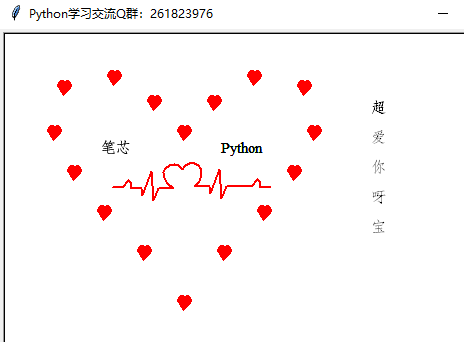
代码展示
✨ 愿你阳光下像个孩子,风雨里像个大人。

导入所需模块
此模块为内置模块,无需安装
import turtle as t
画背景框
t.title("Python学习交流Q群:261823976")
#t.screensize(1000, 800)
t.setup(startx=0, starty = 0, width=800, height = 600)
t.hideturtle()
print('画爱心')
画爱心
def heart(x, y):
t.penup()
t.goto(x, y)
t.pendown()
t.color('pink')
t.setheading(50)
t.circle( -5, 180)
t.circle( -45, 12)
t.setheading(130)
t.circle( -45, 12)
t.circle( -5, 180)
heart(-30, 155)
heart(-220, 145)
heart(-210, 60)
heart(-100, 100)
heart(-20, 20)
heart(-70, 130)
heart(-140, -20)
heart(30, 100)
heart(-60, -20)
heart(10, 60)
heart(-100, -70)
heart(20, 145)
heart(-140, -20)
heart(-130, 130)
heart(-180, 20)
heart(-170, 155)
heart(-230, 100)
def write_mes(x, y, size, ss):
t.hideturtle()
t.penup()
t.goto(x, y)
t.pendown()
t.pencolor('black')
t.write(ss, font=('Times New Roman', size, 'normal'))
画红心
print('画红心')
def heart_fill(x, y):
t.penup()
t.goto(x, y)
t.pendown()
t.color('red', 'red')
t.begin_fill()
t.setheading(50)
t.circle( -5, 180)
t.circle( -45, 12)
t.setheading(130)
t.circle( -45, 12)
t.circle( -5, 180)
t.end_fill()
x = 90
y = 110
右边爱心
write_mes(x, y, 11, '超')
heart_fill(-100, 100)
heart_fill(-70, 130)
heart_fill(-30, 155)
heart_fill(20, 145)
heart_fill(30, 100)
write_mes(x, y-30, 11, '爱')
heart_fill(10, 60)
heart_fill(-20, 20)
heart_fill(-60, -20)
heart_fill(-100, -70)
左边爱心
write_mes(x, y-30*2, 11, '你')
heart_fill(-140, -20)
heart_fill(-180, 20)
heart_fill(-210, 60)
heart_fill(-230, 100)
write_mes(x, y-30*3, 11, '呀')
heart_fill(-220, 145)
heart_fill(-170, 155)
heart_fill(-130, 130)
write_mes(x, y-30*4, 11, '宝')
t.speed(200)
print('画心动线')
def heart_bit():
画心动线
t.penup()
t.goto(-170, 40)
t.pendown()
t.pencolor('red')
t.setheading(0)
t.pensize(2)
t.forward(10)
第一个小波浪
t.setheading(45)
t.circle(50, 10)
t.setheading(0)
t.circle(-3,90)
t.circle(50, 5)
横线
t.setheading(0)
t.forward(10)
第一个下尖峰
t.setheading(-80)
t.forward(7)
t.setheading(70)
t.forward(25)
t.setheading(-85)
t.forward(29)
t.setheading(70)
t.forward(13)
t.setheading(0)
t.forward(15)
画心
t.setheading(150)
t.circle(-20, 40)
t.circle(-10, 170)
t.setheading(70)
t.circle(-10, 170)
t.circle(-20, 40)
t.setheading(0)
t.forward(15)
#2
t.setheading(-80)
t.forward(7)
t.setheading(70)
t.forward(25)
t.setheading(-85)
t.forward(29)
t.setheading(70)
t.forward(13)
t.setheading(0)
t.forward(15)
t.setheading(0)
t.forward(10)
t.setheading(45)
t.circle(50, 10)
t.setheading(0)
t.circle(-3,90)
t.circle(50, 5)
t.setheading(0)
t.forward(10)
def write_name(x, y, size, ss):
t.hideturtle()
t.penup()
t.goto(x, y)
t.pendown()
t.pencolor('black')
t.write(ss, font=('Times New Roman', size, 'normal'))
def undo_back():
t.undo()
t.undo()
t.undo()
t.undo()
t.undo()
t.undo()
t.undo()
t.undo()
t.undo()
t.undo()
def undo_back2():
t.undo()
t.undo()
def name_heart_bit():
写两个人的姓名
write_name(-180, 70, 11, '笔芯')
write_name(-180, 70, 11, '笔芯')
write_name(-180, 70, 11, '笔芯')
heart_bit()
write_name(-60, 70, 11, 'Python')
write_name(-60, 70, 11, 'Python')
write_name(-60, 70, 11, 'Python')
write_name(-60, 70, 11, 'Python')
write_name(-60, 70, 11, 'Python')
undo_back()
undo_back()
undo_back()
undo_back()
undo_back()
undo_back()
undo_back()
undo_back()
undo_back()
undo_back2()
while 1:
name_heart_bit()
二、为你跳动得心

代码展示
✨ 晚上星月争辉,美梦陪你入睡

模块导入
import random
from math import sin, cos, pi, log
from tkinter import *
背景画布
CANVAS_WIDTH = 640 # 画布的宽
CANVAS_HEIGHT = 480 # 画布的高
CANVAS_CENTER_X = CANVAS_WIDTH / 2 # 画布中心的X轴坐标
CANVAS_CENTER_Y = CANVAS_HEIGHT / 2 # 画布中心的Y轴坐标
IMAGE_ENLARGE = 11 # 放大比例
心的颜色,这个是中国红
HEART_COLOR = "#ff8181"
基础函数
def heart_function(t, shrink_ratio: float = IMAGE_ENLARGE):
x = 16 * (sin(t) ** 3)
y = -(13 * cos(t) - 5 * cos(2 * t) - 2 * cos(3 * t) - cos(4 * t))
放大
x *= shrink_ratio
y *= shrink_ratio
移到画布中央
x += CANVAS_CENTER_X
y += CANVAS_CENTER_Y
return int(x), int(y)
随机内部扩散
def scatter_inside(x, y, beta=0.15):
ratio_x = - beta * log(random.random())
ratio_y = - beta * log(random.random())
dx = ratio_x * (x - CANVAS_CENTER_X)
dy = ratio_y * (y - CANVAS_CENTER_Y)
return x - dx, y - dy
抖动
def shrink(x, y, ratio):
force = -1 / (((x - CANVAS_CENTER_X) ** 2 + (y - CANVAS_CENTER_Y) ** 2) ** 0.6) # 这个参数...
dx = ratio * force * (x - CANVAS_CENTER_X)
dy = ratio * force * (y - CANVAS_CENTER_Y)
return x - dx, y - dy
自定义曲线函数,调整跳动周期
def curve(p):
# 可以尝试换其他的动态函数,达到更有力量的效果(贝塞尔?)
return 2 * (2 * sin(4 * p)) / (2 * pi)
爱心类
class Heart:
def __init__(self, generate_frame=20):
self._points = set() # 原始爱心坐标集合
self._edge_diffusion_points = set() # 边缘扩散效果点坐标集合
self._center_diffusion_points = set() # 中心扩散效果点坐标集合
self.all_points = {} # 每帧动态点坐标
self.build(2000)
self.random_halo = 1000
self.generate_frame = generate_frame
for frame in range(generate_frame):
self.calc(frame)
def build(self, number):
# 爱心
for _ in range(number):
t = random.uniform(0, 2 * pi) # 随机不到的地方造成爱心有缺口
x, y = heart_function(t)
self._points.add((x, y))
# 爱心内扩散
for _x, _y in list(self._points):
for _ in range(3):
x, y = scatter_inside(_x, _y, 0.05)
self._edge_diffusion_points.add((x, y))
# 爱心内再次扩散
point_list = list(self._points)
for _ in range(4000):
x, y = random.choice(point_list)
x, y = scatter_inside(x, y, 0.17)
self._center_diffusion_points.add((x, y))
@staticmethod
def calc_position(x, y, ratio):
# 调整缩放比例
force = 1 / (((x - CANVAS_CENTER_X) ** 2 + (y - CANVAS_CENTER_Y) ** 2) ** 0.520) # 魔法参数
dx = ratio * force * (x - CANVAS_CENTER_X) + random.randint(-1, 1)
dy = ratio * force * (y - CANVAS_CENTER_Y) + random.randint(-1, 1)
return x - dx, y - dy
def calc(self, generate_frame):
ratio = 10 * curve(generate_frame / 10 * pi) # 圆滑的周期的缩放比例
halo_radius = int(4 + 6 * (1 + curve(generate_frame / 10 * pi)))
halo_number = int(3000 + 4000 * abs(curve(generate_frame / 10 * pi) ** 2))
all_points = []
# 光环
heart_halo_point = set() # 光环的点坐标集合
for _ in range(halo_number):
t = random.uniform(0, 2 * pi) # 随机不到的地方造成爱心有缺口
x, y = heart_function(t, shrink_ratio=11.6) # 魔法参数
x, y = shrink(x, y, halo_radius)
if (x, y) not in heart_halo_point:
# 处理新的点
heart_halo_point.add((x, y))
x += random.randint(-14, 14)
y += random.randint(-14, 14)
size = random.choice((1, 2, 2))
all_points.append((x, y, size))
# 轮廓
for x, y in self._points:
x, y = self.calc_position(x, y, ratio)
size = random.randint(1, 3)
all_points.append((x, y, size))
# 内容
for x, y in self._edge_diffusion_points:
x, y = self.calc_position(x, y, ratio)
size = random.randint(1, 2)
all_points.append((x, y, size))
for x, y in self._center_diffusion_points:
x, y = self.calc_position(x, y, ratio)
size = random.randint(1, 2)
all_points.append((x, y, size))
self.all_points[generate_frame] = all_points
def render(self, render_canvas, render_frame):
for x, y, size in self.all_points[render_frame % self.generate_frame]:
render_canvas.create_rectangle(x, y, x + size, y + size, width=0, fill=HEART_COLOR)
def draw(main: Tk, render_canvas: Canvas, render_heart: Heart, render_frame=0):
render_canvas.delete('all')
render_heart.render(render_canvas, render_frame)
main.after(160, draw, main, render_canvas, render_heart, render_frame + 1)
if __name__ == '__main__':
root = Tk() # 一个Tk
canvas = Canvas(root, bg='black', height=CANVAS_HEIGHT, width=CANVAS_WIDTH)
canvas.pack()
heart = Heart() # 心
draw(root, canvas, heart) # 开始画画~
root.mainloop()
三、专属你得玫瑰

代码展示
✨ 愿你自强到无需有人宠有人惯,却依然幸运到有人宠有人惯。

导入模块
import math
import time
import random
import turtle as t
list1=[]
for i in range(5):
list1.append(int(random.uniform(-500,500)))
list2=[]
for i in range(5):
list2.append(int(random.uniform(-200,-50)))
list3=[]
for i in range(8):
list3.append(int(random.uniform(-400,400)))
list4=[]
for i in range(8):
list4.append(int(random.uniform(-150,-50)))
list5=[]
for i in range(7):
list5.append(int(random.uniform(-300,300)))
list6=[]
for i in range(7):
list6.append(int(random.uniform(-200,-100)))
list7=[]
for i in range(18):
list7.append(int(random.uniform(-500,500)))
list8=[]
for i in range(18):
list8.append(int(random.uniform(-100,100)))
def move_pen_position(x, y):
t.hideturtle() # 隐藏画笔(先)
t.up() # 提笔
t.goto(x, y) # 移动画笔到指定起始坐标(窗口中心为0,0)
t.down() # 下笔
t.showturtle() # 显示画笔
love = input("请输入表白话语,默认为I LOVE U:")
signature = input("请签署你的名字:")
date=input("请写上日期:")
if love == '':
love = 'I Love U'
初始化
t.setup(width=800, height=500) # 窗口(画布)大小
t.color('red', 'pink') # 画笔颜色
t.pensize(3) # 画笔粗细
t.speed(0) # 描绘速度
画大号爱心(位置随机)
for x,y in list(zip(list1,list2)):
t.penup()
t.goto(x, y)
t.pendown()
t.fillcolor("#A020F0")
t.begin_fill()
t.pencolor("#A020F0")
t.forward(40)
t.circle(20, 180)
t.right(90)
t.circle(20, 180)
t.forward(40)
t.end_fill()
t.penup()
t.goto(x, y)
画中号爱心(位置随机)
for x,y in list(zip(list5,list6)):
t.pendown()
t.fillcolor("#DA70D6")
t.begin_fill()
t.pencolor("#DA70D6")
t.forward(30)
t.circle(15, 180)
t.right(90)
t.circle(15, 180)
t.forward(30)
t.end_fill()
t.penup()
t.goto(x, y)
画小号爱心(位置随机)
for x,y in list(zip(list3,list4)):
t.pendown()
t.fillcolor("#DDA0DD")
t.begin_fill()
t.pencolor("#DDA0DD")
t.forward(20)
t.circle(10,180)
t.right(90)
t.circle(10,180)
t.forward(20)
t.end_fill()
t.penup()
t.goto(x, y)
画点点(位置随机)
for x,y in list(zip(list7,list8)):
t.pendown()
t.fillcolor("#7B6BEE")
t.begin_fill()
t.pencolor("#7B6BEE")
t.circle(3, 360)
t.end_fill()
t.penup()
t.goto(x, y)
def DegreeCurve(n, r, d=1):
for i in range(n):
t.left(d)
t.circle(r, abs(d))
初始位置设定
s = 0.2
# t.setup(450*5*s, 750*5*s)
t.pencolor("black")
t.fillcolor("#8A2BE2")
t.speed(100)
t.penup()
t.goto(0, 900*s)
t.pendown()
绘制花朵形状
t.begin_fill()
t.circle(200*s,30)
DegreeCurve(60, 50*s)
t.circle(200*s,30)
DegreeCurve(4, 100*s)
t.circle(200*s,50)
DegreeCurve(50, 50*s)
t.circle(350*s,65)
DegreeCurve(40, 70*s)
t.circle(150*s,50)
DegreeCurve(20, 50*s, -1)
t.circle(400*s,60)
DegreeCurve(18, 50*s)
t.fd(250*s)
t.right(150)
t.circle(-500*s,12)
t.left(140)
t.circle(550*s,110)
t.left(27)
t.circle(650*s,100)
t.left(130)
t.circle(-300*s,20)
t.right(123)
t.circle(220*s,57)
t.end_fill()
绘制花枝形状
t.left(120)
t.fd(280*s)
t.left(115)
t.circle(300*s,33)
t.left(180)
t.circle(-300*s,33)
DegreeCurve(70, 225*s, -1)
t.circle(350*s,104)
t.left(90)
t.circle(200*s,105)
t.circle(-500*s,63)
t.penup()
t.goto(170*s,-30*s)
t.pendown()
t.left(160)
DegreeCurve(20, 2500*s)
DegreeCurve(220, 250*s, -1)
绘制一个绿色叶子
t.fillcolor('#00CD00')
t.penup()
t.goto(670*s,-180*s)
t.pendown()
t.right(140)
t.begin_fill()
t.circle(300*s,120)
t.left(60)
t.circle(300*s,120)
t.end_fill()
t.penup()
t.goto(180*s,-550*s)
t.pendown()
t.right(85)
t.circle(600*s,40)
绘制另一个绿色叶子
t.penup()
t.goto(-150*s,-1000*s)
t.pendown()
t.begin_fill()
t.rt(120)
t.circle(300*s,115)
t.left(75)
t.circle(300*s,100)
t.end_fill()
t.penup()
t.goto(430*s,-1070*s)
t.pendown()
t.right(30)
t.circle(-600*s,35)
move_pen_position(300, -280)
font:设定字体、尺寸(电脑下存在的字体都可设置) align:中心对齐
t.write(love, font=('Arial', 20, 'bold'), align="center")
签写署名和日期
if (signature != '') & (date != ''):
t.color('red', 'pink')
time.sleep(2)
move_pen_position(300, -320)
t.hideturtle() # 隐藏画笔
t.write(signature, font=('Arial', 20), align="center")
move_pen_position(300, -350)
t.hideturtle() # 隐藏画笔
t.write(date, font=('Arial', 20), align="center")
1-5点击窗口关闭程序
window = t.Screen()
window.exitonclick()
四、幸运四叶草

代码展示
✨ 轻铺光阴如笺,拾一支流云廋笔,寻一盏韶华入墨,把情愫写满。

导入模块
import turtle
画布背景
turtle.title('四叶草') #画布标题
# turtle.bgcolor("green") #背景颜色
turtle.pensize(5) #画笔宽度
turtle.speed(2) #海龟移动速度
turtle.fillcolor("green") #填充的颜色
turtle.begin_fill() #开始填色
花瓣
for i in range(4):
turtle.circle(80, 50)
turtle.circle(20, 180)
turtle.left(180)
turtle.circle(20, 180)
turtle.circle(80, 50)
turtle.left(180)
turtle.end_fill() #结束填色
花心
turtle.penup()
turtle.goto(-15, 0)
turtle.pendown()
turtle.circle(1)
花枝
turtle.penup()
turtle.goto(-10, -10)
turtle.pendown()
turtle.right(90)
turtle.circle(-200, 80)
打印
turtle.penup()
turtle.goto(0, 100) #移动位置,改变write的位置
turtle.write(' 四叶草它的花语是幸运!', font = ('arial', 18, 'normal')) #打印内容
turtle.done() #手动关闭

尾语
感谢你观看我的文章呐~本次航班到这里就结束啦 🛬
希望本篇文章有对你带来帮助 🎉,有学习到一点知识~
躲起来的星星🍥也在努力发光,你也要努力加油(让我们一起努力叭)。























 2921
2921











 被折叠的 条评论
为什么被折叠?
被折叠的 条评论
为什么被折叠?








